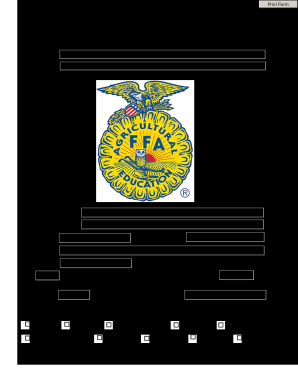
Ffa Record Book PDF 2008-2026


What is the FFA Record Book PDF?
The FFA Record Book PDF is a structured document used by members of the Future Farmers of America (FFA) to track their agricultural experiences and achievements. This record book serves as a comprehensive tool for documenting projects, finances, and personal growth in various agricultural activities. It is essential for members to maintain accurate records, as these documents can be used for applications, awards, and scholarships within the FFA organization.
How to Use the FFA Record Book PDF
Using the FFA Record Book PDF involves filling out specific sections that detail your agricultural projects and experiences. Members should start by entering their personal information, followed by details about their supervised agricultural experience (SAE) projects. Each section typically includes prompts for recording hours worked, expenses incurred, and income generated. Regular updates to the record book are encouraged to ensure that all information remains current and accurate.
Steps to Complete the FFA Record Book PDF
Completing the FFA Record Book PDF can be broken down into several key steps:
- Download the FFA Record Book PDF from the official FFA website or your local chapter.
- Fill in your personal information, including your name, chapter, and year.
- Document your SAE project details, including objectives, expenses, and income.
- Include reflections on your experiences and what you learned throughout the process.
- Review your entries for accuracy and completeness before submission.
Key Elements of the FFA Record Book PDF
The FFA Record Book PDF consists of several key elements that are crucial for effective documentation:
- Personal Information: Basic details about the member, including name and chapter.
- SAE Project Description: An overview of the agricultural project undertaken.
- Financial Records: Sections for tracking expenses and income related to the project.
- Reflection: A space for members to express what they learned and how they grew from their experiences.
Legal Use of the FFA Record Book PDF
The FFA Record Book PDF is legally recognized as a valid document for educational and organizational purposes. It is important for members to ensure that all information is accurate and truthful, as discrepancies can lead to penalties or disqualification from awards and scholarships. Adhering to the guidelines set forth by the FFA will help maintain the integrity of the record book and its intended use.
Examples of Using the FFA Record Book PDF
Members can utilize the FFA Record Book PDF in various ways:
- Applying for FFA awards and scholarships that require documentation of agricultural experiences.
- Preparing for interviews or presentations related to agricultural projects.
- Reflecting on personal growth and development in the agricultural field over time.
Quick guide on how to complete ffa record bookpdf evergreen state fair evergreenfair
Discover how to effortlessly complete the Ffa Record Book Pdf with this simple guide
Filing and finishing documents online is becoming more favored and is the preferred choice for many users. It provides numerous advantages over outdated printed versions, including convenience, time savings, enhanced precision, and security.
With tools such as airSlate SignNow, you can locate, modify, sign, and enhance and send your Ffa Record Book Pdf without getting bogged down in endless printing and scanning. Follow this concise guide to begin and complete your form.
Follow these steps to obtain and fill out Ffa Record Book Pdf
- Begin by clicking the Get Form button to access your form in our editor.
- Observe the green indicator on the left that highlights essential fields so you don’t miss them.
- Utilize our advanced features to annotate, edit, sign, protect, and refine your form.
- Secure your document or convert it into a fillable form using the tools in the right panel.
- Review the form and inspect it for errors or inconsistencies.
- Click DONE to complete the editing process.
- Rename your form or leave the title as is.
- Select the storage option where you wish to save your form, send it using USPS, or click the Download Now button to retrieve your file.
If Ffa Record Book Pdf isn't what you were looking for, you can explore our extensive collection of pre-uploaded forms that you can complete with ease. Visit our platform today!
Create this form in 5 minutes or less
Create this form in 5 minutes!
How to create an eSignature for the ffa record bookpdf evergreen state fair evergreenfair
How to create an electronic signature for your Ffa Record Bookpdf Evergreen State Fair Evergreenfair online
How to create an electronic signature for your Ffa Record Bookpdf Evergreen State Fair Evergreenfair in Google Chrome
How to create an electronic signature for signing the Ffa Record Bookpdf Evergreen State Fair Evergreenfair in Gmail
How to generate an electronic signature for the Ffa Record Bookpdf Evergreen State Fair Evergreenfair right from your mobile device
How to create an eSignature for the Ffa Record Bookpdf Evergreen State Fair Evergreenfair on iOS devices
How to make an eSignature for the Ffa Record Bookpdf Evergreen State Fair Evergreenfair on Android OS
People also ask
-
What is an FFA record book example?
An FFA record book example is a template that helps students document their agricultural projects and activities throughout the year. It serves as a vital tool for tracking progress, expenses, and achievements in FFA programs. Using an FFA record book example can simplify the process and ensure important details are captured effectively.
-
How can airSlate SignNow help with managing my FFA record book?
airSlate SignNow provides a user-friendly platform to create and manage your FFA record book. With features like customizable templates, real-time collaboration, and eSignature capabilities, you can easily maintain accurate records and share them with your advisors or parents. It's an efficient way to enhance the management of your FFA record book.
-
Are there any costs associated with using an FFA record book example in airSlate SignNow?
While airSlate SignNow offers various pricing plans, you can start with a free trial to explore the features of the platform, including using an FFA record book example. Subscriptions vary based on the number of users and additional functionalities required. Investing in the right plan can signNowly improve your record-keeping efficiency.
-
What features should I look for in an FFA record book example?
An effective FFA record book example should include sections for project descriptions, expenses, profits, and goals. Look for features that allow you to customize these sections according to your specific needs. Additionally, integration with e-signature tools in airSlate SignNow can enhance your record-keeping process.
-
Can I customize an FFA record book example within airSlate SignNow?
Yes, airSlate SignNow allows for full customization of the FFA record book example. You can modify fields, add specific sections related to your projects, and adapt the layout to suit your preferences. This flexibility ensures that your record book meets all your documentation needs.
-
Is it easy to share my FFA record book example with others?
Absolutely! AirSlate SignNow makes it simple to share your FFA record book example with teachers, mentors, or family members. With a few clicks, you can send your document for review or collaboration, streamlining communication and feedback on your projects.
-
How does airSlate SignNow ensure the security of my FFA record book?
AirSlate SignNow prioritizes the security and confidentiality of your documents, including your FFA record book example. The platform employs advanced encryption protocols and complies with industry standards to protect your data from unauthorized access and bsignNowes.
Get more for Ffa Record Book Pdf
Find out other Ffa Record Book Pdf
- Can I eSign Texas Plumbing Cease And Desist Letter
- eSign Utah Plumbing Notice To Quit Secure
- eSign Alabama Real Estate Quitclaim Deed Mobile
- eSign Alabama Real Estate Affidavit Of Heirship Simple
- eSign California Real Estate Business Plan Template Free
- How Can I eSign Arkansas Real Estate Promissory Note Template
- eSign Connecticut Real Estate LLC Operating Agreement Later
- eSign Connecticut Real Estate LLC Operating Agreement Free
- eSign Real Estate Document Florida Online
- eSign Delaware Real Estate Quitclaim Deed Easy
- eSign Hawaii Real Estate Agreement Online
- Help Me With eSign Hawaii Real Estate Letter Of Intent
- eSign Florida Real Estate Residential Lease Agreement Simple
- eSign Florida Real Estate Limited Power Of Attorney Online
- eSign Hawaii Sports RFP Safe
- eSign Hawaii Sports Warranty Deed Myself
- eSign Louisiana Real Estate Last Will And Testament Easy
- eSign Louisiana Real Estate Work Order Now
- eSign Maine Real Estate LLC Operating Agreement Simple
- eSign Maine Real Estate Memorandum Of Understanding Mobile