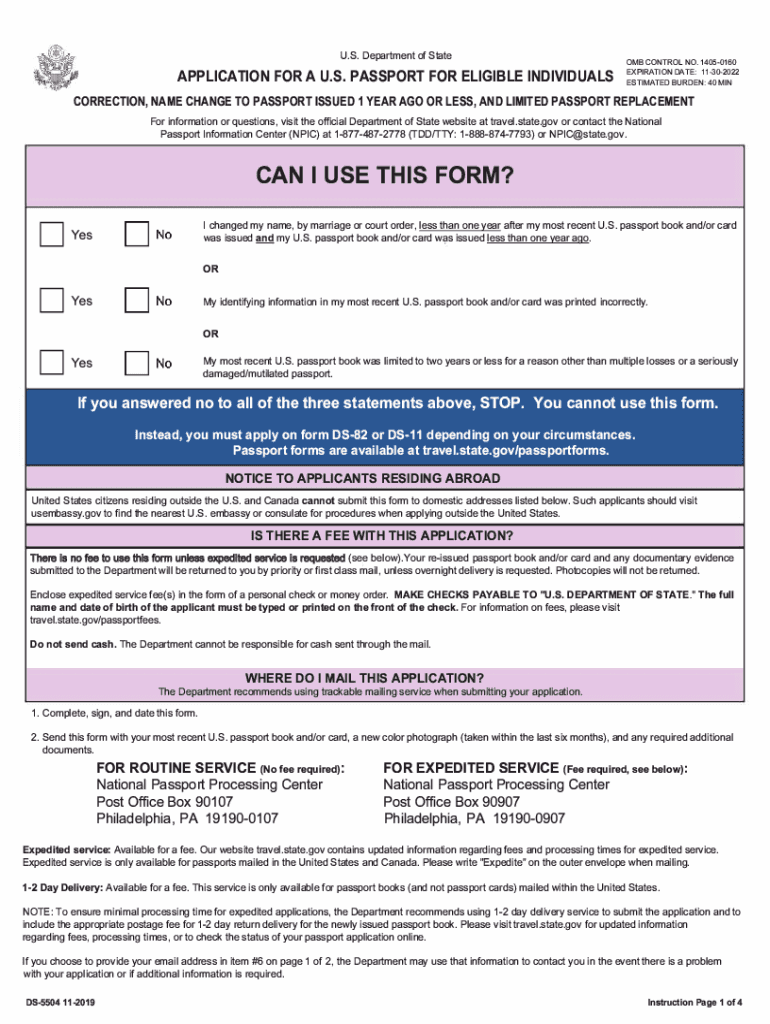
Change or Correct a Passport Travel Gov 2019


Understanding the Change Or Correct A Passport Process
The Change Or Correct A Passport process is essential for individuals who need to update their personal information on their passport. This may include changes to your name, date of birth, or other critical details. Understanding the requirements and procedures involved can help ensure a smooth experience when submitting your application.
Steps to Complete the Change Or Correct A Passport
Completing the Change Or Correct A Passport involves several key steps:
- Gather required documents, including your current passport and any legal documents supporting the change.
- Complete the appropriate form, which can vary depending on the nature of your request.
- Submit your application either online, by mail, or in person at a designated location.
- Pay the applicable fees associated with processing your request.
- Track the status of your application to ensure timely updates.
Required Documents for Passport Changes
When applying to change or correct your passport, specific documents are necessary to support your request:
- Your current passport.
- Legal documentation that verifies the change, such as a marriage certificate or court order.
- A recent passport photo that meets the official requirements.
- Any additional forms required for your specific situation.
Form Submission Methods
There are several methods to submit your Change Or Correct A Passport application:
- Online: Some changes can be processed through online portals, which may expedite the process.
- By Mail: You can send your completed application and required documents to the designated address.
- In-Person: For urgent requests, visiting a passport acceptance facility may be the best option.
Legal Use of the Change Or Correct A Passport
The Change Or Correct A Passport process is legally recognized, ensuring that any updates made to your passport are valid and enforceable. This is crucial for international travel, as having accurate information on your passport helps prevent issues at borders and during travel.
Eligibility Criteria for Passport Changes
To be eligible for a Change Or Correct A Passport, applicants must meet specific criteria:
- You must possess a valid U.S. passport.
- The change must be necessary due to a legal reason, such as marriage or a court order.
- All required documentation must be submitted with your application.
Quick guide on how to complete change or correct a passport travelgov
Complete Change Or Correct A Passport Travel gov effortlessly on any device
Digital document management has gained traction among businesses and individuals. It offers a fantastic environmentally friendly option to traditional printed and signed paperwork, as you can easily locate the necessary form and securely store it online. airSlate SignNow provides all the tools required to create, modify, and electronically sign your documents promptly without holdups. Manage Change Or Correct A Passport Travel gov on any device using airSlate SignNow’s Android or iOS applications and streamline any document-related task today.
How to alter and eSign Change Or Correct A Passport Travel gov with ease
- Obtain Change Or Correct A Passport Travel gov and click on Get Form to begin.
- Utilize the tools we offer to fill out your form.
- Emphasize necessary parts of your documents or conceal sensitive information using tools that airSlate SignNow provides specifically for that purpose.
- Generate your signature with the Sign tool, which takes seconds and carries the same legal significance as a conventional wet ink signature.
- Review all the details and click on the Done button to preserve your changes.
- Choose how you would like to send your form, whether by email, SMS, or invite link, or download it to your computer.
Eliminate worries about lost or misplaced files, tiresome form searches, or errors that necessitate printing new document copies. airSlate SignNow addresses all your document management needs in just a few clicks from any device you prefer. Alter and eSign Change Or Correct A Passport Travel gov and guarantee outstanding communication at every phase of the form preparation process with airSlate SignNow.
Create this form in 5 minutes or less
Find and fill out the correct change or correct a passport travelgov
Create this form in 5 minutes!
How to create an eSignature for the change or correct a passport travelgov
The way to create an electronic signature for a PDF document in the online mode
The way to create an electronic signature for a PDF document in Chrome
How to generate an e-signature for putting it on PDFs in Gmail
The best way to make an e-signature from your mobile device
The best way to create an e-signature for a PDF document on iOS devices
The best way to make an e-signature for a PDF file on Android devices
People also ask
-
What is the 2019 ds and how does it relate to document signing?
The 2019 ds is a model that illustrates advanced features in document signing solutions like airSlate SignNow. These features enable users to streamline document workflows, enhancing both efficiency and compliance. Understanding how the 2019 ds integrates with eSigning can help businesses choose the right solution.
-
How much does airSlate SignNow cost in 2019 for businesses?
In 2019, airSlate SignNow offers competitive pricing plans suitable for various business sizes. Options range from basic to premium tiers, providing flexibility based on your needs. Businesses can choose plans that fit their budget while maximizing the capabilities that the 2019 ds feature set provides.
-
What are the key features of airSlate SignNow in 2019?
Some key features of airSlate SignNow in 2019 include customizable templates, advanced eSignature capabilities, and real-time document tracking. These features facilitate seamless document management and enhance user experience. Embracing the innovations of the 2019 ds helps improve overall operational efficiency.
-
How can airSlate SignNow improve my business operations in 2019?
By using airSlate SignNow, businesses in 2019 can signNowly cut down on processing times and reduce paper usage. The platform's ease of use allows employees to adopt it quickly, leading to enhanced productivity. This aligns with the goals of businesses looking to optimize their operations, especially with features highlighted in the 2019 ds.
-
What integrations does airSlate SignNow offer for 2019?
In 2019, airSlate SignNow offers integrations with popular applications such as Google Workspace, Salesforce, and more. These integrations allow for seamless data sharing and workflow automation, simplifying the signing process. The 2019 ds model emphasizes the importance of such integrations for cohesive business operations.
-
Is airSlate SignNow secure for eSigning in 2019?
Yes, airSlate SignNow prioritizes security, ensuring that eSignatures and documents are secured with industry-grade encryption in 2019. This commitment to security provides users peace of mind when signing sensitive documents. The 2019 ds emphasizes secure access and compliance to build trust with customers.
-
Can I access airSlate SignNow from multiple devices in 2019?
Absolutely! In 2019, airSlate SignNow is designed to be mobile-friendly, allowing access from various devices including smartphones, tablets, and computers. This flexibility ensures that users can manage their eSigning needs on-the-go, which aligns with the modern expectations set by the 2019 ds advancements.
Get more for Change Or Correct A Passport Travel gov
- Heirship 481372560 form
- Law handbook form
- Website agreement contract form
- Utah directive form
- Closing real estate transaction form
- Va poa form
- Washington power of attorney for sale of motor vehicle form
- Complaint regarding breach of contract to divide estate proceeds implied contract good faith and fair dealing promissory form
Find out other Change Or Correct A Passport Travel gov
- How To eSignature New Jersey Construction PDF
- How To eSignature New York Construction Presentation
- How To eSignature Wisconsin Construction Document
- Help Me With eSignature Arkansas Education Form
- Can I eSignature Louisiana Education Document
- Can I eSignature Massachusetts Education Document
- Help Me With eSignature Montana Education Word
- How To eSignature Maryland Doctors Word
- Help Me With eSignature South Dakota Education Form
- How Can I eSignature Virginia Education PDF
- How To eSignature Massachusetts Government Form
- How Can I eSignature Oregon Government PDF
- How Can I eSignature Oklahoma Government Document
- How To eSignature Texas Government Document
- Can I eSignature Vermont Government Form
- How Do I eSignature West Virginia Government PPT
- How Do I eSignature Maryland Healthcare / Medical PDF
- Help Me With eSignature New Mexico Healthcare / Medical Form
- How Do I eSignature New York Healthcare / Medical Presentation
- How To eSignature Oklahoma Finance & Tax Accounting PPT