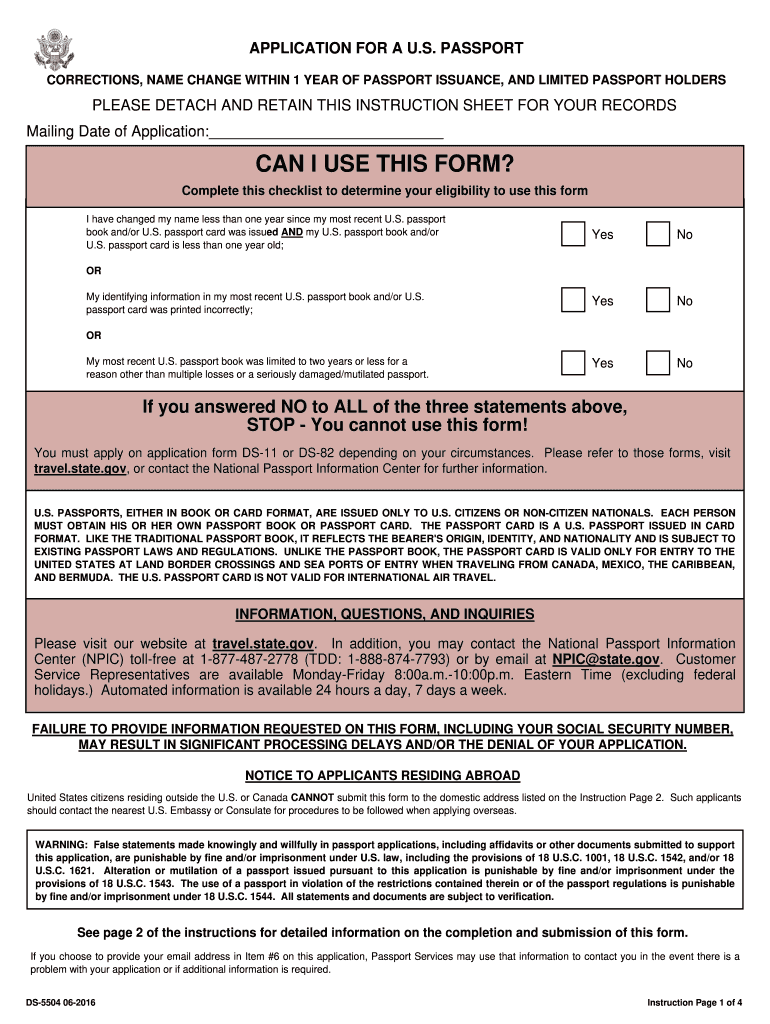
Ds 5504 2016


What is the DS-5504?
The DS-5504 is a form used by U.S. citizens and nationals to apply for a new passport or to request a name change on an existing passport. This form is specifically designed for individuals who are applying for a passport for the first time or who wish to update their passport details due to a legal name change. The DS-5504 is essential for ensuring that your passport accurately reflects your current legal name, which is crucial for international travel.
How to Use the DS-5504
To effectively use the DS-5504, begin by downloading the form from an official source. After obtaining the form, fill it out completely, ensuring that all required fields are accurately completed. It is important to include any necessary documentation, such as a marriage certificate or court order, that supports your name change request. Once completed, submit the form according to the instructions provided, either through mail or in person, depending on your preference and urgency.
Steps to Complete the DS-5504
Completing the DS-5504 involves several key steps:
- Download the DS-5504 form from an official website.
- Provide your personal information, including your current name, date of birth, and contact details.
- Indicate your previous name and the reason for the name change.
- Attach any required documents that validate your name change.
- Sign and date the form to certify that the information provided is accurate.
- Submit the completed form to the appropriate passport processing center.
Required Documents
When submitting the DS-5504, it is important to include specific documents to support your application. Required documents may include:
- Your current passport, if applicable.
- A certified copy of the legal document that supports your name change, such as a marriage certificate or court order.
- Recent passport-sized photographs that meet the official specifications.
Form Submission Methods
The DS-5504 can be submitted through various methods, depending on your needs:
- By Mail: Send the completed form along with all required documents to the address specified in the instructions.
- In-Person: Visit a designated passport acceptance facility or regional passport agency to submit your application directly.
Eligibility Criteria
To be eligible to use the DS-5504, applicants must meet specific criteria, including:
- Being a U.S. citizen or national.
- Having a valid reason for requesting a name change on your passport.
- Providing the necessary documentation to support your request.
Quick guide on how to complete where to send ds 5504 2016 2019 form
Uncover the easiest method to complete and endorse your Ds 5504
Are you still spending time preparing your official paperwork on physical copies instead of doing it online? airSlate SignNow presents a superior way to finalize and endorse your Ds 5504 and similar forms for public services. Our intelligent eSignature solution equips you with everything necessary to manage documents swiftly and in compliance with official standards - comprehensive PDF editing, organizing, securing, signing, and sharing tools all accessible within a user-friendly interface.
Only a few steps are necessary to finalize and endorse your Ds 5504:
- Upload the fillable template to the editor using the Get Form button.
- Review what details you need to include in your Ds 5504.
- Move through the fields with the Next button to ensure nothing is overlooked.
- Utilize Text, Check, and Cross tools to fill in the blanks with your information.
- Modify the content with Text boxes or Images from the top toolbar.
- Emphasize what is essential or Cover areas that are no longer relevant.
- Select Sign to generate a legally binding eSignature using any option you prefer.
- Add the Date next to your signature and conclude your work with the Done button.
Store your completed Ds 5504 in the Documents folder within your account, download it, or transfer it to your preferred cloud storage. Our solution also offers versatile form sharing. There’s no need to print your forms when you need to submit them to the appropriate public office - do it via email, fax, or by requesting a USPS “snail mail” delivery from your account. Give it a try today!
Create this form in 5 minutes or less
Find and fill out the correct where to send ds 5504 2016 2019 form
FAQs
-
During a B1/B2 visa interview, I was asked to fill out the DS-5535 form introduced recently and was told to send it back by email. The interviewer gave me back my passport (needed to fill the form). What experience have people had with this form?
It is a little bit on the privacy invasive side but nobody is forcing anyone to fill it out. If your visit to the US is important and you have nothing to hide, you just have to fill it out. If not, you chose not to travel to the USA.
-
On the DS-160 form, how should I fill out the fields where it asks me where I will be staying in the US, if I don't know yet?
You can mention some common hotel names in those fields in that particular area. For instance, Extended Stay America is one of the hotel giants in US which is spread across all the states. You can mention it or any other hotels.During the visa interview, if the Visa Consulate asks you the exact location where you will be staying you can mention that based on the Visa approval you would made your travel plans.
-
Is it okay to pay visa fees before filling out the DS-160 form?
No you can’t make visa fee before submitting the DS-160, because once you submit the DS-160 form, it send a email to you with submission confirmation number which is important to synch the payments under your application. Bother how will they ever know who paid for which application.
-
Who do I send this W9 form to after I fill it out? Then what happens?
Send the W-9 to the business that asked you to complete it.Then the business will have your social security number or employer identification number so it can prepare a 1099 to report the income it gave you after year end.
Create this form in 5 minutes!
How to create an eSignature for the where to send ds 5504 2016 2019 form
How to make an electronic signature for your Where To Send Ds 5504 2016 2019 Form in the online mode
How to generate an electronic signature for your Where To Send Ds 5504 2016 2019 Form in Chrome
How to make an eSignature for signing the Where To Send Ds 5504 2016 2019 Form in Gmail
How to create an eSignature for the Where To Send Ds 5504 2016 2019 Form right from your mobile device
How to make an eSignature for the Where To Send Ds 5504 2016 2019 Form on iOS
How to make an eSignature for the Where To Send Ds 5504 2016 2019 Form on Android
People also ask
-
What is the ds 2016 form and how can airSlate SignNow help?
The ds 2016 form is an important document used for visa applications and other official processes. airSlate SignNow simplifies the signing and submission of the ds 2016 form by allowing users to eSign it securely online, making it quick and easy to complete the necessary paperwork.
-
What are the pricing plans for using airSlate SignNow to handle the ds 2016 form?
airSlate SignNow offers several pricing plans that cater to different business needs. Each plan provides access to features that facilitate easy management of the ds 2016 form, ensuring you only pay for what aligns with your requirements.
-
Can I customize the ds 2016 form templates in airSlate SignNow?
Yes, airSlate SignNow allows users to customize their ds 2016 form templates to fit their specific requirements. You can add fields, rearrange sections, and adjust settings to create a personalized experience for your signers.
-
What features does airSlate SignNow offer for the ds 2016 form?
airSlate SignNow provides features like electronic signatures, document tracking, and automated reminders specifically for the ds 2016 form. These features enhance the efficiency of handling important documents and help ensure timely processing.
-
Are there integrations available for managing the ds 2016 form with airSlate SignNow?
Absolutely! airSlate SignNow integrates with various applications such as Google Drive, Dropbox, and CRMs, making it easy to manage the ds 2016 form alongside your other digital tools. These integrations streamline your workflow and enhance productivity.
-
What are the benefits of using airSlate SignNow for the ds 2016 form?
Using airSlate SignNow for the ds 2016 form offers numerous benefits, including time savings, increased accuracy, and enhanced security. The platform allows quick eSigning and document sending, minimizing delays associated with traditional methods.
-
How secure is airSlate SignNow when handling the ds 2016 form?
airSlate SignNow prioritizes security and ensures that the ds 2016 form is handled with robust encryption and compliance with data protection regulations. This layer of security provides peace of mind for users as they manage sensitive information.
Get more for Ds 5504
Find out other Ds 5504
- eSignature Pennsylvania Life Sciences Rental Lease Agreement Easy
- eSignature Washington Life Sciences Permission Slip Now
- eSignature West Virginia Life Sciences Quitclaim Deed Free
- Can I eSignature West Virginia Life Sciences Residential Lease Agreement
- eSignature New York Non-Profit LLC Operating Agreement Mobile
- How Can I eSignature Colorado Orthodontists LLC Operating Agreement
- eSignature North Carolina Non-Profit RFP Secure
- eSignature North Carolina Non-Profit Credit Memo Secure
- eSignature North Dakota Non-Profit Quitclaim Deed Later
- eSignature Florida Orthodontists Business Plan Template Easy
- eSignature Georgia Orthodontists RFP Secure
- eSignature Ohio Non-Profit LLC Operating Agreement Later
- eSignature Ohio Non-Profit LLC Operating Agreement Easy
- How Can I eSignature Ohio Lawers Lease Termination Letter
- Can I eSignature Ohio Lawers Lease Termination Letter
- Can I eSignature Oregon Non-Profit Last Will And Testament
- Can I eSignature Oregon Orthodontists LLC Operating Agreement
- How To eSignature Rhode Island Orthodontists LLC Operating Agreement
- Can I eSignature West Virginia Lawers Cease And Desist Letter
- eSignature Alabama Plumbing Confidentiality Agreement Later