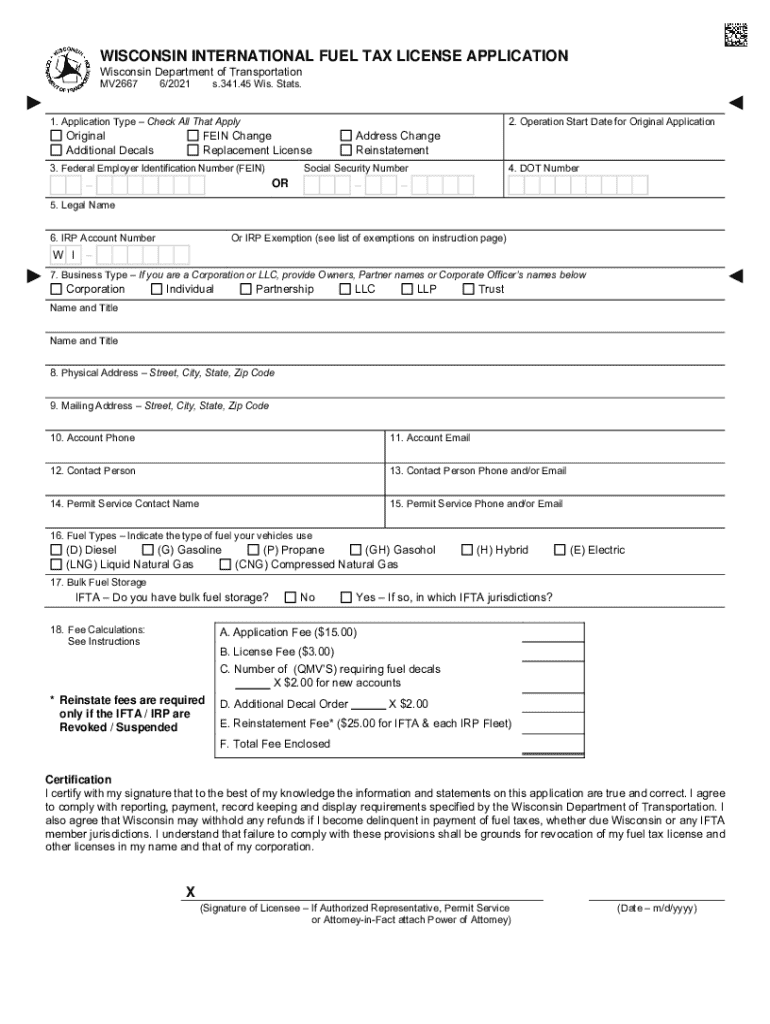
Www Revenue Wi GovPagesFormFuel Tax Forms Wisconsin Department of Revenue


Understanding the mv2667 Fuel Tax Form
The mv2667 form is a crucial document for businesses and individuals involved in the transportation of fuel within Wisconsin. This form is primarily used for reporting and paying fuel taxes, ensuring compliance with state regulations. It is essential for those who operate commercial vehicles or engage in activities that require fuel tax reporting. Understanding the purpose and requirements of the mv2667 can help streamline the filing process and avoid potential penalties.
Steps to Complete the mv2667 Form
Completing the mv2667 form involves several key steps to ensure accuracy and compliance. Begin by gathering all necessary information, including vehicle identification details, fuel purchase records, and mileage logs. Next, accurately fill out each section of the form, ensuring that all calculations are correct. After completing the form, review it thoroughly for any errors before submission. Finally, submit the form through the appropriate channels, whether online or via mail, to ensure timely processing.
Legal Use of the mv2667 Form
The mv2667 form is legally binding when completed and submitted according to Wisconsin state regulations. To ensure its legal validity, it must be filled out accurately and submitted within the designated time frames. Failure to comply with these requirements can result in penalties or fines. It is important to understand the legal implications of the information provided on the form, as inaccuracies can lead to audits or other legal issues.
Filing Deadlines for the mv2667 Form
Timely submission of the mv2667 form is critical to avoid penalties. The filing deadlines may vary based on the reporting period, typically on a quarterly or annual basis. It is advisable to keep track of these deadlines and plan accordingly to ensure that all necessary information is compiled and submitted on time. Staying informed about any changes to deadlines or filing requirements is essential for compliance.
Required Documents for the mv2667 Form
To complete the mv2667 form accurately, several documents are required. These include proof of fuel purchases, vehicle registration details, and any relevant mileage records. It is important to maintain organized records of these documents to facilitate the completion of the form and ensure compliance with state regulations. Having all necessary information readily available can streamline the filing process and reduce the likelihood of errors.
Penalties for Non-Compliance with the mv2667 Form
Non-compliance with the mv2667 filing requirements can lead to significant penalties. These may include fines, interest on unpaid taxes, and potential legal action. Understanding the consequences of failing to file or inaccurately reporting information on the form is crucial for individuals and businesses. Adhering to the filing guidelines and deadlines can help mitigate these risks and ensure compliance with Wisconsin state law.
Quick guide on how to complete wwwrevenuewigovpagesformfuel tax forms wisconsin department of revenue
Effortlessly Prepare Www revenue wi govPagesFormFuel Tax Forms Wisconsin Department Of Revenue on Any Device
Digital document management is gaining traction among businesses and individuals alike. It serves as an ideal environmentally friendly substitute for conventional printed and signed documents, enabling you to obtain the correct form and securely store it online. airSlate SignNow equips you with all the tools you need to create, edit, and electronically sign your documents quickly without delays. Handle Www revenue wi govPagesFormFuel Tax Forms Wisconsin Department Of Revenue across any platform with airSlate SignNow's Android or iOS applications and simplify any document-related process today.
The Easiest Way to Edit and Electronically Sign Www revenue wi govPagesFormFuel Tax Forms Wisconsin Department Of Revenue
- Locate Www revenue wi govPagesFormFuel Tax Forms Wisconsin Department Of Revenue and click on Get Form to begin.
- Use the tools we offer to complete your form.
- Emphasize relevant sections of the documents or obscure sensitive details with tools specifically provided by airSlate SignNow for that purpose.
- Create your signature using the Sign tool, which takes only seconds and carries the same legal validity as a traditional hand-signed signature.
- Review the information and click on the Done button to save your changes.
- Select how you wish to share your form, be it via email, SMS, invitation link, or download it to your computer.
Eliminate concerns about lost or misplaced documents, tedious form searching, or mistakes that necessitate printing new document copies. airSlate SignNow addresses all your document management needs in just a few clicks from any device you prefer. Edit and electronically sign Www revenue wi govPagesFormFuel Tax Forms Wisconsin Department Of Revenue and ensure outstanding communication at every phase of your form preparation journey with airSlate SignNow.
Create this form in 5 minutes or less
Create this form in 5 minutes!
How to create an eSignature for the wwwrevenuewigovpagesformfuel tax forms wisconsin department of revenue
The way to create an electronic signature for your PDF online
The way to create an electronic signature for your PDF in Google Chrome
How to generate an electronic signature for signing PDFs in Gmail
The best way to make an e-signature straight from your smartphone
The best way to create an electronic signature for a PDF on iOS
The best way to make an e-signature for a PDF document on Android
People also ask
-
What is mv2667 and how does it relate to airSlate SignNow?
mv2667 is a unique identifier for a specific feature or offering within airSlate SignNow. It helps streamline the eSigning process, ensuring that users can efficiently manage their documents. By understanding mv2667, businesses can better leverage the capabilities of airSlate SignNow.
-
What are the pricing plans available for airSlate SignNow?
airSlate SignNow offers various pricing plans tailored to meet the needs of different businesses. Each plan is designed to provide scalability depending on your document management requirements. The mv2667 feature is included in all tiers, ensuring that every plan provides access to essential eSigning capabilities.
-
What key features does airSlate SignNow provide?
airSlate SignNow features a user-friendly interface, customizable templates, and robust eSigning capabilities. The mv2667 functionality ensures quick document turnaround times and enhances workflow efficiency. Users can easily navigate through features that simplify the signing process.
-
What are the benefits of using airSlate SignNow for my business?
Using airSlate SignNow helps businesses save time and reduce operational costs through efficient document management and eSigning. The mv2667 feature supports seamless integrations that enhance productivity. Companies can expect an overall improvement in their team's collaboration and communication.
-
Can I integrate airSlate SignNow with other software?
Yes, airSlate SignNow supports numerous integrations with popular software applications, allowing for enhanced functionality. This includes CRM systems, cloud storage, and productivity tools. The mv2667 integration capabilities ensure a smooth transition and better data management within your existing software ecosystem.
-
Is there a mobile application for airSlate SignNow?
airSlate SignNow does offer a mobile application that allows users to send and eSign documents on-the-go. This flexibility is essential for remote teams and busy professionals. The mv2667 feature is accessible on mobile, ensuring you can manage documents anywhere, anytime.
-
How secure is airSlate SignNow for document signing?
AirSlate SignNow prioritizes security, employing advanced encryption standards and compliance measures to protect your documents. The mv2667 framework includes multiple layers of security to ensure your sensitive information remains private. You can confidently manage and sign documents with peace of mind.
Get more for Www revenue wi govPagesFormFuel Tax Forms Wisconsin Department Of Revenue
Find out other Www revenue wi govPagesFormFuel Tax Forms Wisconsin Department Of Revenue
- Can I eSignature Tennessee Police Form
- How Can I eSignature Vermont Police Presentation
- How Do I eSignature Pennsylvania Real Estate Document
- How Do I eSignature Texas Real Estate Document
- How Can I eSignature Colorado Courts PDF
- Can I eSignature Louisiana Courts Document
- How To Electronic signature Arkansas Banking Document
- How Do I Electronic signature California Banking Form
- How Do I eSignature Michigan Courts Document
- Can I eSignature Missouri Courts Document
- How Can I Electronic signature Delaware Banking PDF
- Can I Electronic signature Hawaii Banking Document
- Can I eSignature North Carolina Courts Presentation
- Can I eSignature Oklahoma Courts Word
- How To Electronic signature Alabama Business Operations Form
- Help Me With Electronic signature Alabama Car Dealer Presentation
- How Can I Electronic signature California Car Dealer PDF
- How Can I Electronic signature California Car Dealer Document
- How Can I Electronic signature Colorado Car Dealer Form
- How To Electronic signature Florida Car Dealer Word