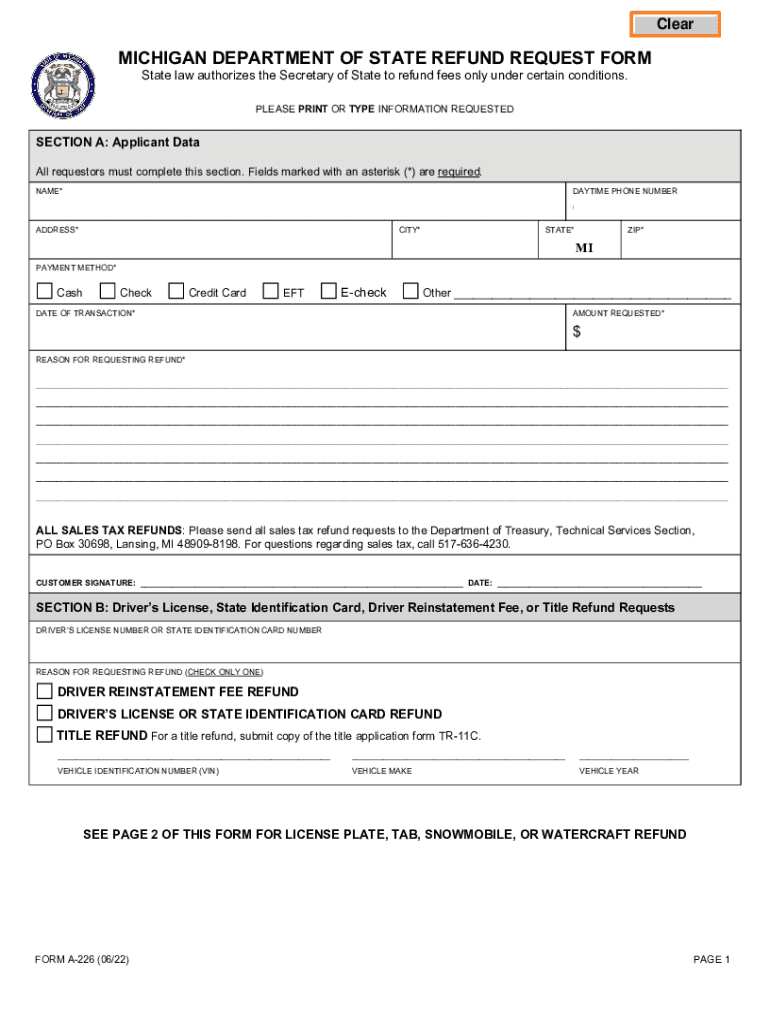
D2l2jhoszs7d12 Cloudfront NetstateMichiganMichigan Department of State Refund Request Form a 226 2022-2026


Understanding the Michigan registration refund process
The Michigan registration refund process allows vehicle owners to request a refund for their vehicle registration fees under specific circumstances. This may include situations such as selling the vehicle, canceling a registration, or other qualifying events. It is essential to understand the eligibility criteria and the necessary steps to ensure a smooth refund experience.
Steps to complete the Michigan refund request form
To initiate a refund request, follow these steps:
- Obtain the Michigan refund request form, commonly referred to as the A-226 form.
- Fill out the form accurately, providing all required information, including your vehicle details and reason for the refund.
- Attach any supporting documents, such as proof of sale or cancellation notice, to substantiate your request.
- Submit the completed form either online, by mail, or in person at your local Michigan Department of State office.
Eligibility criteria for a Michigan registration refund
To qualify for a Michigan registration refund, certain criteria must be met:
- The vehicle registration must be canceled or transferred.
- The request must be submitted within a specified timeframe, typically within a few months of cancellation.
- Supporting documentation must be provided to validate the request.
Required documents for the refund request
When submitting your Michigan registration refund request, ensure you include the following documents:
- Completed A-226 refund request form.
- Proof of vehicle sale or cancellation notice.
- Any additional documentation that supports your claim, such as payment receipts.
Form submission methods
The Michigan registration refund request can be submitted through various methods:
- Online through the Michigan Department of State's official website.
- By mail, sending the completed form and documents to the designated address.
- In person at a local Michigan Department of State office.
Key elements of the A-226 form
The A-226 form is crucial for processing your refund request. Key elements include:
- Your name and contact information.
- Vehicle identification details, including make, model, and VIN.
- Reason for the refund request.
- Signature to validate the request.
Quick guide on how to complete d2l2jhoszs7d12cloudfrontnetstatemichiganmichigan department of state refund request form a 226
Complete D2l2jhoszs7d12 cloudfront netstateMichiganMichigan Department Of State Refund Request Form A 226 effortlessly on any device
Online document management has become increasingly popular among businesses and individuals. It offers an excellent environmentally-friendly alternative to traditional printed and signed documents, allowing you to find the appropriate form and securely store it online. airSlate SignNow provides you with all the resources necessary to create, modify, and eSign your documents swiftly without delays. Handle D2l2jhoszs7d12 cloudfront netstateMichiganMichigan Department Of State Refund Request Form A 226 on any device using airSlate SignNow's Android or iOS applications and enhance any document-centric process today.
The easiest method to modify and eSign D2l2jhoszs7d12 cloudfront netstateMichiganMichigan Department Of State Refund Request Form A 226 without hassle
- Find D2l2jhoszs7d12 cloudfront netstateMichiganMichigan Department Of State Refund Request Form A 226 and click Get Form to begin.
- Make use of the tools we provide to complete your form.
- Highlight pertinent sections of the documents or conceal sensitive information with tools specifically designed by airSlate SignNow for that purpose.
- Create your signature using the Sign tool, which takes seconds and holds the same legal validity as a traditional wet ink signature.
- Review the information and click on the Done button to save your changes.
- Select how you wish to send your form, via email, text message (SMS), or invitation link, or download it to your computer.
Say goodbye to lost or misplaced files, tedious form searches, or errors that require printing new document copies. airSlate SignNow meets your document management needs in a few clicks from any device of your choosing. Modify and eSign D2l2jhoszs7d12 cloudfront netstateMichiganMichigan Department Of State Refund Request Form A 226 to ensure exceptional communication at any step of your form preparation process with airSlate SignNow.
Create this form in 5 minutes or less
Find and fill out the correct d2l2jhoszs7d12cloudfrontnetstatemichiganmichigan department of state refund request form a 226
Create this form in 5 minutes!
People also ask
-
What is the process for obtaining a Michigan registration refund?
To initiate the Michigan registration refund process, you need to complete the appropriate application form and submit it alongside your documentation. Ensure that you meet the eligibility criteria outlined by the Michigan Vehicle Registration Division. Once your application is processed, you can expect to receive your refund within a few weeks.
-
How much does it cost to use airSlate SignNow for eSigning Michigan registration refund documents?
Using airSlate SignNow to eSign documents related to your Michigan registration refund is very cost-effective. The platform offers various pricing plans that cater to individual and business needs, ensuring you find an option that fits your budget. By using SignNow, you can save valuable time and streamline your refund process.
-
Are there any features specifically designed for handling Michigan registration refunds?
Yes, airSlate SignNow includes features that are beneficial for managing Michigan registration refunds, such as customizable templates and secure signing workflows. These features allow you to prepare and send your refund documents quickly and efficiently. Additionally, you can easily track the status of your documents and ensure timely processing.
-
What are the benefits of using airSlate SignNow for Michigan registration refunds?
The benefits of using airSlate SignNow for Michigan registration refunds include increased efficiency, enhanced security, and reduced turnaround time. By leveraging electronic signatures, you can avoid delays caused by postal mail and ensure that your documents are signed and returned promptly. This can greatly improve the speed of your refund process and provide peace of mind.
-
Can airSlate SignNow integrate with other software for managing Michigan registration refunds?
Absolutely! airSlate SignNow integrates seamlessly with several popular software applications to help you manage your Michigan registration refund process. Whether you require integration with your CRM system or accounting software, SignNow offers various integration options to facilitate a smooth workflow and enhanced productivity.
-
Is it safe to use airSlate SignNow for my Michigan registration refund documents?
Yes, using airSlate SignNow for your Michigan registration refund documents is extremely safe. The platform employs advanced security measures, including encryption and secure access controls, ensuring that your sensitive information remains protected. Additionally, electronic signatures used through SignNow are legally binding, providing you with added assurance.
-
How can I track the status of my Michigan registration refund with airSlate SignNow?
With airSlate SignNow, you can easily track the status of your Michigan registration refund documents. The platform provides real-time updates regarding when your documents have been signed or viewed. This level of transparency allows you to stay informed throughout the refund process and prepare accordingly.
Get more for D2l2jhoszs7d12 cloudfront netstateMichiganMichigan Department Of State Refund Request Form A 226
- North dakota notice 497317542 form
- Temporary lease agreement to prospective buyer of residence prior to closing north dakota form
- Letter from tenant to landlord containing notice to landlord to cease retaliatory threats to evict or retaliatory eviction 497317544 form
- Letter from landlord to tenant returning security deposit less deductions north dakota form
- Letter from tenant to landlord containing notice of failure to return security deposit and demand for return north dakota form
- Letter from tenant to landlord containing notice of wrongful deductions from security deposit and demand for return north dakota form
- Letter from tenant to landlord containing request for permission to sublease north dakota form
- Letter from landlord to tenant that sublease granted rent paid by subtenant but tenant still liable for rent and damages north form
Find out other D2l2jhoszs7d12 cloudfront netstateMichiganMichigan Department Of State Refund Request Form A 226
- eSign Louisiana Doctors Letter Of Intent Fast
- eSign Maine Doctors Promissory Note Template Easy
- eSign Kentucky Construction Claim Online
- How Can I eSign Maine Construction Quitclaim Deed
- eSign Colorado Education Promissory Note Template Easy
- eSign North Dakota Doctors Affidavit Of Heirship Now
- eSign Oklahoma Doctors Arbitration Agreement Online
- eSign Oklahoma Doctors Forbearance Agreement Online
- eSign Oregon Doctors LLC Operating Agreement Mobile
- eSign Hawaii Education Claim Myself
- eSign Hawaii Education Claim Simple
- eSign Hawaii Education Contract Simple
- eSign Hawaii Education NDA Later
- How To eSign Hawaii Education NDA
- How Do I eSign Hawaii Education NDA
- eSign Hawaii Education Arbitration Agreement Fast
- eSign Minnesota Construction Purchase Order Template Safe
- Can I eSign South Dakota Doctors Contract
- eSign Mississippi Construction Rental Application Mobile
- How To eSign Missouri Construction Contract