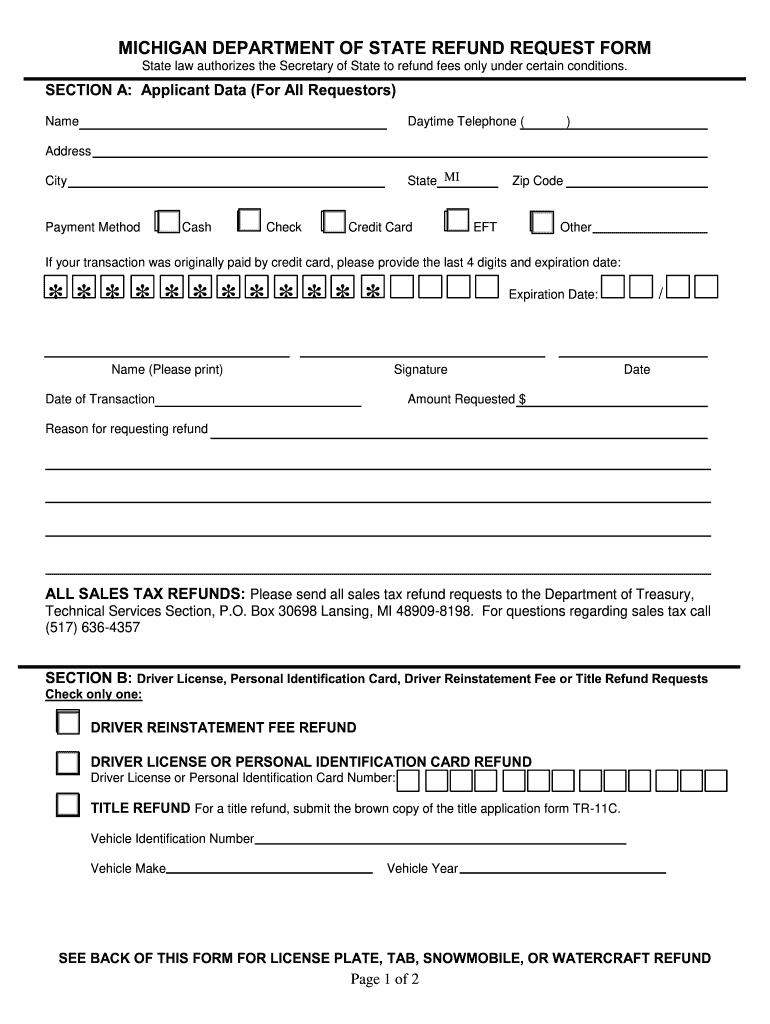
State Law Authorizes the Secretary of State to Refund Fees Only under Certain Conditions 2018


Understanding the Conditions for Refunds in Michigan
The Michigan refund form is governed by specific state laws that authorize the Secretary of State to issue refunds only under certain conditions. These conditions typically include instances where fees were paid in error, or when a vehicle registration is canceled. Understanding these stipulations is crucial for anyone seeking a refund, as they dictate eligibility and the necessary steps to take.
Steps to Complete the Michigan Refund Form
Filling out the Michigan refund form requires careful attention to detail. Begin by gathering all necessary documentation, including proof of payment and any relevant identification. Next, accurately complete the form, ensuring that all information matches the documents provided. After filling out the form, review it for accuracy before submission. This helps prevent delays or denials in processing your refund request.
Required Documents for Submission
When submitting the Michigan refund form, certain documents are essential to support your request. These may include:
- Proof of payment, such as receipts or bank statements.
- Identification documents, like a driver's license or state ID.
- Any correspondence related to the cancellation of registration or refund request.
Having these documents ready can streamline the process and enhance the likelihood of a successful refund.
Eligibility Criteria for Refund Requests
To qualify for a refund in Michigan, applicants must meet specific eligibility criteria. Generally, refunds are available for fees that were incorrectly assessed or paid. Additionally, if a vehicle registration is canceled, the owner may be entitled to a refund of the remaining registration fees. It is important to review these criteria closely to determine if your situation qualifies.
Form Submission Methods
The Michigan refund form can be submitted through various methods, including online, by mail, or in person. For online submissions, ensure you have a secure connection and follow the outlined procedures on the official state website. If choosing to mail the form, use a reliable service to ensure it reaches the appropriate office. In-person submissions may provide immediate confirmation of receipt, which can be beneficial for tracking your request.
Filing Deadlines for Refund Requests
Timeliness is critical when submitting the Michigan refund form. There are specific deadlines that must be adhered to in order to ensure your request is processed. Generally, requests should be submitted within a certain period following the payment or cancellation of registration. Familiarizing yourself with these deadlines can prevent unnecessary complications in obtaining your refund.
Quick guide on how to complete state law authorizes the secretary of state to refund fees only under certain conditions
Complete State Law Authorizes The Secretary Of State To Refund Fees Only Under Certain Conditions effortlessly on any device
Online document management has gained signNow traction among companies and individuals. It serves as a perfect eco-friendly alternative to traditional printed and signed papers, allowing you to find the appropriate form and securely store it online. airSlate SignNow provides all the tools necessary to create, modify, and eSign your documents swiftly without delays. Handle State Law Authorizes The Secretary Of State To Refund Fees Only Under Certain Conditions on any device with the airSlate SignNow Android or iOS applications and enhance any document-focused operation today.
The simplest way to modify and eSign State Law Authorizes The Secretary Of State To Refund Fees Only Under Certain Conditions with ease
- Find State Law Authorizes The Secretary Of State To Refund Fees Only Under Certain Conditions and click Get Form to begin.
- Utilize the tools we offer to fill out your document.
- Highlight pertinent sections of your documents or conceal sensitive information using the tools that airSlate SignNow provides specifically for that purpose.
- Generate your signature with the Sign feature, which takes seconds and carries the same legal validity as a traditional wet ink signature.
- Review all the details and click on the Done button to save your modifications.
- Choose how you want to send your form, whether by email, SMS, or invite link, or download it to your PC.
Forget about lost or misfiled documents, tedious form searches, or errors that require printing new copies. airSlate SignNow fulfills your document management needs in just a few clicks from any device of your preference. Modify and eSign State Law Authorizes The Secretary Of State To Refund Fees Only Under Certain Conditions and ensure excellent communication at every stage of the form preparation process with airSlate SignNow.
Create this form in 5 minutes or less
Find and fill out the correct state law authorizes the secretary of state to refund fees only under certain conditions
Create this form in 5 minutes!
People also ask
-
What is the michigan refund form used for?
The michigan refund form is primarily used by taxpayers in Michigan to request a refund or correction on their state tax returns. This form allows individuals to claim overpayments or correct mistakes in previously filed returns, ensuring that they receive the appropriate refunds they are entitled to.
-
How can I fill out the michigan refund form?
Filling out the michigan refund form is straightforward. You can complete it online or print it out to fill manually. Ensure that you gather all necessary documentation, such as previous tax returns and W-2s, to provide accurate information and expedite the processing of your refund.
-
Is there a fee associated with using the michigan refund form?
No, there is no fee to submit the michigan refund form. However, the process of eSigning documents through airSlate SignNow might involve a subscription cost depending on the features you choose. Our service is designed to be cost-effective while making document management seamless and efficient.
-
What are the benefits of using airSlate SignNow for the michigan refund form?
Using airSlate SignNow for your michigan refund form offers signNow benefits, such as easy document sharing and secure eSigning. This platform enhances workflow by allowing multiple parties to sign and collaborate on the document remotely, making the refund process faster and more efficient.
-
Can I track the status of my michigan refund form submission?
Yes, when you submit your michigan refund form using airSlate SignNow, you can easily track the status of your submission through our platform. This feature keeps you updated on the document's progress, ensuring you are informed every step of the way.
-
Does airSlate SignNow integrate with other tax software for the michigan refund form?
Absolutely! airSlate SignNow seamlessly integrates with various tax software, which can streamline the process of completing your michigan refund form. This integration ensures that all relevant data can be imported directly, saving you time and minimizing errors.
-
How secure is my personal information when using the michigan refund form?
Your security is our top priority at airSlate SignNow. All data submitted through the michigan refund form is encrypted and protected, ensuring your personal information remains confidential and secure throughout the process.
Get more for State Law Authorizes The Secretary Of State To Refund Fees Only Under Certain Conditions
- Quick guide to illinois cdl testing form
- Protestappeal of a redetermination status michigan form
- Illinois talking booke and braille student book order form
- Government records law and social media guidance for illinois government agencies form
- The grand national consolidated trades union robert owen form
- Wdva 2111 state of wisconsin department of veterans affairs form
- 26 05 20 assr 49 rev form
- Form t 02 transportation ca dept of education this is the pdf document of the training record form number t 02
Find out other State Law Authorizes The Secretary Of State To Refund Fees Only Under Certain Conditions
- eSign Hawaii Courts Contract Mobile
- eSign Hawaii Courts RFP Online
- How To eSign Hawaii Courts RFP
- eSign Hawaii Courts Letter Of Intent Later
- eSign Hawaii Courts IOU Myself
- eSign Hawaii Courts IOU Safe
- Help Me With eSign Hawaii Courts Cease And Desist Letter
- How To eSign Massachusetts Police Letter Of Intent
- eSign Police Document Michigan Secure
- eSign Iowa Courts Emergency Contact Form Online
- eSign Kentucky Courts Quitclaim Deed Easy
- How To eSign Maryland Courts Medical History
- eSign Michigan Courts Lease Agreement Template Online
- eSign Minnesota Courts Cease And Desist Letter Free
- Can I eSign Montana Courts NDA
- eSign Montana Courts LLC Operating Agreement Mobile
- eSign Oklahoma Sports Rental Application Simple
- eSign Oklahoma Sports Rental Application Easy
- eSign Missouri Courts Lease Agreement Template Mobile
- Help Me With eSign Nevada Police Living Will