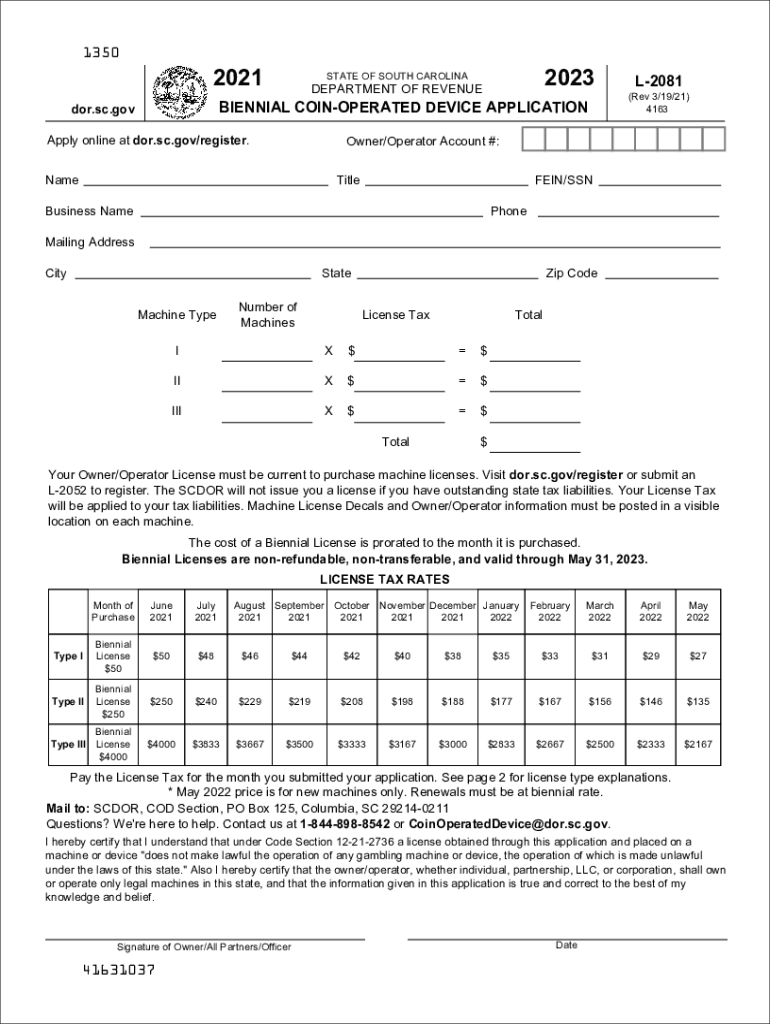
Get the STATE of SOUTH CAROLINA DEPARTMENT of REVENUE 2021


Understanding the SC DOR Coin Operated Form
The SC DOR coin operated form is a specific application required by the South Carolina Department of Revenue for businesses that operate coin-operated devices. This form is essential for compliance with state regulations governing the operation of vending machines, arcade games, and similar devices. It ensures that operators are registered and that the state can track revenue generated from these devices.
Steps to Complete the SC DOR Coin Operated Form
Completing the SC DOR coin operated form involves several key steps:
- Gather necessary information, including business details and device specifications.
- Fill out the application accurately, ensuring all required fields are completed.
- Review the form for any errors or omissions before submission.
- Submit the form either online or via mail, depending on your preference.
Eligibility Criteria for the SC DOR Coin Operated Form
To be eligible for the SC DOR coin operated form, applicants must meet specific criteria set by the South Carolina Department of Revenue. These criteria typically include:
- Being a registered business entity in South Carolina.
- Operating coin-operated devices within the state.
- Complying with local zoning laws and regulations.
Required Documents for the SC DOR Coin Operated Form
When applying for the SC DOR coin operated form, certain documents are required to support your application. These may include:
- Proof of business registration.
- Details of the coin-operated devices, including make and model.
- Any applicable local permits or licenses.
Form Submission Methods
Applicants have multiple options for submitting the SC DOR coin operated form. These methods include:
- Online submission through the South Carolina Department of Revenue website.
- Mailing a physical copy of the form to the appropriate office.
- In-person submission at designated state offices.
Legal Use of the SC DOR Coin Operated Form
The SC DOR coin operated form must be used in accordance with state laws and regulations. It serves to ensure that all coin-operated devices are properly registered and that operators comply with tax obligations. Failure to submit this form can result in penalties and fines, making it crucial for operators to understand their legal responsibilities.
Quick guide on how to complete get the free state of south carolina department of revenue
Effortlessly Prepare Get The STATE OF SOUTH CAROLINA DEPARTMENT OF REVENUE on Any Device
Online document management has gained traction among businesses and individuals alike. It offers a superb eco-friendly substitute for conventional printed and signed documents, allowing you to find the needed form and securely store it online. airSlate SignNow provides you with all the resources necessary to create, modify, and electronically sign your documents quickly and without complications. Handle Get The STATE OF SOUTH CAROLINA DEPARTMENT OF REVENUE on any device using airSlate SignNow's Android or iOS applications and enhance any document-oriented process today.
How to Modify and Electronically Sign Get The STATE OF SOUTH CAROLINA DEPARTMENT OF REVENUE with Ease
- Locate Get The STATE OF SOUTH CAROLINA DEPARTMENT OF REVENUE and click on Get Form to begin.
- Utilize the tools we offer to fill out your form.
- Emphasize key sections of your documents or conceal sensitive details with tools that airSlate SignNow specifically provides for this purpose.
- Create your signature using the Sign tool, which takes just seconds and carries the same legal validity as a traditional handwritten signature.
- Review the information and click on the Done button to save your modifications.
- Decide how you wish to send your form, whether by email, SMS, an invitation link, or download it to your computer.
Eliminate worries about lost or misplaced files, tedious document searches, or errors that necessitate reprinting new document versions. airSlate SignNow fulfills all your document management needs in a few clicks from any device you prefer. Alter and electronically sign Get The STATE OF SOUTH CAROLINA DEPARTMENT OF REVENUE to ensure effective communication at every stage of the form preparation process with airSlate SignNow.
Create this form in 5 minutes or less
Find and fill out the correct get the free state of south carolina department of revenue
Create this form in 5 minutes!
How to create an eSignature for the get the free state of south carolina department of revenue
How to generate an electronic signature for your PDF online
How to generate an electronic signature for your PDF in Google Chrome
The way to generate an electronic signature for signing PDFs in Gmail
How to generate an electronic signature from your smartphone
How to make an electronic signature for a PDF on iOS
How to generate an electronic signature for a PDF file on Android
People also ask
-
What is SC DOR coin operated?
SC DOR coin operated refers to a system that allows businesses to manage transactions using physical coins for services. It provides an efficient way for customers to pay for services directly at the point of use, enhancing convenience and streamlining operations.
-
How does airSlate SignNow integrate with SC DOR coin operated systems?
AirSlate SignNow seamlessly integrates with SC DOR coin operated systems to facilitate digital contracts and secure electronic signatures. This integration allows businesses to automate their payment processes while ensuring compliance and security.
-
What are the pricing options for SC DOR coin operated services?
The pricing for SC DOR coin operated services can vary based on the features and the scale of usage. Customers are encouraged to request a quote tailored to their specific needs, ensuring they get the best value from their investment.
-
What features should I look for in a SC DOR coin operated solution?
When choosing a SC DOR coin operated solution, look for user-friendly interfaces, robust security features, detailed reporting capabilities, and seamless integration with existing payment systems. This will ensure efficiency and ease in managing transactions.
-
What benefits does airSlate SignNow offer for SC DOR coin operated customers?
AirSlate SignNow offers numerous benefits for SC DOR coin operated customers, including improved transaction speed, reduced paperwork, and enhanced customer experience. Its electronic signature capabilities ensure that all documentation is easily accessible and legally binding.
-
Can airSlate SignNow support mobile devices for SC DOR coin operated transactions?
Yes, airSlate SignNow fully supports mobile devices, allowing customers to complete SC DOR coin operated transactions on the go. This mobile compatibility ensures that users can access and sign documents anytime, from anywhere.
-
How can I ensure the security of SC DOR coin operated transactions?
To ensure the security of SC DOR coin operated transactions, airSlate SignNow employs state-of-the-art encryption technologies and secure cloud storage solutions. This safeguards sensitive financial data and provides peace of mind for businesses and customers alike.
Get more for Get The STATE OF SOUTH CAROLINA DEPARTMENT OF REVENUE
Find out other Get The STATE OF SOUTH CAROLINA DEPARTMENT OF REVENUE
- Electronic signature Minnesota Legal LLC Operating Agreement Free
- Electronic signature Minnesota Legal LLC Operating Agreement Secure
- Electronic signature Louisiana Life Sciences LLC Operating Agreement Now
- Electronic signature Oregon Non-Profit POA Free
- Electronic signature South Dakota Non-Profit Business Plan Template Now
- Electronic signature South Dakota Non-Profit Lease Agreement Template Online
- Electronic signature Legal Document Missouri Online
- Electronic signature Missouri Legal Claim Online
- Can I Electronic signature Texas Non-Profit Permission Slip
- Electronic signature Missouri Legal Rental Lease Agreement Simple
- Electronic signature Utah Non-Profit Cease And Desist Letter Fast
- Electronic signature Missouri Legal Lease Agreement Template Free
- Electronic signature Non-Profit PDF Vermont Online
- Electronic signature Non-Profit PDF Vermont Computer
- Electronic signature Missouri Legal Medical History Mobile
- Help Me With Electronic signature West Virginia Non-Profit Business Plan Template
- Electronic signature Nebraska Legal Living Will Simple
- Electronic signature Nevada Legal Contract Safe
- How Can I Electronic signature Nevada Legal Operating Agreement
- How Do I Electronic signature New Hampshire Legal LLC Operating Agreement