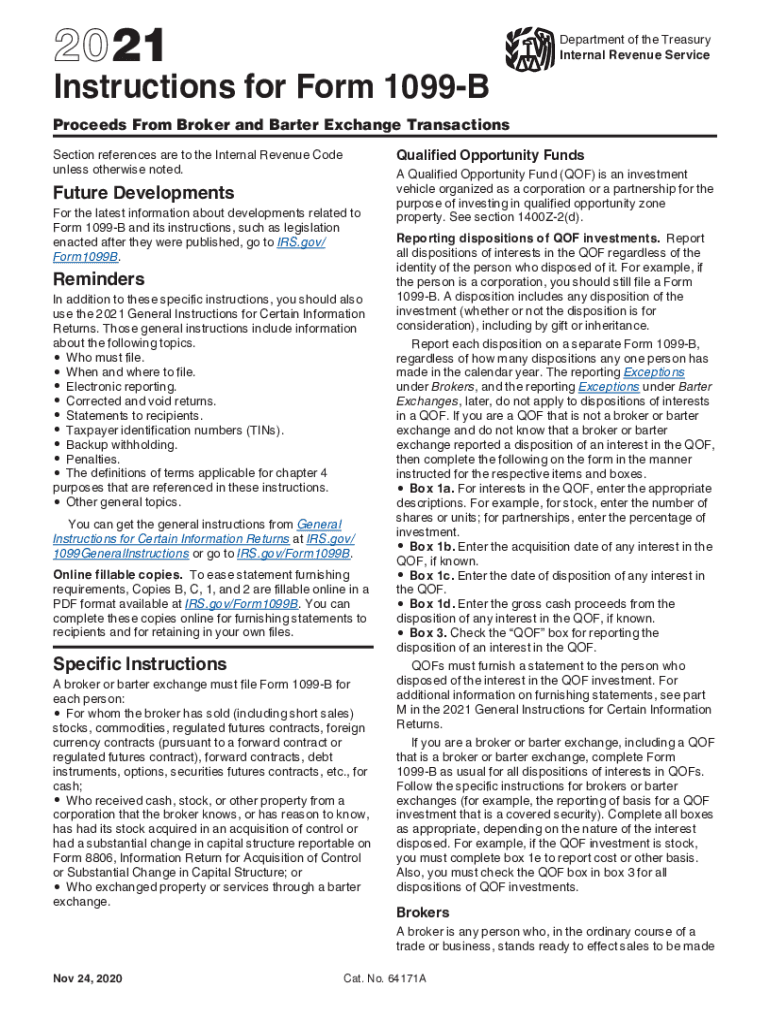
Instructions for Form 1099 B Internal Revenue Service 2021


Understanding the Instructions for Form 1099-B
The Instructions for Form 1099-B provide essential guidance for taxpayers and businesses that need to report proceeds from broker transactions and barter exchanges. This form is crucial for accurately reporting capital gains and losses to the IRS. The instructions detail how to fill out the form, what information is required, and the reporting obligations for different types of transactions. Understanding these instructions helps ensure compliance with IRS regulations and can prevent potential penalties.
Steps to Complete Form 1099-B
Completing Form 1099-B involves several key steps:
- Gather necessary information, including the taxpayer's identification details and transaction specifics.
- Report the gross proceeds from sales of securities or barter exchanges in the appropriate boxes on the form.
- Include details such as the date of the transaction and the type of security sold.
- Provide the recipient's information to ensure accurate delivery of the form.
- Review the completed form for accuracy before submission.
Filing Deadlines for Form 1099-B
Timely filing of Form 1099-B is essential to avoid penalties. The deadline for submitting this form to the IRS is typically January thirty-one of the year following the tax year in which the transactions occurred. If filing electronically, the deadline may extend to March second. It is important to stay informed about any changes to these deadlines, as the IRS occasionally updates them.
Legal Use of Form 1099-B
Form 1099-B is legally binding and must be used in accordance with IRS guidelines. Accurate reporting of transactions is critical to ensure compliance with tax laws. The form serves as a record of sales and exchanges, which can be audited by the IRS. Failure to use the form correctly can result in penalties, including fines and interest on unpaid taxes.
Required Documents for Filing Form 1099-B
To complete Form 1099-B, taxpayers need to gather several documents, including:
- Brokerage statements detailing transactions for the reporting year.
- Records of any barter transactions.
- Taxpayer identification number (TIN) for both the filer and the recipient.
Having these documents ready will facilitate the accurate completion of the form and help ensure compliance with IRS requirements.
Examples of Using Form 1099-B
Form 1099-B is commonly used in various scenarios, such as:
- Reporting the sale of stocks or bonds by individual investors.
- Documenting proceeds from mutual fund redemptions.
- Reporting barter transactions where goods or services were exchanged.
These examples illustrate the form's application in real-world financial transactions, highlighting its importance for accurate tax reporting.
Quick guide on how to complete instructions for form 1099 b 2021internal revenue service
Complete Instructions For Form 1099 B Internal Revenue Service effortlessly on any device
Managing documents online has become increasingly popular among businesses and individuals. It serves as an ideal eco-friendly alternative to conventional printed and signed papers, as you can access the necessary form and securely store it on the internet. airSlate SignNow provides you with all the tools you need to create, edit, and electronically sign your documents swiftly without delays. Handle Instructions For Form 1099 B Internal Revenue Service on any device using airSlate SignNow’s Android or iOS applications and simplify any document-related process today.
How to edit and electronically sign Instructions For Form 1099 B Internal Revenue Service easily
- Locate Instructions For Form 1099 B Internal Revenue Service and click Get Form to begin.
- Utilize the tools we offer to fill out your form.
- Mark important sections of your documents or obscure sensitive information with tools that airSlate SignNow specifically provides for that purpose.
- Create your electronic signature using the Sign tool, which takes moments and carries the same legal validity as a traditional handwritten signature.
- Review all the information and click the Done button to save your changes.
- Decide how you wish to send your form: by email, text message (SMS), or invitation link, or download it to your computer.
Stop worrying about lost or misplaced files, tedious form searches, or inaccuracies that require new document copies. airSlate SignNow caters to your document management needs in just a few clicks from any device you prefer. Edit and electronically sign Instructions For Form 1099 B Internal Revenue Service and ensure superior communication at every step of the form preparation process with airSlate SignNow.
Create this form in 5 minutes or less
Find and fill out the correct instructions for form 1099 b 2021internal revenue service
Create this form in 5 minutes!
How to create an eSignature for the instructions for form 1099 b 2021internal revenue service
The way to generate an electronic signature for a PDF document online
The way to generate an electronic signature for a PDF document in Google Chrome
The way to generate an e-signature for signing PDFs in Gmail
How to create an electronic signature right from your smart phone
The best way to make an e-signature for a PDF document on iOS
How to create an electronic signature for a PDF on Android OS
People also ask
-
What are the key features of airSlate SignNow for 1099 1099b forms?
airSlate SignNow offers a user-friendly platform that allows businesses to easily send and eSign 1099 1099b forms. Features include customizable templates, automated workflows, and secure cloud storage, helping organizations manage their tax documents efficiently.
-
How does airSlate SignNow ensure the security of my 1099 1099b documents?
Security is a top priority for airSlate SignNow. The platform uses advanced encryption protocols to protect your 1099 1099b documents, ensuring that sensitive financial information remains confidential and secure throughout the signing process.
-
What is the pricing structure of airSlate SignNow for handling 1099 1099b forms?
airSlate SignNow offers flexible pricing plans tailored to varying business needs, including options for handling 1099 1099b forms. Customers can choose from different tiers based on features and usage, ensuring cost-effectiveness for organizations of all sizes.
-
Can I integrate airSlate SignNow with my existing accounting software for 1099 1099b management?
Yes, airSlate SignNow integrates seamlessly with various accounting software, allowing you to manage your 1099 1099b forms alongside other financial documents. This integration enhances productivity and ensures that all your financial processes are streamlined.
-
What benefits does airSlate SignNow provide for businesses processing 1099 1099b forms?
Using airSlate SignNow for 1099 1099b forms provides numerous benefits, including reduced processing time, increased accuracy, and enhanced document tracking. This means businesses can manage their tax documents more efficiently and focus on core operations.
-
How easy is it to eSign 1099 1099b forms using airSlate SignNow?
eSigning 1099 1099b forms with airSlate SignNow is incredibly simple. The platform features an intuitive interface that allows users to quickly review and sign documents from any device, ensuring a smooth and efficient signing experience.
-
Is there customer support available for issues related to 1099 1099b forms on airSlate SignNow?
Absolutely! airSlate SignNow provides dedicated customer support services to assist users with any issues related to 1099 1099b forms. Our knowledgeable support team is available to help you with questions, troubleshooting, and guidance.
Get more for Instructions For Form 1099 B Internal Revenue Service
- Affidavit in support of grandparents visitation colorado form
- Parental responsibilities 497300320 form
- Instructions options to enforce orders colorado form
- Filing enforcement form
- Instructions for completing an income assignment based on child support andor maintenance orders colorado form
- Income assignment colorado form
- Advance notice sample form
- Colorado affidavit printable form
Find out other Instructions For Form 1099 B Internal Revenue Service
- How Do I Sign Nebraska Charity Form
- Help Me With Sign Nevada Charity PDF
- How To Sign North Carolina Charity PPT
- Help Me With Sign Ohio Charity Document
- How To Sign Alabama Construction PDF
- How To Sign Connecticut Construction Document
- How To Sign Iowa Construction Presentation
- How To Sign Arkansas Doctors Document
- How Do I Sign Florida Doctors Word
- Can I Sign Florida Doctors Word
- How Can I Sign Illinois Doctors PPT
- How To Sign Texas Doctors PDF
- Help Me With Sign Arizona Education PDF
- How To Sign Georgia Education Form
- How To Sign Iowa Education PDF
- Help Me With Sign Michigan Education Document
- How Can I Sign Michigan Education Document
- How Do I Sign South Carolina Education Form
- Can I Sign South Carolina Education Presentation
- How Do I Sign Texas Education Form