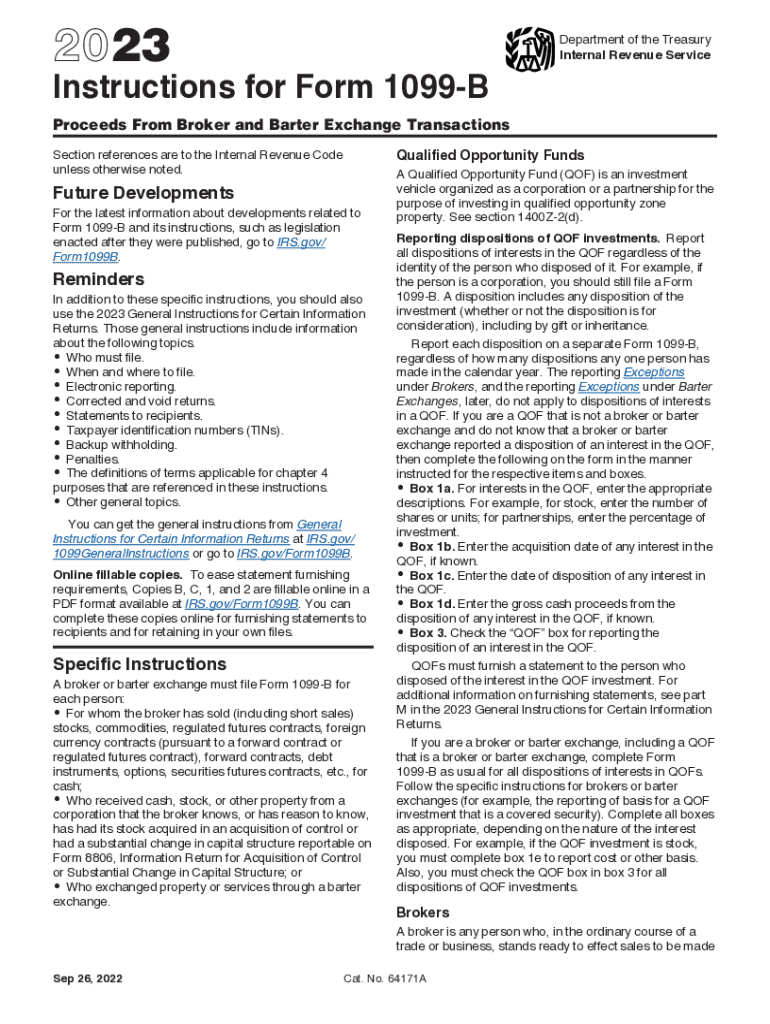
Instructions for Form 1099 B Instructions for Form 1099 B, Proceeds from Broker and Barter Exchange Transactions 2023-2026


Understanding Form 1099-B
The 1099-B form is essential for reporting proceeds from broker and barter exchange transactions. It is used by brokers to report gains and losses from the sale of stocks, bonds, and other securities. This form is crucial for taxpayers who need to report capital gains or losses on their tax returns. Understanding the specific details of this form can help ensure compliance with IRS regulations and accurate reporting of investment income.
Steps to Complete Form 1099-B
Completing the 1099-B form requires careful attention to detail. Here are the key steps to follow:
- Gather all necessary documents, including transaction records and investment statements.
- Enter the broker's information, including name, address, and taxpayer identification number.
- Report the details of each transaction, including the date of sale, quantity sold, and proceeds from the sale.
- Indicate whether the transaction was short-term or long-term, as this affects tax rates.
- Review the completed form for accuracy before submission.
IRS Guidelines for Form 1099-B
The IRS provides specific guidelines for completing and filing Form 1099-B. It is important to adhere to these guidelines to avoid penalties. Taxpayers must ensure that all information is accurately reported, including the correct identification of transactions and the appropriate tax treatment of gains and losses. Familiarizing oneself with IRS instructions can facilitate a smoother filing process.
Filing Deadlines for Form 1099-B
Timely filing of Form 1099-B is crucial to avoid penalties. The deadline for submitting this form to the IRS is typically January thirty-first of the year following the tax year. If you are filing electronically, the deadline may extend to March thirty-first. It is essential to keep track of these dates to ensure compliance and avoid potential fines.
Key Elements of Form 1099-B
Form 1099-B includes several key elements that must be accurately completed:
- Broker's information, including name and contact details.
- Details of each transaction, such as dates, amounts, and type of security.
- Indication of whether the gains or losses are short-term or long-term.
- Cost basis information, which is necessary for calculating capital gains.
Legal Use of Form 1099-B
The legal use of Form 1099-B is tied to its role in reporting taxable income. This form must be filed accurately to ensure compliance with tax laws. Failure to report income correctly can lead to audits, penalties, or additional taxes owed. Taxpayers should maintain thorough records of all transactions to support the information reported on the form.
Quick guide on how to complete 2023 instructions for form 1099 b instructions for form 1099 b proceeds from broker and barter exchange transactions
Accomplish Instructions For Form 1099 B Instructions For Form 1099 B, Proceeds From Broker And Barter Exchange Transactions seamlessly on any device
Managing documents online has gained traction among businesses and individuals. It offers an excellent eco-friendly substitute for traditional printed and signed paperwork, allowing you to locate the appropriate form and securely store it online. airSlate SignNow equips you with all the resources you require to create, edit, and electronically sign your documents quickly and without interruptions. Manage Instructions For Form 1099 B Instructions For Form 1099 B, Proceeds From Broker And Barter Exchange Transactions on any device using the airSlate SignNow apps for Android or iOS and improve any document-driven workflow today.
The easiest way to modify and electronically sign Instructions For Form 1099 B Instructions For Form 1099 B, Proceeds From Broker And Barter Exchange Transactions without hassle
- Obtain Instructions For Form 1099 B Instructions For Form 1099 B, Proceeds From Broker And Barter Exchange Transactions and select Get Form to begin.
- Utilize the tools we offer to fill out your form.
- Emphasize important sections of your documents or conceal sensitive information with tools specifically provided by airSlate SignNow for this purpose.
- Generate your signature using the Sign tool, which takes moments and holds the same legal validity as a conventional wet ink signature.
- Review all the details and click on the Done button to finalize your changes.
- Choose your preferred method to send your form: via email, text message (SMS), invitation link, or download it to your computer.
Eliminate the worries of lost or misplaced documents, tedious form searches, or errors that necessitate printing new document copies. airSlate SignNow fulfills all your document management needs in just a few clicks from your preferred device. Modify and electronically sign Instructions For Form 1099 B Instructions For Form 1099 B, Proceeds From Broker And Barter Exchange Transactions while ensuring outstanding communication at every stage of your form preparation process with airSlate SignNow.
Create this form in 5 minutes or less
Find and fill out the correct 2023 instructions for form 1099 b instructions for form 1099 b proceeds from broker and barter exchange transactions
Create this form in 5 minutes!
How to create an eSignature for the 2023 instructions for form 1099 b instructions for form 1099 b proceeds from broker and barter exchange transactions
How to create an electronic signature for a PDF online
How to create an electronic signature for a PDF in Google Chrome
How to create an e-signature for signing PDFs in Gmail
How to create an e-signature right from your smartphone
How to create an e-signature for a PDF on iOS
How to create an e-signature for a PDF on Android
People also ask
-
What are the form 1099 b instructions?
The form 1099 b instructions provide detailed guidelines for reporting the sale of securities and commodities. This form helps taxpayers report gains and losses from transactions, ensuring compliance with IRS regulations. Proper completion of these instructions is crucial for accurate tax filings.
-
How can airSlate SignNow assist with form 1099 b instructions?
airSlate SignNow simplifies the signing process for documents, including forms related to tax filings like form 1099 b instructions. Our platform enables users to easily add eSignatures and share files securely, speeding up the process of submitting necessary tax documents and instructions.
-
Are there any costs associated with using airSlate SignNow for form 1099 b instructions?
airSlate SignNow offers various pricing plans designed to fit different business needs, including those for managing form 1099 b instructions. Depending on the features you select, costs can be very competitive and often save users time and money on managing paperwork, making it a cost-effective solution.
-
Can I integrate airSlate SignNow with my existing software for handling form 1099 b instructions?
Yes, airSlate SignNow easily integrates with a variety of existing software solutions, making it convenient to manage form 1099 b instructions directly from your current systems. Integrations ensure that data flows seamlessly between platforms, enhancing efficiency and accuracy in handling tax-related documents.
-
What features does airSlate SignNow offer for managing form 1099 b instructions?
airSlate SignNow provides essential features such as customizable templates, eSignature capabilities, and collaboration tools for managing form 1099 b instructions. These tools make it easier to prepare and review documents quickly while ensuring compliance with all necessary guidelines.
-
How secure is airSlate SignNow when handling sensitive documents like form 1099 b instructions?
Security is a top priority at airSlate SignNow. We implement advanced encryption and data protection measures to ensure that all documents, including form 1099 b instructions, are handled securely, safeguarding sensitive information from unauthorized access.
-
What benefits can I expect from using airSlate SignNow for form 1099 b instructions?
Using airSlate SignNow for form 1099 b instructions offers benefits such as time savings, enhanced accuracy, and improved workflow. With intuitive tools at your fingertips, you can quickly manage paperwork and reduce the risk of errors when filing these important tax documents.
Get more for Instructions For Form 1099 B Instructions For Form 1099 B, Proceeds From Broker And Barter Exchange Transactions
- Sale settlement of other property contingency addendum ssp pennsylvania form
- Plumbers work order invoice form
- Contract for the sale and purchase of real estate no broker seller financing or all cash residential form
- Contract for the sale and purchase of real estate no broker residential lot or land form
- Bill sale tractor form
- Commercial lot land form
- Earnest money form contract
- Counterproposal to contract for the sale and purchase of real estate form
Find out other Instructions For Form 1099 B Instructions For Form 1099 B, Proceeds From Broker And Barter Exchange Transactions
- How To eSignature Maryland Doctors Word
- Help Me With eSignature South Dakota Education Form
- How Can I eSignature Virginia Education PDF
- How To eSignature Massachusetts Government Form
- How Can I eSignature Oregon Government PDF
- How Can I eSignature Oklahoma Government Document
- How To eSignature Texas Government Document
- Can I eSignature Vermont Government Form
- How Do I eSignature West Virginia Government PPT
- How Do I eSignature Maryland Healthcare / Medical PDF
- Help Me With eSignature New Mexico Healthcare / Medical Form
- How Do I eSignature New York Healthcare / Medical Presentation
- How To eSignature Oklahoma Finance & Tax Accounting PPT
- Help Me With eSignature Connecticut High Tech Presentation
- How To eSignature Georgia High Tech Document
- How Can I eSignature Rhode Island Finance & Tax Accounting Word
- How Can I eSignature Colorado Insurance Presentation
- Help Me With eSignature Georgia Insurance Form
- How Do I eSignature Kansas Insurance Word
- How Do I eSignature Washington Insurance Form