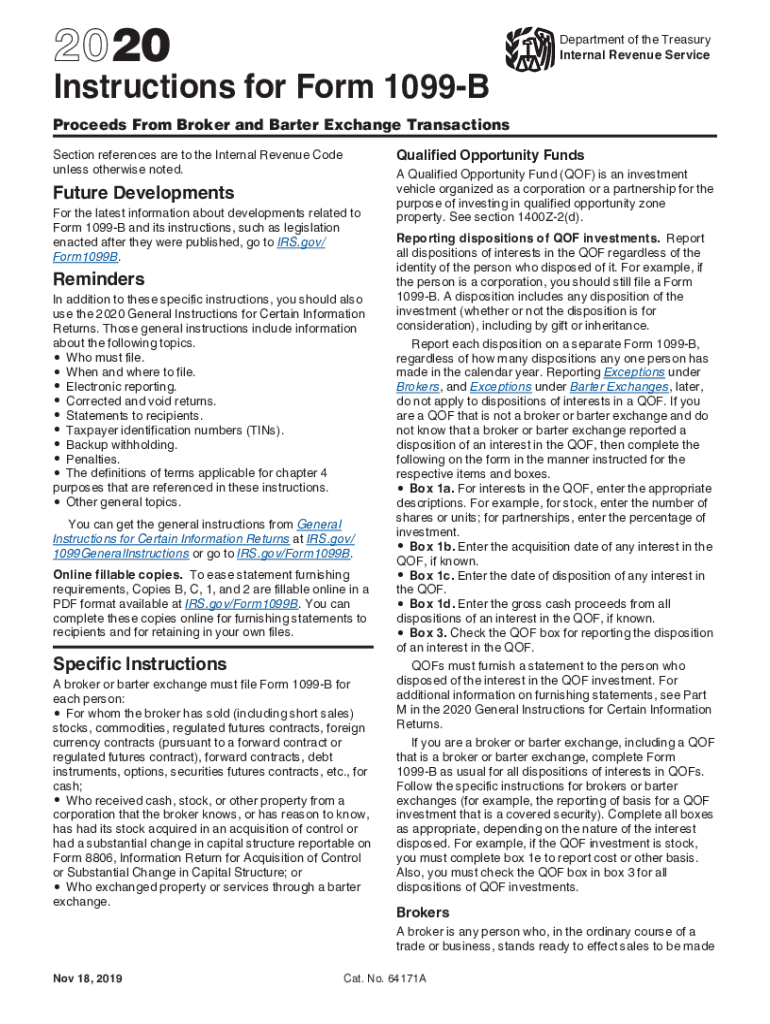
2021 Instructions for Form 1099 B Internal Revenue Service 2020


What is the 2021 Instructions For Form 1099 B Internal Revenue Service
The 2021 Instructions for Form 1099 B provide detailed guidance on how to report proceeds from broker and barter exchange transactions. This form is essential for taxpayers who have engaged in stock sales, mutual fund transactions, or other securities. The instructions outline the specific information required, including the types of transactions that must be reported and the necessary details about each transaction. Understanding these instructions helps ensure compliance with IRS regulations and accurate reporting of capital gains and losses.
Steps to complete the 2021 Instructions For Form 1099 B Internal Revenue Service
Completing the 2021 Form 1099 B involves several important steps:
- Gather all relevant transaction records, including trade confirmations and statements from your broker.
- Identify the type of transactions that occurred during the tax year, such as sales of stocks or mutual funds.
- Fill out the form by entering the required information, including the payer's details, recipient's information, and transaction specifics.
- Review the form for accuracy, ensuring all amounts and details match your records.
- Submit the completed form to the IRS by the specified deadline, either electronically or by mail.
IRS Guidelines
The IRS provides specific guidelines regarding the filing of Form 1099 B. These guidelines include the requirement to file the form for any transactions that result in proceeds, regardless of whether the balance is zero. If there were no transactions during the year, you typically do not need to file. However, if you received a Form 1099 B from your broker, it is essential to review it and determine if any action is necessary, even if the reported balance is zero.
Filing Deadlines / Important Dates
Filing deadlines for Form 1099 B are crucial for compliance. For the 2021 tax year, the deadline to submit the form to the IRS is typically January 31 of the following year. If you are filing electronically, you may have an extended deadline. It is important to stay informed about these dates to avoid penalties for late filing.
Penalties for Non-Compliance
Failing to file Form 1099 B when required can result in penalties from the IRS. The penalties vary based on how late the form is filed and whether the failure to file was intentional. For example, if you fail to file the form altogether, you may face fines that increase with the delay. Understanding these penalties emphasizes the importance of timely and accurate filing.
Who Issues the Form
Form 1099 B is issued by brokers and barter exchanges to report transactions involving securities and other financial instruments. If you have engaged in trading or investing through a brokerage account, your broker will provide you with a copy of the form detailing your transactions for the tax year. It is essential to keep this document for your records and to use it when preparing your tax return.
Quick guide on how to complete 2021 instructions for form 1099 b internal revenue service
Effortlessly Prepare 2021 Instructions For Form 1099 B Internal Revenue Service on Any Device
Digital document management has become increasingly favored by businesses and individuals alike. It offers an ideal environmentally friendly substitute for traditional printed and signed documents, allowing you to obtain the necessary form and securely store it online. airSlate SignNow provides all the tools required to create, modify, and eSign your documents swiftly without interruptions. Manage 2021 Instructions For Form 1099 B Internal Revenue Service on any platform using airSlate SignNow's Android or iOS applications and enhance any document-focused process today.
The easiest way to modify and eSign 2021 Instructions For Form 1099 B Internal Revenue Service with ease
- Obtain 2021 Instructions For Form 1099 B Internal Revenue Service and then click Get Form to begin.
- Utilize the tools we provide to fill out your form.
- Highlight pertinent sections of your documents or obscure sensitive information with tools that airSlate SignNow specifically offers for that purpose.
- Create your eSignature using the Sign tool, which takes just seconds and holds the same legal validity as a traditional handwritten signature.
- Review the details and then click the Done button to save your changes.
- Select how you wish to send your form, whether by email, SMS, or invite link, or download it to your computer.
Eliminate concerns about lost or misplaced documents, tedious form navigation, or errors that necessitate printing new document copies. airSlate SignNow fulfills all your document management needs in just a few clicks from any device of your choice. Revise and eSign 2021 Instructions For Form 1099 B Internal Revenue Service and ensure exceptional communication at every stage of the form preparation process with airSlate SignNow.
Create this form in 5 minutes or less
Find and fill out the correct 2021 instructions for form 1099 b internal revenue service
Create this form in 5 minutes!
How to create an eSignature for the 2021 instructions for form 1099 b internal revenue service
How to create an electronic signature for your PDF document in the online mode
How to create an electronic signature for your PDF document in Chrome
How to make an electronic signature for putting it on PDFs in Gmail
How to create an electronic signature right from your mobile device
How to create an electronic signature for a PDF document on iOS devices
How to create an electronic signature for a PDF on Android devices
People also ask
-
What is a 1099-B, and do I need to file a 1099-B if the balance is zero?
A 1099-B is a tax form used to report proceeds from broker and barter exchange transactions. If you are wondering, 'do I need to file a 1099-B if the balance is zero,' the answer generally is no; you typically don't need to report transactions with a zero balance, but it's advised to consult a tax professional.
-
What are the benefits of using airSlate SignNow for document signing?
Using airSlate SignNow simplifies the document signing process, making it quick and efficient. It offers features such as templates, customizable workflows, and real-time tracking, which help ensure compliance and streamline operations. This can be particularly useful when handling important forms like a 1099-B.
-
How does airSlate SignNow integrate with other platforms?
airSlate SignNow offers seamless integrations with various business applications such as CRM systems, cloud storage providers, and productivity tools. This ensures that you can easily manage documents and forms like the 1099-B across your existing workflows. Simplifying your document management helps address questions like 'do I need to file a 1099-B if the balance is zero.'
-
Is airSlate SignNow suitable for small businesses?
Yes, airSlate SignNow is designed to be cost-effective and user-friendly, making it an ideal choice for small businesses. With features tailored to enhance efficiency and compliance, small businesses can manage their document signing needs without overspending. This is particularly important when assessing whether to file forms like the 1099-B.
-
What pricing plans are available for airSlate SignNow?
airSlate SignNow offers various pricing plans to cater to different business sizes and needs. Whether you're an individual or part of a large organization, there's a plan that suits everyone, helping you manage your documents quickly and effectively. Knowing these plans can alleviate concerns about filing documents like the 1099-B.
-
Can I use airSlate SignNow to send tax-related documents?
Absolutely! airSlate SignNow is perfect for sending tax-related documents securely and efficiently. Whether it’s a 1099-B or other tax forms, you can ensure they are signed and filed appropriately, which is crucial in determining if you need to file a 1099-B if the balance is zero.
-
What security features does airSlate SignNow provide?
airSlate SignNow prioritizes the security and confidentiality of your documents. With features like encryption, secure data storage, and compliance with various regulations, you can confidently send sensitive forms such as the 1099-B, regardless of the transaction balance.
Get more for 2021 Instructions For Form 1099 B Internal Revenue Service
- Wwwkentedupersonal explanation statementpersonal explanation statement kent state university form
- Confined space entry permit form
- Student forms ampamp transcripts cambridge college
- Verification of enrollment letter form
- Wwwcambridgecollegeedusitesdefaultstudent id registrars office cambridge college form
- Wwwchlaorgsitesdefaultpatient and family engagement opportunities application form
- Facilities manager app faith baptist church faithcabot form
- Staff observation sheet chimes forms
Find out other 2021 Instructions For Form 1099 B Internal Revenue Service
- Can I eSignature Louisiana Education Document
- Can I eSignature Massachusetts Education Document
- Help Me With eSignature Montana Education Word
- How To eSignature Maryland Doctors Word
- Help Me With eSignature South Dakota Education Form
- How Can I eSignature Virginia Education PDF
- How To eSignature Massachusetts Government Form
- How Can I eSignature Oregon Government PDF
- How Can I eSignature Oklahoma Government Document
- How To eSignature Texas Government Document
- Can I eSignature Vermont Government Form
- How Do I eSignature West Virginia Government PPT
- How Do I eSignature Maryland Healthcare / Medical PDF
- Help Me With eSignature New Mexico Healthcare / Medical Form
- How Do I eSignature New York Healthcare / Medical Presentation
- How To eSignature Oklahoma Finance & Tax Accounting PPT
- Help Me With eSignature Connecticut High Tech Presentation
- How To eSignature Georgia High Tech Document
- How Can I eSignature Rhode Island Finance & Tax Accounting Word
- How Can I eSignature Colorado Insurance Presentation