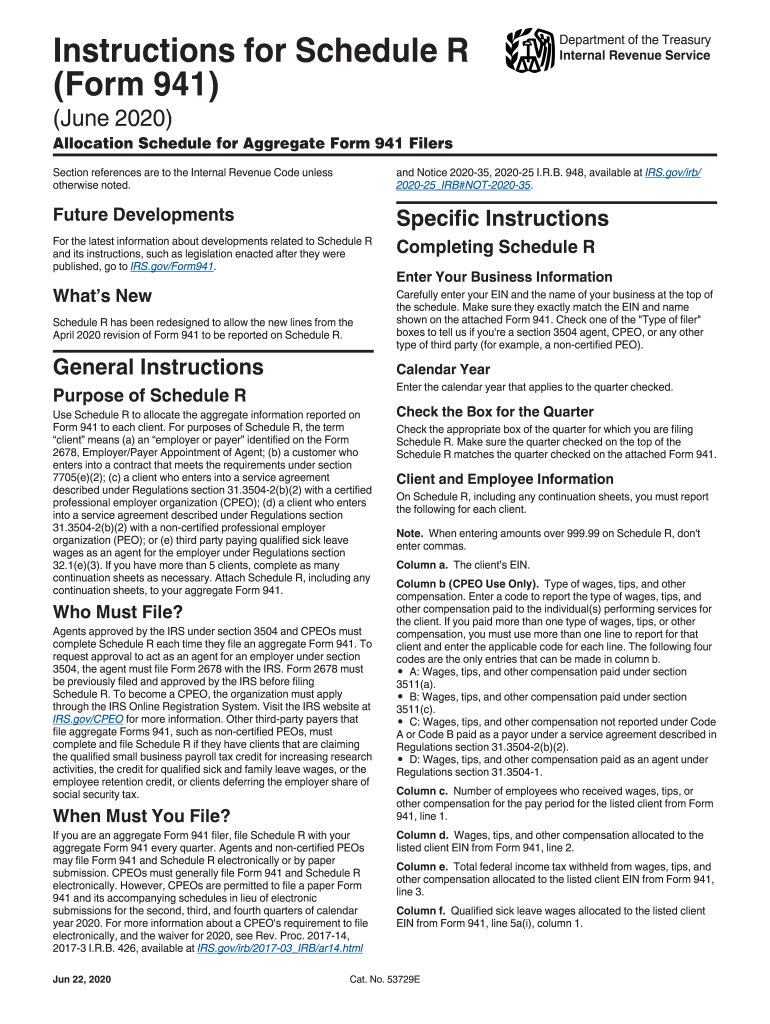
Instructions for Schedule R Form 941 Rev June Instructions for Schedule R Form 941, Allocation Schedule for Aggregate Form 941 F 2020


Understanding the Instructions for Schedule R Form 941
The Instructions for Schedule R Form 941, which is revised in June, provide essential guidance for employers who file Form 941, the Employer's Quarterly Federal Tax Return. This form is crucial for reporting income taxes, Social Security tax, and Medicare tax withheld from employee wages. The Schedule R is specifically designed for aggregate filers, allowing multiple employers to report their tax liabilities collectively. Understanding these instructions is vital for ensuring compliance with IRS regulations and accurately reporting payroll taxes.
Steps to Complete the Instructions for Schedule R Form 941
Completing the Instructions for Schedule R Form 941 involves several key steps:
- Gather necessary documentation, including employee wage reports and previous tax filings.
- Review the specific guidelines outlined in the instructions to ensure you understand the requirements for aggregate filers.
- Fill out the form accurately, ensuring all information is current and reflects your payroll data.
- Double-check calculations for accuracy, particularly for tax amounts owed.
- Submit the completed form by the designated deadline to avoid penalties.
Legal Use of the Instructions for Schedule R Form 941
The legal use of the Instructions for Schedule R Form 941 is governed by IRS guidelines. Employers must adhere to these instructions to ensure that their filings are compliant with federal tax laws. Failure to follow the instructions can lead to incorrect reporting, resulting in penalties or audits. It is essential to maintain accurate records and ensure that all submissions are made within the specified timeframes to uphold legal obligations.
Filing Deadlines and Important Dates
Filing deadlines for the Instructions for Schedule R Form 941 are critical for compliance. Employers must submit Form 941 on a quarterly basis, with specific deadlines typically falling on the last day of the month following the end of each quarter. For example, the deadlines are usually April 30, July 31, October 31, and January 31. It is important to stay informed about any changes in deadlines, as well as to plan ahead to ensure timely submissions.
Required Documents for Schedule R Form 941
When preparing to complete the Instructions for Schedule R Form 941, certain documents are required to ensure accurate reporting. Employers should have:
- Employee payroll records for the reporting period.
- Previous Form 941 submissions for reference.
- Documentation of any adjustments or corrections made to payroll data.
- Records of any tax payments made during the quarter.
Examples of Using the Instructions for Schedule R Form 941
Employers can benefit from practical examples when using the Instructions for Schedule R Form 941. For instance, if multiple businesses are under common ownership, they can aggregate their tax liabilities using Schedule R. This allows for streamlined reporting and potentially reduces the administrative burden. Understanding these scenarios helps employers effectively apply the instructions to their specific situations, ensuring compliance and accuracy in tax reporting.
Quick guide on how to complete instructions for schedule r form 941 rev june 2020 instructions for schedule r form 941 allocation schedule for aggregate form
Effortlessly Prepare Instructions For Schedule R Form 941 Rev June Instructions For Schedule R Form 941, Allocation Schedule For Aggregate Form 941 F on Any Device
Online document management has gained traction among both businesses and individuals. It serves as an excellent eco-conscious substitute for traditional printed and signed documents, allowing you to access the right format and securely store it online. airSlate SignNow equips you with all the necessary tools to create, edit, and electronically sign your documents quickly and efficiently. Manage Instructions For Schedule R Form 941 Rev June Instructions For Schedule R Form 941, Allocation Schedule For Aggregate Form 941 F on any device using the airSlate SignNow Android or iOS applications and enhance any document-related workflow today.
The Easiest Way to Edit and Electronically Sign Instructions For Schedule R Form 941 Rev June Instructions For Schedule R Form 941, Allocation Schedule For Aggregate Form 941 F with Ease
- Obtain Instructions For Schedule R Form 941 Rev June Instructions For Schedule R Form 941, Allocation Schedule For Aggregate Form 941 F and click on Get Form to begin.
- Utilize the tools we provide to fill out your document.
- Emphasize important parts of your documents or conceal sensitive details with tools specifically designed for that purpose by airSlate SignNow.
- Generate your signature with the Sign tool, which takes mere seconds and carries the same legal validity as a conventional wet ink signature.
- Review all the details and click the Done button to save your changes.
- Choose your preferred method for sending your form, whether by email, SMS, invitation link, or download it to your computer.
Eliminate concerns about lost or misplaced documents, tedious form searches, or mistakes that necessitate printing new copies. airSlate SignNow streamlines your document management needs with just a few clicks from any device you select. Edit and electronically sign Instructions For Schedule R Form 941 Rev June Instructions For Schedule R Form 941, Allocation Schedule For Aggregate Form 941 F to ensure excellent communication throughout the document preparation process with airSlate SignNow.
Create this form in 5 minutes or less
Find and fill out the correct instructions for schedule r form 941 rev june 2020 instructions for schedule r form 941 allocation schedule for aggregate form
Create this form in 5 minutes!
How to create an eSignature for the instructions for schedule r form 941 rev june 2020 instructions for schedule r form 941 allocation schedule for aggregate form
The way to create an electronic signature for a PDF document in the online mode
The way to create an electronic signature for a PDF document in Chrome
How to generate an eSignature for putting it on PDFs in Gmail
The best way to make an eSignature from your mobile device
The best way to create an eSignature for a PDF document on iOS devices
The best way to make an eSignature for a PDF file on Android devices
People also ask
-
What is the purpose of the Instructions For Schedule R Form 941 Rev June?
The Instructions For Schedule R Form 941 Rev June provide guidance to employers on how to correctly allocate and report employment taxes for aggregate Form 941 filers. Understanding these instructions ensures compliance with IRS regulations and helps avoid potential penalties. Using airSlate SignNow can streamline the document signing process related to these instructions.
-
How can airSlate SignNow assist with the completion of Schedule R Form 941?
airSlate SignNow simplifies the process of completing Schedule R Form 941 by allowing users to electronically sign and send documents securely. This ensures that all necessary parties can review and authorize submissions rapidly. Utilizing our platform helps in adhering to the Instructions For Schedule R Form 941 Rev June with ease.
-
Are there any costs associated with using airSlate SignNow for Schedule R Form 941?
airSlate SignNow offers various pricing plans tailored to meet different business needs, including affordable options for small businesses. All plans provide access to features that aid in the completion of forms like Schedule R Form 941. Review our pricing page to find a plan that suits your requirements.
-
What features does airSlate SignNow offer to help with tax forms like Schedule R Form 941?
Our platform provides a variety of features such as templates, document tracking, and easy e-signing capabilities. These features are particularly beneficial when working with Instructions For Schedule R Form 941 Rev June, as they help streamline your workflow. You can create and manage documents efficiently, saving time and reducing errors.
-
Is airSlate SignNow compliant with tax regulations for using Schedule R Form 941?
Yes, airSlate SignNow prioritizes compliance with applicable regulations, including those related to Schedule R Form 941. Our platform ensures that all digital signatures and filings adhere to the legal requirements set forth by the IRS. This helps in maintaining the integrity of documents as outlined in the Instructions For Schedule R Form 941 Rev June.
-
Can I integrate airSlate SignNow with other accounting software for Schedule R Form 941?
Absolutely! airSlate SignNow seamlessly integrates with various accounting and tax software applications, making it easier to manage tax forms like Schedule R Form 941. This integration allows you to efficiently pull data directly into the necessary documents, ensuring that you follow the Instructions For Schedule R Form 941 Rev June effortlessly.
-
What benefits does airSlate SignNow provide for businesses filing aggregate Form 941?
airSlate SignNow offers numerous benefits for businesses filing aggregate Form 941, including enhanced document security, faster transaction times, and improved team collaboration. These features ensure that users can effectively manage their filings based on the Instructions For Schedule R Form 941 Rev June. By utilizing our solution, you can focus on your core business operations while ensuring compliance.
Get more for Instructions For Schedule R Form 941 Rev June Instructions For Schedule R Form 941, Allocation Schedule For Aggregate Form 941 F
- Med associated key license application colorado form
- Dr0617 form
- Warrants in alabama form
- Bdadj form
- Material submittal form
- Alabama department of revenue forms
- P 306 nomination for appointment of personal representative with lower priority 11 14 fill in probate forms
- Tf 200 exhibit list trial prep form
Find out other Instructions For Schedule R Form 941 Rev June Instructions For Schedule R Form 941, Allocation Schedule For Aggregate Form 941 F
- Can I eSignature Oregon Orthodontists LLC Operating Agreement
- How To eSignature Rhode Island Orthodontists LLC Operating Agreement
- Can I eSignature West Virginia Lawers Cease And Desist Letter
- eSignature Alabama Plumbing Confidentiality Agreement Later
- How Can I eSignature Wyoming Lawers Quitclaim Deed
- eSignature California Plumbing Profit And Loss Statement Easy
- How To eSignature California Plumbing Business Letter Template
- eSignature Kansas Plumbing Lease Agreement Template Myself
- eSignature Louisiana Plumbing Rental Application Secure
- eSignature Maine Plumbing Business Plan Template Simple
- Can I eSignature Massachusetts Plumbing Business Plan Template
- eSignature Mississippi Plumbing Emergency Contact Form Later
- eSignature Plumbing Form Nebraska Free
- How Do I eSignature Alaska Real Estate Last Will And Testament
- Can I eSignature Alaska Real Estate Rental Lease Agreement
- eSignature New Jersey Plumbing Business Plan Template Fast
- Can I eSignature California Real Estate Contract
- eSignature Oklahoma Plumbing Rental Application Secure
- How Can I eSignature Connecticut Real Estate Quitclaim Deed
- eSignature Pennsylvania Plumbing Business Plan Template Safe