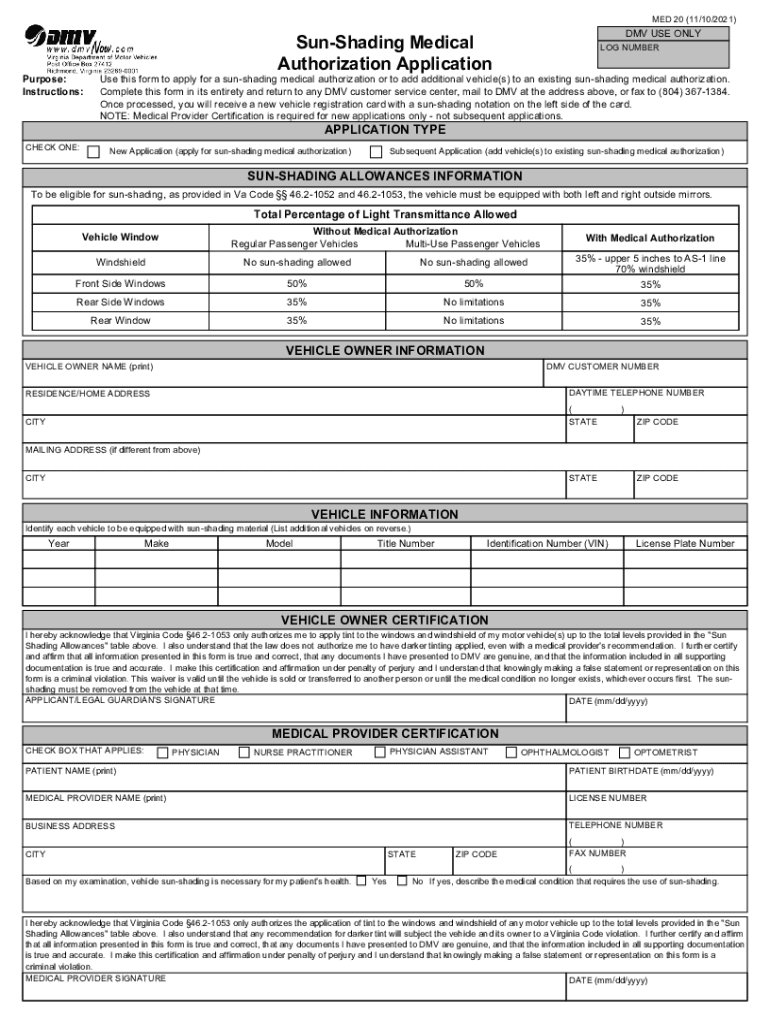
Supplemental Application ServiceAsk Ms Sun 2021-2026


Understanding the DMV Sun Shading Form
The DMV sun shading form, often referred to as the DMV tinted windows form, is a crucial document for vehicle owners seeking to legally apply window tinting or sun shading on their vehicles. This form ensures compliance with state regulations regarding the permissible levels of tint on various windows, including windshields and side windows. Each state has its own specific guidelines, which the form helps to clarify, ensuring that vehicle owners understand the legal limits and requirements for window tinting.
Steps to Complete the DMV Sun Shading Form
Completing the DMV sun shading form involves several key steps to ensure accuracy and compliance. First, gather all necessary information, including vehicle details such as make, model, and year, as well as the specific tint percentage you wish to apply. Next, fill out the form completely, ensuring that all sections are accurately completed. After filling out the form, review it for any errors or omissions. Finally, submit the form according to your state’s requirements, which may include online submission, mailing it to the DMV, or delivering it in person.
Legal Use of the DMV Sun Shading Form
The legal use of the DMV sun shading form is essential for ensuring that your vehicle complies with local laws regarding window tinting. Each state has different regulations governing the allowable tint levels, and the form serves as a formal request to adhere to these laws. By submitting this form, vehicle owners can avoid potential fines or penalties associated with illegal tinting. Understanding the legal implications of window tinting is vital for maintaining compliance and ensuring the safety of all road users.
Required Documents for Submission
When submitting the DMV sun shading form, certain documents may be required to support your application. Typically, you will need to provide proof of vehicle ownership, such as a title or registration, and possibly a manufacturer’s certificate that specifies the tint percentage. Some states may also require a signed statement from the installer if the tint is applied professionally. Ensuring that all required documents are included with your submission can expedite the approval process and reduce the likelihood of delays.
State-Specific Rules for Window Tinting
Window tinting regulations vary significantly from state to state, making it important to be aware of the specific rules that apply to your location. For example, some states may allow darker tints on the rear windows but have stricter regulations for the front windshield. Understanding these state-specific rules can help you make informed decisions when completing the DMV sun shading form. It is advisable to check with your local DMV or official state resources to ensure compliance with all applicable laws.
Penalties for Non-Compliance
Failing to comply with window tinting regulations can result in various penalties, including fines, citations, or even the requirement to remove non-compliant tint. These penalties can vary based on the severity of the violation and state laws. Understanding the potential consequences of non-compliance emphasizes the importance of accurately completing the DMV sun shading form and adhering to the established tinting regulations.
Quick guide on how to complete supplemental application serviceask ms sun
Complete Supplemental Application ServiceAsk Ms Sun effortlessly on any device
Online document management has become increasingly popular among businesses and individuals. It presents an ideal eco-friendly substitute for traditional printed and signed documents, as you can locate the appropriate form and securely save it online. airSlate SignNow provides all the necessary tools to create, alter, and eSign your documents quickly without delays. Handle Supplemental Application ServiceAsk Ms Sun on any platform with airSlate SignNow's Android or iOS applications and enhance any document-focused process today.
The easiest way to alter and eSign Supplemental Application ServiceAsk Ms Sun with minimal effort
- Obtain Supplemental Application ServiceAsk Ms Sun and click Get Form to begin.
- Utilize the tools available to finish your document.
- Emphasize important sections of your documents or obscure sensitive information with tools specifically provided by airSlate SignNow for that purpose.
- Generate your eSignature using the Sign tool, which takes mere seconds and holds the same legal significance as a traditional ink signature.
- Review the information and click on the Done button to save your modifications.
- Choose how you wish to deliver your form, whether by email, SMS, or invitation link, or download it to your computer.
Eliminate the worry of lost or misplaced files, tedious form navigation, or errors that necessitate printing new document copies. airSlate SignNow addresses all your document management needs with just a few clicks from your chosen device. Edit and eSign Supplemental Application ServiceAsk Ms Sun to ensure excellent communication throughout your form preparation process with airSlate SignNow.
Create this form in 5 minutes or less
Find and fill out the correct supplemental application serviceask ms sun
Create this form in 5 minutes!
How to create an eSignature for the supplemental application serviceask ms sun
The way to make an e-signature for your PDF online
The way to make an e-signature for your PDF in Google Chrome
The way to generate an electronic signature for signing PDFs in Gmail
How to make an electronic signature from your smartphone
The way to make an electronic signature for a PDF on iOS
How to make an electronic signature for a PDF file on Android
People also ask
-
What is the DMV sun shading form?
The DMV sun shading form is a document used to signNow that a vehicle's sun shading devices meet the legal requirements in your state. It's crucial for drivers who wish to install window tints that comply with safety regulations. Completing this form ensures you're on the right side of the law and protects your investment.
-
How can I access the DMV sun shading form?
You can access the DMV sun shading form easily through the airSlate SignNow platform. Our service provides a user-friendly interface that allows you to download, fill out, and eSign the form within minutes. This streamlines the process and helps eliminate paperwork hassles.
-
Does airSlate SignNow charge for the DMV sun shading form?
With airSlate SignNow, you will find that our pricing is competitive and straightforward. While accessing and signing the DMV sun shading form itself may not incur a charge, our subscription plans offer extensive document management features at an affordable rate. Review our pricing page for more details on how you can save costs.
-
What are the benefits of using airSlate SignNow for the DMV sun shading form?
Using airSlate SignNow for your DMV sun shading form enhances efficiency and convenience. Our platform allows for quick eSigning, document storage, and easy sharing, which minimizes processing time. Enjoy the peace of mind that comes with a secure and reliable document management solution.
-
Is my information safe when using the DMV sun shading form on airSlate SignNow?
Yes, your information is secure when using the DMV sun shading form on airSlate SignNow. We implement advanced encryption methods and comply with industry standards to protect your personal data. We prioritize your privacy so you can feel confident sharing your information.
-
Can I integrate my existing systems with the DMV sun shading form on airSlate SignNow?
Absolutely! airSlate SignNow offers integrations with various platforms and tools to enhance your workflow. You can seamlessly connect your existing document management systems, allowing you to manage the DMV sun shading form and other documents in a cohesive ecosystem.
-
How long does it take to complete the DMV sun shading form using airSlate SignNow?
Completing the DMV sun shading form using airSlate SignNow can take just a few minutes. With our intuitive interface and straightforward eSigning process, you can quickly fill out your details and send it for signatures. This efficient approach saves you time compared to traditional methods.
Get more for Supplemental Application ServiceAsk Ms Sun
- Florida lady bird deed form
- Limited liability company 481377171 form
- Florida warranty deed for parent to child reserving life estates to parent form
- Florida warranty deed from individuals or husband and wife to two 2 individuals as joint tenants with the right of survivorship form
- Florida quitclaim deed from one individual to four individuals as joint tenants form
- Quitclaim deed form 481377179
- Florida warranty deed form
- Fl deed trust form
Find out other Supplemental Application ServiceAsk Ms Sun
- Can I Sign Ohio Healthcare / Medical Residential Lease Agreement
- How To Sign Oregon Healthcare / Medical Living Will
- How Can I Sign South Carolina Healthcare / Medical Profit And Loss Statement
- Sign Tennessee Healthcare / Medical Business Plan Template Free
- Help Me With Sign Tennessee Healthcare / Medical Living Will
- Sign Texas Healthcare / Medical Contract Mobile
- Sign Washington Healthcare / Medical LLC Operating Agreement Now
- Sign Wisconsin Healthcare / Medical Contract Safe
- Sign Alabama High Tech Last Will And Testament Online
- Sign Delaware High Tech Rental Lease Agreement Online
- Sign Connecticut High Tech Lease Template Easy
- How Can I Sign Louisiana High Tech LLC Operating Agreement
- Sign Louisiana High Tech Month To Month Lease Myself
- How To Sign Alaska Insurance Promissory Note Template
- Sign Arizona Insurance Moving Checklist Secure
- Sign New Mexico High Tech Limited Power Of Attorney Simple
- Sign Oregon High Tech POA Free
- Sign South Carolina High Tech Moving Checklist Now
- Sign South Carolina High Tech Limited Power Of Attorney Free
- Sign West Virginia High Tech Quitclaim Deed Myself