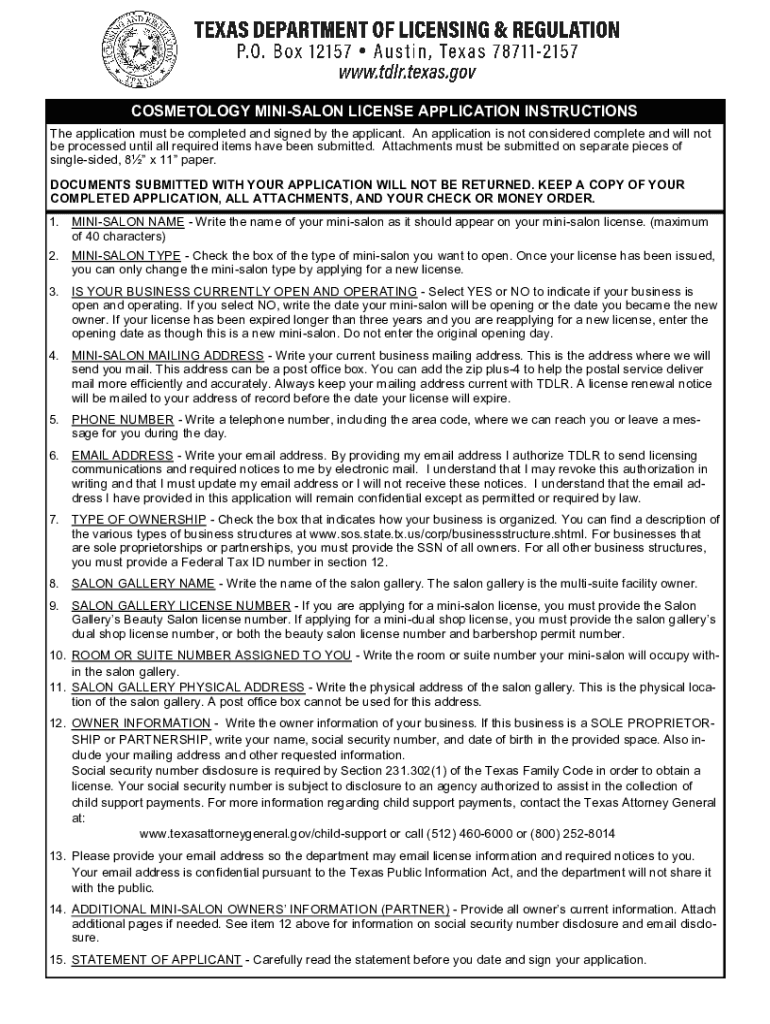
Cosmetology Department of StateDepartment of State 2021


Understanding the mini salon license
The mini salon license is a specialized permit that allows individuals to operate a small salon business within the state of Texas. This license is issued by the Texas Department of Licensing and Regulation (TDLR) and is essential for anyone looking to provide cosmetology services in a limited capacity. To qualify for this license, applicants must meet specific educational and training requirements, ensuring they possess the necessary skills to deliver safe and professional services.
Eligibility criteria for obtaining a mini salon license
To be eligible for a mini salon license in Texas, applicants must meet several criteria:
- Be at least 17 years old.
- Have completed a minimum of 1,000 hours of training in a licensed cosmetology school or equivalent experience.
- Pass the required examinations administered by the TDLR.
- Submit a completed application along with the necessary fees.
Application process for the mini salon license
The application process for the mini salon license involves several key steps:
- Complete the TDLR mini salon license application form.
- Gather required documentation, including proof of training and examination results.
- Pay the applicable application fee.
- Submit the application and documentation to the TDLR for processing.
Once submitted, the TDLR will review the application and notify the applicant of any additional requirements or the status of their license.
Renewal process for the mini salon license
Renewing a mini salon license is essential to maintain compliance with state regulations. The renewal process typically involves:
- Submitting a renewal application to the TDLR.
- Paying the renewal fee.
- Providing proof of continuing education, if required.
It is important to renew the license before the expiration date to avoid penalties or lapses in licensing.
Legal considerations for operating a mini salon
Operating a mini salon requires adherence to various legal standards set forth by the TDLR. These include maintaining proper sanitation practices, ensuring that all services are performed by licensed professionals, and complying with local zoning laws. Failure to comply with these regulations can result in fines, penalties, or revocation of the mini salon license.
Key elements of the mini salon license
The mini salon license encompasses several key elements that operators must be aware of:
- Scope of services allowed under the license.
- Health and safety regulations that must be followed.
- Record-keeping requirements for business operations.
Understanding these elements is crucial for maintaining a successful and compliant salon business.
Quick guide on how to complete cosmetology department of statedepartment of state
Effortlessly Prepare Cosmetology Department Of StateDepartment Of State on Any Device
Managing documents online has gained traction among businesses and individuals. It serves as an ideal eco-conscious substitute for traditional printed and signed documents, allowing you to access the necessary form and reliably store it online. airSlate SignNow equips you with all the resources needed to create, modify, and electronically sign your documents quickly without interruptions. Work with Cosmetology Department Of StateDepartment Of State on any platform using airSlate SignNow's Android or iOS applications and enhance any document-related process today.
The Easiest Way to Modify and eSign Cosmetology Department Of StateDepartment Of State Without Stress
- Obtain Cosmetology Department Of StateDepartment Of State and click Get Form to begin.
- Utilize the tools we offer to fill out your form.
- Emphasize important sections of the documents or conceal sensitive information with the tools provided by airSlate SignNow specifically for that purpose.
- Create your eSignature using the Sign tool, which takes seconds and holds the same legal significance as a conventional handwritten signature.
- Review all the details and then click the Done button to save your changes.
- Select your preferred delivery method for your form, whether by email, SMS, invitation link, or download it to your computer.
Eliminate concerns about lost or misplaced documents, tedious form adjustments, or errors that require reprinting new copies. airSlate SignNow manages all your document-related requirements in just a few clicks from any device you prefer. Modify and eSign Cosmetology Department Of StateDepartment Of State while ensuring seamless communication at every stage of your form preparation process with airSlate SignNow.
Create this form in 5 minutes or less
Find and fill out the correct cosmetology department of statedepartment of state
Create this form in 5 minutes!
How to create an eSignature for the cosmetology department of statedepartment of state
The best way to create an electronic signature for your PDF online
The best way to create an electronic signature for your PDF in Google Chrome
How to generate an electronic signature for signing PDFs in Gmail
The way to generate an e-signature straight from your smartphone
The way to create an electronic signature for a PDF on iOS
The way to generate an e-signature for a PDF document on Android
People also ask
-
What is a mini salon license?
A mini salon license is a specialized license required to operate a smaller beauty or hair salon. It allows professionals to offer various beauty services while adhering to local regulations. Acquiring a mini salon license ensures that your business meets safety and sanitation standards, ultimately protecting your customers and your brand.
-
How do I obtain a mini salon license?
To obtain a mini salon license, you generally need to complete an application through your local regulatory body. This may involve providing proof of training, passing health inspections, and submitting a fee. Make sure to check specific requirements in your area, as they can vary signNowly.
-
What are the costs associated with a mini salon license?
The costs for obtaining a mini salon license can vary widely depending on your location. Typically, you may incur application fees, inspection costs, and possible training expenses. Budgeting for these costs is essential to ensure compliance and smooth salon operations.
-
What benefits does a mini salon license offer?
Having a mini salon license offers numerous benefits, including increased customer trust and the ability to legally provide salon services. It also opens up opportunities for joining professional networks and accessing resources tailored for licensed salons. Ultimately, this license helps establish your business’s legitimacy in the beauty industry.
-
Can I use airSlate SignNow to manage my mini salon license documents?
Yes, airSlate SignNow is an excellent tool for managing your mini salon license documents efficiently. It allows you to eSign important documents and streamline the application process, making compliance easier. With airSlate SignNow, you can store, organize, and share your license-related paperwork securely.
-
Are there any specific features I should look for in a mini salon license application process?
When applying for a mini salon license, look for features that simplify document submission and tracking. Fast processing times and electronic signatures, such as those offered by airSlate SignNow, can signNowly improve the experience. Tools that allow you to stay organized and compliant will also be crucial.
-
How does a mini salon license impact my salon's reputation?
A mini salon license can greatly enhance your salon's reputation by demonstrating your commitment to professionalism and legal compliance. Customers are more likely to choose licensed salons, which can lead to increased bookings and positive reviews. In a competitive market, having a mini salon license helps you stand out as a credible business.
Get more for Cosmetology Department Of StateDepartment Of State
- For use of this form see cam regulation 190 1
- Clearance request for public release of department of defense information
- Dd form 2585
- Instructions for u 1201 form
- Form nppsc46501 ampquotpassenger reservation requestampquot
- Addendum to certificate of acknowledgement of service form
- Mydhr online portal interim change marylands department of form
- Form 8822 rev february 2021 change of address
Find out other Cosmetology Department Of StateDepartment Of State
- Help Me With eSignature Massachusetts Real Estate Quitclaim Deed
- eSignature Police Document Florida Easy
- eSignature Police Document Florida Safe
- How Can I eSignature Delaware Police Living Will
- eSignature Michigan Real Estate LLC Operating Agreement Mobile
- eSignature Georgia Police Last Will And Testament Simple
- How To eSignature Hawaii Police RFP
- Can I eSignature Minnesota Real Estate Warranty Deed
- How Do I eSignature Indiana Police Lease Agreement Form
- eSignature Police PPT Kansas Free
- How Can I eSignature Mississippi Real Estate Rental Lease Agreement
- How Do I eSignature Kentucky Police LLC Operating Agreement
- eSignature Kentucky Police Lease Termination Letter Now
- eSignature Montana Real Estate Quitclaim Deed Mobile
- eSignature Montana Real Estate Quitclaim Deed Fast
- eSignature Montana Real Estate Cease And Desist Letter Easy
- How Do I eSignature Nebraska Real Estate Lease Agreement
- eSignature Nebraska Real Estate Living Will Now
- Can I eSignature Michigan Police Credit Memo
- eSignature Kentucky Sports Lease Agreement Template Easy