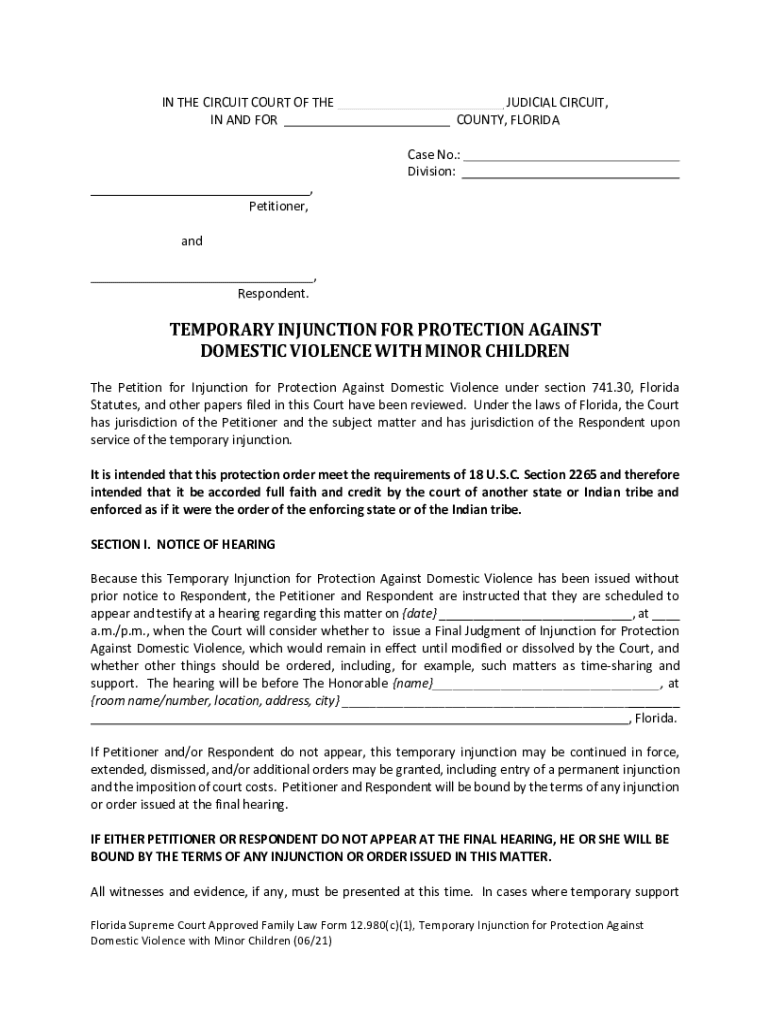
TEMPORARY INJUNCTION for PROTECTION AGAINST DOMESTIC VIOLENCEWITH MINOR CHILDREN Family Law Forms 2021-2026


Understanding the temporary injunction for protection against domestic violence with minor children
The temporary injunction for protection against domestic violence with minor children is a legal document designed to provide immediate safety and protection for individuals and their children in situations of domestic violence. This injunction is often sought in family law cases where there is a need to prevent further harm or harassment from an abuser. It typically outlines specific restrictions on the abuser, such as prohibiting contact or requiring them to vacate a shared residence.
Steps to complete the temporary injunction for protection against domestic violence with minor children
Completing the temporary injunction form involves several key steps to ensure that all necessary information is accurately provided. First, gather essential details about both parties, including names, addresses, and any relevant incidents of violence. Next, fill out the form by clearly stating the reasons for seeking the injunction, including specific incidents of abuse or threats. It is important to provide as much detail as possible to support the request. After completing the form, review it for accuracy before submitting it to the appropriate court.
Legal use of the temporary injunction for protection against domestic violence with minor children
The legal use of a temporary injunction is crucial for ensuring that the document is enforceable. To be legally binding, the injunction must comply with state laws and be filed in the correct jurisdiction. Once granted, the injunction serves as a court order, and violations can result in legal penalties for the abuser. It is essential to understand the specific legal requirements in your state, as these can vary significantly.
Key elements of the temporary injunction for protection against domestic violence with minor children
Several key elements must be included in the temporary injunction to ensure its effectiveness. These elements typically include:
- Identification of the parties: Full names and addresses of both the petitioner and the respondent.
- Details of the incidents: A description of the abusive behavior, including dates and locations.
- Requested relief: Specific actions the petitioner wants the court to order, such as no contact or removal from the home.
- Children's information: Names and ages of any minor children involved.
How to obtain the temporary injunction for protection against domestic violence with minor children
To obtain a temporary injunction, individuals must file a petition with the court. This process typically involves completing the necessary forms and submitting them to the family court. Some jurisdictions may allow online submissions, while others may require in-person filing. After filing, a hearing may be scheduled, where the petitioner can present their case to a judge. If the judge finds sufficient evidence of risk, they may grant the temporary injunction.
State-specific rules for the temporary injunction for protection against domestic violence with minor children
Each state has its own rules and procedures regarding temporary injunctions for protection against domestic violence. It is important to familiarize yourself with the specific laws in your state, as these can dictate the filing process, required documentation, and the duration of the injunction. Some states may have additional resources or support services available for individuals seeking protection, which can be beneficial during this challenging time.
Quick guide on how to complete temporary injunction for protection against domestic violencewith minor children family law forms
Complete TEMPORARY INJUNCTION FOR PROTECTION AGAINST DOMESTIC VIOLENCEWITH MINOR CHILDREN Family Law Forms easily on any device
Digital document management has gained traction among companies and individuals. It serves as an ideal environmentally friendly substitute for conventional printed and signed documents, allowing you to access the correct form and securely store it online. airSlate SignNow equips you with all the tools necessary to create, edit, and electronically sign your files swiftly without delays. Manage TEMPORARY INJUNCTION FOR PROTECTION AGAINST DOMESTIC VIOLENCEWITH MINOR CHILDREN Family Law Forms on any device with airSlate SignNow applications for Android or iOS and enhance any document-related process today.
The easiest way to modify and electronically sign TEMPORARY INJUNCTION FOR PROTECTION AGAINST DOMESTIC VIOLENCEWITH MINOR CHILDREN Family Law Forms without hassle
- Locate TEMPORARY INJUNCTION FOR PROTECTION AGAINST DOMESTIC VIOLENCEWITH MINOR CHILDREN Family Law Forms and click Get Form to begin.
- Use the tools we offer to complete your document.
- Identify important sections of your documents or conceal sensitive information with tools that airSlate SignNow specifically offers for that purpose.
- Generate your electronic signature with the Sign tool, which takes mere seconds and carries the same legal validity as a traditional handwritten signature.
- Verify all the details and then click on the Done button to save your changes.
- Select how you wish to share your form, via email, SMS, or invitation link, or download it to your computer.
Eliminate the worry of lost or misplaced files, tedious document searches, or errors that necessitate printing new copies. airSlate SignNow addresses your document management needs in a few clicks from any device you prefer. Edit and electronically sign TEMPORARY INJUNCTION FOR PROTECTION AGAINST DOMESTIC VIOLENCEWITH MINOR CHILDREN Family Law Forms and ensure effective communication at every stage of your form preparation process with airSlate SignNow.
Create this form in 5 minutes or less
Find and fill out the correct temporary injunction for protection against domestic violencewith minor children family law forms
Create this form in 5 minutes!
How to create an eSignature for the temporary injunction for protection against domestic violencewith minor children family law forms
The best way to make an electronic signature for a PDF in the online mode
The best way to make an electronic signature for a PDF in Chrome
The best way to create an e-signature for putting it on PDFs in Gmail
How to create an electronic signature from your smart phone
How to generate an e-signature for a PDF on iOS devices
How to create an electronic signature for a PDF file on Android OS
People also ask
-
What is a temporary injunction format pdf and how can it be used?
A temporary injunction format pdf is a legal document that temporarily prohibits a party from acting in a certain way, typically to prevent harm before a court hearing. Using airSlate SignNow, you can easily create and send this document for eSigning, ensuring it is legally binding and secure.
-
How does airSlate SignNow simplify the process of creating a temporary injunction format pdf?
airSlate SignNow offers customizable templates that allow users to efficiently create a temporary injunction format pdf. With a user-friendly interface, businesses can input relevant details and generate compliant legal forms in just a few clicks.
-
Is there a cost associated with using airSlate SignNow for temporary injunction format pdf?
Yes, while airSlate SignNow provides free trials, there are subscription options based on your eSigning needs. These plans are cost-effective and ensure you can create and manage as many temporary injunction format pdf documents as required, thus maximizing your investment.
-
Can I integrate airSlate SignNow with other applications for managing temporary injunction format pdf?
Absolutely! airSlate SignNow integrates seamlessly with various applications, such as Google Drive and Microsoft Office. This enables users to streamline the workflow when generating a temporary injunction format pdf and enhance their document management experience.
-
What are the benefits of using airSlate SignNow for temporary injunction format pdf compared to traditional methods?
Using airSlate SignNow for a temporary injunction format pdf provides numerous benefits, including faster turnaround times, improved accessibility, and enhanced security. Traditional paper processes can be cumbersome, while airSlate SignNow allows for quick creation, distribution, and tracking of digital documents.
-
Are there any security measures in place when using airSlate SignNow for temporary injunction format pdf?
Yes, airSlate SignNow prioritizes security by implementing advanced encryption and securely storing documents. When you create a temporary injunction format pdf, you can be confident that your sensitive information is protected through compliance with industry standards.
-
Can I edit a temporary injunction format pdf after it has been created in airSlate SignNow?
Yes, airSlate SignNow allows users to edit temporary injunction format pdf documents at any stage before they are finalized. You can make necessary changes, ensuring that all information is accurate and up-to-date before sending it out for eSignature.
Get more for TEMPORARY INJUNCTION FOR PROTECTION AGAINST DOMESTIC VIOLENCEWITH MINOR CHILDREN Family Law Forms
- Chapter 13 plan form
- District of columbia interest form
- Chapter 13 plan variable rate and notice of deadline to object district of columbia form
- Chapter 13 plan 100 percent and notice of deadline to object district of columbia form
- Verification of creditors matrix district of columbia form
- Correction statement and agreement district of columbia form
- Non foreign affidavit under irc 1445 district of columbia form
- Complex will with credit shelter marital trust for large estates district of columbia form
Find out other TEMPORARY INJUNCTION FOR PROTECTION AGAINST DOMESTIC VIOLENCEWITH MINOR CHILDREN Family Law Forms
- How To Sign Alaska Insurance Promissory Note Template
- Sign Arizona Insurance Moving Checklist Secure
- Sign New Mexico High Tech Limited Power Of Attorney Simple
- Sign Oregon High Tech POA Free
- Sign South Carolina High Tech Moving Checklist Now
- Sign South Carolina High Tech Limited Power Of Attorney Free
- Sign West Virginia High Tech Quitclaim Deed Myself
- Sign Delaware Insurance Claim Online
- Sign Delaware Insurance Contract Later
- Sign Hawaii Insurance NDA Safe
- Sign Georgia Insurance POA Later
- How Can I Sign Alabama Lawers Lease Agreement
- How Can I Sign California Lawers Lease Agreement
- Sign Colorado Lawers Operating Agreement Later
- Sign Connecticut Lawers Limited Power Of Attorney Online
- Sign Hawaii Lawers Cease And Desist Letter Easy
- Sign Kansas Insurance Rental Lease Agreement Mobile
- Sign Kansas Insurance Rental Lease Agreement Free
- Sign Kansas Insurance Rental Lease Agreement Fast
- Sign Kansas Insurance Rental Lease Agreement Safe