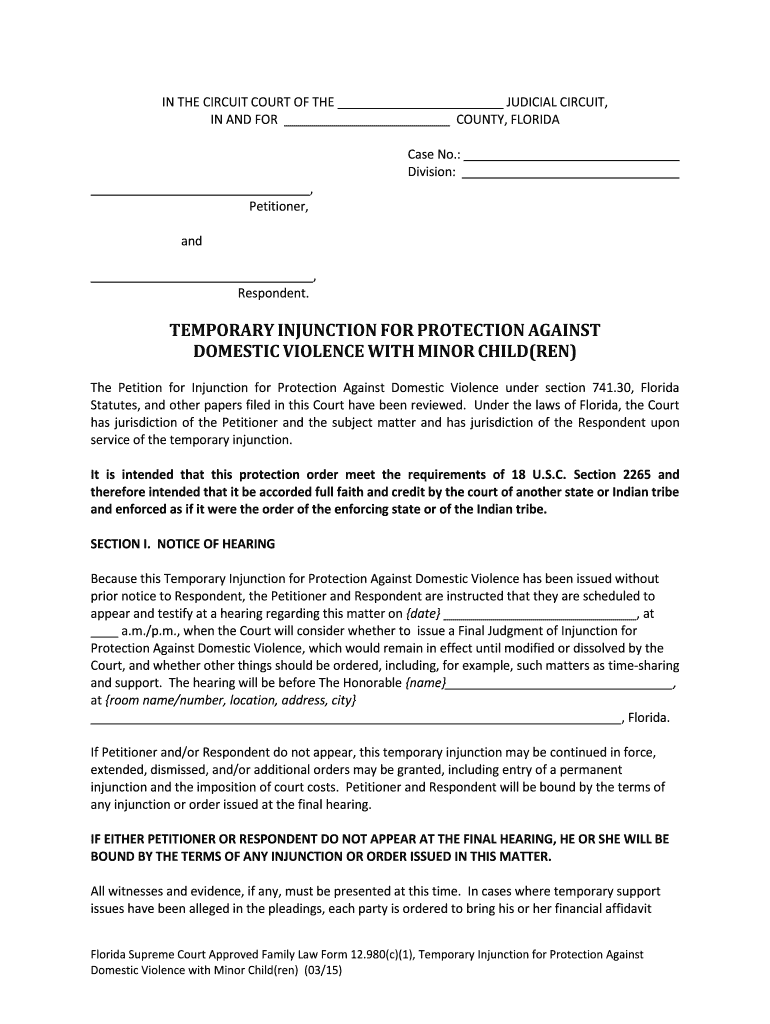
Injunction Child 2015


What is the injunction for children?
The injunction for children is a legal order designed to protect minors from harm or potential threats. This form is often used in cases involving domestic violence, custody disputes, or situations where the safety of a child is at risk. It serves to legally restrict an individual from engaging in specific actions that could endanger the child’s well-being. The injunction can include provisions such as prohibiting contact with the child or requiring the individual to stay a certain distance away from the child’s residence or school.
How to obtain the injunction for children
To obtain an injunction for children, individuals typically need to file a petition with the appropriate court. This process usually involves providing detailed information about the circumstances that warrant the injunction, including any incidents of abuse or threats. In many jurisdictions, it may be necessary to attend a hearing where the judge will review the evidence and determine whether to grant the injunction. It is advisable to consult with a legal professional to ensure all necessary steps are followed correctly.
Steps to complete the injunction for children
Completing the injunction for children involves several key steps:
- Gather necessary information, including details about the child and the individual from whom protection is sought.
- Fill out the required forms accurately, ensuring all relevant information is included.
- File the completed forms with the court, paying any required filing fees.
- Attend the scheduled court hearing, presenting evidence and testimony to support the request for the injunction.
- If granted, ensure the injunction is properly served to the individual it concerns.
Legal use of the injunction for children
The legal use of the injunction for children is critical in safeguarding minors from potential harm. Courts typically issue these injunctions based on credible evidence of threats or violence. It is essential for those seeking an injunction to understand the legal implications, including the necessity for compliance by the individual against whom the injunction is issued. Violations of the injunction can lead to legal penalties, including arrest and further court action.
Key elements of the injunction for children
Key elements of the injunction for children include:
- Identification of the parties: Clear identification of the child and the individual from whom protection is sought.
- Specific restrictions: Detailed descriptions of the prohibited actions, such as contact or proximity to the child.
- Duration: The time frame for which the injunction is valid, which can vary based on the case.
- Enforcement provisions: Information on how the injunction can be enforced and the penalties for non-compliance.
Required documents for the injunction for children
When filing for an injunction for children, several documents are typically required:
- Petition form: The official form requesting the injunction.
- Affidavit: A sworn statement detailing the reasons for seeking the injunction.
- Evidence: Any supporting documentation, such as police reports, photographs, or witness statements.
- Notice of hearing: Information regarding the scheduled court hearing date and time.
Quick guide on how to complete florida supreme court approved family law form 12980c1 temporary injunction for protection against domestic violence with minor 206294942
Complete and submit your Injunction Child swiftly
Durable instruments for digital document interchange and validation are essential for enhancing processes and the ongoing improvement of your forms. When handling legal documents and endorsing a Injunction Child, the appropriate signature solution can conserve you signNow time and resources with each submission.
Locate, fill out, modify, endorse, and distribute your legal documents with airSlate SignNow. This platform provides everything necessary to create efficient paper submission workflows. Its extensive library of legal forms and user-friendly interface can assist you in acquiring your Injunction Child rapidly, and the editor featuring our signature capability will enable you to finalize and approve it instantly.
Authorize your Injunction Child in just a few easy steps
- Search for the Injunction Child you need in our library using search functionality or catalog pages.
- Examine the form details and view a preview to confirm it meets your requirements and legal standards.
- Click Obtain form to access it for modifications.
- Fill out the form utilizing the all-encompassing toolbar.
- Verify the information you entered and press the Sign tool to validate your document.
- Select one of three options to append your signature.
- Conclude your edits and store the document in your repository, then download it on your device or share it right away.
Optimize every phase of your document preparation and endorsement with airSlate SignNow. Experience a more effective online solution that has thoroughly considered all aspects of handling your documents.
Create this form in 5 minutes or less
Find and fill out the correct florida supreme court approved family law form 12980c1 temporary injunction for protection against domestic violence with minor 206294942
Create this form in 5 minutes!
How to create an eSignature for the florida supreme court approved family law form 12980c1 temporary injunction for protection against domestic violence with minor 206294942
How to generate an eSignature for the Florida Supreme Court Approved Family Law Form 12980c1 Temporary Injunction For Protection Against Domestic Violence With Minor 206294942 in the online mode
How to generate an eSignature for the Florida Supreme Court Approved Family Law Form 12980c1 Temporary Injunction For Protection Against Domestic Violence With Minor 206294942 in Chrome
How to generate an electronic signature for putting it on the Florida Supreme Court Approved Family Law Form 12980c1 Temporary Injunction For Protection Against Domestic Violence With Minor 206294942 in Gmail
How to make an eSignature for the Florida Supreme Court Approved Family Law Form 12980c1 Temporary Injunction For Protection Against Domestic Violence With Minor 206294942 straight from your smart phone
How to make an eSignature for the Florida Supreme Court Approved Family Law Form 12980c1 Temporary Injunction For Protection Against Domestic Violence With Minor 206294942 on iOS devices
How to make an eSignature for the Florida Supreme Court Approved Family Law Form 12980c1 Temporary Injunction For Protection Against Domestic Violence With Minor 206294942 on Android devices
People also ask
-
What is an injunction for children and how can it benefit my family?
An injunction for children is a legal order intended to protect minors from harm or inappropriate influences. It serves to ensure their well-being by establishing boundaries that safeguard their interests. Understanding how this tool can benefit your family is crucial, and airSlate SignNow makes it simple to create the necessary documents.
-
How does airSlate SignNow support the process of obtaining an injunction for children?
airSlate SignNow streamlines the process of obtaining an injunction for children by providing easy-to-use templates and eSigning capabilities. With our platform, you can quickly fill out the necessary documents and send them for signatures without hassle. This ensures a faster and more efficient legal process, allowing families to focus on what matters most.
-
What features does airSlate SignNow offer for creating documents related to injunctions for children?
airSlate SignNow provides various features tailored for creating documents related to injunctions for children, including customizable templates, electronic signatures, and secure storage. Our user-friendly interface ensures that you can navigate through the process effortlessly. These features help you prepare for legal proceedings in a timely and efficient manner.
-
Is airSlate SignNow cost-effective for families needing injunctions for children?
Yes, airSlate SignNow is a cost-effective solution for families seeking to establish injunctions for children. Our pricing plans are designed to accommodate various budgets, allowing you to access essential tools without breaking the bank. Additionally, the time saved through our electronic processes can further reduce costs associated with traditional document handling.
-
Can I integrate airSlate SignNow with other legal tools for injunctions for children?
Absolutely! airSlate SignNow integrates seamlessly with various legal tools and platforms, allowing you to manage your injunctions for children effectively. Whether you need to connect with case management software or other eSignature solutions, our platform ensures that all your documents are coordinated and accessible in one place.
-
What types of documents can I create regarding injunctions for children?
With airSlate SignNow, you can create various documents concerning injunctions for children, including petition forms, affidavits, and compliance notices. Our extensive library of customizable templates allows you to generate the forms you need quickly. This not only saves time but also ensures that all essential components are included for legal validity.
-
How secure is airSlate SignNow for handling sensitive information related to injunctions for children?
Security is a top priority for airSlate SignNow, especially when dealing with sensitive information related to injunctions for children. Our platform employs advanced encryption and compliance protocols to protect your data. You can trust that your documents are safe and secure throughout the entire process.
Get more for Injunction Child
- Humana dental life vison employee application 1 19 09 pdf form
- Klamath falls building department form
- California vision project form
- Leave form 11604462
- Fraihat request form
- Student bapplication 2009b usc hospitality form
- Past due balance form
- Request for proposal tug and barge simulation system form
Find out other Injunction Child
- Electronic signature New Jersey Cohabitation Agreement Fast
- Help Me With Electronic signature Alabama Living Will
- How Do I Electronic signature Louisiana Living Will
- Electronic signature Arizona Moving Checklist Computer
- Electronic signature Tennessee Last Will and Testament Free
- Can I Electronic signature Massachusetts Separation Agreement
- Can I Electronic signature North Carolina Separation Agreement
- How To Electronic signature Wyoming Affidavit of Domicile
- Electronic signature Wisconsin Codicil to Will Later
- Electronic signature Idaho Guaranty Agreement Free
- Electronic signature North Carolina Guaranty Agreement Online
- eSignature Connecticut Outsourcing Services Contract Computer
- eSignature New Hampshire Outsourcing Services Contract Computer
- eSignature New York Outsourcing Services Contract Simple
- Electronic signature Hawaii Revocation of Power of Attorney Computer
- How Do I Electronic signature Utah Gift Affidavit
- Electronic signature Kentucky Mechanic's Lien Free
- Electronic signature Maine Mechanic's Lien Fast
- Can I Electronic signature North Carolina Mechanic's Lien
- How To Electronic signature Oklahoma Mechanic's Lien