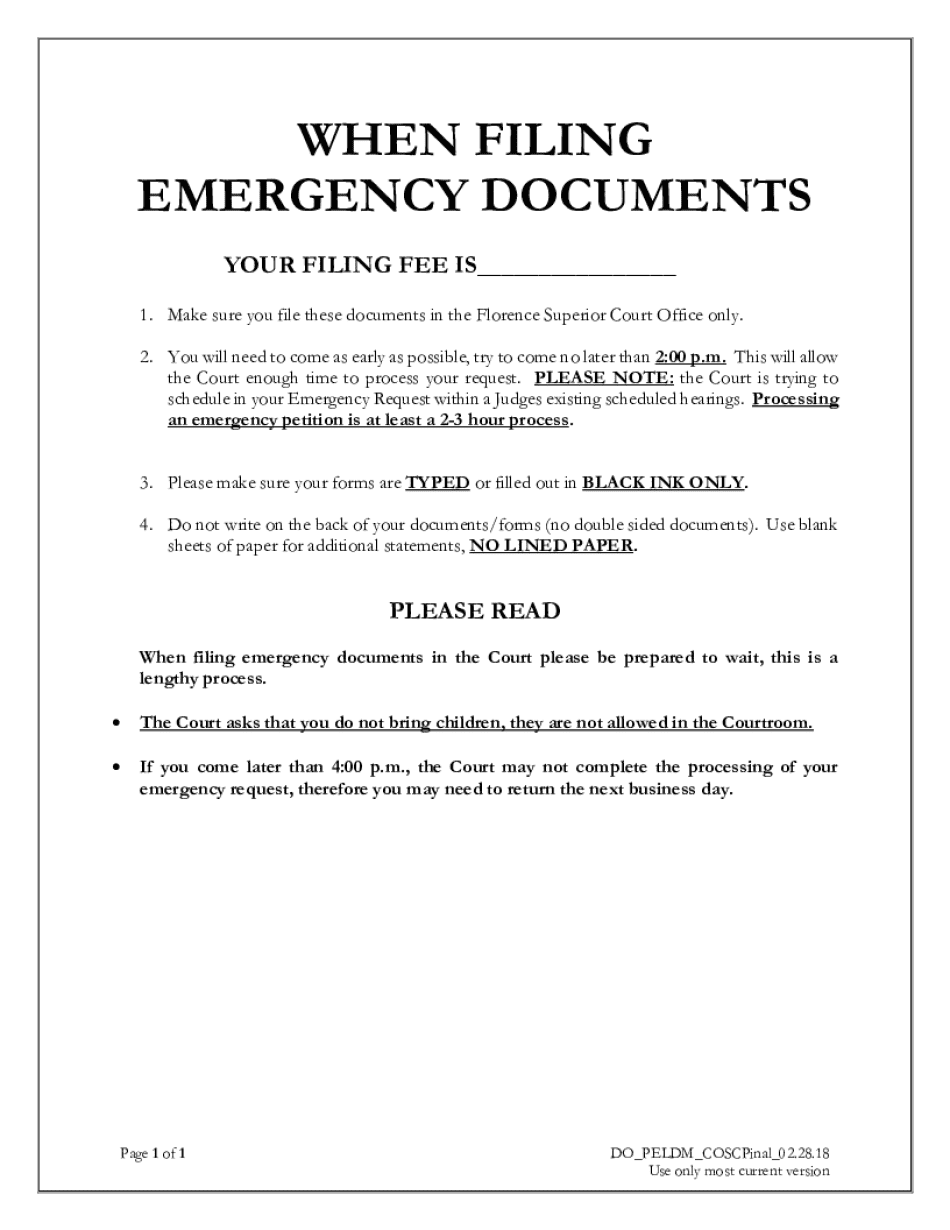
Petition for Emergency Legal Decision Making Pinal County Clerk 2018-2026


What is the petition for emergency legal decision making?
The petition for emergency legal decision making is a legal document used in specific circumstances where immediate decisions regarding a child's welfare are necessary. This form is typically filed in family court to request temporary custody or decision-making authority when there is an urgent need, such as a health crisis or a significant change in circumstances. The form outlines the reasons for the emergency request and provides details about the child's current situation, ensuring that the court has all relevant information to make a timely decision.
Steps to complete the petition for emergency legal decision making
Completing the petition for emergency legal decision making involves several key steps to ensure accuracy and compliance with legal requirements. First, gather all necessary information regarding the child and the circumstances necessitating the emergency decision. This includes details about the child's current living situation, any relevant medical information, and the specific decisions that need to be made. Next, fill out the form accurately, providing clear and concise explanations for each section. After completing the form, review it thoroughly for any errors or omissions before submitting it to the appropriate court.
Legal use of the petition for emergency legal decision making
The legal use of the petition for emergency legal decision making is governed by state laws and court procedures. This form is intended for situations that require immediate judicial intervention to protect a child's best interests. Courts will evaluate the urgency of the situation based on the information provided in the petition. It is crucial to present compelling evidence and rationale to justify the emergency request, as the court's primary focus is the child's welfare. Proper legal representation may enhance the likelihood of a favorable outcome.
Key elements of the petition for emergency legal decision making
Several key elements must be included in the petition for emergency legal decision making to ensure it meets legal standards. These elements typically include:
- Petitioner's Information: Details about the person filing the petition, including name, address, and relationship to the child.
- Child's Information: Full name, date of birth, and current living arrangements of the child involved.
- Reason for Emergency: A clear explanation of the circumstances that necessitate immediate decision making.
- Requested Relief: Specific requests regarding the legal authority sought, such as temporary custody or medical decision-making rights.
- Supporting Evidence: Any documentation or evidence that supports the emergency claim, such as medical records or witness statements.
How to use the petition for emergency legal decision making
Using the petition for emergency legal decision making involves understanding the procedural steps required for filing. After completing the form, it must be filed with the appropriate family court in your jurisdiction. Depending on the court's rules, you may need to provide copies to other parties involved, such as the child's other parent or guardians. Once filed, a court hearing may be scheduled to review the petition, during which the petitioner may need to present evidence supporting the emergency claim. It is essential to be prepared for this hearing to effectively advocate for the child's needs.
Eligibility criteria for filing the petition for emergency legal decision making
Eligibility to file the petition for emergency legal decision making typically requires the petitioner to have a legitimate interest in the child's welfare, such as being a parent, legal guardian, or relative. Additionally, the petitioner must demonstrate that there is an urgent need for the court's intervention. This could include situations where the child's safety is at risk, or immediate medical decisions are required. Each state may have specific criteria, so it is advisable to consult local laws or seek legal advice to ensure compliance.
Quick guide on how to complete petition for emergency legal decision making pinal county clerk
Effortlessly Create Petition For Emergency Legal Decision Making Pinal County Clerk on Any Gadget
Managing documents online has become increasingly favored by businesses and individuals alike. It serves as an ideal eco-friendly alternative to traditional printed and signed documents, allowing you to access the appropriate form and safely store it online. airSlate SignNow provides all the tools necessary for you to create, modify, and electronically sign your documents swiftly without any hold-ups. Handle Petition For Emergency Legal Decision Making Pinal County Clerk on any gadget using airSlate SignNow’s Android or iOS applications and enhance any document-focused procedure today.
How to Modify and Electronically Sign Petition For Emergency Legal Decision Making Pinal County Clerk with Ease
- Obtain Petition For Emergency Legal Decision Making Pinal County Clerk and click on Get Form to initiate.
- Utilize the tools provided to complete your form.
- Emphasize pertinent sections of the documents or obscure sensitive information with tools specifically designed for that purpose by airSlate SignNow.
- Create your electronic signature using the Sign feature, which takes mere seconds and holds the same legal validity as a conventional ink signature.
- Review all entries and click on the Done button to save your modifications.
- Select your preferred method to send your form, whether by email, SMS, or invitation link, or download it to your computer.
Eliminate the hassle of lost or misfiled documents, tedious form searches, or errors requiring printing new copies. airSlate SignNow addresses all your document management needs in just a few clicks from any device you choose. Alter and electronically sign Petition For Emergency Legal Decision Making Pinal County Clerk to ensure excellent communication at every phase of your form preparation process with airSlate SignNow.
Create this form in 5 minutes or less
Find and fill out the correct petition for emergency legal decision making pinal county clerk
Create this form in 5 minutes!
How to create an eSignature for the petition for emergency legal decision making pinal county clerk
The way to create an e-signature for your PDF in the online mode
The way to create an e-signature for your PDF in Chrome
The best way to generate an electronic signature for putting it on PDFs in Gmail
The best way to create an e-signature right from your smart phone
The best way to generate an electronic signature for a PDF on iOS devices
The best way to create an e-signature for a PDF on Android OS
People also ask
-
What is the petition emergency decision making form create?
The petition emergency decision making form create is a specialized document that allows organizations to efficiently gather necessary approvals and signatures in urgent situations. With airSlate SignNow, you can streamline the process, ensuring that critical decisions are made swiftly and effectively.
-
How do I use airSlate SignNow to create a petition emergency decision making form?
Creating a petition emergency decision making form with airSlate SignNow is straightforward. Simply log in, select the option to create a new document, choose a template or start from scratch, and customize it to fit your organization’s specific requirements. Our intuitive interface guides you through each step.
-
Is there a cost associated with creating a petition emergency decision making form?
airSlate SignNow offers flexible pricing plans that cater to various business needs, making it cost-effective to create a petition emergency decision making form. You can choose a plan that fits your budget while accessing robust features and integrations to enhance your document management experiences.
-
What key features does airSlate SignNow offer for petition emergency decision making forms?
When you create a petition emergency decision making form using airSlate SignNow, you benefit from features like electronic signatures, customizable templates, real-time tracking, and secure cloud storage. These features help streamline decision-making processes, ensuring all parties can sign and approve documents from anywhere.
-
Can I integrate airSlate SignNow with other tools to manage my petition emergency decision making form?
Yes, airSlate SignNow provides numerous integration options with popular tools like Google Workspace, Salesforce, and more. By integrating with these platforms, you can enhance your petition emergency decision making form create process, ensuring seamless workflow and data transfer across applications.
-
What are the benefits of using airSlate SignNow for creating a petition emergency decision making form?
Using airSlate SignNow for your petition emergency decision making form offers several benefits, including faster turnaround times, improved document security, and enhanced collaboration among team members. Organizations can respond swiftly to urgent needs while maintaining compliance and audit trails.
-
How secure is the petition emergency decision making form created with airSlate SignNow?
Security is a top priority at airSlate SignNow. When you create a petition emergency decision making form, it is protected with bank-level encryption and secure cloud storage, ensuring that sensitive information remains safe and confidential throughout the signing process.
Get more for Petition For Emergency Legal Decision Making Pinal County Clerk
- Quitclaim deed by two individuals to llc delaware form
- Warranty deed from two individuals to llc delaware form
- Delaware lien 497302030 form
- Statement of claim individual delaware form
- Quitclaim deed by two individuals to corporation delaware form
- Warranty deed from two individuals to corporation delaware form
- Delaware corporation form
- Delaware subcontractor form
Find out other Petition For Emergency Legal Decision Making Pinal County Clerk
- Help Me With eSign Ohio Car Dealer Document
- How To eSign Ohio Car Dealer Document
- How Do I eSign Oregon Car Dealer Document
- Can I eSign Oklahoma Car Dealer PDF
- How Can I eSign Oklahoma Car Dealer PPT
- Help Me With eSign South Carolina Car Dealer Document
- How To eSign Texas Car Dealer Document
- How Can I Sign South Carolina Courts Document
- How Do I eSign New Jersey Business Operations Word
- How Do I eSign Hawaii Charity Document
- Can I eSign Hawaii Charity Document
- How Can I eSign Hawaii Charity Document
- Can I eSign Hawaii Charity Document
- Help Me With eSign Hawaii Charity Document
- How Can I eSign Hawaii Charity Presentation
- Help Me With eSign Hawaii Charity Presentation
- How Can I eSign Hawaii Charity Presentation
- How Do I eSign Hawaii Charity Presentation
- How Can I eSign Illinois Charity Word
- How To eSign Virginia Business Operations Presentation