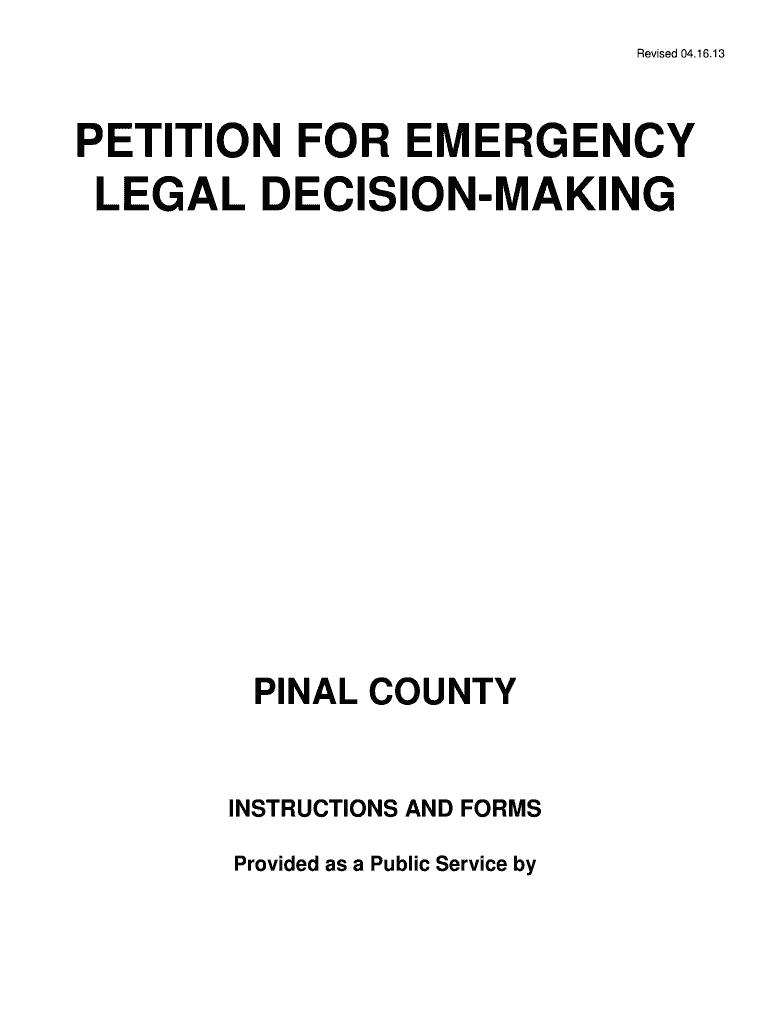
Pinal County Superior Court Forms 2013


What are the Pinal County Superior Court Forms?
The Pinal County Superior Court forms are essential legal documents required for various court proceedings within Pinal County, Arizona. These forms facilitate the filing of cases, motions, and other legal actions in the superior court system. They cover a wide range of matters, including family law, civil cases, and criminal proceedings. Utilizing the correct forms ensures compliance with local court rules and procedures, making it crucial for individuals and legal professionals to access and complete these documents accurately.
How to Use the Pinal County Superior Court Forms
Using the Pinal County Superior Court forms involves several key steps. First, identify the specific form required for your case type. Each form is tailored to address particular legal issues, so selecting the right one is vital. Next, carefully read the instructions accompanying the form to understand the information needed. Fill out the form completely and accurately, ensuring that all required fields are completed. After completing the form, review it for any errors before submitting it to the court. This process helps prevent delays in your case due to incomplete or incorrect submissions.
Steps to Complete the Pinal County Superior Court Forms
Completing the Pinal County Superior Court forms can be straightforward if you follow these steps:
- Obtain the correct form from the Pinal County Superior Court website or the courthouse.
- Read the instructions carefully to understand the requirements for your specific form.
- Provide accurate information in all required fields, including names, addresses, and case details.
- Sign and date the form where indicated, as this is essential for its validity.
- Make copies of the completed form for your records before submission.
Legal Use of the Pinal County Superior Court Forms
The legal use of the Pinal County Superior Court forms is governed by specific rules and regulations. To be considered valid, these forms must be filled out correctly and submitted in accordance with the court's guidelines. The forms are designed to ensure that all necessary information is provided, which helps the court process cases efficiently. Additionally, using these forms properly can help protect your legal rights and ensure that your case is heard in a timely manner.
Form Submission Methods
There are several methods available for submitting the Pinal County Superior Court forms. Individuals can choose to submit their forms online through the court's electronic filing system, which offers a convenient option for many users. Alternatively, forms can be submitted by mail or in person at the courthouse. Each method has its own requirements, so it is important to check the specific guidelines for your chosen submission method to ensure compliance and avoid delays.
Key Elements of the Pinal County Superior Court Forms
Understanding the key elements of the Pinal County Superior Court forms is crucial for effective completion. Each form typically includes:
- Case Information: Details about the case, including case number and type.
- Party Information: Names and contact information of all parties involved.
- Signature Lines: Areas designated for signatures, which validate the form.
- Instructions: Guidance on how to complete and submit the form.
Quick guide on how to complete pinal county superior court forms
Effortlessly prepare Pinal County Superior Court Forms on any device
Managing documents online has gained signNow traction among businesses and individuals. It offers an ideal environmentally-friendly substitute for conventional printed and signed documents, as you can procure the necessary form and securely store it online. airSlate SignNow equips you with all the functionalities required to create, modify, and electronically sign your documents rapidly and without complications. Handle Pinal County Superior Court Forms on any device using airSlate SignNow's Android or iOS applications and simplify any document-oriented process today.
How to modify and electronically sign Pinal County Superior Court Forms effortlessly
- Locate Pinal County Superior Court Forms and click on Get Form to initiate the process.
- Utilize the tools we provide to fill out your form.
- Emphasize relevant sections of your documents or redact sensitive information with tools designed specifically by airSlate SignNow for that purpose.
- Generate your eSignature using the Sign tool, which only takes a few seconds and carries the same legal significance as a traditional handwritten signature.
- Review all the details and hit the Done button to save your modifications.
- Choose how you want to send your form, whether by email, SMS, invitation link, or download it to your computer.
Eliminate concerns about lost or mislaid files, tedious form searching, or mistakes that necessitate printing additional document copies. airSlate SignNow caters to all your document management needs in just a few clicks from any device of your choice. Modify and electronically sign Pinal County Superior Court Forms and ensure excellent communication throughout your form preparation process with airSlate SignNow.
Create this form in 5 minutes or less
Find and fill out the correct pinal county superior court forms
Create this form in 5 minutes!
How to create an eSignature for the pinal county superior court forms
The best way to create an eSignature for a PDF in the online mode
The best way to create an eSignature for a PDF in Chrome
The best way to create an eSignature for putting it on PDFs in Gmail
The way to generate an electronic signature from your smart phone
The way to generate an eSignature for a PDF on iOS devices
The way to generate an electronic signature for a PDF file on Android OS
People also ask
-
What are Pinal County Superior Court Forms?
Pinal County Superior Court Forms are legal documents required for various court procedures in Pinal County, Arizona. These forms cover a wide range of legal matters including family law, civil cases, and more. Understanding the right forms to use is essential for effectively navigating the court system.
-
How can airSlate SignNow help with Pinal County Superior Court Forms?
airSlate SignNow simplifies the process of filling out and sending Pinal County Superior Court Forms. With our user-friendly interface, you can easily complete these forms and securely eSign them from anywhere. This streamlines your legal processes and saves you valuable time.
-
Are there any costs associated with using airSlate SignNow for Pinal County Superior Court Forms?
Yes, airSlate SignNow offers flexible pricing plans that cater to different needs, including options for individuals and businesses. While there is a subscription fee, our services are designed to be cost-effective, helping you manage your legal forms without breaking the bank, including Pinal County Superior Court Forms.
-
Can I integrate airSlate SignNow with other applications for managing Pinal County Superior Court Forms?
Absolutely! airSlate SignNow integrates seamlessly with various applications such as Google Drive, Dropbox, and Microsoft Office. This allows you to manage your Pinal County Superior Court Forms more efficiently by easily accessing documents across multiple platforms.
-
What features make airSlate SignNow suitable for Pinal County Superior Court Forms?
airSlate SignNow offers features such as customizable templates, secure eSigning, and document tracking that are perfect for handling Pinal County Superior Court Forms. These features ensure your documents are completed accurately and sent securely, helping you meet court deadlines efficiently.
-
How do I get started with airSlate SignNow for Pinal County Superior Court Forms?
Getting started with airSlate SignNow is easy. Simply sign up for an account, choose the appropriate plan, and start accessing templates for Pinal County Superior Court Forms. Our platform is designed to guide you through the document preparation and signing process.
-
What security measures are in place for handling Pinal County Superior Court Forms in airSlate SignNow?
airSlate SignNow prioritizes your security with features such as bank-level encryption and secure cloud storage. When dealing with sensitive Pinal County Superior Court Forms, you can trust that your data is protected and that your documents are safe throughout the signing process.
Get more for Pinal County Superior Court Forms
- Change correction in name form noa exide life insurance exidelife
- Sample letter of suspension for misconduct in church form
- Constancia de nombramiento dgcftsemsgobmx dgcft sems gob form
- Ohio multi member llc operating agreement template form
- A review of the sample design for the california health interview amstat form
- Come rain or shine form
- Ready to file your state taxes here are the details form
- Treatment contract template form
Find out other Pinal County Superior Court Forms
- eSignature Maine Business Operations Living Will Online
- eSignature Louisiana Car Dealer Profit And Loss Statement Easy
- How To eSignature Maryland Business Operations Business Letter Template
- How Do I eSignature Arizona Charity Rental Application
- How To eSignature Minnesota Car Dealer Bill Of Lading
- eSignature Delaware Charity Quitclaim Deed Computer
- eSignature Colorado Charity LLC Operating Agreement Now
- eSignature Missouri Car Dealer Purchase Order Template Easy
- eSignature Indiana Charity Residential Lease Agreement Simple
- How Can I eSignature Maine Charity Quitclaim Deed
- How Do I eSignature Michigan Charity LLC Operating Agreement
- eSignature North Carolina Car Dealer NDA Now
- eSignature Missouri Charity Living Will Mobile
- eSignature New Jersey Business Operations Memorandum Of Understanding Computer
- eSignature North Dakota Car Dealer Lease Agreement Safe
- eSignature Oklahoma Car Dealer Warranty Deed Easy
- eSignature Oregon Car Dealer Rental Lease Agreement Safe
- eSignature South Carolina Charity Confidentiality Agreement Easy
- Can I eSignature Tennessee Car Dealer Limited Power Of Attorney
- eSignature Utah Car Dealer Cease And Desist Letter Secure