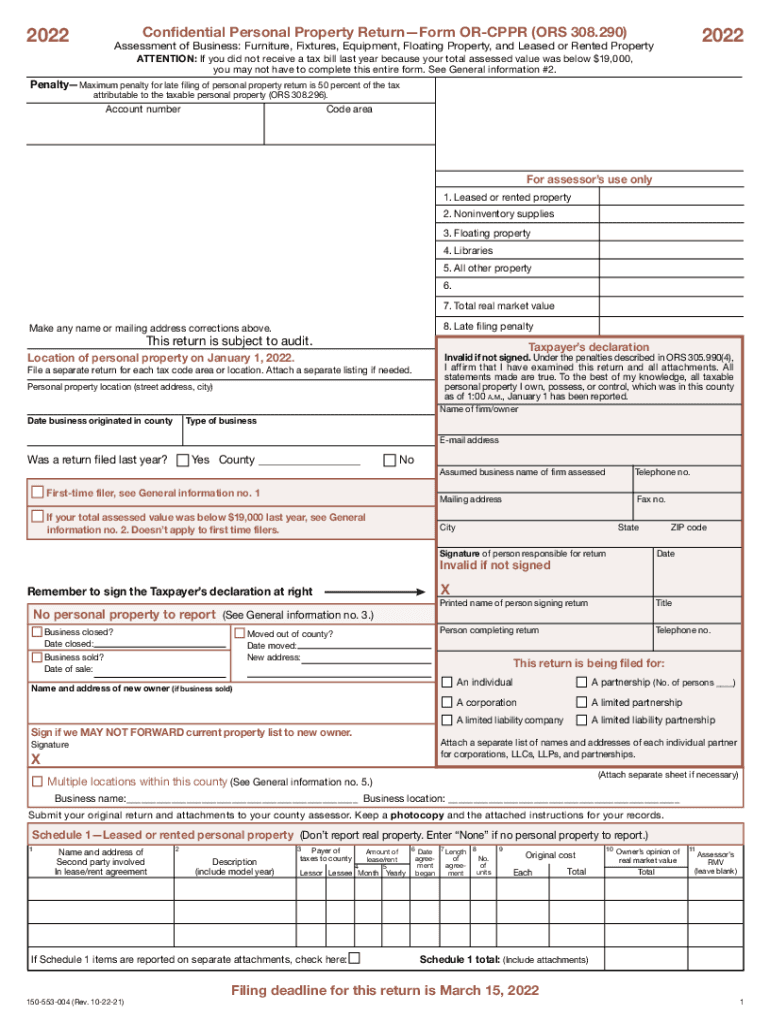
Fillable Online See General Information #2 Fax Email Print 2022


Understanding Oregon Income Tax Forms
The Oregon income tax system requires residents to file specific forms based on their income and filing status. The primary form for individual income tax is the Form OR-40, which is used by full-year residents. For part-year residents or non-residents, the Form OR-40-N is applicable. Each form has distinct instructions and requirements that must be followed to ensure accurate filing.
Steps to Complete the Oregon Income Tax Form
Completing the Oregon income tax form involves several key steps:
- Gather all necessary documents, including W-2s, 1099s, and any other income statements.
- Determine your filing status, which can affect your tax rate and deductions.
- Fill out the appropriate form, ensuring all sections are completed accurately.
- Calculate your total income, deductions, and credits to determine your tax liability.
- Review your form for accuracy before submission.
Filing Deadlines for Oregon Income Tax
Oregon has specific deadlines for filing income tax returns. Typically, the deadline for filing individual income tax returns is April 15 of each year. If this date falls on a weekend or holiday, the deadline may be extended. It is essential to be aware of any changes to these dates each tax year to avoid penalties.
Required Documents for Oregon Income Tax Filing
To file your Oregon income tax return, you will need several documents, including:
- W-2 forms from employers showing wages and withheld taxes.
- 1099 forms for any freelance or contract work.
- Documentation for any deductions or credits you plan to claim, such as receipts for medical expenses or educational costs.
- Previous year’s tax return for reference.
Form Submission Methods for Oregon Income Tax
Oregon residents can submit their income tax forms through various methods:
- Online: Using the Oregon Department of Revenue’s e-filing system.
- By Mail: Sending a paper form to the appropriate tax office address.
- In-Person: Visiting a local tax office for assistance with filing.
Penalties for Non-Compliance with Oregon Income Tax
Failure to comply with Oregon income tax regulations can result in penalties. Common penalties include:
- Late filing penalties, which may accrue if the return is not submitted by the deadline.
- Interest on unpaid taxes, which accumulates over time until the balance is paid in full.
- Potential legal consequences for fraudulent filings or significant underreporting of income.
Quick guide on how to complete fillable online see general information 2 fax email print
Complete Fillable Online See General Information #2 Fax Email Print seamlessly on any gadget
Digital document handling has gained traction among businesses and individuals. It serves as an ideal eco-friendly substitute for conventional printed and signed paperwork, allowing you to locate the necessary form and securely preserve it online. airSlate SignNow equips you with all the tools required to create, modify, and eSign your documents swiftly without interruptions. Manage Fillable Online See General Information #2 Fax Email Print on any device with airSlate SignNow Android or iOS applications and enhance any document-centric procedure today.
The easiest method to modify and eSign Fillable Online See General Information #2 Fax Email Print effortlessly
- Find Fillable Online See General Information #2 Fax Email Print and click on Get Form to begin.
- Utilize the tools we offer to fill out your form.
- Emphasize relevant parts of your documents or obscure sensitive data with tools that airSlate SignNow offers for that specific purpose.
- Generate your signature using the Sign tool, which takes mere seconds and carries the same legal legitimacy as a traditional wet ink signature.
- Review the information and click on the Done button to save your modifications.
- Select how you wish to send your form, via email, text message (SMS), or invitation link, or download it to your computer.
Eliminate concerns about lost or misplaced files, tiresome form hunting, or mistakes that necessitate printing new document copies. airSlate SignNow fulfills your document management needs in just a few clicks from any device you choose. Edit and eSign Fillable Online See General Information #2 Fax Email Print and guarantee outstanding communication at any stage of the form creation process with airSlate SignNow.
Create this form in 5 minutes or less
Find and fill out the correct fillable online see general information 2 fax email print
Create this form in 5 minutes!
How to create an eSignature for the fillable online see general information 2 fax email print
The way to make an e-signature for your PDF document in the online mode
The way to make an e-signature for your PDF document in Chrome
The way to make an electronic signature for putting it on PDFs in Gmail
The best way to make an electronic signature straight from your mobile device
The way to make an electronic signature for a PDF document on iOS devices
The best way to make an electronic signature for a PDF document on Android devices
People also ask
-
How does airSlate SignNow help with Oregon income tax documentation?
airSlate SignNow streamlines the process of signing and sending tax-related documents, including those relevant to Oregon income tax. With our platform, you can easily create, share, and eSign forms to ensure compliance and maintain accurate records for your Oregon income tax filings. Reduce processing time and minimize errors with our user-friendly solution.
-
What are the pricing options for airSlate SignNow related to Oregon income tax services?
airSlate SignNow offers various pricing plans to accommodate different business needs, including specialized features for managing Oregon income tax documents. Our affordable plans ensure you have access to powerful tools without breaking the bank, allowing you to enhance your workflow efficiently. Explore our website for detailed pricing information suited for tax professionals and businesses.
-
Can airSlate SignNow integrate with accounting software for Oregon income tax?
Yes, airSlate SignNow seamlessly integrates with popular accounting software that supports Oregon income tax management. This integration allows you to sync your financial documents directly, ensuring that all relevant data is readily available for your tax preparations. Streamline your tax processes by connecting your existing tools with our eSigning solution.
-
What features does airSlate SignNow offer for managing Oregon income tax forms?
airSlate SignNow provides a suite of features tailored to facilitate the management of Oregon income tax forms. Key functionalities include customizable templates, secure storage, and audit trails to enhance accountability and compliance. These features help businesses efficiently handle their tax documentation while ensuring they meet Oregon's regulatory requirements.
-
How can airSlate SignNow improve the efficiency of filing Oregon income tax?
By using airSlate SignNow, businesses can greatly enhance the efficiency of filing their Oregon income tax returns. Our platform simplifies the document flow, allowing for quick eSigning and sharing without delays. This efficiency minimizes last-minute rushes, ensuring that you file your taxes on time and reduce potential penalties.
-
Is airSlate SignNow secure for handling Oregon income tax documents?
Absolutely, airSlate SignNow prioritizes the security of your Oregon income tax documents. We utilize advanced encryption and security protocols to safeguard sensitive information during the signing process. You can confidently manage your tax documents knowing that they are protected from unauthorized access.
-
What benefits does airSlate SignNow bring for small businesses dealing with Oregon income tax?
airSlate SignNow offers signNow benefits for small businesses managing Oregon income tax, including cost savings and improved document management. Our easy-to-use platform reduces the time spent on paperwork, allowing you to focus more on your business growth. Take advantage of our features to simplify your tax processes today.
Get more for Fillable Online See General Information #2 Fax Email Print
- Power of attorney forms package delaware
- Delaware uniform act
- Employment hiring process package delaware form
- Delaware next kin form
- Statutory uniform anatomical gift act donation by a living minor delaware
- Revocation of uniform anatomical gift donation declaration delaware
- Employment or job termination package delaware form
- Newly widowed individuals package delaware form
Find out other Fillable Online See General Information #2 Fax Email Print
- How To eSignature New Jersey Construction PDF
- How To eSignature New York Construction Presentation
- How To eSignature Wisconsin Construction Document
- Help Me With eSignature Arkansas Education Form
- Can I eSignature Louisiana Education Document
- Can I eSignature Massachusetts Education Document
- Help Me With eSignature Montana Education Word
- How To eSignature Maryland Doctors Word
- Help Me With eSignature South Dakota Education Form
- How Can I eSignature Virginia Education PDF
- How To eSignature Massachusetts Government Form
- How Can I eSignature Oregon Government PDF
- How Can I eSignature Oklahoma Government Document
- How To eSignature Texas Government Document
- Can I eSignature Vermont Government Form
- How Do I eSignature West Virginia Government PPT
- How Do I eSignature Maryland Healthcare / Medical PDF
- Help Me With eSignature New Mexico Healthcare / Medical Form
- How Do I eSignature New York Healthcare / Medical Presentation
- How To eSignature Oklahoma Finance & Tax Accounting PPT