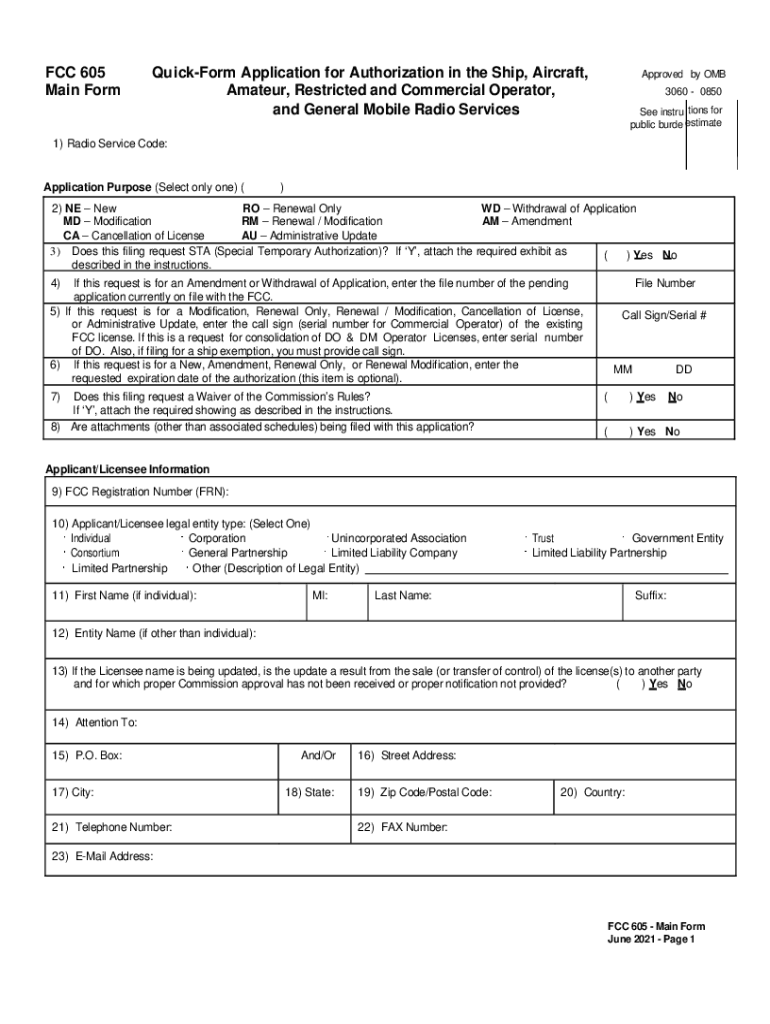
Www Fcc Govfile12944Quick Form Application for Authorization in the Ship 2021-2026


Understanding the FCC Form 605
The FCC Form 605 is a crucial document used for various applications related to radio frequency licenses. It is primarily utilized to apply for new licenses, modify existing licenses, or renew licenses in the telecommunications sector. This form is essential for individuals and organizations that require authorization to operate radio equipment in the United States. The FCC 605 act encompasses a range of activities, including the licensing of amateur radio operators and commercial radio services, making it a versatile tool for compliance with federal regulations.
Steps to Complete the FCC Form 605
Completing the FCC Form 605 involves several important steps. First, gather all necessary information, including personal identification details, technical specifications of the equipment, and any existing license numbers. Next, accurately fill out the form, ensuring that all sections are completed to avoid delays. After filling out the form, review it for accuracy and completeness. Finally, submit the form electronically through the FCC's online filing system or by mailing it to the appropriate address. Ensuring that each step is followed meticulously can help facilitate a smooth application process.
Key Elements of the FCC Form 605
The FCC Form 605 includes several key elements that applicants must understand. These elements consist of the applicant's information, the type of license being requested, and technical details about the equipment. Additionally, the form requires an acknowledgment of compliance with FCC rules and regulations. It is important to provide accurate and complete information in each section, as this will impact the processing time and the likelihood of approval. Understanding these key elements can enhance the efficiency of the application process.
Legal Use of the FCC Form 605
The legal use of the FCC Form 605 is governed by federal regulations that dictate how radio frequencies can be utilized. This form serves as a legal document that grants permission to operate specific types of radio equipment under the conditions set forth by the FCC. Compliance with the rules outlined in the FCC 605 act is essential for maintaining legal operation and avoiding penalties. Understanding the legal implications of submitting this form ensures that applicants remain compliant with federal law.
Form Submission Methods
Applicants can submit the FCC Form 605 through various methods. The most efficient way is to file electronically using the FCC's online system, which allows for immediate processing and confirmation of submission. Alternatively, applicants may choose to print the form and mail it to the designated FCC office. In-person submissions are also an option, though they are less common. Understanding the different submission methods can help applicants choose the best option for their needs.
Eligibility Criteria for the FCC Form 605
Eligibility to submit the FCC Form 605 varies depending on the type of license being applied for. Generally, individuals and entities must meet specific criteria, such as being a U.S. citizen or a legal resident, and must not have any outstanding violations with the FCC. Additionally, applicants must demonstrate a legitimate need for the license, whether for personal or commercial use. Familiarizing oneself with these eligibility criteria is essential to ensure a successful application.
Quick guide on how to complete wwwfccgovfile12944quick form application for authorization in the ship
Effortlessly Prepare Www fcc govfile12944Quick Form Application For Authorization In The Ship on Any Device
Digital document management has gained popularity among companies and individuals. It offers an ideal eco-friendly substitute for conventional printed and signed forms, as you can access the appropriate template and securely store it online. airSlate SignNow equips you with all the necessary tools to create, modify, and eSign your documents quickly without delays. Handle Www fcc govfile12944Quick Form Application For Authorization In The Ship on any device using the airSlate SignNow Android or iOS applications and enhance any document-centric task today.
How to Edit and eSign Www fcc govfile12944Quick Form Application For Authorization In The Ship with Ease
- Find Www fcc govfile12944Quick Form Application For Authorization In The Ship and click Get Form to begin.
- Utilize the tools we provide to complete your form.
- Highlight important sections of your documents or obscure sensitive information with tools specifically designed by airSlate SignNow for that purpose.
- Generate your signature using the Sign feature, which takes mere seconds and holds the same legal validity as a traditional handwritten signature.
- Review the details and then click on the Done button to save your changes.
- Choose your preferred method to send your form, whether by email, text message (SMS), invite link, or download it to your computer.
Say goodbye to lost or misplaced documents, tedious form searching, or mistakes that necessitate printing new document copies. airSlate SignNow addresses all your document management needs in just a few clicks from any device you prefer. Modify and eSign Www fcc govfile12944Quick Form Application For Authorization In The Ship and ensure effective communication at every step of the form preparation process with airSlate SignNow.
Create this form in 5 minutes or less
Find and fill out the correct wwwfccgovfile12944quick form application for authorization in the ship
Create this form in 5 minutes!
How to create an eSignature for the wwwfccgovfile12944quick form application for authorization in the ship
How to make an electronic signature for a PDF file in the online mode
How to make an electronic signature for a PDF file in Chrome
The best way to create an electronic signature for putting it on PDFs in Gmail
The way to make an electronic signature straight from your smartphone
The best way to generate an e-signature for a PDF file on iOS devices
The way to make an electronic signature for a PDF document on Android
People also ask
-
What is an FCC Form 605, and why is it important?
The FCC Form 605 is a crucial document required for various licensing applications with the Federal Communications Commission. It plays a signNow role in ensuring compliance with federal regulations, making it essential for businesses in the communications sector to submit this form accurately and timely.
-
How can airSlate SignNow help with submitting the FCC Form 605?
airSlate SignNow provides a seamless platform for electronically signing and submitting the FCC Form 605. Our solution simplifies the process, enabling users to complete their documentation quickly and efficiently while maintaining compliance with federal standards.
-
What are the pricing options for using airSlate SignNow for FCC Form 605?
airSlate SignNow offers flexible pricing plans that cater to businesses of all sizes. Our cost-effective solutions ensure that you can submit the FCC Form 605 without exceeding your budget while benefiting from reliable eSignature services.
-
Are there any features that make airSlate SignNow suitable for completing the FCC Form 605?
Yes, airSlate SignNow includes features such as customizable templates, automated workflows, and real-time tracking. These tools simplify the completion and submission of the FCC Form 605, allowing you to manage your documents efficiently.
-
Can I integrate airSlate SignNow with other software for handling FCC Form 605?
Absolutely! airSlate SignNow offers integrations with various applications such as CRM systems and document management tools. This connectivity allows for a smoother workflow when preparing your FCC Form 605, enhancing productivity.
-
What benefits does airSlate SignNow provide for FCC Form 605 submissions?
By using airSlate SignNow for your FCC Form 605 submissions, you benefit from reduced processing time and increased accuracy. Additionally, our platform ensures your documents are secure and compliant, giving you peace of mind throughout the process.
-
Is it possible to track the status of my FCC Form 605 with airSlate SignNow?
Yes, airSlate SignNow provides real-time tracking capabilities for all submitted documents, including the FCC Form 605. You can monitor the status of your submission and receive notifications, ensuring you stay informed at every step.
Get more for Www fcc govfile12944Quick Form Application For Authorization In The Ship
- Alaska llc search form
- Alaska dissolution marriage form
- Living trust for husband and wife with no children alaska form
- Living trust no form
- Living trust for individual who is single divorced or widow or widower with children alaska form
- Living trust for husband and wife with one child alaska form
- Living trust for husband and wife with minor and or adult children alaska form
- Amendment to living trust alaska form
Find out other Www fcc govfile12944Quick Form Application For Authorization In The Ship
- How To eSignature New Mexico Sports Executive Summary Template
- Can I eSignature Utah Real Estate Operating Agreement
- eSignature Vermont Real Estate Warranty Deed Online
- eSignature Vermont Real Estate Operating Agreement Online
- eSignature Utah Real Estate Emergency Contact Form Safe
- eSignature Washington Real Estate Lease Agreement Form Mobile
- How Can I eSignature New York Sports Executive Summary Template
- eSignature Arkansas Courts LLC Operating Agreement Now
- How Do I eSignature Arizona Courts Moving Checklist
- eSignature Wyoming Real Estate Quitclaim Deed Myself
- eSignature Wyoming Real Estate Lease Agreement Template Online
- How Can I eSignature Delaware Courts Stock Certificate
- How Can I eSignature Georgia Courts Quitclaim Deed
- Help Me With eSignature Florida Courts Affidavit Of Heirship
- Electronic signature Alabama Banking RFP Online
- eSignature Iowa Courts Quitclaim Deed Now
- eSignature Kentucky Courts Moving Checklist Online
- eSignature Louisiana Courts Cease And Desist Letter Online
- How Can I Electronic signature Arkansas Banking Lease Termination Letter
- eSignature Maryland Courts Rental Application Now