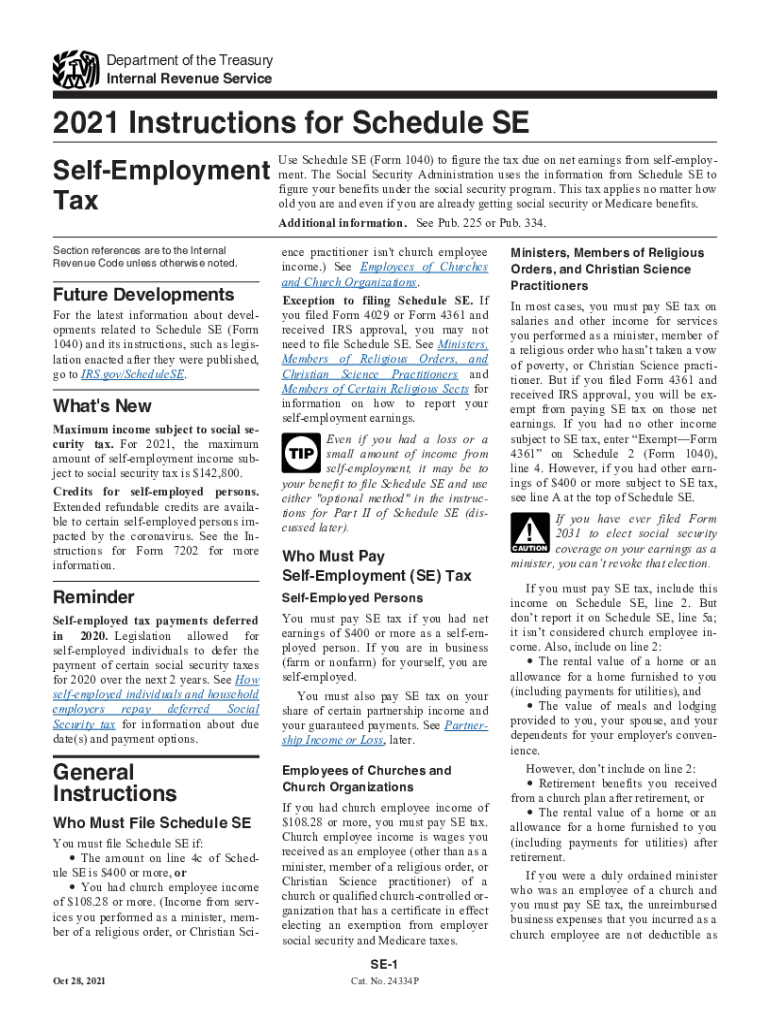
Who Must File Schedule SE Internal Revenue Service Form


Who Must File Schedule SE
The Schedule SE is a form used by self-employed individuals to calculate their self-employment tax. This tax applies to individuals who earn income from a business they own or operate, as well as those who earn income from freelance work. Generally, if your net earnings from self-employment are $400 or more, you are required to file Schedule SE along with your Form 1040. This requirement ensures that self-employed individuals contribute to Social Security and Medicare, similar to how employees have these taxes withheld from their paychecks.
Steps to Complete Schedule SE
Completing Schedule SE involves several key steps. First, gather all necessary documentation, including your income statements and any relevant deductions. Next, calculate your net earnings from self-employment by subtracting your business expenses from your gross income. Once you have your net earnings, you can determine the amount of self-employment tax owed using the provided tax rates. Finally, transfer the calculated amount to your Form 1040. It’s essential to ensure that all figures are accurate to avoid potential penalties or audits.
Filing Deadlines / Important Dates
For the tax year 2021, the deadline to file your federal tax return, including Schedule SE, is typically April 15 of the following year. If you require additional time, you can file for an extension, which usually allows for an extra six months. However, it is important to note that any taxes owed must still be paid by the original deadline to avoid interest and penalties. Keeping track of these dates is crucial for compliance and financial planning.
Required Documents for Schedule SE
To accurately complete Schedule SE, you will need several documents. These include your Form 1040, any 1099 forms received for freelance work, records of all business income, and documentation of business expenses. Additionally, if you have made contributions to a retirement plan, you should have those records handy as well. Having all necessary documents organized will streamline the filing process and help ensure that you do not miss any important deductions.
Penalties for Non-Compliance
Failing to file Schedule SE when required can result in significant penalties. The IRS may impose a penalty for late filing, which can accumulate over time. Additionally, if you owe self-employment tax and do not pay it by the deadline, you may face interest charges on the unpaid balance. It is crucial to understand these potential consequences and ensure timely and accurate filing to avoid unnecessary financial burdens.
Digital vs. Paper Version of Schedule SE
When filing Schedule SE, taxpayers have the option to submit either a digital or paper version of the form. The digital version can be completed and filed online, often providing a more streamlined experience with built-in calculations and error-checking features. On the other hand, some individuals may prefer the traditional paper method, which involves printing the form, completing it by hand, and mailing it to the IRS. Both methods are valid, but digital filing may offer greater convenience and efficiency.
IRS Guidelines for Schedule SE
The IRS provides specific guidelines for completing Schedule SE, including detailed instructions on calculating self-employment tax and reporting income. It is important to refer to the official IRS instructions for the most accurate and up-to-date information. These guidelines help ensure compliance with tax laws and can assist in maximizing allowable deductions. Staying informed about IRS regulations is essential for all self-employed individuals to navigate their tax obligations effectively.
Quick guide on how to complete who must file schedule se internal revenue service
Effortlessly Prepare Who Must File Schedule SE Internal Revenue Service on Any Device
Digital document management has gained signNow traction among businesses and individuals. It offers an ideal eco-friendly substitute for conventional printed and signed paperwork, allowing you to locate the appropriate form and securely keep it online. airSlate SignNow equips you with all the tools necessary to create, modify, and electronically sign your documents promptly without delays. Handle Who Must File Schedule SE Internal Revenue Service on any platform with airSlate SignNow's Android or iOS applications and enhance any document-focused procedure today.
The easiest way to alter and electronically sign Who Must File Schedule SE Internal Revenue Service with ease
- Find Who Must File Schedule SE Internal Revenue Service and then click Get Form to begin.
- Utilize the tools we offer to complete your document.
- Emphasize relevant sections of the documents or redact sensitive information with tools that airSlate SignNow provides specifically for that purpose.
- Create your electronic signature using the Sign feature, which takes seconds and holds the same legal validity as a conventional wet ink signature.
- Review all the details and then click the Done button to save your changes.
- Select your preferred method of delivering your form, whether by email, text message (SMS), or invitation link, or download it to your computer.
Forget about lost or misplaced files, tedious form searching, or mistakes that necessitate printing new document copies. airSlate SignNow caters to all your document management needs in just a few clicks from your preferred device. Alter and electronically sign Who Must File Schedule SE Internal Revenue Service and ensure exceptional communication at every stage of your form preparation journey with airSlate SignNow.
Create this form in 5 minutes or less
Create this form in 5 minutes!
How to create an eSignature for the who must file schedule se internal revenue service
How to make an e-signature for your PDF document in the online mode
How to make an e-signature for your PDF document in Chrome
The way to make an electronic signature for putting it on PDFs in Gmail
How to create an electronic signature straight from your mobile device
The best way to make an electronic signature for a PDF document on iOS devices
How to create an electronic signature for a PDF document on Android devices
People also ask
-
What are NYS tax forms 2021, and why are they important?
NYS tax forms 2021 are the official documents required by the New York State Department of Taxation and Finance for filing income tax returns. Completing these forms accurately is crucial to ensure compliance and avoid penalties. Using airSlate SignNow, you can easily eSign and manage your NYS tax forms 2021 securely and efficiently.
-
How can airSlate SignNow help me with NYS tax forms 2021?
airSlate SignNow simplifies the process of handling NYS tax forms 2021 by allowing users to electronically sign and send documents swiftly. With our user-friendly interface, you can streamline your document workflows, ensuring you complete your tax submissions on time without unnecessary delays.
-
Is airSlate SignNow affordable for processing NYS tax forms 2021?
Yes, airSlate SignNow offers cost-effective solutions for businesses and individuals needing to manage and eSign NYS tax forms 2021. Our tiered pricing plans are designed to fit various budgets, ensuring everyone can access essential eSignature tools without overspending.
-
Can I integrate airSlate SignNow with other applications for NYS tax forms 2021?
Absolutely! airSlate SignNow seamlessly integrates with various platforms, such as Google Drive and Dropbox, to help you manage NYS tax forms 2021 more effectively. These integrations enhance your productivity by allowing you to access and edit your documents directly from your preferred applications.
-
What features does airSlate SignNow offer for NYS tax forms 2021?
airSlate SignNow includes a range of features tailored for NYS tax forms 2021, such as customizable templates, secure eSigning capabilities, and automated reminders. These features enable you to manage your tax documents efficiently and ensure you never miss a filing deadline.
-
What benefits can I expect from using airSlate SignNow for NYS tax forms 2021?
By using airSlate SignNow for your NYS tax forms 2021, you benefit from increased efficiency, reduced paperwork, and enhanced document security. Our platform is designed to save you time, allowing you to focus more on your business while confidently managing your tax responsibilities.
-
How secure is airSlate SignNow when handling NYS tax forms 2021?
airSlate SignNow prioritizes your security by employing industry-leading encryption and compliance measures when handling NYS tax forms 2021. Our platform ensures that your sensitive data remains protected throughout the eSigning process, giving you peace of mind as you manage your tax documents.
Get more for Who Must File Schedule SE Internal Revenue Service
Find out other Who Must File Schedule SE Internal Revenue Service
- Help Me With eSign Nebraska Finance & Tax Accounting PDF
- How To eSign North Carolina Finance & Tax Accounting Presentation
- How To eSign North Dakota Finance & Tax Accounting Presentation
- Help Me With eSign Alabama Healthcare / Medical PDF
- How To eSign Hawaii Government Word
- Can I eSign Hawaii Government Word
- How To eSign Hawaii Government Document
- How To eSign Hawaii Government Document
- How Can I eSign Hawaii Government Document
- Can I eSign Hawaii Government Document
- How Can I eSign Hawaii Government Document
- How To eSign Hawaii Government Document
- How To eSign Hawaii Government Form
- How Can I eSign Hawaii Government Form
- Help Me With eSign Hawaii Healthcare / Medical PDF
- How To eSign Arizona High Tech Document
- How Can I eSign Illinois Healthcare / Medical Presentation
- Can I eSign Hawaii High Tech Document
- How Can I eSign Hawaii High Tech Document
- How Do I eSign Hawaii High Tech Document