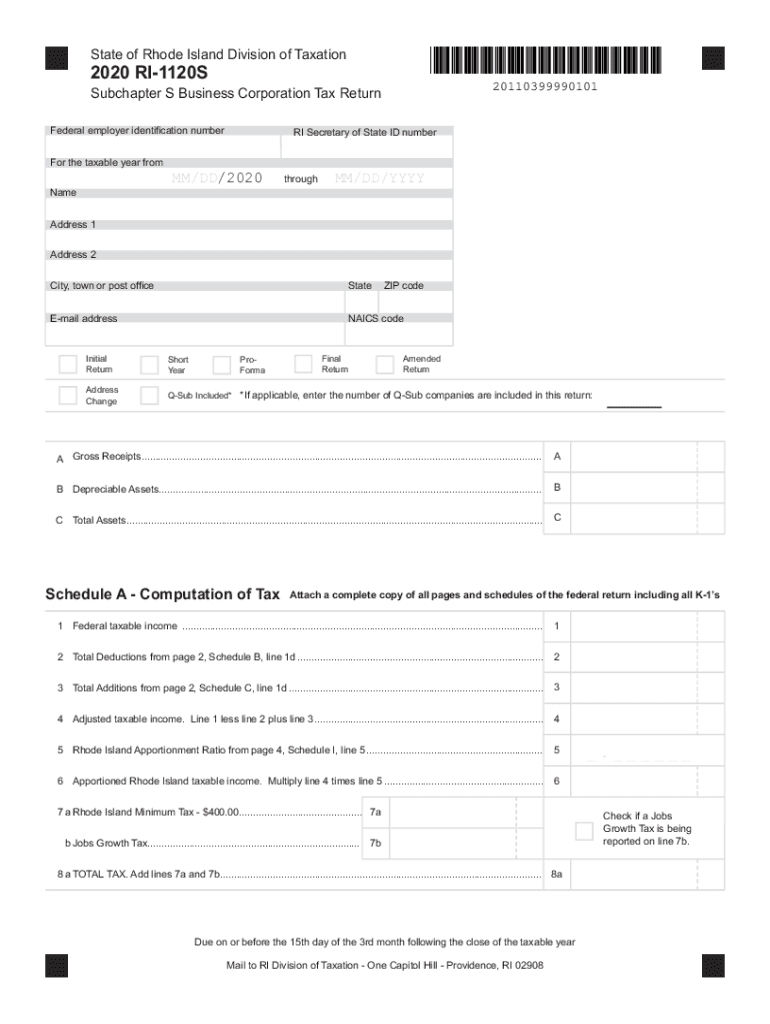
State of Rhode Island Division of TaxationCorporate Tax 2020


What is the State Of Rhode Island Division Of Taxation Corporate Tax
The State of Rhode Island Division of Taxation Corporate Tax is a tax imposed on the income of corporations operating within the state. This tax applies to various business entities, including C corporations, S corporations, and limited liability companies (LLCs) that elect to be taxed as corporations. The corporate tax rate is determined based on the corporation's net income, and it is essential for businesses to understand their obligations under this tax to ensure compliance and avoid penalties.
Steps to complete the State Of Rhode Island Division Of Taxation Corporate Tax
Completing the State of Rhode Island Division of Taxation Corporate Tax form involves several key steps:
- Gather necessary financial documents, including income statements and balance sheets.
- Calculate your corporation's net income by deducting allowable expenses from total revenue.
- Determine the applicable tax rate based on your corporation's income level.
- Fill out the corporate tax form accurately, ensuring all required fields are completed.
- Review the form for any errors or omissions before submission.
- Submit the completed form either electronically or via mail, depending on your preference.
Legal use of the State Of Rhode Island Division Of Taxation Corporate Tax
The legal use of the State of Rhode Island Division of Taxation Corporate Tax form is governed by state tax laws. To ensure compliance, corporations must adhere to the guidelines set forth by the Rhode Island Division of Taxation. This includes filing the form by the designated deadlines, accurately reporting income, and maintaining proper documentation to support the figures reported. Failure to comply with these regulations can result in penalties and interest charges.
Required Documents
When completing the State of Rhode Island Division of Taxation Corporate Tax form, certain documents are required to substantiate the information provided. These documents typically include:
- Federal tax return (Form 1120 or 1120S)
- Income statements and balance sheets
- Records of any deductions or credits claimed
- Documentation for any adjustments made to income
Filing Deadlines / Important Dates
Corporations must be aware of specific filing deadlines to avoid late fees and penalties. The due date for filing the State of Rhode Island Division of Taxation Corporate Tax form is typically the fifteenth day of the fourth month following the end of the corporation's fiscal year. For corporations operating on a calendar year, this means the form is due by April 15. Additionally, extensions may be available, but they must be requested in advance of the original deadline.
Form Submission Methods (Online / Mail / In-Person)
The State of Rhode Island Division of Taxation Corporate Tax form can be submitted through several methods:
- Online submission via the Rhode Island Division of Taxation's e-filing system.
- Mailing a printed copy of the completed form to the appropriate address provided by the Division of Taxation.
- In-person submission at the Division of Taxation office, although this may require an appointment.
Quick guide on how to complete state of rhode island division of taxationcorporate tax
Complete State Of Rhode Island Division Of TaxationCorporate Tax seamlessly on any device
Online document management has become increasingly popular among companies and individuals. It offers an ideal eco-friendly substitute for traditional printed and signed documents, as you can easily access the correct form and securely store it online. airSlate SignNow equips you with all the tools necessary to create, modify, and eSign your documents swiftly without any wait. Manage State Of Rhode Island Division Of TaxationCorporate Tax on any platform using airSlate SignNow's Android or iOS applications and enhance any document-driven process today.
How to modify and eSign State Of Rhode Island Division Of TaxationCorporate Tax effortlessly
- Obtain State Of Rhode Island Division Of TaxationCorporate Tax and click on Get Form to begin.
- Use the tools we provide to fill out your document.
- Annotate relevant sections of your documents or redact sensitive information with tools that airSlate SignNow offers specifically for that purpose.
- Create your signature using the Sign tool, which takes mere seconds and holds the same legal validity as a conventional wet ink signature.
- Review the details and click on the Done button to finalize your changes.
- Select your preferred method of sending your form, whether by email, text message (SMS), invitation link, or download it to your computer.
Say goodbye to lost or misplaced documents, tedious form searches, or mistakes that necessitate printing new copies. airSlate SignNow meets your document management needs in multiple clicks from any device you choose. Modify and eSign State Of Rhode Island Division Of TaxationCorporate Tax to ensure excellent communication throughout any stage of the form preparation process with airSlate SignNow.
Create this form in 5 minutes or less
Find and fill out the correct state of rhode island division of taxationcorporate tax
Create this form in 5 minutes!
How to create an eSignature for the state of rhode island division of taxationcorporate tax
The way to generate an e-signature for a PDF file in the online mode
The way to generate an e-signature for a PDF file in Chrome
How to create an electronic signature for putting it on PDFs in Gmail
The way to generate an e-signature from your smartphone
The way to create an e-signature for a PDF file on iOS devices
The way to generate an e-signature for a PDF file on Android
People also ask
-
What is the role of the State Of Rhode Island Division Of Taxation in corporate tax management?
The State Of Rhode Island Division Of Taxation oversees the collection of corporate tax, ensuring compliance with state regulations. By understanding their requirements, businesses can effectively manage their corporate tax obligations. Utilizing tools like airSlate SignNow can simplify the document practices tied to these taxes.
-
How can airSlate SignNow help with corporate tax documentation required by the State Of Rhode Island Division Of Taxation?
airSlate SignNow allows users to create, send, and eSign tax documentation quickly and securely. This streamlines the process of preparing necessary paperwork required by the State Of Rhode Island Division Of Taxation. With an easy-to-use interface, it ensures businesses maintain compliance while saving time.
-
What pricing plans does airSlate SignNow offer for businesses managing State Of Rhode Island Division Of Taxation corporate tax?
airSlate SignNow offers flexible pricing plans tailored to various business needs, including features specifically for managing State Of Rhode Island Division Of Taxation corporate tax. Whether you're a small business or a large enterprise, you can find a plan that fits your budget and documentation requirements.
-
Are there any integrations available to assist with corporate tax processes for the State Of Rhode Island Division Of Taxation?
Yes, airSlate SignNow integrates with numerous accounting and tax software platforms. These integrations allow businesses to synchronize their data easily, facilitating a smoother workflow when dealing with corporate tax obligations set forth by the State Of Rhode Island Division Of Taxation.
-
What are the benefits of using airSlate SignNow for corporate taxes in Rhode Island?
Using airSlate SignNow for managing corporate taxes can signNowly reduce the time spent on paperwork. It ensures compliance with the State Of Rhode Island Division Of Taxation, provides a secure method for document handling, and offers easy tracking of the status of your tax documents.
-
How does eSigning with airSlate SignNow enhance the corporate tax filing process?
eSigning with airSlate SignNow enhances the corporate tax filing process by providing legally binding signatures instantly. This efficiency is particularly beneficial when submitting documents to the State Of Rhode Island Division Of Taxation. It minimizes delays, ensuring timely filings and compliance.
-
Can airSlate SignNow assist in tracking changes to corporate tax laws of the State Of Rhode Island?
While airSlate SignNow primarily focuses on document management, it can help businesses maintain organized records of tax-related documents, aiding in compliance with the State Of Rhode Island Division Of Taxation. Keeping documents accessible can facilitate easier updates when laws change.
Get more for State Of Rhode Island Division Of TaxationCorporate Tax
Find out other State Of Rhode Island Division Of TaxationCorporate Tax
- How Can I Sign Delaware Government Residential Lease Agreement
- Sign Florida Government Cease And Desist Letter Online
- Sign Georgia Government Separation Agreement Simple
- Sign Kansas Government LLC Operating Agreement Secure
- How Can I Sign Indiana Government POA
- Sign Maryland Government Quitclaim Deed Safe
- Sign Louisiana Government Warranty Deed Easy
- Sign Government Presentation Massachusetts Secure
- How Can I Sign Louisiana Government Quitclaim Deed
- Help Me With Sign Michigan Government LLC Operating Agreement
- How Do I Sign Minnesota Government Quitclaim Deed
- Sign Minnesota Government Affidavit Of Heirship Simple
- Sign Missouri Government Promissory Note Template Fast
- Can I Sign Missouri Government Promissory Note Template
- Sign Nevada Government Promissory Note Template Simple
- How To Sign New Mexico Government Warranty Deed
- Help Me With Sign North Dakota Government Quitclaim Deed
- Sign Oregon Government Last Will And Testament Mobile
- Sign South Carolina Government Purchase Order Template Simple
- Help Me With Sign Pennsylvania Government Notice To Quit