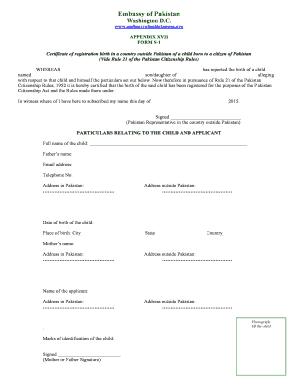
Vide Rule 21 of the Pakistan Citizenship Rules Form


What is the Vide Rule 21 of the Pakistan Citizenship Rules
The Vide Rule 21 of the Pakistan Citizenship Rules outlines specific provisions related to citizenship for individuals born outside of Pakistan. This rule is particularly relevant for citizens who wish to register their children born abroad. It establishes the criteria under which these individuals can claim citizenship, ensuring that the process aligns with national laws and regulations. Understanding this rule is essential for those navigating citizenship applications, as it provides clarity on eligibility and procedural requirements.
Steps to Complete the Vide Rule 21 of the Pakistan Citizenship Rules
Completing the application under Vide Rule 21 involves several key steps. First, gather all necessary documentation, including proof of the parent’s Pakistani citizenship and the child’s birth certificate. Next, fill out the appropriate application form, ensuring all information is accurate and complete. Once the form is filled, submit it along with the required documents to the relevant Pakistani consulate or embassy. It is advisable to keep copies of all submitted materials for your records. Finally, monitor the application status and be prepared to respond to any requests for additional information from the authorities.
Required Documents for Vide Rule 21 Applications
When applying under Vide Rule 21, specific documents are required to support the application. These typically include:
- Proof of the parent’s Pakistani citizenship (e.g., CNIC or passport)
- The child’s birth certificate, translated into Urdu or English if necessary
- Any additional identification documents for both the parent and child
- Completed application form specific to citizenship registration
Ensuring that all documents are accurate and complete is crucial for a smooth application process.
Legal Use of the Vide Rule 21 of the Pakistan Citizenship Rules
The legal framework surrounding Vide Rule 21 ensures that applications for citizenship are processed in accordance with established laws. This rule provides a legal basis for individuals born outside of Pakistan to obtain citizenship, thereby facilitating their integration into Pakistani society. Understanding the legal implications of this rule can help applicants navigate potential challenges and ensure compliance with all legal requirements.
Eligibility Criteria for Vide Rule 21 Applications
Eligibility under Vide Rule 21 is primarily determined by the citizenship status of the parents. To qualify, at least one parent must be a Pakistani citizen at the time of the child's birth. Additionally, the application must be submitted within a specified timeframe following the child's birth. It is important for applicants to review these criteria closely to confirm that they meet all requirements before initiating the application process.
Form Submission Methods for Vide Rule 21 Applications
Applications under Vide Rule 21 can typically be submitted through various methods, including:
- In-person at the nearest Pakistani consulate or embassy
- By mail, ensuring that all documents are securely packaged
- Online submission, if available, through the official government portal
Choosing the appropriate submission method can impact the processing time and overall experience, so applicants should consider their options carefully.
Quick guide on how to complete vide rule 21 of the pakistan citizenship rules
Complete Vide Rule 21 Of The Pakistan Citizenship Rules effortlessly on any device
Online document management has gained popularity among businesses and individuals. It offers a perfect eco-friendly alternative to traditional printed and signed documents, as you can locate the appropriate form and securely store it online. airSlate SignNow equips you with all the tools necessary to create, edit, and eSign your documents swiftly without delays. Manage Vide Rule 21 Of The Pakistan Citizenship Rules on any platform with airSlate SignNow Android or iOS applications and enhance any document-based workflow today.
The easiest way to modify and eSign Vide Rule 21 Of The Pakistan Citizenship Rules without any hassle
- Locate Vide Rule 21 Of The Pakistan Citizenship Rules and click on Get Form to begin.
- Utilize the tools we offer to finalize your document.
- Emphasize relevant sections of the documents or conceal sensitive information with tools that airSlate SignNow provides specifically for that purpose.
- Generate your eSignature using the Sign tool, which takes seconds and carries the same legal validity as a conventional wet ink signature.
- Review all the information and click on the Done button to save your changes.
- Choose how you would like to send your form, via email, SMS, or invite link, or download it to your computer.
Forget about lost or misplaced documents, tedious form searching, or mistakes that necessitate printing new document copies. airSlate SignNow satisfies all your document management needs in just a few clicks from any device of your choice. Modify and eSign Vide Rule 21 Of The Pakistan Citizenship Rules and ensure excellent communication at any stage of your form preparation process with airSlate SignNow.
Create this form in 5 minutes or less
Create this form in 5 minutes!
How to create an eSignature for the vide rule 21 of the pakistan citizenship rules
How to create an electronic signature for your PDF document online
How to create an electronic signature for your PDF document in Google Chrome
How to make an electronic signature for signing PDFs in Gmail
The best way to create an electronic signature right from your smart phone
How to create an electronic signature for a PDF document on iOS
The best way to create an electronic signature for a PDF on Android OS
People also ask
-
What is the form s1 appendix citizen form?
The form s1 appendix citizen form is a specific document used for various administrative processes. It is crucial for legal and governmental procedures, helping ensure compliance and proper documentation. Understanding this form is essential for citizens who need to navigate these processes efficiently.
-
How can airSlate SignNow help with the form s1 appendix citizen form?
airSlate SignNow provides a seamless way to send, receive, and eSign the form s1 appendix citizen form. With its user-friendly interface, you can quickly fill out and send the form securely. This streamlines the process, saving you time and reducing errors.
-
What are the pricing options for using airSlate SignNow for the form s1 appendix citizen form?
airSlate SignNow offers various pricing plans to cater to different needs, starting from a free trial to affordable monthly subscriptions. The cost-effective solution allows users to manage and eSign the form s1 appendix citizen form without breaking the bank. For detailed pricing options, visiting our pricing page is recommended.
-
Is the form s1 appendix citizen form legally binding when signed electronically?
Yes, the form s1 appendix citizen form signed through airSlate SignNow is legally binding. Electronic signatures are recognized by law in many countries, ensuring the authenticity of your document. This compliance allows you to confidently use eSignatures for important forms.
-
Can I integrate airSlate SignNow with other software for the form s1 appendix citizen form?
Absolutely! airSlate SignNow integrates seamlessly with various applications like Google Drive, Dropbox, and Microsoft Office. This allows you to manage your documents and the form s1 appendix citizen form more efficiently by streamlining workflows across different platforms.
-
What features does airSlate SignNow provide for the form s1 appendix citizen form?
airSlate SignNow offers features like customizable templates, automated reminders, and secure cloud storage for the form s1 appendix citizen form. These functionalities enhance the user experience by providing convenience and ensuring that all necessary steps are completed on time.
-
How secure is the eSigning process for the form s1 appendix citizen form?
The eSigning process for the form s1 appendix citizen form is highly secure with airSlate SignNow. We utilize top-notch security measures, including encryption and multi-factor authentication, to protect sensitive information. You can trust that your documents are safe with us during the entire signing process.
Get more for Vide Rule 21 Of The Pakistan Citizenship Rules
- Illinois succession form
- Illinois 60 day notice form
- Quitclaim deed by two individuals to husband and wife illinois form
- Warranty deed from two individuals to husband and wife illinois form
- Illinois husband wife 497306089 form
- Illinois 60 day notice 497306090 form
- Illinois lien 497306092 form
- Quitclaim deed by two individuals to llc illinois form
Find out other Vide Rule 21 Of The Pakistan Citizenship Rules
- eSignature Louisiana Car Dealer Profit And Loss Statement Easy
- How To eSignature Maryland Business Operations Business Letter Template
- How Do I eSignature Arizona Charity Rental Application
- How To eSignature Minnesota Car Dealer Bill Of Lading
- eSignature Delaware Charity Quitclaim Deed Computer
- eSignature Colorado Charity LLC Operating Agreement Now
- eSignature Missouri Car Dealer Purchase Order Template Easy
- eSignature Indiana Charity Residential Lease Agreement Simple
- How Can I eSignature Maine Charity Quitclaim Deed
- How Do I eSignature Michigan Charity LLC Operating Agreement
- eSignature North Carolina Car Dealer NDA Now
- eSignature Missouri Charity Living Will Mobile
- eSignature New Jersey Business Operations Memorandum Of Understanding Computer
- eSignature North Dakota Car Dealer Lease Agreement Safe
- eSignature Oklahoma Car Dealer Warranty Deed Easy
- eSignature Oregon Car Dealer Rental Lease Agreement Safe
- eSignature South Carolina Charity Confidentiality Agreement Easy
- Can I eSignature Tennessee Car Dealer Limited Power Of Attorney
- eSignature Utah Car Dealer Cease And Desist Letter Secure
- eSignature Virginia Car Dealer Cease And Desist Letter Online