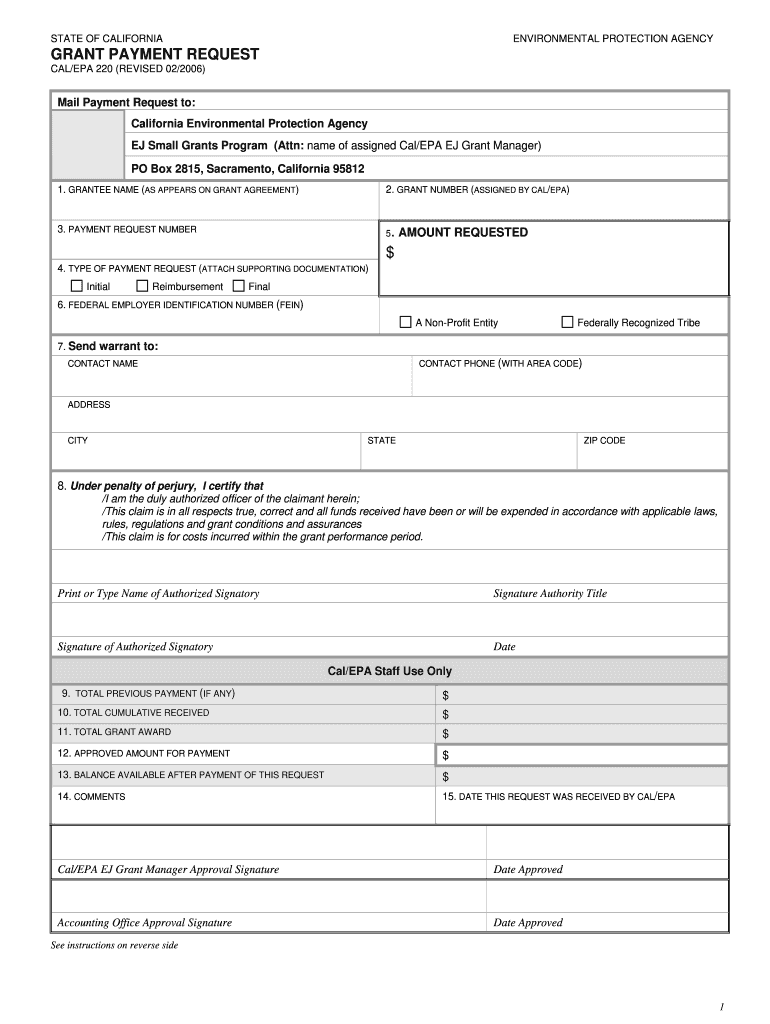
Grant Payment Request, CalEPA 220 California Environmental Calepa Ca 2006


Understanding the Grant Payment Request, CalEPA 220
The Grant Payment Request, known as the CalEPA 220 form, is a crucial document used within the California Environmental Protection Agency framework. This form is primarily utilized to request funding for projects that align with environmental protection initiatives. It serves as a formal request for reimbursement or payment related to eligible expenses incurred during the execution of approved environmental projects. Understanding the purpose and requirements of this form is essential for organizations seeking financial support from the state.
How to Complete the Grant Payment Request, CalEPA 220
Completing the CalEPA 220 form involves several key steps to ensure accuracy and compliance with state regulations. First, gather all necessary documentation that supports your payment request, such as invoices, receipts, and project reports. Next, fill out the form by providing detailed information about the project, including the project title, funding amount requested, and a breakdown of expenses. Be sure to review the form for completeness and accuracy before submission, as incomplete forms may delay processing. Finally, submit the completed form along with the supporting documents to the designated agency contact.
Key Elements of the Grant Payment Request, CalEPA 220
The CalEPA 220 form contains several essential components that must be accurately filled out to ensure successful processing. Key elements include:
- Project Title: The official name of the environmental project.
- Funding Amount: The total amount being requested for reimbursement.
- Expense Breakdown: A detailed list of expenses incurred, including descriptions and amounts.
- Supporting Documentation: Attachments such as invoices and receipts that validate the expenses claimed.
Each of these elements plays a vital role in substantiating the request and facilitating timely processing by the agency.
Steps to Submit the Grant Payment Request, CalEPA 220
Submitting the CalEPA 220 form requires careful attention to detail. Follow these steps for a smooth submission process:
- Gather all necessary documentation, including the completed CalEPA 220 form and supporting documents.
- Ensure that all information is accurate and that the form is signed by the authorized representative.
- Send the completed form and documentation to the appropriate agency, either by mail or electronically, as specified in the submission guidelines.
- Keep a copy of the submitted form and all attachments for your records.
Adhering to these steps will help ensure that your payment request is processed efficiently.
Legal Use of the Grant Payment Request, CalEPA 220
The legal validity of the CalEPA 220 form hinges on compliance with state regulations and guidelines. To ensure that your submission is legally sound:
- Ensure that all information provided is truthful and accurate.
- Retain copies of all supporting documents, as these may be requested for audit purposes.
- Be aware of the deadlines for submission to avoid penalties or delays in funding.
By following these legal guidelines, organizations can protect themselves from potential issues related to their funding requests.
Eligibility Criteria for the Grant Payment Request, CalEPA 220
To qualify for funding through the CalEPA 220 form, applicants must meet specific eligibility criteria set forth by the California Environmental Protection Agency. Generally, eligible applicants include:
- Non-profit organizations involved in environmental protection efforts.
- State and local government agencies undertaking approved projects.
- Educational institutions conducting research related to environmental sustainability.
Understanding these criteria is crucial for organizations looking to secure funding for their environmental initiatives.
Quick guide on how to complete grant payment request calepa 220 california environmental calepa ca
Finish Grant Payment Request, CalEPA 220 California Environmental Calepa Ca effortlessly on any gadget
Digital document management has gained traction among companies and individuals alike. It serves as an ideal sustainable alternative to traditional printed and signed documents, allowing you to find the correct form and securely store it online. airSlate SignNow provides all the tools necessary to create, modify, and eSign your documents swiftly without delays. Manage Grant Payment Request, CalEPA 220 California Environmental Calepa Ca on any gadget with airSlate SignNow's Android or iOS applications and enhance any document-related process today.
How to modify and eSign Grant Payment Request, CalEPA 220 California Environmental Calepa Ca seamlessly
- Find Grant Payment Request, CalEPA 220 California Environmental Calepa Ca and click Get Form to begin.
- Utilize the tools we provide to complete your document.
- Emphasize signNow sections of the documents or redact sensitive information using tools that airSlate SignNow supplies specifically for this purpose.
- Create your signature with the Sign tool, which takes mere seconds and holds the same legal validity as a conventional wet ink signature.
- Review the details and click on the Done button to save your changes.
- Select how you'd like to send your form—by email, SMS, or invitation link, or download it to your computer.
Eliminate concerns about lost or misplaced documents, tedious form searching, or mistakes that require printing new document copies. airSlate SignNow meets your document management needs in just a few clicks from any device you prefer. Alter and eSign Grant Payment Request, CalEPA 220 California Environmental Calepa Ca and ensure excellent communication at every phase of the form preparation process with airSlate SignNow.
Create this form in 5 minutes or less
Find and fill out the correct grant payment request calepa 220 california environmental calepa ca
FAQs
-
How do I respond to a request for a restraining order? Do I need to fill out a form?
As asked of me specifically;The others are right, you will likely need a lawyer. But to answer your question, there is a response form to respond to a restraining order or order of protection. Worst case the form is available at the courthouse where your hearing is set to be heard in, typically at the appropriate clerk's window, which may vary, so ask any of the clerk's when you get there.You only have so many days to respond, and it will specify in the paperwork.You will also have to appear in court on the date your hearing is scheduled.Most courts have a department that will help you respond to forms at no cost. I figure you are asking because you can't afford an attorney which is completely understandable.The problem is that if you aren't represented and the other person is successful in getting a temporary restraining order made permanent in the hearing you will not be allowed at any of the places the petitioner goes, without risking arrest.I hope this helps.Not given as legal advice-
-
How do I fill taxes online?
you can file taxes online by using different online platforms. by using this online platform you can easily submit the income tax returns, optimize your taxes easily.Tachotax provides the most secure, easy and fast way of tax filing.
-
How do I fill out the income tax for online job payment? Are there any special forms to fill it?
I am answering to your question with the UNDERSTANDING that you are liableas per Income Tax Act 1961 of Republic of IndiaIf you have online source of Income as per agreement as an employer -employee, It will be treated SALARY income and you will file ITR 1 for FY 2017–18If you are rendering professional services outside India with an agreement as professional, in that case you need to prepare Financial Statements ie. Profit and loss Account and Balance sheet for FY 2017–18 , finalize your income and pay taxes accordingly, You will file ITR -3 for FY 2017–1831st Dec.2018 is last due date with minimum penalty, grab that opportunity and file income tax return as earliest
-
How long does it take to fill out University of California TAG?
It should not take more than an hour. I strongly suggest you complete it with a college counselor so you are taking the correct courses.The TAG agreement is a wonderful partnership between CA community colleges and the UC system, so take advantage of this service.
-
How likely is it that Stormy Daniels’ lawyer, Michael Avenatti, is granted his request to depose Donald Trump and Michael Cohen in the federal court in California?
A2AI have briefly reviewed the Memorandum of Points and Authorities[1] that Avenatti filed on Daniels’s behalf. That Memorandum supports Daniels’s request for an expedited jury trial and limited expedited discovery.Interestingly (to me), the points that the Memorandum makes pertain solely to the Confidential Settlement Agreement that Daniels and Cohen’s LLC (but not Trump) signed; the recently added defamation allegations are not addressed. This makes sense, in that urgency (the need for expedited procedures) ostensibly applies only to determining whether that Agreement is valid and is subject to arbitration; there is no such urgency with respect to the defamation allegations.In my opinion, that Memorandum of Points and Authorities is well-written and well-supported. I consider it likely that the court will grant the motion for limited discovery (two-hour deposition of each of Trump and Cohen, and ten targeted requests for document production).I note, however, that Trump and Cohen have not yet responded to the discovery request, thus we do not know which counterarguments they will present.Finally, even if the motion is granted, we will have to wait to see whether when and how such discovery actually takes place.Updated March 29, 2018:The court denied Daniel’s motion for expedited discovery and trial because defendants have not (yet) filed a petition to compel arbitration, thus the motion is premature.Furthermore, defendants have not (yet) filed a responsive pleading, the deadline for which will be established once Daniels files with the court proof that the First Amended Complaint was served upon the defendants.Finally, the court included a sly footnote on the last page of its Order:The parties are advised that the instant litigation is not the most important matter on the Court's docket. Requests for expedited proceedings, hearings, and discovery not clearly supported by the record and law are discouraged.This is a not-too-subtle hint that the court may not think this matter as important as the parties and the public do. Accordingly, although Daniels can revise and refile the Memorandum once the foregoing procedural requirements have been satisfied, the court may decide that expedited discovery and jury trial are not necessary.Footnotes[1] Memo of Points and Authorities.pdf
Create this form in 5 minutes!
How to create an eSignature for the grant payment request calepa 220 california environmental calepa ca
How to generate an eSignature for your Grant Payment Request Calepa 220 California Environmental Calepa Ca online
How to make an electronic signature for your Grant Payment Request Calepa 220 California Environmental Calepa Ca in Google Chrome
How to create an electronic signature for signing the Grant Payment Request Calepa 220 California Environmental Calepa Ca in Gmail
How to create an eSignature for the Grant Payment Request Calepa 220 California Environmental Calepa Ca from your smartphone
How to generate an electronic signature for the Grant Payment Request Calepa 220 California Environmental Calepa Ca on iOS
How to generate an electronic signature for the Grant Payment Request Calepa 220 California Environmental Calepa Ca on Android OS
People also ask
-
What is airSlate SignNow and how does it relate to cal epa?
airSlate SignNow is a versatile electronic signature solution that enables businesses to send and eSign documents effortlessly. It complies with regulations and standards, including those set by cal epa, ensuring that your electronic signatures are secure and legally binding.
-
How does airSlate SignNow ensure compliance with cal epa regulations?
airSlate SignNow adheres to the stringent guidelines outlined by cal epa, providing users with a secure platform for managing documents. The solution includes features that enhance compliance, such as audit trails and robust encryption, making it ideal for businesses that must meet regulatory requirements.
-
What pricing plans are available for airSlate SignNow users focusing on cal epa compliance?
airSlate SignNow offers a range of pricing plans tailored to meet the needs of various businesses. Each plan is designed to provide unique features and compliance capabilities with cal epa standards at an affordable rate, ensuring you find the right fit for your organization's requirements.
-
What features does airSlate SignNow offer that are beneficial for cal epa compliance?
The platform includes features such as secure electronic signatures, document templates, and advanced user authentication processes that align with cal epa regulations. These tools help streamline document workflows while maintaining the necessary compliance for environmental documentation.
-
Can airSlate SignNow be integrated with other applications to assist with cal epa documentation?
Yes, airSlate SignNow seamlessly integrates with a range of applications, making it easier to handle documents related to cal epa requirements. Whether you need to sync with project management tools or CRMs, these integrations enhance your productivity and ensure compliance with environmental standards.
-
What benefits does using airSlate SignNow provide for businesses concerned with cal epa?
Using airSlate SignNow enables businesses to manage eSigning processes efficiently while ensuring compliance with cal epa regulations. By reducing paper usage and streamlining workflows, organizations can save time and resources while maintaining legal validity in their environmentally-focused documentation efforts.
-
Is airSlate SignNow suitable for small businesses focusing on cal epa?
Absolutely! airSlate SignNow is designed to cater to businesses of all sizes, including small enterprises concerned with cal epa compliance. Its cost-effective solutions and user-friendly interface make it an excellent choice for small businesses needing reliable eSigning capabilities.
Get more for Grant Payment Request, CalEPA 220 California Environmental Calepa Ca
- Fine art collectibles form
- Department of pathology and laboratory medicineuc davis form
- 119 9320 false pretense questionnairedocx form
- Pediatric sedation record form
- Mesotherapy consent form
- Member in training application process idsog form
- Moaa claims form
- Endorsementsponsorshipinitiative requestosteoarthritis form
Find out other Grant Payment Request, CalEPA 220 California Environmental Calepa Ca
- How Can I eSign New York Residential lease
- eSignature Colorado Cease and Desist Letter Later
- How Do I eSignature Maine Cease and Desist Letter
- How Can I eSignature Maine Cease and Desist Letter
- eSignature Nevada Cease and Desist Letter Later
- Help Me With eSign Hawaii Event Vendor Contract
- How To eSignature Louisiana End User License Agreement (EULA)
- How To eSign Hawaii Franchise Contract
- eSignature Missouri End User License Agreement (EULA) Free
- eSign Delaware Consulting Agreement Template Now
- eSignature Missouri Hold Harmless (Indemnity) Agreement Later
- eSignature Ohio Hold Harmless (Indemnity) Agreement Mobile
- eSignature California Letter of Intent Free
- Can I eSign Louisiana General Power of Attorney Template
- eSign Mississippi General Power of Attorney Template Free
- How Can I eSignature New Mexico Letter of Intent
- Can I eSign Colorado Startup Business Plan Template
- eSign Massachusetts Startup Business Plan Template Online
- eSign New Hampshire Startup Business Plan Template Online
- How To eSign New Jersey Startup Business Plan Template