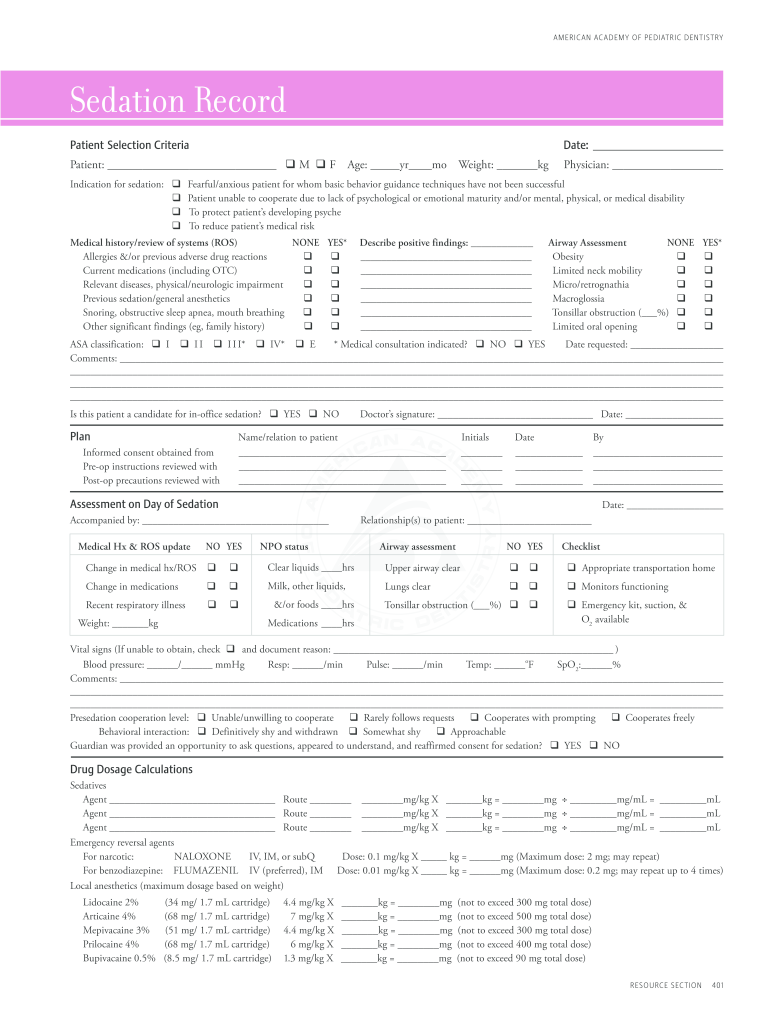
Pediatric Sedation Record Form


What is the Pediatric Sedation Record
The Pediatric Sedation Record is a crucial document used in medical settings to document the sedation process for pediatric patients. This record helps healthcare providers ensure that all necessary information regarding the sedation procedure is captured accurately. It includes details such as the patient's medical history, the type of sedation administered, monitoring parameters, and recovery observations. By maintaining a comprehensive sedation record, healthcare professionals can enhance patient safety and improve the quality of care provided to children undergoing procedures requiring sedation.
Key elements of the Pediatric Sedation Record
The Pediatric Sedation Record comprises several key elements that are essential for effective documentation. These elements typically include:
- Patient Information: Name, age, weight, and medical history.
- Procedure Details: Description of the procedure being performed and the type of sedation used.
- Monitoring Data: Vital signs and any other relevant monitoring information during the sedation.
- Medications Administered: Dosages and times of all medications given.
- Recovery Observations: Post-sedation assessments and any complications noted.
These elements ensure that all aspects of the sedation process are documented, facilitating better communication among healthcare providers and improving patient outcomes.
Steps to complete the Pediatric Sedation Record
Completing the Pediatric Sedation Record involves several important steps to ensure accuracy and compliance. Here are the recommended steps:
- Gather Patient Information: Collect all relevant details about the patient, including medical history and current medications.
- Document the Procedure: Clearly describe the procedure and the type of sedation to be used.
- Record Monitoring Data: Continuously monitor and document vital signs throughout the sedation process.
- Log Medications: Accurately record all medications administered, including dosages and times.
- Complete Recovery Observations: After the procedure, document the patient's recovery status and any observations made.
Following these steps helps ensure that the sedation record is complete, accurate, and useful for future reference.
Legal use of the Pediatric Sedation Record
The legal use of the Pediatric Sedation Record is paramount in ensuring compliance with healthcare regulations. This document serves as an official record that can be referenced in case of disputes or audits. To be considered legally binding, the record must be filled out accurately and in accordance with applicable laws and regulations. It is essential for healthcare providers to understand the legal implications of the information documented in the sedation record, as it may be scrutinized in legal proceedings or investigations.
How to obtain the Pediatric Sedation Record
Obtaining the Pediatric Sedation Record typically involves accessing it through healthcare institutions or medical facilities that provide sedation services. Many institutions have standardized templates that can be requested from their administrative offices or downloaded from their official websites. Additionally, healthcare providers may create their own versions of the sedation record, ensuring that it meets all necessary legal and medical requirements. It is important to ensure that the record used is compliant with current regulations and best practices.
Examples of using the Pediatric Sedation Record
Examples of using the Pediatric Sedation Record can illustrate its importance in clinical settings. For instance, during a dental procedure requiring sedation, the record is used to document the patient's vital signs, the sedative administered, and the patient's response throughout the procedure. In another example, during a minor surgical operation, the sedation record captures the details of the sedation type, monitoring data, and recovery observations. These examples highlight how the record supports patient safety and facilitates communication among healthcare providers.
Quick guide on how to complete pediatric sedation record
Complete Pediatric Sedation Record effortlessly on any device
Online document management has become increasingly popular among businesses and individuals. It offers an ideal eco-friendly alternative to traditional printed and signed documents, as you can access the necessary forms and securely store them online. airSlate SignNow equips you with all the tools required to create, modify, and eSign your documents quickly without delays. Manage Pediatric Sedation Record on any device with airSlate SignNow Android or iOS applications and enhance any document-driven process today.
The simplest way to modify and eSign Pediatric Sedation Record with ease
- Obtain Pediatric Sedation Record and click on Get Form to begin.
- Use the tools we offer to complete your document.
- Emphasize pertinent sections of the documents or redact sensitive information with tools that airSlate SignNow provides specifically for that purpose.
- Generate your eSignature using the Sign feature, which takes seconds and holds the same legal validity as a conventional wet ink signature.
- Review the information and click on the Done button to save your changes.
- Select how you wish to send your form, via email, text message (SMS), or invitation link, or download it to your computer.
Forget about lost or mislaid documents, tedious form searches, or errors that necessitate printing new document copies. airSlate SignNow meets your document management needs in just a few clicks from a device of your selection. Modify and eSign Pediatric Sedation Record and ensure excellent communication at every stage of the form preparation process with airSlate SignNow.
Create this form in 5 minutes or less
Create this form in 5 minutes!
How to create an eSignature for the pediatric sedation record
How to generate an electronic signature for your PDF file in the online mode
How to generate an electronic signature for your PDF file in Chrome
The way to make an eSignature for putting it on PDFs in Gmail
The best way to generate an electronic signature straight from your smartphone
How to make an electronic signature for a PDF file on iOS devices
The best way to generate an electronic signature for a PDF document on Android
People also ask
-
What is a sedation form and why do I need it?
A sedation form is a crucial document used in medical settings to obtain consent from patients for sedation procedures. It ensures that patients are informed about the risks and benefits before undergoing sedation. Using airSlate SignNow, you can create and manage sedation forms efficiently, streamlining your practice's workflow.
-
How can airSlate SignNow help with managing sedation forms?
airSlate SignNow provides an intuitive platform for creating, sending, and eSigning sedation forms. Its user-friendly interface allows you to customize your forms and manage document workflows seamlessly. With airSlate SignNow, you can simplify consent processes and enhance patient experience.
-
Is there a cost associated with using airSlate SignNow for sedation forms?
Yes, there are pricing plans available for using airSlate SignNow to manage sedation forms. The cost varies based on the features you select and the number of users in your organization. You can choose a plan that best fits your needs and budget, ensuring a cost-effective solution for your documentation needs.
-
What features does airSlate SignNow offer for sedation forms?
airSlate SignNow offers comprehensive features for managing sedation forms, including customizable templates, automated workflows, and secure eSigning. You can track the status of each form, send reminders to patients, and store documents securely in the cloud. These features help improve efficiency and compliance in your practice.
-
Are sedation forms created with airSlate SignNow legally binding?
Yes, sedation forms signed using airSlate SignNow are legally binding and comply with eSignature laws. The platform uses advanced security measures to ensure the integrity and authenticity of each signed document. This gives you peace of mind knowing that your sedation forms hold legal weight.
-
Can I integrate airSlate SignNow with other software for managing sedation forms?
Absolutely! airSlate SignNow offers integrations with various tools and applications to help you manage sedation forms more effectively. Whether you use practice management software or patient portals, these integrations can streamline your workflow and improve document handling with ease.
-
How does using airSlate SignNow benefit my practice when handling sedation forms?
Using airSlate SignNow to handle sedation forms can signNowly enhance your practice's efficiency and patient satisfaction. The platform reduces paperwork, accelerates the signing process, and minimizes errors, which ultimately leads to better patient care and smoother operations. Embracing this technology can improve your overall workflow.
Get more for Pediatric Sedation Record
Find out other Pediatric Sedation Record
- How To eSign Vermont Non-Profit Presentation
- How Do I eSign Hawaii Orthodontists PDF
- How Can I eSign Colorado Plumbing PDF
- Can I eSign Hawaii Plumbing PDF
- How Do I eSign Hawaii Plumbing Form
- Can I eSign Hawaii Plumbing Form
- How To eSign Hawaii Plumbing Word
- Help Me With eSign Hawaii Plumbing Document
- How To eSign Hawaii Plumbing Presentation
- How To eSign Maryland Plumbing Document
- How Do I eSign Mississippi Plumbing Word
- Can I eSign New Jersey Plumbing Form
- How Can I eSign Wisconsin Plumbing PPT
- Can I eSign Colorado Real Estate Form
- How To eSign Florida Real Estate Form
- Can I eSign Hawaii Real Estate Word
- How Do I eSign Hawaii Real Estate Word
- How To eSign Hawaii Real Estate Document
- How Do I eSign Hawaii Real Estate Presentation
- How Can I eSign Idaho Real Estate Document