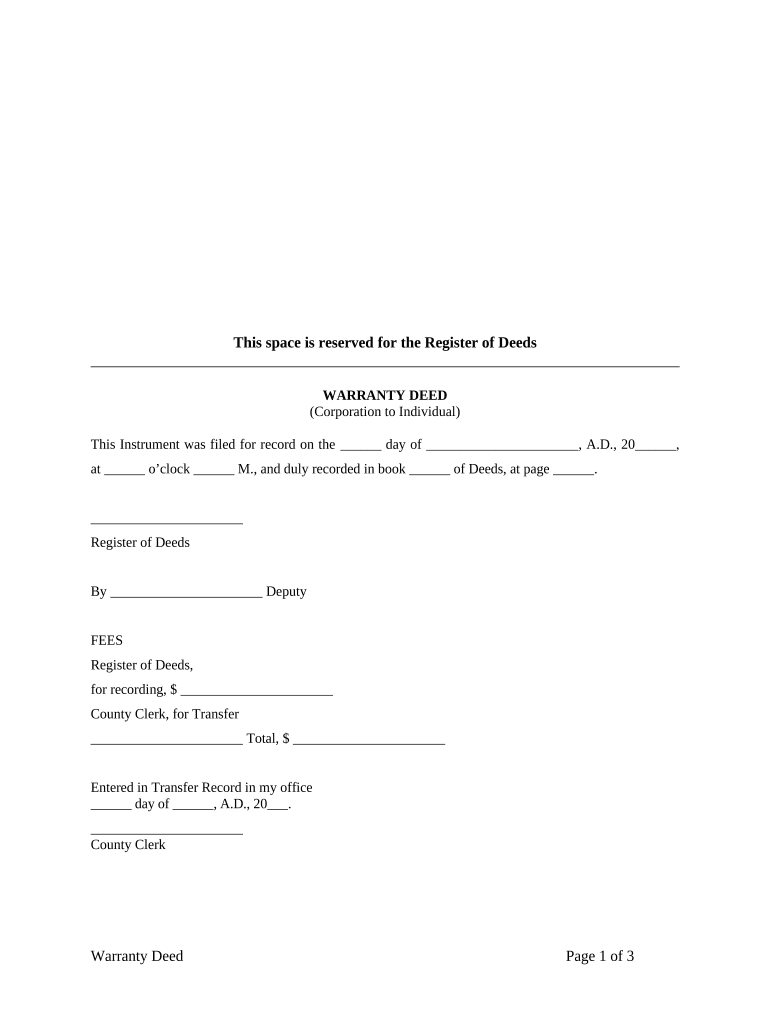
Warranty Deed from Corporation to Individual Kansas Form


What is the Kansas special warranty deed?
The Kansas special warranty deed is a legal document used to transfer property ownership from one party to another, typically from a corporation to an individual. This type of deed provides limited warranties, meaning the grantor only guarantees that they have not encumbered the property during their ownership. Unlike a general warranty deed, which offers broader protections, a special warranty deed limits the grantor's liability to their period of ownership.
Key elements of the Kansas special warranty deed
When completing a Kansas special warranty deed, several key elements must be included to ensure its validity:
- Grantor and Grantee Information: The full legal names and addresses of both the seller (grantor) and buyer (grantee) must be clearly stated.
- Property Description: A detailed description of the property being transferred, including its legal description, must be provided.
- Consideration: The amount paid for the property should be specified, which may be a nominal amount or the actual sale price.
- Signatures: The grantor must sign the deed in the presence of a notary public to validate the document.
- Notary Acknowledgment: A notary must acknowledge the grantor's signature to ensure the deed is legally binding.
Steps to complete the Kansas special warranty deed
Completing the Kansas special warranty deed involves several important steps:
- Gather Information: Collect all necessary details about the grantor, grantee, and property.
- Draft the Deed: Use a template or consult a legal professional to draft the deed, ensuring all key elements are included.
- Review the Document: Carefully review the deed for accuracy and completeness before signing.
- Sign in Front of a Notary: Both parties should sign the deed in the presence of a notary public.
- File the Deed: Submit the completed deed to the appropriate county office for recording.
Legal use of the Kansas special warranty deed
The Kansas special warranty deed is legally recognized and can be used in various real estate transactions. It is particularly useful when a corporation is transferring property to an individual, as it limits the liability of the grantor to issues arising during their ownership. This deed type is often preferred in commercial transactions where the seller seeks to minimize risk while still conveying property rights.
State-specific rules for the Kansas special warranty deed
In Kansas, specific rules govern the use of special warranty deeds. These include:
- The deed must be executed in writing and signed by the grantor.
- It must be notarized to ensure authenticity.
- The property description must comply with state requirements for legal descriptions.
- Filing fees may apply when submitting the deed to the county clerk's office.
How to obtain the Kansas special warranty deed form
To obtain the Kansas special warranty deed form, individuals can access templates online through legal resources or consult with a real estate attorney. Many counties also provide official forms that can be downloaded or requested in person. It is essential to ensure that the form used complies with Kansas state laws to avoid any legal issues during the property transfer process.
Quick guide on how to complete warranty deed from corporation to individual kansas
Effortlessly prepare Warranty Deed From Corporation To Individual Kansas on any device
Managing documents online has gained traction among businesses and individuals. It offers an ideal eco-friendly substitute for conventional printed and signed documents, as you can access the necessary form and securely store it online. airSlate SignNow provides you with all the tools required to create, edit, and electronically sign your documents quickly without delays. Handle Warranty Deed From Corporation To Individual Kansas on any platform using airSlate SignNow's Android or iOS applications and enhance any document-focused operation today.
Easily edit and electronically sign Warranty Deed From Corporation To Individual Kansas with minimal effort
- Find Warranty Deed From Corporation To Individual Kansas and click Get Form to initiate the process.
- Employ the tools we offer to fill out your form.
- Emphasize important parts of your documents or conceal sensitive details with tools that airSlate SignNow provides specifically for this purpose.
- Generate your signature with the Sign tool, which takes mere seconds and holds the same legal validity as a traditional ink signature.
- Review the details and click on the Done button to save your changes.
- Choose how you wish to send your form, via email, SMS, invitation link, or download it to your computer.
Eliminate the worries of lost or misplaced documents, tedious form searches, or mistakes that necessitate printing new copies. airSlate SignNow meets your document management needs in just a few clicks from any device of your choice. Edit and electronically sign Warranty Deed From Corporation To Individual Kansas and ensure excellent communication throughout all stages of the form preparation process with airSlate SignNow.
Create this form in 5 minutes or less
Create this form in 5 minutes!
People also ask
-
What is a Kansas warranty deed?
A Kansas warranty deed is a legal document that transfers ownership of real estate from one party to another while guaranteeing that the property is free of any encumbrances. This type of deed offers the highest level of protection to the buyer. By using airSlate SignNow, you can easily create and eSign a Kansas warranty deed.
-
How do I create a Kansas warranty deed using airSlate SignNow?
Creating a Kansas warranty deed with airSlate SignNow is simple and straightforward. You can use our customizable templates to include all necessary details such as grantor, grantee, and property description. Once you've filled out the form, you can eSign the document with just a few clicks.
-
What are the benefits of using airSlate SignNow for Kansas warranty deeds?
airSlate SignNow provides a fast, secure, and cost-effective way to handle Kansas warranty deeds. With our platform, you can electronically sign documents, store them securely in the cloud, and share them seamlessly with other parties. This simplifies the transaction process and enhances your tracking capabilities.
-
Are there any costs associated with creating a Kansas warranty deed on airSlate SignNow?
Yes, while creating a Kansas warranty deed on airSlate SignNow is affordable, there may be associated costs depending on your subscription plan. Our pricing is designed to be competitive and offers features that fit various business needs. You can choose a plan that includes unlimited document signing and storage.
-
Is airSlate SignNow compliant with Kansas state laws for warranty deeds?
Yes, airSlate SignNow is designed to comply with all applicable Kansas state laws for warranty deeds. We ensure that our templates and signing processes adhere to the legal requirements, making it easier for you to create valid and enforceable documents with confidence.
-
Can I integrate airSlate SignNow with other software for managing Kansas warranty deeds?
Absolutely! airSlate SignNow offers integrations with various applications and tools that can enhance your document management process for Kansas warranty deeds. You can combine our eSigning capabilities with your existing software solutions for a more streamlined workflow.
-
How secure is my Kansas warranty deed with airSlate SignNow?
Security is a top priority at airSlate SignNow. Our platform uses advanced encryption protocols to protect your Kansas warranty deeds and other sensitive information. Additionally, audit trails are available to track all actions taken on your documents, ensuring a secure signing experience.
Get more for Warranty Deed From Corporation To Individual Kansas
- Unlawful detainer missouri form
- Veterinary exam form doggy haven resort
- Huntsville hospital doctors excuse form
- Myphoneguardian 361886093 form
- Certification request california board of barbering and cosmetology barbercosmo ca form
- Rcmp application form
- 114 7 ubt paid credit 61112391 form
- Commack ny accounting firmtax worksheets page form
Find out other Warranty Deed From Corporation To Individual Kansas
- eSign Iowa Legal Separation Agreement Easy
- How To eSign New Jersey Life Sciences LLC Operating Agreement
- eSign Tennessee Insurance Rental Lease Agreement Later
- eSign Texas Insurance Affidavit Of Heirship Myself
- Help Me With eSign Kentucky Legal Quitclaim Deed
- eSign Louisiana Legal Limited Power Of Attorney Online
- How Can I eSign Maine Legal NDA
- eSign Maryland Legal LLC Operating Agreement Safe
- Can I eSign Virginia Life Sciences Job Description Template
- eSign Massachusetts Legal Promissory Note Template Safe
- eSign West Virginia Life Sciences Agreement Later
- How To eSign Michigan Legal Living Will
- eSign Alabama Non-Profit Business Plan Template Easy
- eSign Mississippi Legal Last Will And Testament Secure
- eSign California Non-Profit Month To Month Lease Myself
- eSign Colorado Non-Profit POA Mobile
- How Can I eSign Missouri Legal RFP
- eSign Missouri Legal Living Will Computer
- eSign Connecticut Non-Profit Job Description Template Now
- eSign Montana Legal Bill Of Lading Free