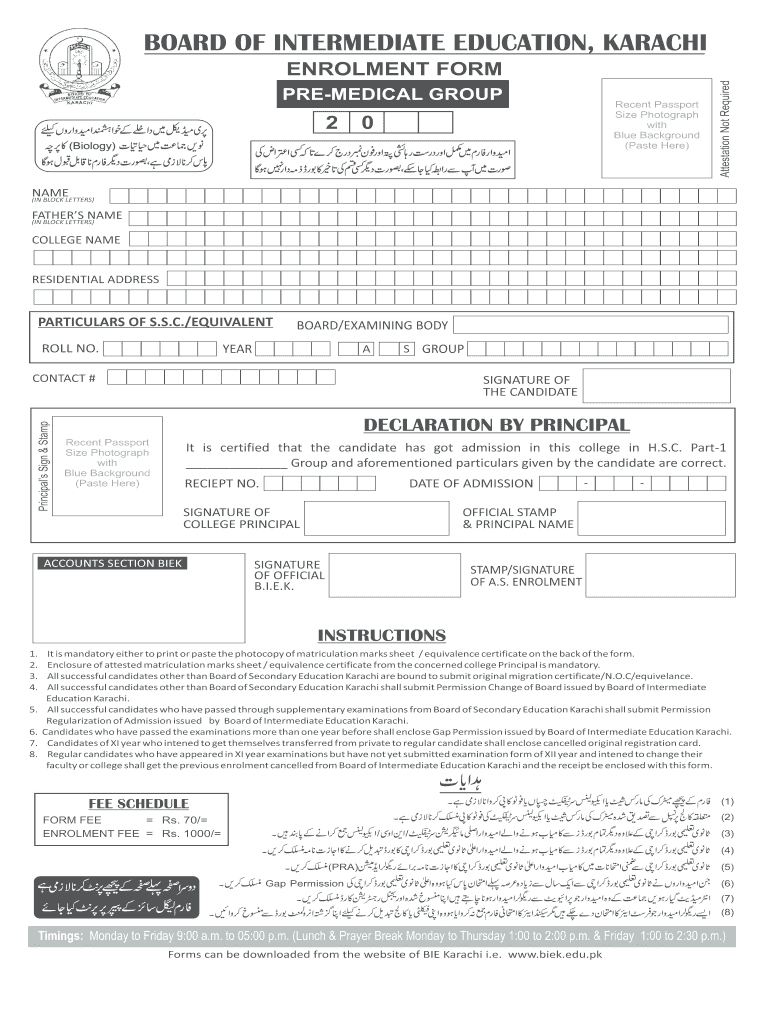
Enrolment Form Karachi Board


What is the enrolment form Karachi Board
The enrolment form for the Karachi Board is a crucial document for students seeking admission into pre-medical programs. It serves as an official request to enroll in educational institutions governed by the Board of Intermediate Education Karachi. This form collects essential information about the student, including personal details, academic history, and program preferences. Understanding the purpose and requirements of this form is vital for a smooth enrolment process.
How to use the enrolment form Karachi Board
Using the enrolment form for the Karachi Board involves several steps. First, students must download the form, which is typically available in a digital format. Once downloaded, it is important to fill out the form accurately, ensuring that all required fields are completed. After filling out the form, students should review it for any errors before submission. The completed form can then be submitted online or in person, depending on the guidelines provided by the board.
Steps to complete the enrolment form Karachi Board
Completing the enrolment form for the Karachi Board involves the following steps:
- Download the enrolment form from the official website.
- Fill in personal details such as name, date of birth, and contact information.
- Provide academic details, including previous qualifications and grades.
- Select the desired pre-medical program and any additional options.
- Review the form for accuracy and completeness.
- Submit the form either online or in person, as per the board's instructions.
Legal use of the enrolment form Karachi Board
The enrolment form for the Karachi Board must be completed in compliance with legal standards to ensure its validity. This includes providing accurate information and adhering to the guidelines set forth by the board. The form serves as a legally binding document once submitted, and any discrepancies or false information can lead to penalties or rejection of the application. It is essential to understand the legal implications of the information provided on the form.
Required documents
When submitting the enrolment form for the Karachi Board, several documents are typically required. These may include:
- A copy of the student's birth certificate.
- Previous academic transcripts or certificates.
- Passport-sized photographs.
- Proof of residence or identity.
- Any additional documents specified by the board.
Form submission methods
Students can submit the enrolment form for the Karachi Board through various methods. The most common methods include:
- Online submission via the official board website.
- In-person submission at designated board offices.
- Mailing the completed form to the board's office, if applicable.
Quick guide on how to complete enrolment form karachi board 2021
Effortlessly prepare Enrolment Form Karachi Board on any device
Digital document management has gained popularity among companies and individuals. It offers an ideal sustainable alternative to traditional printed and signed papers, allowing you to access the right form and securely store it online. airSlate SignNow equips you with all the necessary tools to create, edit, and electronically sign your documents quickly and efficiently. Manage Enrolment Form Karachi Board on any device using airSlate SignNow apps for Android or iOS and streamline any document-related task today.
How to edit and electronically sign Enrolment Form Karachi Board with ease
- Find Enrolment Form Karachi Board and click Get Form to begin.
- Use the tools available to complete your document.
- Emphasize important sections of your documents or redact sensitive information using the tools provided by airSlate SignNow specifically for this task.
- Create your signature with the Sign tool, which takes just seconds and holds the same legal validity as a conventional wet signature.
- Review all the details and click the Done button to save your changes.
- Choose how you want to share your form, via email, SMS, or invitation link, or download it to your computer.
No more concerns about lost or misplaced documents, tedious form searches, or mistakes that require printing new document copies. airSlate SignNow meets all your document management needs in just a few clicks from the device of your preference. Edit and electronically sign Enrolment Form Karachi Board and ensure excellent communication at every stage of your form preparation process with airSlate SignNow.
Create this form in 5 minutes or less
Create this form in 5 minutes!
How to create an eSignature for the enrolment form karachi board 2021
The way to generate an e-signature for a PDF document online
The way to generate an e-signature for a PDF document in Google Chrome
How to generate an e-signature for signing PDFs in Gmail
The best way to generate an e-signature from your smart phone
The way to create an e-signature for a PDF document on iOS
The best way to generate an e-signature for a PDF file on Android OS
People also ask
-
What is an enrolment form in airSlate SignNow?
An enrolment form in airSlate SignNow is a digital document that allows users to collect and manage signatures for various kinds of agreements. With this feature, businesses can streamline their documentation processes efficiently, reducing the time and effort required in manual paperwork.
-
How can I create an enrolment form using airSlate SignNow?
Creating an enrolment form in airSlate SignNow is simple. You just need to log into your account, navigate to the document section, and select 'Create Enrolment Form.' After adding the necessary fields, you can customize it according to your needs before sending it out for e-signature.
-
What are the pricing options for airSlate SignNow's enrolment form feature?
airSlate SignNow offers flexible pricing plans to suit different business sizes and requirements. Each plan includes features such as unlimited enrolment forms, e-signatures, and integrations, allowing users to choose a plan that best fits their budget and feature needs.
-
Can I integrate airSlate SignNow enrolment forms with other applications?
Yes, airSlate SignNow allows seamless integration with several third-party applications. This includes CRMs, productivity tools, and more, enabling you to manage your enrolment forms and associated data directly within your existing workflows.
-
What are the benefits of using airSlate SignNow for enrolment forms?
Using airSlate SignNow for enrolment forms provides numerous benefits, such as increased efficiency, reduced paperwork, and enhanced security for sensitive data. Additionally, users can track document statuses in real-time, ensuring that each enrolment form is processed promptly.
-
Is airSlate SignNow compliant with e-signature laws?
Yes, airSlate SignNow complies with major e-signature laws, including the ESIGN Act and UETA in the United States, which ensures that your enrolment forms are legally binding. This compliance safeguards the integrity of the documents you manage through the platform.
-
What types of enrolment forms can I design with airSlate SignNow?
With airSlate SignNow, you can design various types of enrolment forms, including membership applications, service agreements, and consent forms. The platform's flexible customization options enable you to tailor these documents to meet your specific business needs.
Get more for Enrolment Form Karachi Board
Find out other Enrolment Form Karachi Board
- Sign Arkansas Business Insurance Quotation Form Now
- Sign Arkansas Car Insurance Quotation Form Online
- Can I Sign California Car Insurance Quotation Form
- Sign Illinois Car Insurance Quotation Form Fast
- Can I Sign Maryland Car Insurance Quotation Form
- Sign Missouri Business Insurance Quotation Form Mobile
- Sign Tennessee Car Insurance Quotation Form Online
- How Can I Sign Tennessee Car Insurance Quotation Form
- Sign North Dakota Business Insurance Quotation Form Online
- Sign West Virginia Car Insurance Quotation Form Online
- Sign Wisconsin Car Insurance Quotation Form Online
- Sign Alabama Life-Insurance Quote Form Free
- Sign California Apply for Lead Pastor Easy
- Sign Rhode Island Certeficate of Insurance Request Free
- Sign Hawaii Life-Insurance Quote Form Fast
- Sign Indiana Life-Insurance Quote Form Free
- Sign Maryland Church Donation Giving Form Later
- Can I Sign New Jersey Life-Insurance Quote Form
- Can I Sign Pennsylvania Church Donation Giving Form
- Sign Oklahoma Life-Insurance Quote Form Later