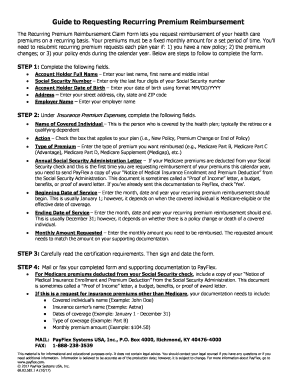
Via Benefits Forms


What is the Via Benefits Reimbursement Form?
The Via Benefits reimbursement form is a crucial document used by individuals to request reimbursement for eligible expenses related to health care and other benefits. This form is typically utilized by retirees and employees who participate in benefits programs that allow for reimbursement of certain out-of-pocket costs. By submitting this form, individuals can ensure they receive the funds they are entitled to under their specific benefits plan.
Steps to Complete the Via Benefits Reimbursement Form
Completing the Via Benefits reimbursement form involves several key steps to ensure accuracy and compliance. First, gather all necessary documentation, including receipts and proof of payment for eligible expenses. Next, fill out the form with the required personal information, such as your name, address, and account details. Clearly itemize each expense you are claiming, providing dates and amounts. After completing the form, review it thoroughly for any errors. Finally, submit the form according to the guidelines provided, either online or by mail.
Legal Use of the Via Benefits Reimbursement Form
The Via Benefits reimbursement form is legally binding when completed and submitted correctly. It is essential to ensure that all information is accurate and that the form is signed where required. Compliance with eSignature laws, such as the ESIGN Act, is important if submitting electronically. This legal framework ensures that digital signatures are recognized as valid, providing protection for both the submitter and the benefits provider.
Required Documents for Submission
When submitting the Via Benefits reimbursement form, certain documents are typically required to support your claims. These may include:
- Receipts for all claimed expenses
- Proof of payment, such as bank statements or credit card statements
- Any additional documentation requested by the benefits provider
Having these documents ready will facilitate a smoother reimbursement process and help avoid delays.
Form Submission Methods
The Via Benefits reimbursement form can be submitted through various methods, providing flexibility for users. Common submission methods include:
- Online submission via the benefits provider's secure portal
- Mailing the completed form and supporting documents to the designated address
- In-person submission at designated locations, if applicable
Choosing the right submission method can depend on personal preference and urgency.
Eligibility Criteria for Reimbursement
To qualify for reimbursement using the Via Benefits reimbursement form, individuals must meet specific eligibility criteria set forth by their benefits program. Typically, these criteria may include:
- Participation in an eligible benefits plan
- Submission of claims within a designated time frame
- Documentation of eligible expenses, as defined by the benefits program
Understanding these criteria is essential to ensure that claims are processed efficiently and successfully.
Quick guide on how to complete via benefits forms
Complete Via Benefits Forms effortlessly on any device
Online document organization has gained popularity among businesses and individuals alike. It serves as an excellent sustainable alternative to traditional printed and signed documents, as you can obtain the required form and securely save it online. airSlate SignNow provides you with all the necessary tools to create, modify, and eSign your documents quickly without any holdups. Handle Via Benefits Forms on any platform with the airSlate SignNow Android or iOS apps and enhance any document-related process today.
The simplest way to alter and eSign Via Benefits Forms with ease
- Find Via Benefits Forms and then click Get Form to begin.
- Utilize the tools we provide to fill out your form.
- Highlight pertinent sections of the documents or obscure sensitive information with tools that airSlate SignNow specifically offers for that purpose.
- Generate your signature using the Sign feature, which takes mere seconds and holds the same legal validity as a conventional wet ink signature.
- Verify all the details and then click on the Done button to save your changes.
- Choose how you wish to send your form: via email, SMS, invitation link, or download it to your computer.
Eliminate the worry of lost or misplaced files, tedious form searching, or errors that necessitate printing new document copies. airSlate SignNow fulfills all your document management needs in just a few clicks from your preferred device. Modify and eSign Via Benefits Forms and ensure excellent communication at any stage of the form preparation process with airSlate SignNow.
Create this form in 5 minutes or less
Create this form in 5 minutes!
How to create an eSignature for the via benefits forms
The way to generate an e-signature for your PDF file in the online mode
The way to generate an e-signature for your PDF file in Chrome
How to make an e-signature for putting it on PDFs in Gmail
The best way to generate an electronic signature right from your smartphone
The way to create an electronic signature for a PDF file on iOS devices
The best way to generate an electronic signature for a PDF on Android
People also ask
-
What is a benefits reimbursement form?
A benefits reimbursement form is a document that employees submit to claim reimbursement for eligible expenses. With airSlate SignNow, you can easily manage these submissions via benefits reimbursement form, ensuring a smooth process for both employees and employers.
-
How does airSlate SignNow simplify the reimbursement process?
airSlate SignNow streamlines the reimbursement process by allowing users to complete and sign documents digitally. This means you can submit your expenses via benefits reimbursement form quickly and efficiently, reducing time spent on paperwork and increasing accuracy.
-
Is there a cost associated with using airSlate SignNow for reimbursement forms?
Yes, there is a subscription fee for using airSlate SignNow, but it is designed to be cost-effective for businesses of all sizes. By utilizing the service for your reimbursements via benefits reimbursement form, you can save on operational costs in the long run.
-
What features does airSlate SignNow offer for managing reimbursement forms?
airSlate SignNow offers several features to enhance the management of reimbursement forms, including customizable templates, automated workflows, and secure eSignature capabilities. These features make it simple to send, receive, and store your benefits reimbursement forms electronically.
-
Can I integrate airSlate SignNow with other software for reimbursements?
Absolutely! airSlate SignNow provides integration with various tools and platforms, making it easy to connect your reimbursement processes with your existing HR or accounting systems. This ensures that you can manage submissions via benefits reimbursement form seamlessly across all channels.
-
How secure is the information submitted via benefits reimbursement form?
The security of your information is a top priority for airSlate SignNow. All data submitted via benefits reimbursement form is encrypted and stored securely, ensuring that both personal and financial details are protected from unauthorized access.
-
Can I track the status of my benefits reimbursement form?
Yes, airSlate SignNow allows you to track the status of your benefits reimbursement forms in real time. You will receive notifications and updates on your submissions, giving you full visibility and peace of mind throughout the reimbursement process.
Get more for Via Benefits Forms
- Ks estates form
- Administration small estates form
- Real estate home sales package with offer to purchase contract of sale disclosure statements and more for residential house 497307618 form
- Kansas annual form
- Notices resolutions simple stock ledger and certificate kansas form
- Minutes organizational meeting 497307621 form
- Sample transmittal letter document 497307622 form
- Lead based paint disclosure for sales transaction kansas form
Find out other Via Benefits Forms
- Can I eSign Hawaii Reference Checking Form
- Help Me With eSign Hawaii Acknowledgement Letter
- eSign Rhode Island Deed of Indemnity Template Secure
- eSign Illinois Car Lease Agreement Template Fast
- eSign Delaware Retainer Agreement Template Later
- eSign Arkansas Attorney Approval Simple
- eSign Maine Car Lease Agreement Template Later
- eSign Oregon Limited Power of Attorney Secure
- How Can I eSign Arizona Assignment of Shares
- How To eSign Hawaii Unlimited Power of Attorney
- How To eSign Louisiana Unlimited Power of Attorney
- eSign Oklahoma Unlimited Power of Attorney Now
- How To eSign Oregon Unlimited Power of Attorney
- eSign Hawaii Retainer for Attorney Easy
- How To eSign Texas Retainer for Attorney
- eSign Hawaii Standstill Agreement Computer
- How Can I eSign Texas Standstill Agreement
- How To eSign Hawaii Lease Renewal
- How Can I eSign Florida Lease Amendment
- eSign Georgia Lease Amendment Free