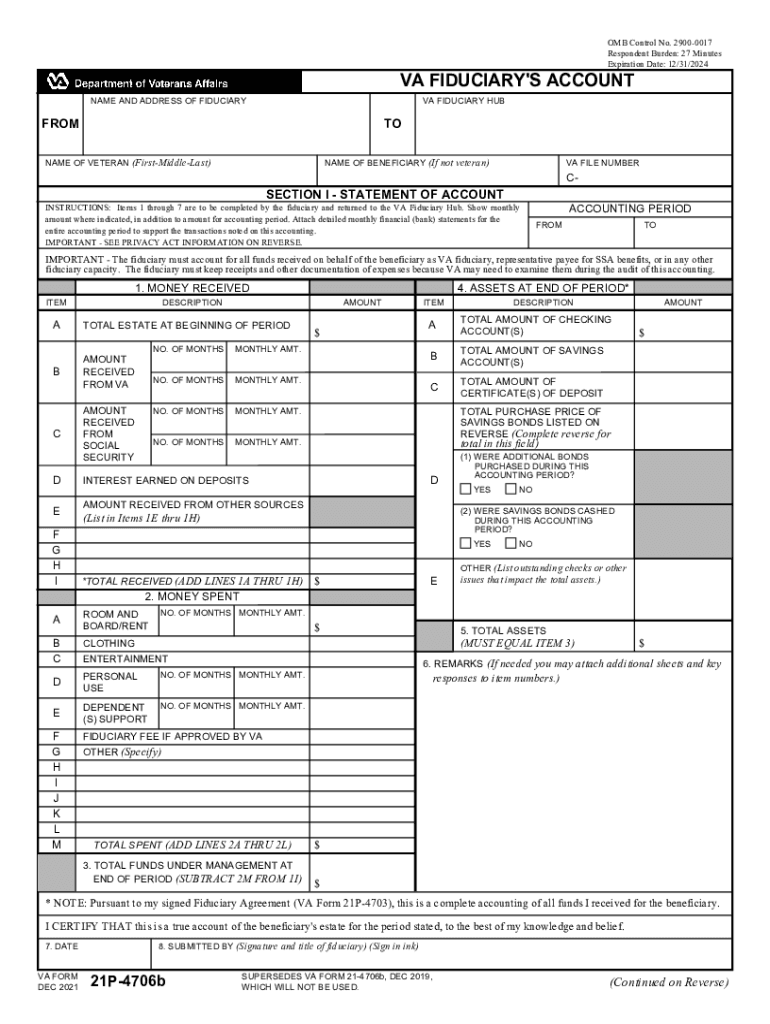
Fillable Online Expiration Date 1231 Fax Email Form


Understanding the VA Form 21P 4706B
The VA Form 21P 4706B is a critical document used in the management of fiduciary accounts for veterans. This form is specifically designed for individuals who are appointed as fiduciaries to manage benefits for veterans who are unable to do so themselves. It is essential for ensuring that the financial affairs of these veterans are handled responsibly and in their best interest.
Steps to Complete the VA Form 21P 4706B
Filling out the VA Form 21P 4706B requires careful attention to detail. Here are the steps to complete it effectively:
- Gather necessary information, including the veteran's details and your own information as the fiduciary.
- Fill out the form accurately, ensuring that all sections are completed, including the fiduciary's responsibilities.
- Review the form for any errors or omissions before submission.
- Submit the completed form to the appropriate VA office, either online or via mail.
Legal Use of the VA Form 21P 4706B
The VA Form 21P 4706B is legally binding once completed and submitted. It must comply with various regulations governing fiduciary responsibilities. This ensures that the fiduciary acts in the best interests of the veteran, maintaining transparency and accountability in managing their benefits.
Required Documents for Submission
When submitting the VA Form 21P 4706B, it is essential to include supporting documents. These may include:
- Proof of the veteran's identity, such as a Social Security number or VA identification.
- Documentation of the fiduciary's identity and relationship to the veteran.
- Any additional forms required by the VA to verify fiduciary responsibilities.
Form Submission Methods
The VA Form 21P 4706B can be submitted through various methods, ensuring flexibility for fiduciaries. Options include:
- Online submission through the VA's official website.
- Mailing the completed form to the designated VA office.
- In-person submission at a local VA office for immediate processing.
Eligibility Criteria for Fiduciaries
To serve as a fiduciary for a veteran, individuals must meet specific eligibility criteria. These include:
- Being at least eighteen years old.
- Having no felony convictions.
- Demonstrating the ability to manage the veteran's financial affairs responsibly.
Digital vs. Paper Version of the VA Form 21P 4706B
Both digital and paper versions of the VA Form 21P 4706B are available. The digital version allows for easier completion and submission, while the paper version may be preferred by those who are more comfortable with traditional methods. Regardless of the format chosen, ensuring accuracy and compliance with VA requirements is crucial.
Quick guide on how to complete fillable online expiration date 12312021 fax email
Prepare Fillable Online Expiration Date 1231 Fax Email effortlessly on any device
Digital document management has become increasingly favored by companies and individuals alike. It offers an ideal eco-friendly substitute for traditional printed and signed documentation, allowing you to access the correct form and securely preserve it online. airSlate SignNow provides you with all the tools necessary to create, alter, and electronically sign your documents swiftly without interruptions. Handle Fillable Online Expiration Date 1231 Fax Email on any platform using airSlate SignNow's Android or iOS applications and simplify any document-related task today.
How to alter and electronically sign Fillable Online Expiration Date 1231 Fax Email with ease
- Find Fillable Online Expiration Date 1231 Fax Email and then click Get Form to begin.
- Utilize the tools we provide to complete your document.
- Emphasize important sections of your documents or obscure sensitive details with tools that airSlate SignNow offers specifically for that purpose.
- Create your signature using the Sign feature, which only takes seconds and holds the same legal significance as a conventional wet ink signature.
- Review the information and then click on the Done button to save your changes.
- Choose how you wish to share your form, via email, text message (SMS), invitation link, or download it to your computer.
Eliminate concerns about lost or misplaced documents, tedious form searches, or errors that require printing new copies. airSlate SignNow meets all your document management needs with just a few clicks from any device you prefer. Edit and electronically sign Fillable Online Expiration Date 1231 Fax Email and guarantee effective communication at any stage of the form preparation process with airSlate SignNow.
Create this form in 5 minutes or less
Create this form in 5 minutes!
How to create an eSignature for the fillable online expiration date 12312021 fax email
How to create an e-signature for your PDF file in the online mode
How to create an e-signature for your PDF file in Chrome
The best way to make an e-signature for putting it on PDFs in Gmail
The way to generate an e-signature from your smartphone
How to generate an electronic signature for a PDF file on iOS devices
The way to generate an e-signature for a PDF file on Android
People also ask
-
What is the VA Form 21P 4706B used for?
The VA Form 21P 4706B is used to apply for a burial allowance and other related benefits for eligible veterans. By using airSlate SignNow, you can easily fill out and eSign this form, ensuring your application is submitted correctly and efficiently. Our platform simplifies the documentation process for veterans and their families.
-
How does airSlate SignNow help with the VA Form 21P 4706B?
With airSlate SignNow, you can electronically complete and eSign the VA Form 21P 4706B with ease. Our software streamlines the workflow, making it easy for users to manage and send their applications from any device. This ensures that you can complete your documents quickly and effectively.
-
Is there a cost associated with using airSlate SignNow for the VA Form 21P 4706B?
Yes, airSlate SignNow offers various pricing plans to accommodate different user needs, including those who need to complete the VA Form 21P 4706B. Our plans are designed to be budget-friendly and provide excellent value, particularly for veterans and their families who may be on a fixed income.
-
What features does airSlate SignNow offer for the VA Form 21P 4706B?
airSlate SignNow offers features such as easy template creation, secure eSigning, and document tracking, making it ideal for managing the VA Form 21P 4706B. These features help ensure that your forms are completed correctly and submitted on time, reducing the risk of delays in processing your application.
-
Can I integrate airSlate SignNow with other tools for my VA Form 21P 4706B?
Yes, airSlate SignNow supports integrations with various applications, allowing you to streamline your workflow when dealing with the VA Form 21P 4706B. Whether you use CRM systems or cloud storage, our platform can easily connect with tools you already use, enhancing your productivity.
-
How secure is my information when using airSlate SignNow for the VA Form 21P 4706B?
Security is a priority at airSlate SignNow, especially when handling sensitive documents like the VA Form 21P 4706B. We employ industry-standard encryption and secure storage to ensure that your personal information and completed documents remain safe and confidential.
-
Can multiple users collaborate on the VA Form 21P 4706B in airSlate SignNow?
Yes, airSlate SignNow allows multiple users to collaborate on the VA Form 21P 4706B. Our platform facilitates teamwork through shared access and real-time editing, making it easier for families and representatives to work together on important documents.
Get more for Fillable Online Expiration Date 1231 Fax Email
- Letter from tenant to landlord about inadequacy of heating resources insufficient heat kentucky form
- Medical report occupational disease kentucky form
- Medical report hearing loss kentucky form
- Medical report occupational disease kentucky 497307986 form
- Motion to substitute party kentucky kentucky form
- Agreement as to compensation kentucky kentucky form
- Kentucky compensation form
- Ky injury form
Find out other Fillable Online Expiration Date 1231 Fax Email
- How Do I eSign Hawaii Charity Document
- Can I eSign Hawaii Charity Document
- How Can I eSign Hawaii Charity Document
- Can I eSign Hawaii Charity Document
- Help Me With eSign Hawaii Charity Document
- How Can I eSign Hawaii Charity Presentation
- Help Me With eSign Hawaii Charity Presentation
- How Can I eSign Hawaii Charity Presentation
- How Do I eSign Hawaii Charity Presentation
- How Can I eSign Illinois Charity Word
- How To eSign Virginia Business Operations Presentation
- How To eSign Hawaii Construction Word
- How Can I eSign Hawaii Construction Word
- How Can I eSign Hawaii Construction Word
- How Do I eSign Hawaii Construction Form
- How Can I eSign Hawaii Construction Form
- How To eSign Hawaii Construction Document
- Can I eSign Hawaii Construction Document
- How Do I eSign Hawaii Construction Form
- How To eSign Hawaii Construction Form