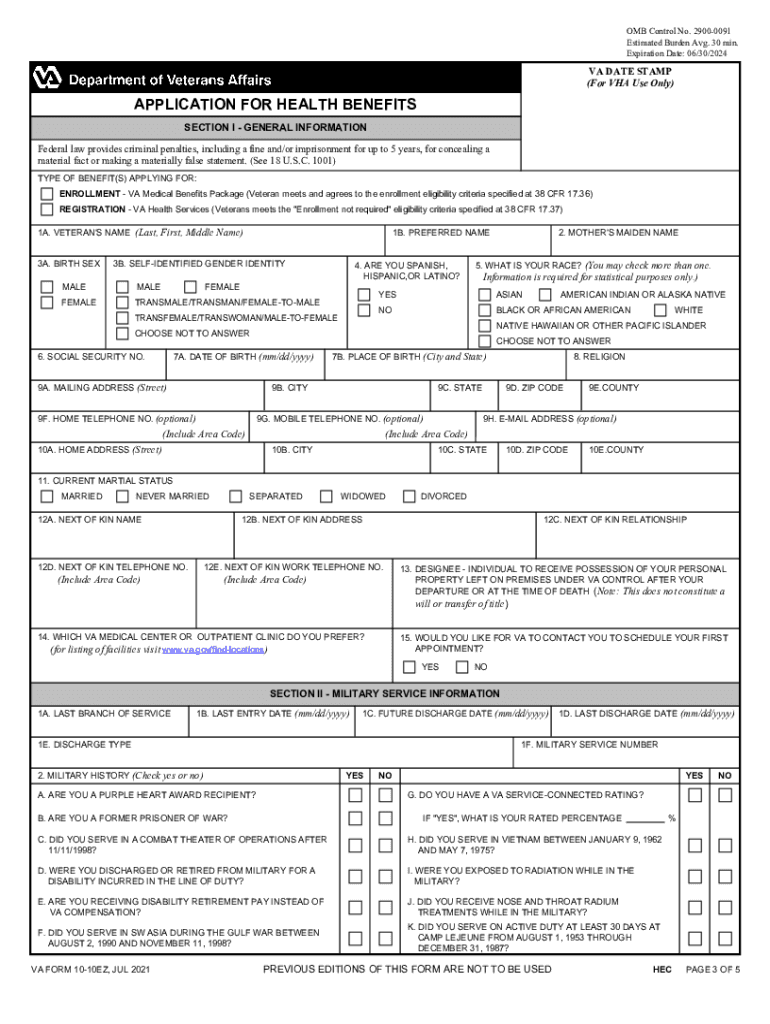
How to Enroll in VA Health CareVA Form 1010EZtheSITREP


Understanding VA Form 10-10EZ
VA Form 10-10EZ, also known as the Application for Health Benefits, is essential for veterans seeking enrollment in the U.S. Department of Veterans Affairs (VA) health care system. This form collects vital information regarding the veteran's eligibility for health benefits, including personal details, service history, and income information. Completing this form accurately is crucial for determining the level of care and benefits available to the applicant.
Steps to Complete VA Form 10-10EZ
Filling out VA Form 10-10EZ involves several key steps to ensure proper submission and processing:
- Gather necessary documents, including your Social Security number, military service information, and income details.
- Provide personal information, such as your name, address, and contact information.
- Detail your military service, including dates of service and branch.
- Disclose income information to assess eligibility for certain benefits.
- Review the completed form for accuracy before submission.
Once the form is filled out, it can be submitted online, by mail, or in person at a local VA facility.
Eligibility Criteria for VA Health Benefits
Eligibility for VA health benefits is determined based on several factors, including:
- Length and character of service in the military.
- Income level and family size, which may affect benefits.
- Specific health care needs or disabilities related to military service.
Veterans should check their eligibility status before applying, as this can streamline the enrollment process.
Legal Use of VA Form 10-10EZ
When properly completed and submitted, VA Form 10-10EZ serves as a legally binding document for enrollment in VA health care. It is essential that all information provided is truthful and accurate, as any discrepancies may lead to delays or denial of benefits. The form must be signed and dated by the applicant to validate the application.
Form Submission Methods
Veterans can submit VA Form 10-10EZ through various methods to accommodate different preferences:
- Online: Complete and submit the form through the VA's secure online portal.
- By Mail: Print the completed form and send it to the appropriate VA regional office.
- In-Person: Visit a local VA facility to submit the form directly.
Choosing the right submission method can help ensure timely processing of the application.
Key Elements of VA Form 10-10EZ
Several key elements are vital for completing VA Form 10-10EZ effectively:
- Personal Identification: Accurate personal details are crucial for identification and processing.
- Service Information: Clear documentation of military service helps establish eligibility.
- Income Disclosure: Providing accurate income details is necessary for determining benefits.
Understanding these elements can help applicants navigate the form more efficiently.
Quick guide on how to complete how to enroll in va health careva form 1010ezthesitrep
Complete How To Enroll In VA Health CareVA Form 1010EZtheSITREP seamlessly on any device
Digital document management has become widespread among companies and individuals. It offers an ideal eco-friendly substitute for traditional printed and signed documents, allowing you to obtain the correct version and securely store it online. airSlate SignNow provides all the resources you need to create, modify, and electronically sign your documents swiftly without delays. Manage How To Enroll In VA Health CareVA Form 1010EZtheSITREP on any platform with airSlate SignNow Android or iOS applications and simplify any document-related task today.
How to modify and electronically sign How To Enroll In VA Health CareVA Form 1010EZtheSITREP effortlessly
- Locate How To Enroll In VA Health CareVA Form 1010EZtheSITREP and then click Get Form to begin.
- Utilize the tools we offer to complete your form.
- Highlight important sections of your documents or obscure sensitive information with tools that airSlate SignNow provides specifically for that purpose.
- Generate your signature with the Sign tool, which takes moments and carries the same legal validity as a conventional wet ink signature.
- Verify the details and then click on the Done button to save your modifications.
- Choose how you wish to send your form, via email, text message (SMS), or invitation link, or download it to your computer.
Eliminate worries about lost or misplaced documents, tedious form searching, or mistakes that require printing new document copies. airSlate SignNow meets all your document management needs in just a few clicks from any device you choose. Alter and electronically sign How To Enroll In VA Health CareVA Form 1010EZtheSITREP and ensure outstanding communication at any stage of the form preparation process with airSlate SignNow.
Create this form in 5 minutes or less
Create this form in 5 minutes!
How to create an eSignature for the how to enroll in va health careva form 1010ezthesitrep
How to create an e-signature for your PDF document online
How to create an e-signature for your PDF document in Google Chrome
The best way to make an electronic signature for signing PDFs in Gmail
The way to generate an e-signature from your smart phone
How to generate an electronic signature for a PDF document on iOS
The way to generate an e-signature for a PDF file on Android OS
People also ask
-
What are the first steps on how to sign up for VA benefits?
To start the process on how to sign up for VA benefits, veterans should visit the VA's official website and create a login account. After logging in, you can fill out the required forms and submit the necessary documents online. It’s important to provide accurate information to avoid delays in the benefits application process.
-
What documents do I need when learning how to sign up for VA benefits?
When you learn how to sign up for VA benefits, you'll need to gather important documents such as your military discharge papers, Social Security number, and any additional evidence supporting your claim. These documents help expedite your application and ensure you receive the correct benefits. Make sure to keep digital copies for online submission.
-
Are there any costs associated with how to sign up for VA benefits?
No, there are no costs associated with how to sign up for VA benefits. The application process is free, and veterans are encouraged to apply without hesitating due to financial concerns. Once approved, veterans may receive various benefits that could save them money on healthcare and other services.
-
How long does it take to learn how to sign up for VA benefits?
The time frame for how to sign up for VA benefits varies depending on individual circumstances and the completeness of the application. Typically, the processing time ranges from a few weeks to several months. Veterans can check the status of their application online for updates after submission.
-
What features does airSlate SignNow offer for signing VA benefit documents?
AirSlate SignNow offers features such as electronic signatures, document management, and automated workflows that can simplify signing VA benefit documents. With easy document tracking and secure storage, you can efficiently manage all required paperwork when learning how to sign up for VA benefits.
-
Can I integrate airSlate SignNow with other applications to assist with VA benefits?
Yes, airSlate SignNow allows integration with various applications, making it easier to manage documents associated with how to sign up for VA benefits. Whether you're using CRM systems or cloud storage solutions, these integrations can streamline your workflow and ensure you never miss important paperwork during the application process.
-
What are the benefits of using airSlate SignNow when applying for VA benefits?
Using airSlate SignNow to apply for VA benefits can signNowly enhance your experience by providing an efficient way to send and eSign documents. This software is user-friendly and cost-effective, ensuring that the application process remains smooth and hassle-free. You'll benefit from increased organization and the ability to easily track your application documents.
Get more for How To Enroll In VA Health CareVA Form 1010EZtheSITREP
- Probate in colorado denver bar association form
- Courts state co 6968474 form
- Courts state co 6968316 form
- To decree of dissolution of marriage courts state co form
- District court denver probate court courts state co form
- Jdf 1701 form
- Co jdf109 form
- Adoption same gender parent adoption without a civil union form
Find out other How To Enroll In VA Health CareVA Form 1010EZtheSITREP
- How Can I Electronic signature Oklahoma Doctors Document
- How Can I Electronic signature Alabama Finance & Tax Accounting Document
- How To Electronic signature Delaware Government Document
- Help Me With Electronic signature Indiana Education PDF
- How To Electronic signature Connecticut Government Document
- How To Electronic signature Georgia Government PDF
- Can I Electronic signature Iowa Education Form
- How To Electronic signature Idaho Government Presentation
- Help Me With Electronic signature Hawaii Finance & Tax Accounting Document
- How Can I Electronic signature Indiana Government PDF
- How Can I Electronic signature Illinois Finance & Tax Accounting PPT
- How To Electronic signature Maine Government Document
- How To Electronic signature Louisiana Education Presentation
- How Can I Electronic signature Massachusetts Government PDF
- How Do I Electronic signature Montana Government Document
- Help Me With Electronic signature Louisiana Finance & Tax Accounting Word
- How To Electronic signature Pennsylvania Government Document
- Can I Electronic signature Texas Government PPT
- How To Electronic signature Utah Government Document
- How To Electronic signature Washington Government PDF