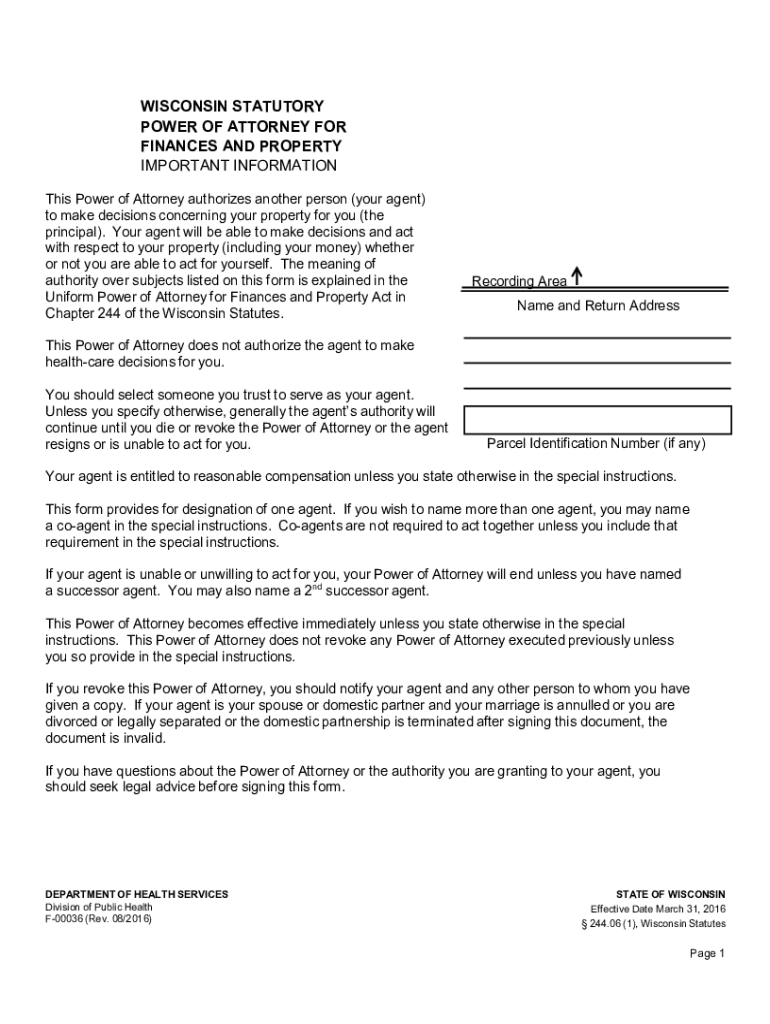
Health Care, Power of Attorney Wisconsin State Law Library 2016-2026


Understanding the Wisconsin Power of Attorney Form
The Wisconsin power of attorney form is a legal document that allows an individual, known as the principal, to designate another person, referred to as the agent, to make decisions on their behalf. This form is essential for managing financial or health care decisions when the principal is unable to do so. In Wisconsin, the power of attorney can be tailored for specific purposes, such as financial management or health care decisions, ensuring that the principal's wishes are respected.
Key Elements of the Wisconsin Power of Attorney Form
Several key elements must be included in the Wisconsin power of attorney form for it to be legally valid:
- Principal's Information: The full name and address of the principal must be clearly stated.
- Agent's Information: The full name and address of the agent designated to act on behalf of the principal.
- Scope of Authority: A detailed description of the powers granted to the agent, which can include financial decisions, health care choices, or both.
- Signatures: The principal must sign the document in the presence of a notary public or witnesses, depending on the type of power of attorney.
- Date: The date of signing should be included to establish the timeline of the document's validity.
Steps to Complete the Wisconsin Power of Attorney Form
Filling out the Wisconsin power of attorney form involves several important steps:
- Download the Form: Obtain the appropriate power of attorney form from a reliable source.
- Fill Out the Form: Provide all required information, including the names and addresses of both the principal and the agent.
- Specify Powers: Clearly outline the specific powers granted to the agent.
- Sign the Document: The principal must sign the form in front of a notary public or witnesses, as required.
- Distribute Copies: Ensure that copies of the signed document are provided to the agent and any relevant institutions.
Legal Use of the Wisconsin Power of Attorney Form
The Wisconsin power of attorney form is legally binding when executed correctly. It allows the agent to act on behalf of the principal in various situations, including financial transactions, health care decisions, and legal matters. It is crucial for the principal to choose a trustworthy agent, as this individual will have significant authority over the principal's affairs. The form remains effective until revoked by the principal or upon the principal's death.
State-Specific Rules for the Wisconsin Power of Attorney Form
Wisconsin has specific regulations governing the use of power of attorney forms. These rules ensure that the document is executed properly and that the principal's rights are protected. For instance, Wisconsin law requires that the power of attorney for health care be signed by the principal and witnessed by two individuals or notarized. Additionally, the agent must act in the best interests of the principal and follow any specific instructions outlined in the form.
Obtaining the Wisconsin Power of Attorney Form
The Wisconsin power of attorney form can be obtained from various sources, including legal websites, state government resources, and legal offices. It is essential to use the most current version of the form to ensure compliance with state laws. Individuals may also consult with an attorney to ensure that the form meets their specific needs and complies with all legal requirements.
Quick guide on how to complete health care power of attorney wisconsin state law library
Easily Prepare Health Care, Power Of Attorney Wisconsin State Law Library on Any Device
Digital document management has become popular among businesses and individuals. It serves as an excellent environmentally friendly alternative to traditional printed and signed documents, enabling you to acquire the necessary form and securely store it online. airSlate SignNow equips you with all the resources required to create, adjust, and eSign your documents quickly and efficiently. Manage Health Care, Power Of Attorney Wisconsin State Law Library on any device with airSlate SignNow's Android or iOS applications and enhance any document-oriented process today.
How to Modify and eSign Health Care, Power Of Attorney Wisconsin State Law Library with Ease
- Locate Health Care, Power Of Attorney Wisconsin State Law Library and click Get Form to begin.
- Utilize the tools available to complete your form.
- Highlight important sections of the documents or redact sensitive information with tools specifically provided by airSlate SignNow for this purpose.
- Create your eSignature using the Sign tool, which takes seconds and carries the same legal validity as a conventional handwritten signature.
- Review all the details and click on the Done button to save your updates.
- Choose how you want to send your form, whether by email, SMS, or invite link, or download it to your computer.
Eliminate worries about lost or misplaced documents, tedious form searches, or mistakes that require printing new copies. airSlate SignNow meets your needs in document management in just a few clicks from any device you prefer. Edit and eSign Health Care, Power Of Attorney Wisconsin State Law Library and assure outstanding communication at every stage of the form preparation journey with airSlate SignNow.
Create this form in 5 minutes or less
Find and fill out the correct health care power of attorney wisconsin state law library
Create this form in 5 minutes!
How to create an eSignature for the health care power of attorney wisconsin state law library
How to generate an e-signature for a PDF file in the online mode
How to generate an e-signature for a PDF file in Chrome
How to create an electronic signature for putting it on PDFs in Gmail
The way to make an e-signature from your smartphone
The best way to create an e-signature for a PDF file on iOS devices
The way to make an e-signature for a PDF file on Android
People also ask
-
What is a Wisconsin Limited Power of Attorney form?
A Wisconsin Limited Power of Attorney form is a legal document that allows you to appoint someone to act on your behalf for specific tasks or decisions. This form is useful for individuals who want to delegate authority while retaining control over their affairs. With airSlate SignNow, you can easily prepare, sign, and manage your Wisconsin Limited Power of Attorney form online.
-
How much does the Wisconsin Limited Power of Attorney form cost through airSlate SignNow?
The cost of the Wisconsin Limited Power of Attorney form using airSlate SignNow is competitively priced, ensuring a cost-effective solution for your document needs. Our pricing plans are designed to fit various budgets, allowing you to choose a plan that best suits your requirements. Plus, you can enjoy a free trial to evaluate our services before committing.
-
What are the features of airSlate SignNow for managing a Wisconsin Limited Power of Attorney form?
airSlate SignNow offers a variety of features for managing your Wisconsin Limited Power of Attorney form, including easy document creation, electronic signatures, and secure storage. You can customize the form to meet your specific needs and share it seamlessly with your designated agents. Our platform ensures compliance with legal standards, making it simple to manage your documents.
-
How do I create a Wisconsin Limited Power of Attorney form using airSlate SignNow?
Creating your Wisconsin Limited Power of Attorney form with airSlate SignNow is simple. Start by selecting from our library of templates designed specifically for Wisconsin. Customize the template, fill in necessary details, and then invite your designated agent(s) to sign digitally, ensuring a smooth and efficient process.
-
Is the Wisconsin Limited Power of Attorney form valid if signed electronically?
Yes, the Wisconsin Limited Power of Attorney form can be considered valid if signed electronically through a compliant platform like airSlate SignNow. The electronic signatures provided through our service meet state requirements and ensure the legality of your document. Always verify compliance with your local regulations.
-
Can I revoke a Wisconsin Limited Power of Attorney form created on airSlate SignNow?
Yes, you can revoke a Wisconsin Limited Power of Attorney form created on airSlate SignNow by drafting a revocation document. This document should clearly state your intent to revoke and be signed and delivered to relevant parties. Using airSlate SignNow makes it easy to ensure that your revocation is legally sound and properly processed.
-
What benefits does airSlate SignNow offer for using a Wisconsin Limited Power of Attorney form?
Using airSlate SignNow for your Wisconsin Limited Power of Attorney form offers numerous benefits, including enhanced security, convenience, and ease of use. You can access your documents anytime, anywhere, and collaborate in real-time with the ability to track the signing process. Additionally, our platform helps you save time and reduce the hassle of paperwork.
Get more for Health Care, Power Of Attorney Wisconsin State Law Library
- Living trust for husband and wife with one child kentucky form
- Living trust for husband and wife with minor and or adult children kentucky form
- Amendment to living trust kentucky form
- Living trust property record kentucky form
- Kentucky trust 497308135 form
- Kentucky assignment 497308136 form
- Notice of assignment to living trust kentucky form
- Revocation of living trust kentucky form
Find out other Health Care, Power Of Attorney Wisconsin State Law Library
- Electronic signature New Hampshire Car Dealer NDA Now
- Help Me With Electronic signature New Hampshire Car Dealer Warranty Deed
- Electronic signature New Hampshire Car Dealer IOU Simple
- Electronic signature Indiana Business Operations Limited Power Of Attorney Online
- Electronic signature Iowa Business Operations Resignation Letter Online
- Electronic signature North Carolina Car Dealer Purchase Order Template Safe
- Electronic signature Kentucky Business Operations Quitclaim Deed Mobile
- Electronic signature Pennsylvania Car Dealer POA Later
- Electronic signature Louisiana Business Operations Last Will And Testament Myself
- Electronic signature South Dakota Car Dealer Quitclaim Deed Myself
- Help Me With Electronic signature South Dakota Car Dealer Quitclaim Deed
- Electronic signature South Dakota Car Dealer Affidavit Of Heirship Free
- Electronic signature Texas Car Dealer Purchase Order Template Online
- Electronic signature Texas Car Dealer Purchase Order Template Fast
- Electronic signature Maryland Business Operations NDA Myself
- Electronic signature Washington Car Dealer Letter Of Intent Computer
- Electronic signature Virginia Car Dealer IOU Fast
- How To Electronic signature Virginia Car Dealer Medical History
- Electronic signature Virginia Car Dealer Separation Agreement Simple
- Electronic signature Wisconsin Car Dealer Contract Simple