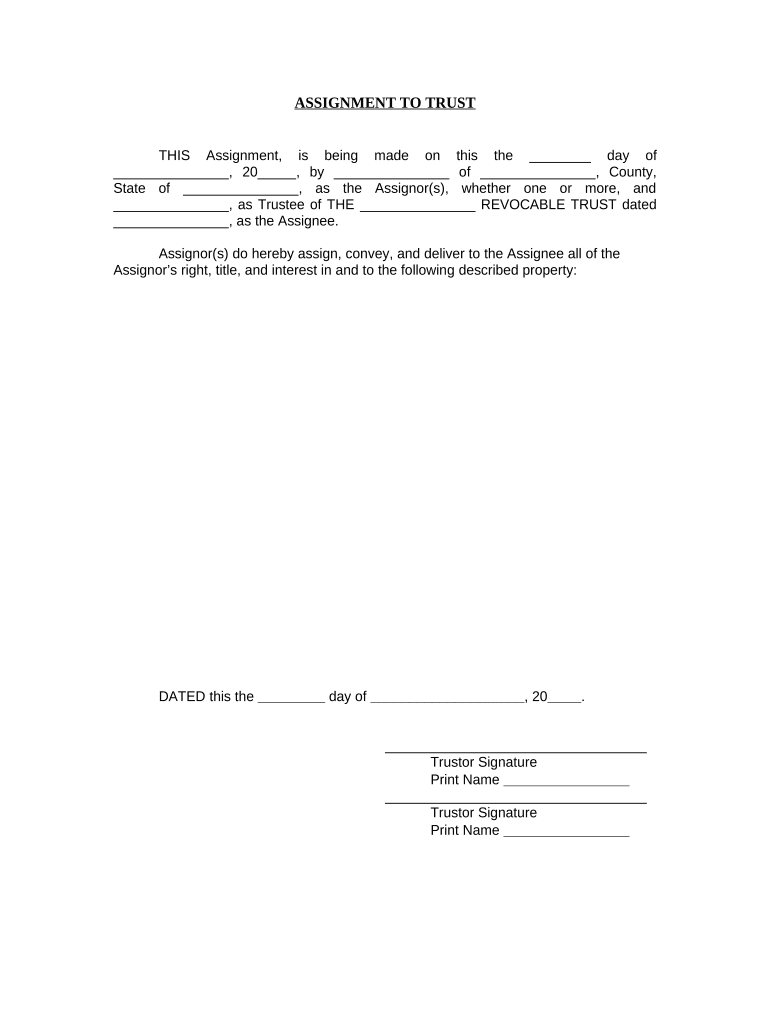
Kentucky Assignment Form


What is the Kentucky Assignment
The Kentucky Assignment is a legal document that allows one party to transfer their rights or interests in a specific asset or obligation to another party. This form is commonly used in various contexts, including real estate transactions, business agreements, and financial arrangements. By completing a Kentucky Assignment, the assignor (the party transferring the rights) formally relinquishes their claims, while the assignee (the party receiving the rights) gains the ability to enforce those claims. This process ensures that all parties involved understand their rights and responsibilities under the agreement.
How to use the Kentucky Assignment
To effectively utilize the Kentucky Assignment, it is essential to follow a structured approach. Begin by clearly identifying the rights or interests being assigned. Next, both parties should review the terms of the assignment to ensure mutual understanding. Once the details are agreed upon, both the assignor and assignee must complete the form, providing necessary information such as names, addresses, and specific details about the rights being transferred. After signing, the document should be dated and, if required, notarized to enhance its legal standing.
Steps to complete the Kentucky Assignment
Completing the Kentucky Assignment involves several key steps:
- Gather all relevant information, including the names and addresses of both parties.
- Clearly describe the rights or interests being assigned, including any pertinent details.
- Fill out the form accurately, ensuring all required fields are completed.
- Review the document with all parties to confirm understanding and agreement.
- Sign and date the form in the presence of a notary, if necessary.
- Distribute copies of the completed assignment to all involved parties for their records.
Legal use of the Kentucky Assignment
The legal use of the Kentucky Assignment is governed by state laws and regulations. For the assignment to be enforceable, it must meet specific legal requirements, such as the clear intention of the assignor to transfer rights and the acceptance of those rights by the assignee. Additionally, the document should be executed in accordance with any applicable statutes, ensuring that it is properly witnessed or notarized if required. Understanding these legal parameters is crucial for both parties to protect their interests and avoid disputes.
Key elements of the Kentucky Assignment
Several key elements must be included in the Kentucky Assignment to ensure its validity and effectiveness:
- Identification of the parties: Clearly state the names and addresses of both the assignor and assignee.
- Description of the rights: Provide a detailed description of the rights or interests being assigned.
- Effective date: Specify the date on which the assignment becomes effective.
- Signatures: Ensure that both parties sign the document to indicate their agreement.
- Notarization: Include a notary section if required by law to enhance the document's legal standing.
State-specific rules for the Kentucky Assignment
Each state may have unique rules governing the Kentucky Assignment, which can affect its execution and enforceability. In Kentucky, it is important to adhere to state laws regarding the transfer of rights, including any specific requirements for notarization or witnessing. Additionally, certain types of assignments, such as those involving real estate, may have additional regulations that must be followed. Consulting with a legal professional familiar with Kentucky law can help ensure compliance and mitigate potential issues.
Quick guide on how to complete kentucky assignment 497308136
Complete Kentucky Assignment effortlessly on any device
Online document management has surged in popularity among businesses and individuals. It offers an ideal eco-friendly alternative to traditional printed and signed documents, allowing you to find the necessary form and securely store it online. airSlate SignNow provides all the tools required to create, modify, and electronically sign your documents swiftly without delays. Manage Kentucky Assignment on any platform using airSlate SignNow Android or iOS applications and simplify any document-driven process today.
How to edit and eSign Kentucky Assignment with ease
- Find Kentucky Assignment and click Get Form to commence.
- Utilize the tools we provide to fill out your form.
- Highlight important sections of the documents or obscure sensitive information with tools that airSlate SignNow offers specifically for that aim.
- Create your signature using the Sign tool, which takes seconds and carries the same legal validity as a traditional handwritten signature.
- Review the information and click on the Done button to save your updates.
- Select your preferred method to send your form, via email, SMS, or a shareable link, or download it to your computer.
Eliminate the concerns of lost or misplaced documents, time-consuming form searches, or errors that necessitate reprinting new document copies. airSlate SignNow meets your document management needs in just a few clicks from any device you choose. Edit and eSign Kentucky Assignment to ensure excellent communication at any stage of your form preparation process with airSlate SignNow.
Create this form in 5 minutes or less
Create this form in 5 minutes!
People also ask
-
What is a Kentucky assignment, and how does airSlate SignNow facilitate it?
A Kentucky assignment refers to the legal transfer of rights or properties in Kentucky. airSlate SignNow streamlines this process by providing an easy-to-use eSign solution, making it simple for businesses and individuals in Kentucky to send, sign, and manage assignment documents securely online.
-
How much does airSlate SignNow cost for handling Kentucky assignments?
airSlate SignNow offers affordable pricing plans tailored for businesses managing Kentucky assignments. With flexible subscription options, you can choose a plan that fits your budget while still accessing powerful eSignature features designed to streamline your document workflow.
-
What features does airSlate SignNow provide for Kentucky assignments?
airSlate SignNow offers robust features for Kentucky assignments, including customizable templates, automated workflows, and real-time document status tracking. These tools help ensure that your assignments are completed efficiently and comply with Kentucky regulations.
-
Can I integrate airSlate SignNow with other tools for managing Kentucky assignments?
Yes, airSlate SignNow supports integrations with popular business applications, making it easy to manage Kentucky assignments alongside your existing tools. Whether you're using CRM systems or document management platforms, airSlate SignNow can seamlessly connect to enhance your workflow.
-
What are the benefits of using airSlate SignNow for Kentucky assignments?
Using airSlate SignNow for Kentucky assignments streamlines the signing process, reduces paperwork, and signNowly accelerates transaction times. By eliminating the need for physical signatures, businesses can enjoy faster turnaround and improved efficiency in document handling.
-
Is airSlate SignNow compliant with Kentucky laws for assignments?
Yes, airSlate SignNow is fully compliant with Kentucky laws regarding eSignatures and digital documentation. Our platform adheres to the legal standards required for Kentucky assignments, ensuring that your documents are legally binding and secure.
-
How secure is airSlate SignNow when handling Kentucky assignments?
airSlate SignNow prioritizes security and confidentiality, applying advanced encryption and authentication protocols for Kentucky assignments. Your sensitive information is protected throughout the entire signing process, giving you peace of mind.
Get more for Kentucky Assignment
- Sb1 social security board form
- Gn resound verso form
- Nj new home builder registration renewal application form
- Gpcsf 58796 form
- Macomb county marriage license photos form
- Usc 2255 form
- Fretagets namn organisationsnummer datum rivning av asbesthaltigt material utanfr inneslutning inomhus form
- Capital project delivery process waterfall form
Find out other Kentucky Assignment
- Can I eSignature Louisiana Courts Document
- How To Electronic signature Arkansas Banking Document
- How Do I Electronic signature California Banking Form
- How Do I eSignature Michigan Courts Document
- Can I eSignature Missouri Courts Document
- How Can I Electronic signature Delaware Banking PDF
- Can I Electronic signature Hawaii Banking Document
- Can I eSignature North Carolina Courts Presentation
- Can I eSignature Oklahoma Courts Word
- How To Electronic signature Alabama Business Operations Form
- Help Me With Electronic signature Alabama Car Dealer Presentation
- How Can I Electronic signature California Car Dealer PDF
- How Can I Electronic signature California Car Dealer Document
- How Can I Electronic signature Colorado Car Dealer Form
- How To Electronic signature Florida Car Dealer Word
- How Do I Electronic signature Florida Car Dealer Document
- Help Me With Electronic signature Florida Car Dealer Presentation
- Can I Electronic signature Georgia Car Dealer PDF
- How Do I Electronic signature Georgia Car Dealer Document
- Can I Electronic signature Georgia Car Dealer Form