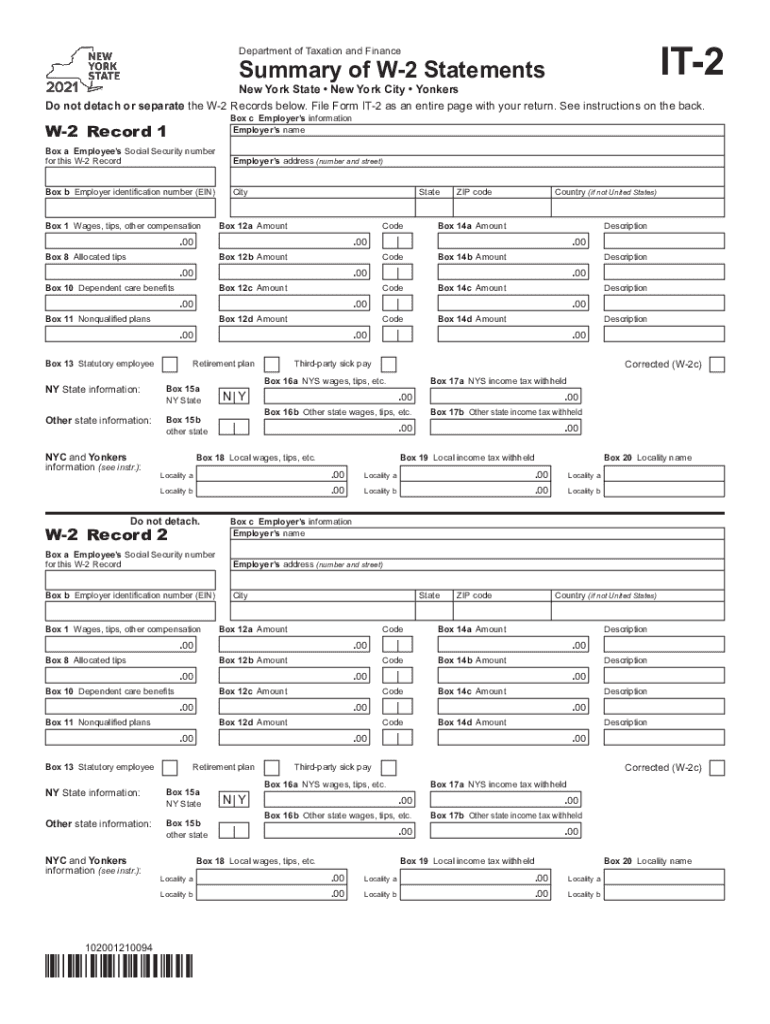
Form it 2 Summary of W 2 Statements New York State 2021


What is the Form It 2?
The Form It 2 is a tax document used in New York State that summarizes W-2 statements for individuals. This form consolidates income information from multiple employers, allowing taxpayers to report their earnings accurately when filing their state tax returns. It is essential for ensuring compliance with New York tax regulations and helps in calculating the total taxable income for the year.
How to Obtain the Form It 2
Taxpayers can obtain the Form It 2 through several methods. The form is available on the New York State Department of Taxation and Finance website, where individuals can download and print it. Additionally, taxpayers may receive the form directly from their employers if they are required to report multiple W-2s. It is important to ensure you have the most current version of the form to avoid any compliance issues.
Steps to Complete the Form It 2
Completing the Form It 2 involves several key steps:
- Gather all W-2 statements from employers.
- Enter the total wages, tips, and other compensation from each W-2.
- Calculate the total state income tax withheld as reported on the W-2s.
- Ensure all information is accurate and matches the W-2 statements.
- Sign and date the form before submission.
Legal Use of the Form It 2
The Form It 2 is legally recognized as a valid document for reporting income to the New York State Department of Taxation and Finance. It must be completed accurately to ensure compliance with state tax laws. Failure to provide accurate information can result in penalties or audits. Therefore, it is crucial to verify all entries against the original W-2 forms.
Filing Deadlines / Important Dates
Taxpayers should be aware of important deadlines related to the Form It 2. Typically, the form must be submitted by April 15 of the tax year following the income reported. It is advisable to check for any updates or changes to deadlines each tax season, as they can vary based on specific circumstances or state regulations.
Penalties for Non-Compliance
Failure to file the Form It 2 accurately or on time can result in penalties imposed by the New York State Department of Taxation and Finance. These penalties may include fines or interest on unpaid taxes. It is essential to ensure that all information is correct and submitted within the designated timeframe to avoid these consequences.
Quick guide on how to complete form it 2 summary of w 2 statements new york state
Complete Form It 2 Summary Of W 2 Statements New York State seamlessly on any device
Online document management has become increasingly favored by businesses and individuals. It offers an ideal environmentally friendly alternative to traditional printed and signed documents, allowing you to find the right form and securely save it online. airSlate SignNow equips you with all the necessary tools to create, edit, and electronically sign your documents swiftly without delays. Manage Form It 2 Summary Of W 2 Statements New York State on any device with airSlate SignNow's Android or iOS applications and enhance any document-centered process today.
The easiest way to edit and electronically sign Form It 2 Summary Of W 2 Statements New York State effortlessly
- Locate Form It 2 Summary Of W 2 Statements New York State and click Get Form to begin.
- Utilize the tools available to complete your document.
- Highlight pertinent sections of your documents or obscure sensitive data with specialized tools provided by airSlate SignNow.
- Create your signature using the Sign tool, which takes mere seconds and holds the same legal validity as a conventional wet ink signature.
- Review the details and click the Done button to save your modifications.
- Select how you wish to share your form, whether by email, text message (SMS), or invite link, or download it to your computer.
Say goodbye to lost or misplaced documents, tedious form searches, or errors that require new document copies. airSlate SignNow takes care of all your document management needs in just a few clicks from any device you prefer. Modify and electronically sign Form It 2 Summary Of W 2 Statements New York State to ensure superb communication at any stage of the document preparation process with airSlate SignNow.
Create this form in 5 minutes or less
Find and fill out the correct form it 2 summary of w 2 statements new york state
Create this form in 5 minutes!
How to create an eSignature for the form it 2 summary of w 2 statements new york state
The way to create an electronic signature for your PDF file online
The way to create an electronic signature for your PDF file in Google Chrome
How to make an e-signature for signing PDFs in Gmail
The best way to make an e-signature straight from your mobile device
The best way to create an electronic signature for a PDF file on iOS
The best way to make an e-signature for a PDF document on Android devices
People also ask
-
What is form it 2 in airSlate SignNow?
Form it 2 is a powerful feature within airSlate SignNow that allows users to create and manage forms efficiently. It streamlines the document workflow by enabling easy electronic signatures and facilitates quick data collection, making it an invaluable tool for businesses looking to enhance their operational efficiency.
-
How can I use form it 2 for my business?
You can use form it 2 to create customizable electronic forms that suit your business needs. This feature allows you to automate document workflows, collect signatures, and manage submissions all in one platform, saving you time and improving productivity.
-
Is there a cost associated with using form it 2?
Yes, while airSlate SignNow offers different pricing plans, form it 2 is included in its cost-effective solution for businesses. You can choose a plan that fits your needs, which often includes additional features to enhance your document management processes.
-
What features does form it 2 offer?
Form it 2 offers a range of robust features including customizable templates, automated workflows, and secure electronic signatures. These features ensure that businesses can streamline their operations while maintaining compliance and enhancing security.
-
Can form it 2 integrate with other applications?
Absolutely! Form it 2 integrates seamlessly with various third-party applications, including CRM and project management tools. This allows for a smoother workflow, enabling teams to connect their existing tools and utilize the data for enhanced document processing.
-
What are the benefits of using form it 2?
Using form it 2 can signNowly reduce the time spent on paperwork, improve accuracy, and boost team collaboration. Its intuitive design empowers users to easily create and send documents, facilitating faster decision-making processes for business operations.
-
How secure is the data when using form it 2?
Data security is a top priority with form it 2. airSlate SignNow employs industry-standard encryption and security protocols to ensure that your sensitive information remains protected during the entire document lifecycle.
Get more for Form It 2 Summary Of W 2 Statements New York State
Find out other Form It 2 Summary Of W 2 Statements New York State
- How Can I Electronic signature Missouri Unlimited Power of Attorney
- Electronic signature Montana Unlimited Power of Attorney Secure
- Electronic signature Missouri Unlimited Power of Attorney Fast
- Electronic signature Ohio Unlimited Power of Attorney Easy
- How Can I Electronic signature Oklahoma Unlimited Power of Attorney
- How Do I Electronic signature South Carolina Unlimited Power of Attorney
- How Can I Electronic signature Alaska Limited Power of Attorney
- How To Electronic signature Massachusetts Retainer Agreement Template
- Electronic signature California Limited Power of Attorney Now
- Electronic signature Colorado Limited Power of Attorney Now
- Electronic signature Georgia Limited Power of Attorney Simple
- Electronic signature Nevada Retainer Agreement Template Myself
- Electronic signature Alabama Limited Partnership Agreement Online
- Can I Electronic signature Wisconsin Retainer Agreement Template
- Can I Electronic signature Michigan Trademark License Agreement
- Electronic signature Indiana Letter Bankruptcy Inquiry Now
- eSignature Oklahoma Payroll Deduction Authorization Easy
- How To eSignature Texas Payroll Deduction Authorization
- Can I Electronic signature Connecticut Retainer for Attorney
- How Do I Electronic signature Idaho Assignment of License