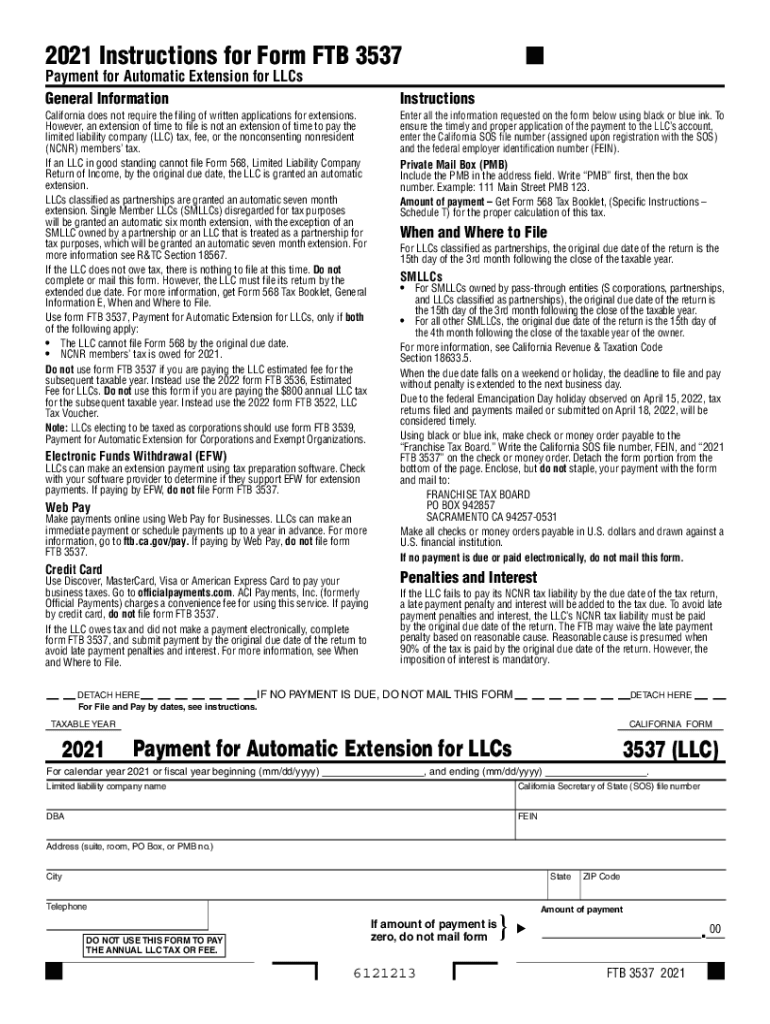
3537 2021-2026 Form


What is Form 3537?
The form 3537, also known as California Form 3537, is a tax-related document used primarily by limited liability companies (LLCs) in California. This form is essential for reporting and paying the annual minimum franchise tax. It is particularly relevant for LLCs that are either newly formed or are filing for an extension. Understanding the purpose and requirements of this form is crucial for compliance with California tax laws.
Steps to Complete Form 3537
Completing the form 3537 involves several key steps to ensure accuracy and compliance. Here is a simplified process:
- Gather necessary information about your LLC, including its legal name, address, and identification number.
- Determine the applicable tax year for which you are filing the form.
- Provide the required financial information, including income and deductions, if applicable.
- Calculate the minimum franchise tax owed, which is typically a flat fee.
- Review the form for accuracy before submission.
Legal Use of Form 3537
Form 3537 is legally binding and must be filed in accordance with California state regulations. The form serves as a declaration of the LLC's existence and its compliance with state tax obligations. Failure to file this form may result in penalties and interest on unpaid taxes. It is important to ensure that the form is filled out correctly and submitted on time to avoid legal repercussions.
Filing Deadlines for Form 3537
Timely filing of form 3537 is critical to avoid penalties. The deadline for submitting this form typically coincides with the due date for the LLC's annual tax payment. For most LLCs, this is the 15th day of the fourth month after the close of the tax year. If the deadline falls on a weekend or holiday, it is usually extended to the next business day. Keeping track of these deadlines is essential for maintaining compliance.
Form Submission Methods
Form 3537 can be submitted through various methods to accommodate the preferences of LLC owners. The available submission options include:
- Online submission via the California Franchise Tax Board's website.
- Mailing a paper copy of the form to the appropriate tax office.
- In-person submission at designated tax office locations.
Choosing the right submission method can help streamline the filing process and ensure that the form is received on time.
Key Elements of Form 3537
Understanding the key elements of form 3537 is vital for accurate completion. Important components include:
- LLC name and address.
- California Secretary of State identification number.
- Tax year information.
- Minimum franchise tax amount due.
- Signature of the authorized representative.
Each of these elements plays a critical role in the form's validity and compliance with state tax laws.
Quick guide on how to complete 2021 ftb 3537
Complete 2021 ftb 3537 effortlessly on any device
Digital document management has gained traction among businesses and individuals alike. It offers an ideal eco-friendly alternative to traditional printed and signed papers, allowing you to locate the necessary form and securely store it online. airSlate SignNow provides you with all the resources to create, alter, and electronically sign your documents swiftly without delays. Handle form 3537 seamlessly across any platform using airSlate SignNow apps for Android or iOS, and streamline any document-related task today.
How to alter and electronically sign ca form 3537 with ease
- Obtain form 3537 california 2021 and click on Get Form to begin.
- Use the tools we offer to complete your document.
- Mark important sections of your documents or obscure sensitive details with tools specifically designed by airSlate SignNow for this purpose.
- Create your signature using the Sign feature, which takes mere seconds and holds the same legal validity as a conventional wet ink signature.
- Review the details and click on the Done button to save your modifications.
- Choose your preferred method to share your form, via email, text message (SMS), or invitation link, or download it to your computer.
No more worries about lost or misplaced documents, frustrating form searches, or mistakes that require printing new document copies. airSlate SignNow meets your document management needs in just a few clicks from any device you choose. Edit and electronically sign california form 3537 to ensure excellent communication at every stage of your form preparation process with airSlate SignNow.
Create this form in 5 minutes or less
Find and fill out the correct ftb 3537
Related searches to 2021 3537 form
Create this form in 5 minutes!
How to create an eSignature for the 2021 california 3537
The way to generate an electronic signature for your PDF file in the online mode
The way to generate an electronic signature for your PDF file in Chrome
The way to make an e-signature for putting it on PDFs in Gmail
The way to create an electronic signature straight from your smartphone
The best way to make an electronic signature for a PDF file on iOS devices
The way to create an electronic signature for a PDF document on Android
People also ask 2021 ca 3537
-
What is the form 3537 and why is it important?
The form 3537 is a crucial document used for various official purposes, often requiring signatures for validation. Understanding its significance can streamline your business operations, making it essential for organizations that handle formal paperwork.
-
How does airSlate SignNow facilitate the completion of form 3537?
AirSlate SignNow allows users to easily fill out and eSign form 3537 digitally. This simplifies the process, reduces turnaround time, and ensures your document remains secure while being accessible whenever needed.
-
What features does airSlate SignNow offer for managing form 3537?
AirSlate SignNow provides several features for managing form 3537 including templates, automated workflows, and real-time tracking. These tools enhance productivity by streamlining the signing process and ensuring efficient document management.
-
Is airSlate SignNow a cost-effective solution for handling form 3537?
Yes, airSlate SignNow is designed to be a cost-effective solution for businesses handling form 3537. With transparent pricing plans and no hidden fees, businesses can manage their document signing needs without overspending.
-
Can I integrate airSlate SignNow with other applications for form 3537?
Absolutely! AirSlate SignNow offers seamless integrations with popular applications such as Google Drive, Salesforce, and more, making it easier to manage form 3537 alongside other business processes.
-
What are the benefits of using airSlate SignNow for form 3537?
Using airSlate SignNow for form 3537 comes with numerous benefits including increased efficiency, reduced paperwork, and enhanced security. It allows users to leverage digital tools to minimize delays and improve collaboration.
-
Is training necessary to use airSlate SignNow for form 3537?
Not at all! AirSlate SignNow is designed to be user-friendly, and no specialized training is required to navigate its features for form 3537. Users can quickly learn how to use the platform through intuitive guides and tutorials.
Get more for form 3537 instructions 2021
Find out other ca form 3537 2021
- Electronic signature Texas Education Separation Agreement Fast
- Electronic signature Idaho Insurance Letter Of Intent Free
- How To Electronic signature Idaho Insurance POA
- Can I Electronic signature Illinois Insurance Last Will And Testament
- Electronic signature High Tech PPT Connecticut Computer
- Electronic signature Indiana Insurance LLC Operating Agreement Computer
- Electronic signature Iowa Insurance LLC Operating Agreement Secure
- Help Me With Electronic signature Kansas Insurance Living Will
- Electronic signature Insurance Document Kentucky Myself
- Electronic signature Delaware High Tech Quitclaim Deed Online
- Electronic signature Maine Insurance Quitclaim Deed Later
- Electronic signature Louisiana Insurance LLC Operating Agreement Easy
- Electronic signature West Virginia Education Contract Safe
- Help Me With Electronic signature West Virginia Education Business Letter Template
- Electronic signature West Virginia Education Cease And Desist Letter Easy
- Electronic signature Missouri Insurance Stock Certificate Free
- Electronic signature Idaho High Tech Profit And Loss Statement Computer
- How Do I Electronic signature Nevada Insurance Executive Summary Template
- Electronic signature Wisconsin Education POA Free
- Electronic signature Wyoming Education Moving Checklist Secure