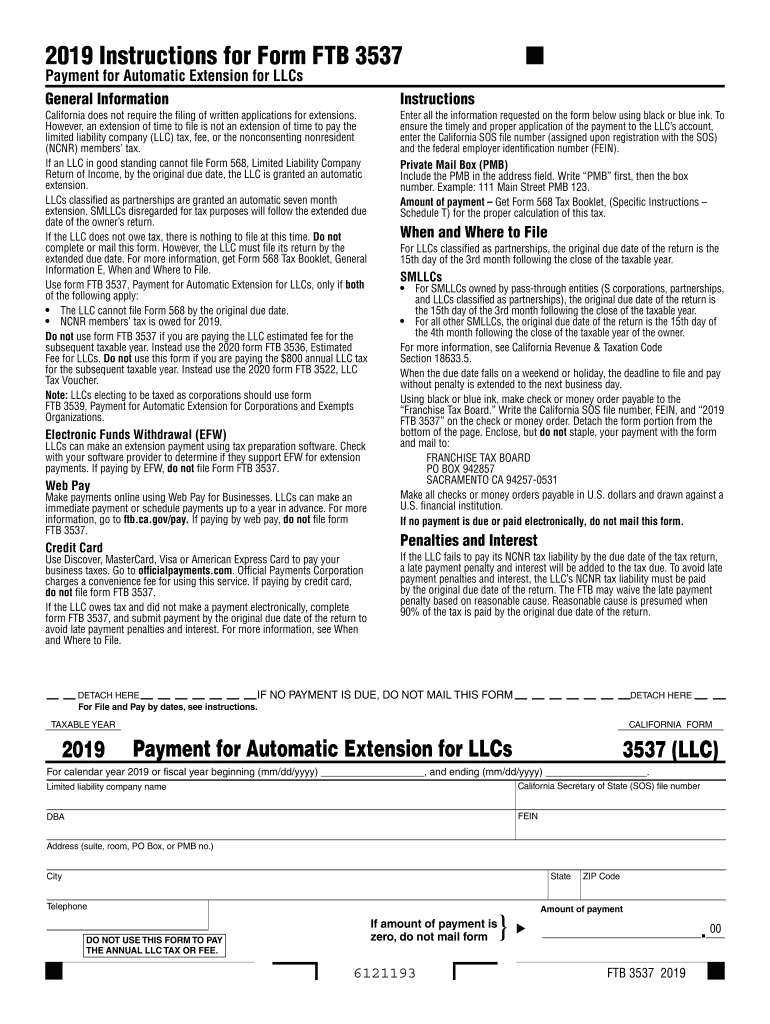
California Form 3537 LLC Payment for Automatic Extension for LLCs , California Form, 3537 LLC Payment for Automatic Extension Fo 2019


Understanding the California Form 3537 for LLCs
The 2018 California Form 3537 is specifically designed for Limited Liability Companies (LLCs) seeking an automatic extension for their tax filings. This form allows LLCs to request an extension of time to file their California tax returns without incurring penalties, provided that the payment is made by the due date. It is essential for LLCs to understand that while this form grants an extension for filing, it does not extend the time to pay any taxes owed. Thus, timely payment is crucial to avoid interest and penalties.
Steps to Complete the California Form 3537
Completing the 2018 form FTB 3537 involves several key steps:
- Begin by entering the LLC's name and California Secretary of State file number at the top of the form.
- Indicate the type of tax return for which you are requesting an extension.
- Calculate the amount of the estimated tax due and enter this figure on the form.
- Sign and date the form to certify that the information provided is accurate.
- Submit the completed form along with the payment by the original due date of the tax return.
Filing Deadlines for the California Form 3537
The deadline for submitting the 2018 California Form 3537 coincides with the original due date of the LLC's tax return. Typically, this is the fifteenth day of the fourth month following the close of the tax year. For most LLCs operating on a calendar year, this means the form must be filed by April 15, 2019. It is important to adhere to this deadline to ensure that the extension is valid and to avoid any penalties for late filing.
Legal Use of the California Form 3537
The 2018 form FTB 3537 is legally recognized under California tax law as a valid request for an automatic extension of time to file tax returns for LLCs. To ensure compliance, it is crucial that all information provided on the form is accurate and complete. Failure to adhere to the legal requirements associated with this form may result in penalties or denial of the extension. Therefore, understanding the legal implications and requirements is vital for any LLC utilizing this form.
Key Elements of the California Form 3537
Several key elements are essential when filling out the 2018 California Form 3537:
- LLC Information: Accurate details about the LLC, including its name and Secretary of State file number.
- Estimated Tax Payment: The amount of estimated tax due must be calculated and reported correctly.
- Signature: The form must be signed and dated by an authorized representative of the LLC.
- Submission Method: Understanding how to submit the form, whether electronically or via mail, is crucial for compliance.
Obtaining the California Form 3537
The 2018 California Form 3537 can be obtained through the California Franchise Tax Board's official website or by contacting their office directly. It is available in a fillable PDF format, making it easy for LLCs to complete the form electronically. Additionally, many tax preparation software programs include the form, allowing for seamless integration into the tax filing process. Ensuring that you have the correct version of the form is essential for compliance and accuracy.
Quick guide on how to complete 2019 california form 3537 llc payment for automatic extension for llcs 2019 california form 3537 llc payment for automatic
Prepare California Form 3537 LLC Payment For Automatic Extension For LLCs , California Form, 3537 LLC Payment For Automatic Extension Fo effortlessly on any device
Digital document management has become increasingly popular among businesses and individuals. It serves as an ideal environmentally-friendly alternative to conventional printed and signed papers, enabling you to locate the appropriate form and securely store it online. airSlate SignNow equips you with all the resources needed to create, edit, and eSign your documents promptly without interruptions. Manage California Form 3537 LLC Payment For Automatic Extension For LLCs , California Form, 3537 LLC Payment For Automatic Extension Fo on any device using airSlate SignNow's Android or iOS applications and enhance any document-centric process today.
The easiest way to modify and eSign California Form 3537 LLC Payment For Automatic Extension For LLCs , California Form, 3537 LLC Payment For Automatic Extension Fo seamlessly
- Locate California Form 3537 LLC Payment For Automatic Extension For LLCs , California Form, 3537 LLC Payment For Automatic Extension Fo and click Get Form to begin.
- Use the tools available to fill out your form.
- Emphasize important sections of the documents or redact sensitive information with tools provided by airSlate SignNow specifically for this purpose.
- Create your eSignature using the Sign feature, which takes just seconds and holds the same legal validity as a traditional hand-signed signature.
- Verify all the details and then click on the Done button to preserve your changes.
- Choose your preferred method to send your form, via email, text message (SMS), invite link, or download it to your computer.
Say goodbye to lost or misplaced documents, tedious form searches, or errors that necessitate printing new copies. airSlate SignNow addresses all your document management needs with just a few clicks from your chosen device. Modify and eSign California Form 3537 LLC Payment For Automatic Extension For LLCs , California Form, 3537 LLC Payment For Automatic Extension Fo while ensuring effective communication at every step of the form preparation process with airSlate SignNow.
Create this form in 5 minutes or less
Find and fill out the correct 2019 california form 3537 llc payment for automatic extension for llcs 2019 california form 3537 llc payment for automatic
Create this form in 5 minutes!
How to create an eSignature for the 2019 california form 3537 llc payment for automatic extension for llcs 2019 california form 3537 llc payment for automatic
How to create an eSignature for your PDF file in the online mode
How to create an eSignature for your PDF file in Chrome
The best way to make an eSignature for putting it on PDFs in Gmail
The way to generate an eSignature from your smartphone
How to generate an electronic signature for a PDF file on iOS devices
The way to generate an eSignature for a PDF file on Android
People also ask
-
What is the 2018 ftb 3537 form?
The 2018 ftb 3537 form is a tax form specifically used by California taxpayers to report their estimated tax payments. It is essential for ensuring compliance with state tax laws. Correctly filling out the 2018 ftb 3537 form can help you avoid penalties and interest on underpayment.
-
How can I access the 2018 ftb 3537 form through airSlate SignNow?
You can easily access the 2018 ftb 3537 form via airSlate SignNow by using our document upload feature. After uploading the form, you can fill it out, eSign, and share it securely with others. This streamlines the process and saves you time.
-
Are there templates available for the 2018 ftb 3537 form?
Yes, airSlate SignNow offers customizable templates for the 2018 ftb 3537 form. These templates can be pre-filled with common information, helping speed up the completion process. You can also save your completed forms for future use.
-
What are the costs associated with using airSlate SignNow for the 2018 ftb 3537 form?
airSlate SignNow offers cost-effective plans that vary based on features and usage. You can choose a plan that fits your business needs, enabling you to eSign and manage the 2018 ftb 3537 form without unnecessary expenses. Explore our subscription options for detailed pricing information.
-
Can I integrate airSlate SignNow with other applications for the 2018 ftb 3537 form?
Absolutely! airSlate SignNow integrates seamlessly with various applications, making it easy to manage the 2018 ftb 3537 form alongside your other business workflows. Whether you’re using CRM systems or file storage services, our integrations enhance your productivity.
-
What are the benefits of using airSlate SignNow for the 2018 ftb 3537 form?
Using airSlate SignNow for the 2018 ftb 3537 form provides a range of benefits, including increased efficiency and security. With our user-friendly interface, you can complete the form faster, and our robust security features ensure your sensitive data is protected throughout the process.
-
Is electronic signing of the 2018 ftb 3537 form legally valid?
Yes, electronic signatures on the 2018 ftb 3537 form are legally valid under both federal and state law. airSlate SignNow complies with applicable legislation to ensure that your eSigned documents hold up in legal contexts. You can confidently eSign your tax forms and maintain compliance.
Get more for California Form 3537 LLC Payment For Automatic Extension For LLCs , California Form, 3537 LLC Payment For Automatic Extension Fo
Find out other California Form 3537 LLC Payment For Automatic Extension For LLCs , California Form, 3537 LLC Payment For Automatic Extension Fo
- How Can I eSignature Arkansas Insurance LLC Operating Agreement
- Help Me With eSignature Michigan High Tech Emergency Contact Form
- eSignature Louisiana Insurance Rental Application Later
- eSignature Maryland Insurance Contract Safe
- eSignature Massachusetts Insurance Lease Termination Letter Free
- eSignature Nebraska High Tech Rental Application Now
- How Do I eSignature Mississippi Insurance Separation Agreement
- Help Me With eSignature Missouri Insurance Profit And Loss Statement
- eSignature New Hampshire High Tech Lease Agreement Template Mobile
- eSignature Montana Insurance Lease Agreement Template Online
- eSignature New Hampshire High Tech Lease Agreement Template Free
- How To eSignature Montana Insurance Emergency Contact Form
- eSignature New Jersey High Tech Executive Summary Template Free
- eSignature Oklahoma Insurance Warranty Deed Safe
- eSignature Pennsylvania High Tech Bill Of Lading Safe
- eSignature Washington Insurance Work Order Fast
- eSignature Utah High Tech Warranty Deed Free
- How Do I eSignature Utah High Tech Warranty Deed
- eSignature Arkansas Legal Affidavit Of Heirship Fast
- Help Me With eSignature Colorado Legal Cease And Desist Letter