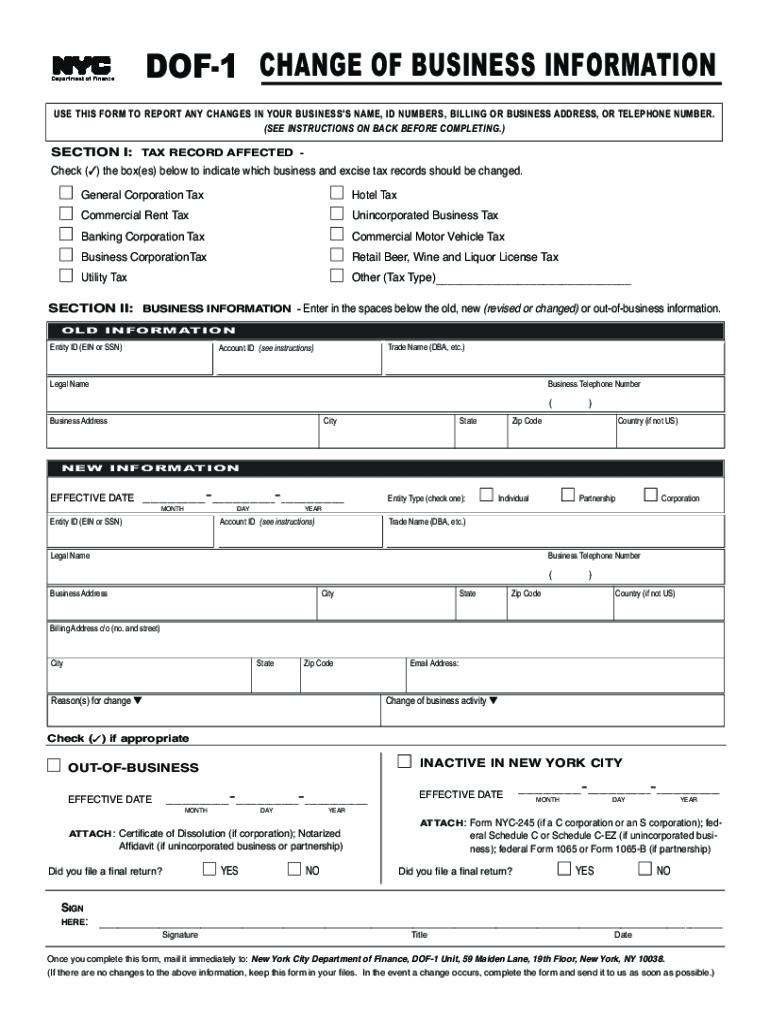
Dof1 Change of Business Information Tm Department of 2021


What is the DOF-1 Change of Business Information?
The DOF-1 Change of Business Information form is a document used in New York City for businesses to update their official information with the Department of Finance. This form is essential for maintaining accurate records, ensuring compliance with city regulations, and facilitating communication between the business and city authorities. It is particularly relevant for businesses that have undergone changes such as a change of address, ownership, or business structure. Completing this form accurately helps avoid potential penalties and ensures that all business-related correspondence is directed to the correct location.
Steps to Complete the DOF-1 Change of Business Information
Filling out the DOF-1 form involves several key steps:
- Gather Required Information: Collect all necessary details about your business, including the current and new information that needs to be updated.
- Access the Form: Obtain the DOF-1 form from the official New York City Department of Finance website or relevant sources.
- Fill Out the Form: Carefully enter the required information, ensuring accuracy to prevent delays in processing.
- Review Your Submission: Double-check all entries for correctness, including names, addresses, and any other pertinent details.
- Submit the Form: Choose your preferred submission method—online, by mail, or in person—and ensure it is sent to the appropriate department.
Legal Use of the DOF-1 Change of Business Information
The DOF-1 form is legally binding when submitted correctly, as it serves to officially notify the city of changes in business information. Compliance with local laws and regulations is crucial, as failure to submit timely updates can result in fines or complications with business operations. The information provided in the DOF-1 form is used by the city to maintain accurate records and ensure that businesses are adhering to local tax obligations and regulations.
Required Documents for the DOF-1 Change of Business Information
When completing the DOF-1 form, certain documents may be required to support your changes. These can include:
- Proof of Business Identity: This may include a business license or registration certificate.
- Identification Documents: Personal identification for business owners or authorized representatives may be necessary.
- Supporting Documentation: Any additional documents that substantiate the changes being made, such as partnership agreements or articles of incorporation.
Form Submission Methods for the DOF-1
The DOF-1 Change of Business Information form can be submitted through various methods:
- Online Submission: Many businesses prefer to submit the form electronically through the New York City Department of Finance website for convenience and speed.
- Mail Submission: The form can be printed and mailed to the appropriate department, ensuring that it is sent to the correct address for processing.
- In-Person Submission: For those who prefer face-to-face interaction, submitting the form in person at a designated office is an option.
Penalties for Non-Compliance with the DOF-1 Requirements
Failure to file the DOF-1 Change of Business Information form can lead to several consequences. Businesses may face fines or penalties imposed by the city for not maintaining accurate records. Additionally, non-compliance can hinder business operations, affecting licensing, permits, and tax obligations. It is essential for business owners to stay informed about their responsibilities and ensure that any changes are reported promptly to avoid these issues.
Quick guide on how to complete dof1 change of business information tm department of
Easily Prepare Dof1 Change Of Business Information Tm Department Of on Any Device
Digital document management has become increasingly popular among businesses and individuals alike. It offers a remarkable eco-friendly substitute for conventional printed and signed documents, as you can access the correct form and securely store it online. airSlate SignNow equips you with all the tools necessary to create, modify, and electronically sign your documents quickly without delays. Manage Dof1 Change Of Business Information Tm Department Of on any platform using airSlate SignNow’s Android or iOS applications and simplify any document-related process today.
How to Edit and Electronically Sign Dof1 Change Of Business Information Tm Department Of Effortlessly
- Obtain Dof1 Change Of Business Information Tm Department Of and click Get Form to begin.
- Make use of the tools we offer to complete your document.
- Highlight important sections of the documents or redact sensitive information with tools that airSlate SignNow supplies specifically for that purpose.
- Generate your electronic signature using the Sign tool, which takes mere seconds and carries the same legal authority as a traditional ink signature.
- Review all the details and click on the Done button to save your modifications.
- Decide how you wish to share your form, via email, SMS, or invitation link, or download it to your computer.
Eliminate the stress of lost or misfiled documents, tedious form searches, or mistakes that necessitate printing new document copies. airSlate SignNow addresses your document management requirements in just a few clicks from any device you prefer. Edit and electronically sign Dof1 Change Of Business Information Tm Department Of and guarantee outstanding communication at every stage of your form preparation with airSlate SignNow.
Create this form in 5 minutes or less
Find and fill out the correct dof1 change of business information tm department of
Create this form in 5 minutes!
How to create an eSignature for the dof1 change of business information tm department of
The way to make an electronic signature for your PDF in the online mode
The way to make an electronic signature for your PDF in Chrome
The best way to generate an electronic signature for putting it on PDFs in Gmail
The way to make an e-signature right from your smart phone
The way to generate an electronic signature for a PDF on iOS devices
The way to make an e-signature for a PDF on Android OS
People also ask
-
What is dof information in relation to airSlate SignNow?
Dof information refers to the details related to the date of signing and approval of documents. In airSlate SignNow, this feature helps users track the timeline of document processing, enhancing transparency and accountability in the signing process.
-
How does airSlate SignNow handle dof information security?
airSlate SignNow prioritizes security by employing robust encryption methods to protect dof information and other sensitive data. This ensures that all documents remain confidential and secure during the signing process, complying with industry standards.
-
Can I access dof information on mobile devices?
Yes, airSlate SignNow provides mobile access to dof information, allowing users to view, track, and manage their documents from anywhere. This feature ensures that you can remain productive and informed, even while on the go.
-
What features relate to dof information in airSlate SignNow?
Key features related to dof information include real-time tracking, notifications for signature events, and detailed audit trails. These features help users stay informed about the status of their documents and ensure timely approvals.
-
Is there a free trial to check the dof information feature?
Yes, airSlate SignNow offers a free trial that allows you to explore all features, including those related to dof information. This is a great opportunity for prospective customers to evaluate the platform's capabilities without any commitment.
-
How can dof information benefit my business?
Utilizing dof information helps streamline the signing process, reduces delays, and enhances productivity. By having clear visibility on when documents are signed, businesses can ensure timely execution of agreements and improve overall workflow efficiency.
-
Are there integrations available for dof information management?
Absolutely! airSlate SignNow seamlessly integrates with various platforms, enhancing the management of dof information. Integrations with tools like CRM systems and project management software facilitate better document tracking and collaboration.
Get more for Dof1 Change Of Business Information Tm Department Of
- App 010 form
- Ch 115s request to continue court hearing and to reissue temporary restraining order spanish judicial council forms courts ca
- Ca form juvenile
- Form ri mc002
- Full consideration form
- Form r waverly income tax return cityofwaverlynet
- Georgia crime information center docx
- Asic gov auregulatory resourcesforms410 application for reservation of a nameasic australian
Find out other Dof1 Change Of Business Information Tm Department Of
- Sign Florida Non-Profit Affidavit Of Heirship Online
- Sign Hawaii Non-Profit Limited Power Of Attorney Myself
- Sign Hawaii Non-Profit Limited Power Of Attorney Free
- Sign Idaho Non-Profit Lease Agreement Template Safe
- Help Me With Sign Illinois Non-Profit Business Plan Template
- Sign Maryland Non-Profit Business Plan Template Fast
- How To Sign Nevada Life Sciences LLC Operating Agreement
- Sign Montana Non-Profit Warranty Deed Mobile
- Sign Nebraska Non-Profit Residential Lease Agreement Easy
- Sign Nevada Non-Profit LLC Operating Agreement Free
- Sign Non-Profit Document New Mexico Mobile
- Sign Alaska Orthodontists Business Plan Template Free
- Sign North Carolina Life Sciences Purchase Order Template Computer
- Sign Ohio Non-Profit LLC Operating Agreement Secure
- Can I Sign Ohio Non-Profit LLC Operating Agreement
- Sign South Dakota Non-Profit Business Plan Template Myself
- Sign Rhode Island Non-Profit Residential Lease Agreement Computer
- Sign South Carolina Non-Profit Promissory Note Template Mobile
- Sign South Carolina Non-Profit Lease Agreement Template Online
- Sign Oregon Life Sciences LLC Operating Agreement Online