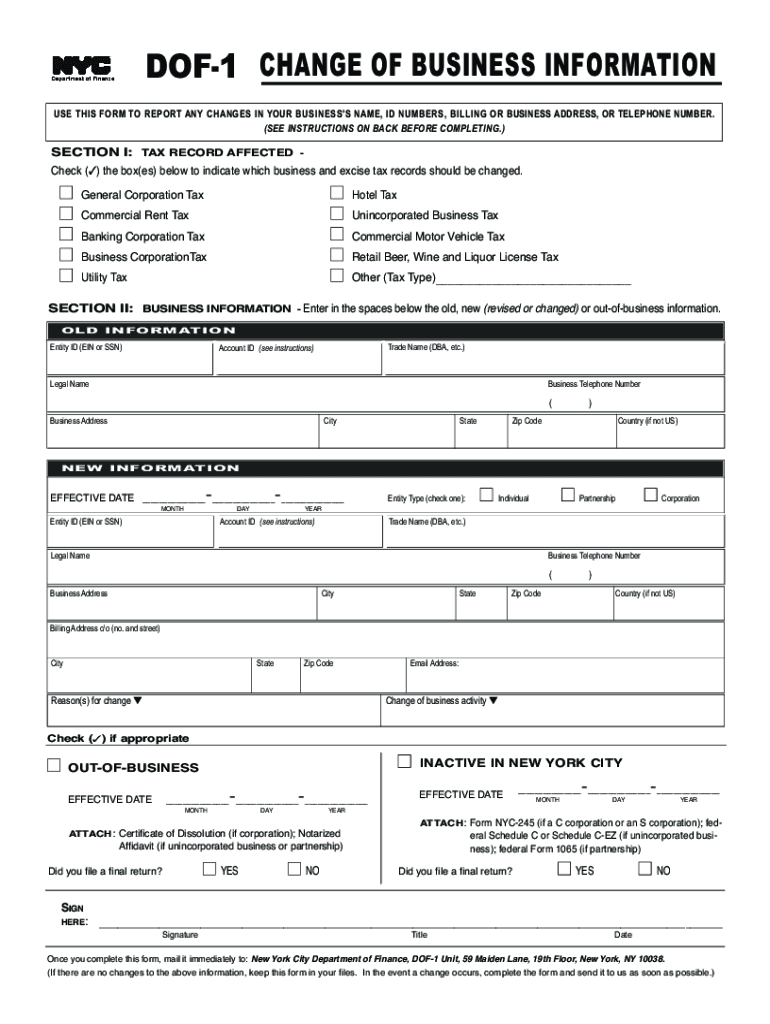
Form DTF 96 Report of Address Change for Business Tax 2022


What is the Form DTF 96 Report Of Address Change For Business Tax
The Form DTF 96, officially known as the Report of Address Change for Business Tax, is a crucial document for businesses operating in New York. This form is used to notify the New York State Department of Taxation and Finance about changes to a business's address. Accurate reporting of address changes is essential to ensure that tax correspondence and other important communications reach the correct location. This form applies to various business entities, including corporations, partnerships, and sole proprietorships.
Steps to complete the Form DTF 96 Report Of Address Change For Business Tax
Completing the Form DTF 96 involves several straightforward steps:
- Begin by downloading the form from the New York State Department of Taxation and Finance website.
- Fill in the business's current name and identification number at the top of the form.
- Provide the new address, ensuring it is complete and accurate.
- Include the date of the address change to establish the timeline for the update.
- Sign and date the form to certify that the information provided is true and correct.
How to obtain the Form DTF 96 Report Of Address Change For Business Tax
The Form DTF 96 can be obtained easily through the New York State Department of Taxation and Finance's official website. The form is available for download in PDF format, allowing businesses to print and complete it at their convenience. Additionally, businesses can request a physical copy by contacting the Department of Taxation and Finance directly.
Legal use of the Form DTF 96 Report Of Address Change For Business Tax
The legal use of the Form DTF 96 is essential for maintaining compliance with New York State tax regulations. By submitting this form, businesses fulfill their obligation to inform the tax authorities of any address changes, which helps avoid potential penalties or issues with tax filings. It is important to ensure that the form is submitted in a timely manner to prevent any disruptions in tax correspondence.
Penalties for Non-Compliance
Failure to submit the Form DTF 96 when a business changes its address can lead to several penalties. These may include delayed tax correspondence, misdirected notices, and potential fines. In some cases, non-compliance can result in complications during tax audits or other legal proceedings. Therefore, it is crucial for businesses to stay vigilant and ensure that address changes are reported promptly.
Form Submission Methods (Online / Mail / In-Person)
The Form DTF 96 can be submitted through various methods to accommodate different business needs:
- Online: While the form itself cannot be submitted online, businesses can complete it digitally and print it for mailing.
- Mail: The completed form should be mailed to the address specified on the form, ensuring it is sent to the appropriate department.
- In-Person: Businesses may also choose to deliver the form in person to their local tax office for immediate processing.
Quick guide on how to complete form dtf 96 report of address change for business tax
Effortlessly Prepare Form DTF 96 Report Of Address Change For Business Tax on Any Device
Digital document management has gained traction among businesses and individuals. It offers an ideal environmentally friendly substitute to conventional printed and signed papers, allowing you to obtain the correct form and securely store it online. airSlate SignNow equips you with all the tools necessary to create, edit, and eSign your documents promptly without wait times. Handle Form DTF 96 Report Of Address Change For Business Tax on any device with airSlate SignNow’s applications for Android or iOS and enhance any document-related process today.
The Easiest Way to Edit and eSign Form DTF 96 Report Of Address Change For Business Tax Stress-Free
- Obtain Form DTF 96 Report Of Address Change For Business Tax and click Get Form to begin.
- Utilize the tools we offer to fill out your document.
- Emphasize key sections of the documents or obscure sensitive data with tools specifically provided by airSlate SignNow for that purpose.
- Generate your eSignature using the Sign feature, which takes mere seconds and carries the same legal validity as a conventional ink signature.
- Review the details and click on the Done button to save your edits.
- Select your preferred method for sending your form, whether by email, text message (SMS), or invitation link, or download it to your computer.
Say goodbye to lost or misfiled documents, tedious form searching, or mistakes that necessitate printing new copies. airSlate SignNow addresses all your document management needs in just a few clicks from any device of your choice. Modify and eSign Form DTF 96 Report Of Address Change For Business Tax and guarantee excellent communication at every stage of your form preparation with airSlate SignNow.
Create this form in 5 minutes or less
Find and fill out the correct form dtf 96 report of address change for business tax
Create this form in 5 minutes!
How to create an eSignature for the form dtf 96 report of address change for business tax
How to create an electronic signature for a PDF online
How to create an electronic signature for a PDF in Google Chrome
How to create an e-signature for signing PDFs in Gmail
How to create an e-signature right from your smartphone
How to create an e-signature for a PDF on iOS
How to create an e-signature for a PDF on Android
People also ask
-
What is the betax dof service fee?
The betax dof service fee is a fee associated with the processing and management of documents through the airSlate SignNow platform. This fee ensures that your documents are handled securely and efficiently, providing you with a reliable eSigning experience.
-
How does the betax dof service fee impact my overall costs?
The betax dof service fee is a modest addition to the overall costs of using airSlate SignNow. By incorporating this fee, we ensure that you receive a top-notch service with robust features while maintaining cost-effectiveness for your business.
-
Are there any benefits included with the betax dof service fee?
Yes, the betax dof service fee includes access to various premium features such as advanced security measures, seamless document tracking, and integrations with popular tools. These benefits can signNowly enhance your productivity and streamline your document management processes.
-
Is the betax dof service fee a one-time charge or recurring?
The betax dof service fee is typically recurring, designed to cover ongoing access to the airSlate SignNow services and features. This ensures you have continual support and updates as part of your subscription, keeping you compliant and efficient.
-
How can I view the betax dof service fee on my invoice?
You can easily view the betax dof service fee on your airSlate SignNow invoice under the fees section. Each charge, including the betax dof service fee, will be detailed clearly to help you understand your billing completely.
-
Are there any discounts available that affect the betax dof service fee?
Yes, airSlate SignNow often provides promotional discounts that may apply to the betax dof service fee. Keep an eye on our website for special offers, which can help you save on your overall subscription costs.
-
Can I avoid the betax dof service fee?
Unfortunately, the betax dof service fee is an essential part of our service structure and cannot be avoided. However, it is strategically priced to ensure you receive great value and a comprehensive eSigning solution that meets your needs.
Get more for Form DTF 96 Report Of Address Change For Business Tax
- Letter from landlord to tenant where tenant complaint was caused by the deliberate or negligent act of tenant or tenants guest 497327511 form
- Letter from landlord to tenant for failure to keep premises as clean and safe as condition of premises permits remedy or lease 497327512 form
- Texas ucc form
- Texas landlord tenant in form
- Letter landlord tenant 497327516 form
- Texas landlord in form
- Texas lieu form
- Letter from landlord to tenant as notice to tenant of tenants disturbance of neighbors peaceful enjoyment to remedy or lease 497327519 form
Find out other Form DTF 96 Report Of Address Change For Business Tax
- Electronic signature Legal PDF Kansas Online
- Electronic signature Legal Document Kansas Online
- Can I Electronic signature Kansas Legal Warranty Deed
- Can I Electronic signature Kansas Legal Last Will And Testament
- Electronic signature Kentucky Non-Profit Stock Certificate Online
- Electronic signature Legal PDF Louisiana Online
- Electronic signature Maine Legal Agreement Online
- Electronic signature Maine Legal Quitclaim Deed Online
- Electronic signature Missouri Non-Profit Affidavit Of Heirship Online
- Electronic signature New Jersey Non-Profit Business Plan Template Online
- Electronic signature Massachusetts Legal Resignation Letter Now
- Electronic signature Massachusetts Legal Quitclaim Deed Easy
- Electronic signature Minnesota Legal LLC Operating Agreement Free
- Electronic signature Minnesota Legal LLC Operating Agreement Secure
- Electronic signature Louisiana Life Sciences LLC Operating Agreement Now
- Electronic signature Oregon Non-Profit POA Free
- Electronic signature South Dakota Non-Profit Business Plan Template Now
- Electronic signature South Dakota Non-Profit Lease Agreement Template Online
- Electronic signature Legal Document Missouri Online
- Electronic signature Missouri Legal Claim Online