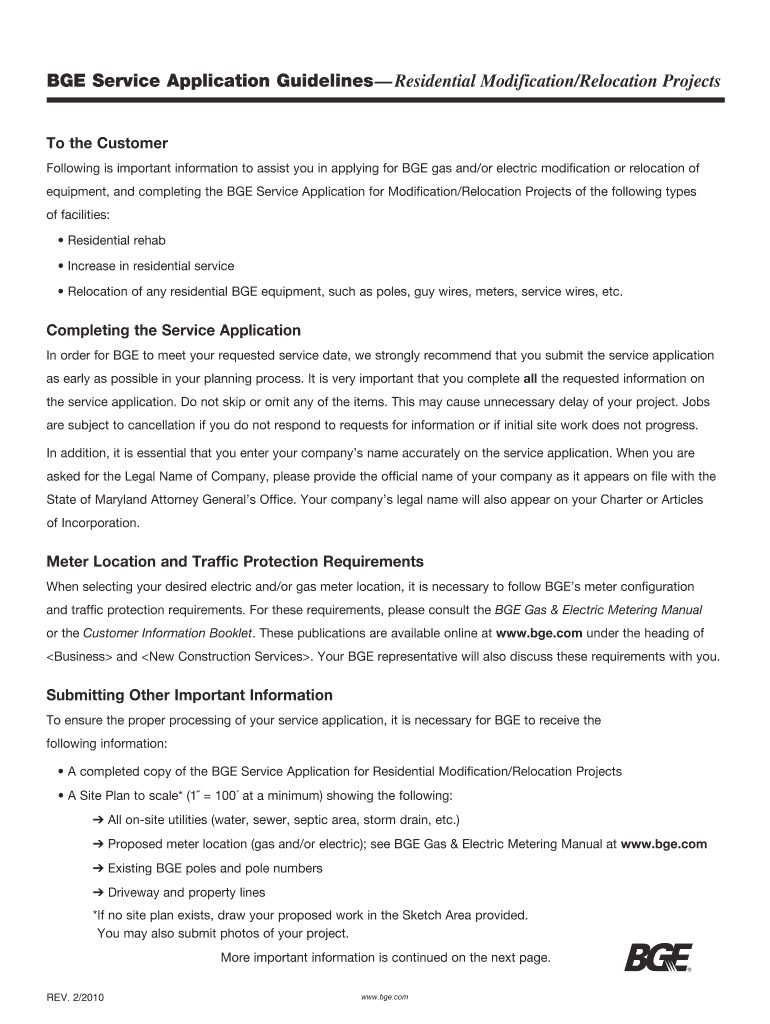
Bge Service Application for Residential Modificationrelocation Projects Form 2010


What is the Bge Service Application For Residential Modificationrelocation Projects Form
The Bge Service Application for Residential Modificationrelocation Projects Form is a crucial document designed for homeowners seeking to modify or relocate their residential services. This form serves as a formal request to the relevant utility provider, outlining the specific changes or adjustments needed for service delivery. It is essential for ensuring that modifications comply with local regulations and standards, facilitating smooth transitions for homeowners. The form typically requires detailed information about the property, the nature of the modifications, and any pertinent timelines.
How to use the Bge Service Application For Residential Modificationrelocation Projects Form
Using the Bge Service Application for Residential Modificationrelocation Projects Form involves several straightforward steps. First, gather all necessary information about your current service setup and the desired modifications. Next, access the form through the designated platform, where you can fill it out electronically. Ensure all required fields are completed accurately. After filling out the form, review it for any errors or omissions before submitting it electronically or via mail, depending on the submission options provided by your utility provider.
Steps to complete the Bge Service Application For Residential Modificationrelocation Projects Form
Completing the Bge Service Application for Residential Modificationrelocation Projects Form requires attention to detail. Follow these steps for a successful submission:
- Gather relevant documents, including proof of ownership and any previous service agreements.
- Access the form from the official utility provider's website or designated platform.
- Fill in your personal information, including name, address, and contact details.
- Specify the type of modification or relocation requested, providing a clear description.
- Include any additional information or special requests that may be relevant.
- Review the completed form for accuracy and completeness.
- Submit the form according to the provided instructions, either electronically or by mail.
Legal use of the Bge Service Application For Residential Modificationrelocation Projects Form
The legal use of the Bge Service Application for Residential Modificationrelocation Projects Form is governed by various regulations that ensure compliance with local utility laws. When properly filled out and submitted, this form becomes a legally binding document that outlines the homeowner's request for service modifications. It is essential to adhere to all guidelines provided by the utility provider to ensure that the modifications are recognized and processed legally. Failing to follow these regulations may result in delays or denial of service requests.
Required Documents
When completing the Bge Service Application for Residential Modificationrelocation Projects Form, certain documents may be required to support your application. These typically include:
- Proof of property ownership, such as a deed or mortgage statement.
- Previous utility bills to establish service history.
- Any relevant permits or approvals from local authorities for modifications.
- Identification documents to verify your identity and residency.
Form Submission Methods
Submitting the Bge Service Application for Residential Modificationrelocation Projects Form can typically be done through various methods. Homeowners may have the option to submit the form electronically via the utility provider's website, ensuring a faster processing time. Alternatively, the form can often be printed and mailed to the appropriate department. In some cases, in-person submissions may also be accepted at designated utility offices, allowing for direct interaction with customer service representatives.
Quick guide on how to complete bge service application for residential modificationrelocation projects form
Discover how to effortlessly navigate the Bge Service Application For Residential Modificationrelocation Projects Form completion with this straightforward tutorial
Online eFiling and document completion are becoming more prevalent and are the preferred option for a diverse range of clients. It offers numerous advantages over traditional printed documents, including convenience, time savings, enhanced precision, and security.
With tools like airSlate SignNow, you can locate, modify, signNow, and send your Bge Service Application For Residential Modificationrelocation Projects Form without being hindered by endless printing and scanning. Follow this concise guide to initiate and complete your document.
Utilize these steps to obtain and complete Bge Service Application For Residential Modificationrelocation Projects Form
- Begin by clicking the Get Form button to access your form in our editor.
- Follow the green label on the left that identifies mandatory fields to ensure none are overlooked.
- Leverage our advanced features to annotate, modify, sign, protect, and enhance your form.
- Secure your file or convert it into a fillable form using the capabilities on the right panel.
- Review the form and ensure it's free of errors or inconsistencies.
- Select DONE to conclude the editing process.
- Rename your document or retain it as it is.
- Choose your preferred storage solution for saving your form, send it via USPS, or click the Download Now button to obtain your document.
If Bge Service Application For Residential Modificationrelocation Projects Form isn't what you were looking for, explore our extensive library of pre-imported templates that can be completed with minimal effort. Try our solution today!
Create this form in 5 minutes or less
Find and fill out the correct bge service application for residential modificationrelocation projects form
FAQs
-
How do I fill out an application form to open a bank account?
I want to believe that most banks nowadays have made the process of opening bank account, which used to be cumbersome, less cumbersome. All you need to do is to approach the bank, collect the form, and fill. However if you have any difficulty in filling it, you can always call on one of the banks rep to help you out.
-
How can I fill out the application form for the JMI (Jamia Millia Islamia) 2019?
Form for jamia school have been releaseYou can fill it from jamia siteJamia Millia Islamia And for collegeMost probably the form will out end of this month or next monthBut visit the jamia site regularly.Jamia Millia Islamiacheck whether the form is out or not for the course you want to apply.when notification is out then you have to create the account for entrance and for 2 entrance same account will be used you have to check in the account that the course you want to apply is there in listed or not ….if not then you have to create the different account for that course .If you have any doubts you can freely ask me .
-
How many application forms does a person need to fill out in his/her lifetime?
As many as you want to !
-
How do I fill out the NEET application form for 2018?
For the academic session of 2018-2019, NEET 2018 will be conducted on 6th May 2018.The application form for the same had been released on 8th February 2018.Steps to Fill NEET 2018 Application Form:Registration: Register yourself on the official website before filling the application form.Filling Up The Form: Fill up the application form by providing personal information (like name, father’s name, address, etc.), academic details.Uploading The Images: Upload the scanned images of their photograph, signature and right-hand index finger impression.Payment of The Application Fees: Pay the application fees for NEET 2018 in both online and offline mode. You can pay through credit/debit card/net banking or through e-challan.For details, visit this site: NEET 2018 Application Form Released - Apply Now!
-
How do I fill out an application form for a job at Aersopostale?
Here's a website for you that has information about working at Aeropostale: AéropostaleOne of the answers in the FAQ says that you should visit the store that you'd like to work at so that you can meet the manager and fill out an application. They don't have online applications or printable ones, so going to the store seems like the only option.Good luck! :)
-
How should I fill out an online application form for the KVPY exam?
KVPY Registration 2018 is starting from 11th July 2018. Indian Institute of Science (IISC), Bangalore conducts a national level scholarship programme.How to Fill KVPY Application FormVisit the official and register as a new user by mentioning Name, date of birth, stream, nationality etc.Enter the captcha and click on submit.Enter your basic details such as Name, Date of Birth, Age, E-mail id, the Mobile number for registration, etc. Also select from the drop down menu your class, gender, category & nationality.Now click on the ‘Submit’ tab.
Create this form in 5 minutes!
How to create an eSignature for the bge service application for residential modificationrelocation projects form
How to make an eSignature for the Bge Service Application For Residential Modificationrelocation Projects Form in the online mode
How to make an eSignature for your Bge Service Application For Residential Modificationrelocation Projects Form in Google Chrome
How to create an eSignature for putting it on the Bge Service Application For Residential Modificationrelocation Projects Form in Gmail
How to create an electronic signature for the Bge Service Application For Residential Modificationrelocation Projects Form right from your smart phone
How to make an eSignature for the Bge Service Application For Residential Modificationrelocation Projects Form on iOS
How to create an eSignature for the Bge Service Application For Residential Modificationrelocation Projects Form on Android OS
People also ask
-
What is the Bge Service Application For Residential Modificationrelocation Projects Form?
The Bge Service Application For Residential Modificationrelocation Projects Form is a specialized document designed for residents seeking modifications or relocations of utility services. This form streamlines the process, ensuring that requests are efficiently processed to enhance service delivery for residential needs.
-
How can I access the Bge Service Application For Residential Modificationrelocation Projects Form?
You can easily access the Bge Service Application For Residential Modificationrelocation Projects Form through the airSlate SignNow platform. Simply visit our website, and navigate to the forms section where you can find and download the document.
-
What are the benefits of using the Bge Service Application For Residential Modificationrelocation Projects Form?
Utilizing the Bge Service Application For Residential Modificationrelocation Projects Form simplifies your modification and relocation requests. The form ensures clarity and efficiency, allowing for faster processing time and improved communication with service providers.
-
Are there any costs associated with the Bge Service Application For Residential Modificationrelocation Projects Form?
The Bge Service Application For Residential Modificationrelocation Projects Form is available at no cost through the airSlate SignNow platform. Our mission is to provide effective solutions for residents without any financial burden, so you can focus on your relocation or modification needs.
-
Can I eSign the Bge Service Application For Residential Modificationrelocation Projects Form?
Yes, airSlate SignNow allows you to eSign the Bge Service Application For Residential Modificationrelocation Projects Form easily and securely. This feature enhances convenience, as you can complete and submit your requests from anywhere without having to print or scan documents.
-
Is the Bge Service Application For Residential Modificationrelocation Projects Form customizable?
Absolutely! The Bge Service Application For Residential Modificationrelocation Projects Form on airSlate SignNow can be tailored to meet your specific needs. Our platform allows you to add or modify fields to ensure that you capture all necessary information for your request.
-
What integrations are available with the Bge Service Application For Residential Modificationrelocation Projects Form?
The Bge Service Application For Residential Modificationrelocation Projects Form integrates seamlessly with various applications through airSlate SignNow. These integrations allow you to connect with popular tools like CRMs, email services, and cloud storage for a streamlined workflow.
Get more for Bge Service Application For Residential Modificationrelocation Projects Form
Find out other Bge Service Application For Residential Modificationrelocation Projects Form
- eSign Alaska Rental lease agreement Now
- How To eSign Colorado Rental lease agreement
- How Can I eSign Colorado Rental lease agreement
- Can I eSign Connecticut Rental lease agreement
- eSign New Hampshire Rental lease agreement Later
- Can I eSign North Carolina Rental lease agreement
- How Do I eSign Pennsylvania Rental lease agreement
- How To eSign South Carolina Rental lease agreement
- eSign Texas Rental lease agreement Mobile
- eSign Utah Rental agreement lease Easy
- How Can I eSign North Dakota Rental lease agreement forms
- eSign Rhode Island Rental lease agreement forms Now
- eSign Georgia Rental lease agreement template Simple
- Can I eSign Wyoming Rental lease agreement forms
- eSign New Hampshire Rental lease agreement template Online
- eSign Utah Rental lease contract Free
- eSign Tennessee Rental lease agreement template Online
- eSign Tennessee Rental lease agreement template Myself
- eSign West Virginia Rental lease agreement template Safe
- How To eSign California Residential lease agreement form