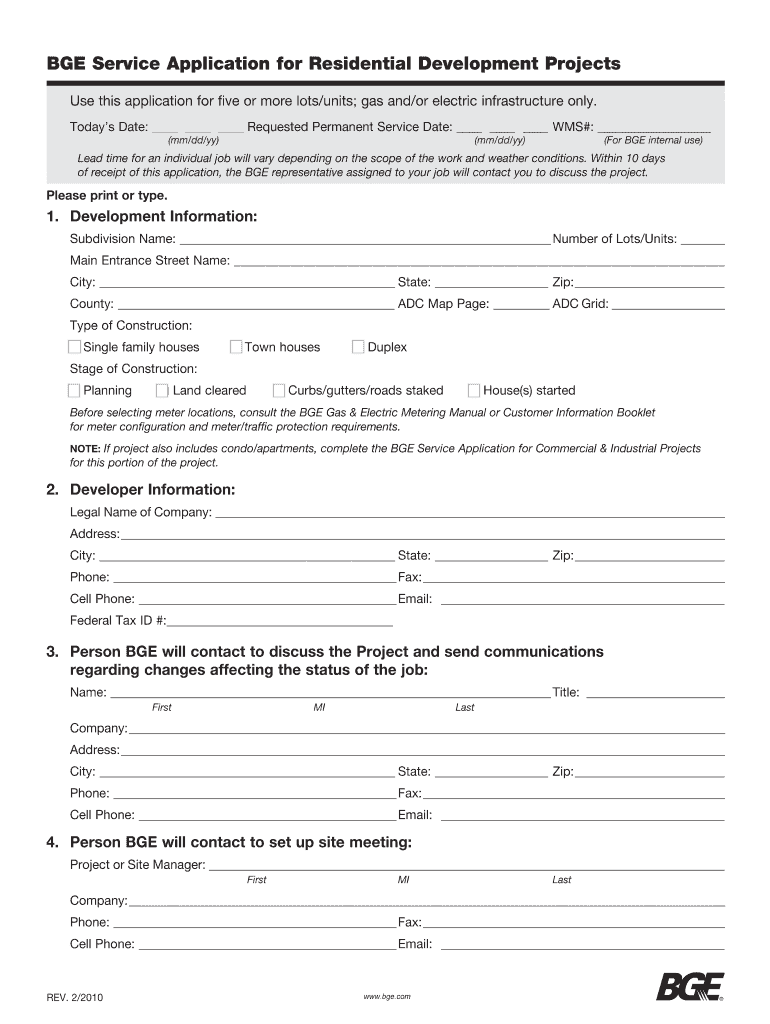
Bge Service Application for Residential Single Projects Form 2010


What is the Bge Service Application For Residential Single Projects Form
The Bge Service Application for Residential Single Projects Form is an essential document used by homeowners and contractors to request utility services for residential construction projects. This form is designed to facilitate the connection of electric and gas services to new or renovated homes. It ensures that all necessary information is collected to process the application efficiently and comply with local regulations.
How to use the Bge Service Application For Residential Single Projects Form
Using the Bge Service Application for Residential Single Projects Form involves several straightforward steps. First, gather all required information, including property details, contractor information, and service specifications. Next, fill out the form accurately, ensuring that all sections are completed. Once the form is filled out, it can be submitted electronically or printed for mailing. Be sure to review the submission guidelines to ensure compliance with local requirements.
Steps to complete the Bge Service Application For Residential Single Projects Form
Completing the Bge Service Application for Residential Single Projects Form involves a series of methodical steps:
- Gather necessary information, including your address, contact details, and project specifics.
- Access the form online or obtain a physical copy from your local utility office.
- Carefully fill out each section of the form, ensuring accuracy and completeness.
- Review the form for any errors or missing information.
- Submit the form electronically or by mail, following the specified submission methods.
Legal use of the Bge Service Application For Residential Single Projects Form
The Bge Service Application for Residential Single Projects Form is legally binding once submitted and processed. It is essential to provide accurate information, as any discrepancies can lead to delays or legal issues. This form must comply with local utility regulations and state laws governing utility service applications. Understanding the legal implications of the information provided is crucial for homeowners and contractors alike.
Key elements of the Bge Service Application For Residential Single Projects Form
Several key elements must be included in the Bge Service Application for Residential Single Projects Form to ensure its effectiveness:
- Property Information: Address, type of residence, and construction details.
- Applicant Details: Name, contact information, and relationship to the property.
- Service Requirements: Specifications for gas and electric services needed.
- Contractor Information: Details of the contractor handling the project, if applicable.
Form Submission Methods (Online / Mail / In-Person)
The Bge Service Application for Residential Single Projects Form can be submitted through various methods to accommodate different user preferences. Options include:
- Online Submission: Fill out and submit the form through the utility's official website.
- Mail: Print the completed form and send it to the designated address provided on the form.
- In-Person: Deliver the form directly to your local utility office for processing.
Quick guide on how to complete bge service application for residential single projects form
Discover how to effortlessly navigate the Bge Service Application For Residential Single Projects Form completion with this simple guide
Electronic filing and filling out documents online is becoming more prevalent and the preferred choice for numerous users. It offers various advantages over conventional printed forms, including ease, time savings, enhanced precision, and security.
With tools like airSlate SignNow, you can search for, edit, sign, and send your Bge Service Application For Residential Single Projects Form without the hassle of continuous printing and scanning. Follow this brief guide to get started and complete your form.
Follow these steps to access and complete Bge Service Application For Residential Single Projects Form
- Begin by clicking the Get Form button to open your form in our editor.
- Pay attention to the green tag on the left indicating required fields so you don’t miss any.
- Utilize our advanced features to annotate, edit, sign, secure, and enhance your form.
- Protect your document or convert it into a fillable form using the features on the right panel.
- Review the form and ensure it is error-free or consistent.
- Press DONE to complete the editing process.
- Rename your form or leave it as is.
- Choose the storage service for your form, send it via USPS, or click the Download Now button to save your document.
If Bge Service Application For Residential Single Projects Form isn’t what you needed, you can explore our extensive collection of pre-loaded templates that you can fill out with minimal effort. Check out our platform today!
Create this form in 5 minutes or less
Find and fill out the correct bge service application for residential single projects form
FAQs
-
How can I fill out an online application form for a SBI savings account opening, as I have a single name not a surname or last name?
go paperless. open your account at your home using SBI YONO apps.
-
How do I fill out an application form to open a bank account?
I want to believe that most banks nowadays have made the process of opening bank account, which used to be cumbersome, less cumbersome. All you need to do is to approach the bank, collect the form, and fill. However if you have any difficulty in filling it, you can always call on one of the banks rep to help you out.
-
How can I fill out the application form for the JMI (Jamia Millia Islamia) 2019?
Form for jamia school have been releaseYou can fill it from jamia siteJamia Millia Islamia And for collegeMost probably the form will out end of this month or next monthBut visit the jamia site regularly.Jamia Millia Islamiacheck whether the form is out or not for the course you want to apply.when notification is out then you have to create the account for entrance and for 2 entrance same account will be used you have to check in the account that the course you want to apply is there in listed or not ….if not then you have to create the different account for that course .If you have any doubts you can freely ask me .
-
How many application forms does a person need to fill out in his/her lifetime?
As many as you want to !
-
How do I fill out the NEET application form for 2018?
For the academic session of 2018-2019, NEET 2018 will be conducted on 6th May 2018.The application form for the same had been released on 8th February 2018.Steps to Fill NEET 2018 Application Form:Registration: Register yourself on the official website before filling the application form.Filling Up The Form: Fill up the application form by providing personal information (like name, father’s name, address, etc.), academic details.Uploading The Images: Upload the scanned images of their photograph, signature and right-hand index finger impression.Payment of The Application Fees: Pay the application fees for NEET 2018 in both online and offline mode. You can pay through credit/debit card/net banking or through e-challan.For details, visit this site: NEET 2018 Application Form Released - Apply Now!
-
How do I fill out an application form for a job at Aersopostale?
Here's a website for you that has information about working at Aeropostale: AéropostaleOne of the answers in the FAQ says that you should visit the store that you'd like to work at so that you can meet the manager and fill out an application. They don't have online applications or printable ones, so going to the store seems like the only option.Good luck! :)
Create this form in 5 minutes!
How to create an eSignature for the bge service application for residential single projects form
How to make an eSignature for your Bge Service Application For Residential Single Projects Form in the online mode
How to create an eSignature for your Bge Service Application For Residential Single Projects Form in Chrome
How to create an eSignature for signing the Bge Service Application For Residential Single Projects Form in Gmail
How to make an electronic signature for the Bge Service Application For Residential Single Projects Form right from your smart phone
How to create an eSignature for the Bge Service Application For Residential Single Projects Form on iOS
How to create an electronic signature for the Bge Service Application For Residential Single Projects Form on Android devices
People also ask
-
What is the Bge Service Application For Residential Single Projects Form?
The Bge Service Application For Residential Single Projects Form is a document designed for homeowners to request new or modified utility service from Baltimore Gas and Electric. This form streamlines the application process, ensuring that all necessary information is collected efficiently. By using this form, homeowners can expedite the setup of their electricity service.
-
How do I fill out the Bge Service Application For Residential Single Projects Form?
Filling out the Bge Service Application For Residential Single Projects Form involves providing details about the property, including the address, type of service required, and contact information. It’s essential to complete all required fields accurately to avoid delays. Once completed, the form can be submitted electronically for faster processing.
-
What are the benefits of using the Bge Service Application For Residential Single Projects Form?
Using the Bge Service Application For Residential Single Projects Form offers several benefits, including a quicker application process and reduced paperwork hassles. Homeowners can track their application's status online, ensuring better transparency. Additionally, this form helps in gathering the necessary information upfront to avoid further complications.
-
Is there a fee associated with the Bge Service Application For Residential Single Projects Form?
Typically, there is no fee to submit the Bge Service Application For Residential Single Projects Form itself. However, there may be associated service connection fees based on the specific requirements of your project. It’s advisable to check with your local BGE representative for any potential costs before submitting your application.
-
Can I use the Bge Service Application For Residential Single Projects Form for multiple properties?
The Bge Service Application For Residential Single Projects Form is intended for individual residential projects. If you have multiple properties needing service applications, you will need to complete a separate form for each location. This ensures accurate data collection for each project and proper service allocation.
-
What features does the Bge Service Application For Residential Single Projects Form offer?
The Bge Service Application For Residential Single Projects Form includes features such as an easy-to-use interface, a checklist for required documents, and online submission capabilities. Users can also save their progress and return to complete the form later. These features help ensure that all necessary information is provided, reducing processing time.
-
How can I track the status of my Bge Service Application For Residential Single Projects Form?
After submitting the Bge Service Application For Residential Single Projects Form, applicants can track their status through the BGE online portal. You will need your application reference number to access real-time updates on your application's progress. This feature helps homeowners stay informed and plan accordingly.
Get more for Bge Service Application For Residential Single Projects Form
- Patient medical history improvemyagilitycom form
- All forms below are required before activation of an accountregistry
- Claim formsamerican fidelity
- St michaels vascular surgery clinic referral form
- Medical history statement long form indiana new hampshire 16126pdf gr 89914
- Apply to the programdepartment of clinical and health form
- Empro insurance company supplemental application for home form
- Child health history form cdnvortalacom
Find out other Bge Service Application For Residential Single Projects Form
- eSignature North Carolina Legal Cease And Desist Letter Safe
- How Can I eSignature Ohio Legal Stock Certificate
- How To eSignature Pennsylvania Legal Cease And Desist Letter
- eSignature Oregon Legal Lease Agreement Template Later
- Can I eSignature Oregon Legal Limited Power Of Attorney
- eSignature South Dakota Legal Limited Power Of Attorney Now
- eSignature Texas Legal Affidavit Of Heirship Easy
- eSignature Utah Legal Promissory Note Template Free
- eSignature Louisiana Lawers Living Will Free
- eSignature Louisiana Lawers Last Will And Testament Now
- How To eSignature West Virginia Legal Quitclaim Deed
- eSignature West Virginia Legal Lease Agreement Template Online
- eSignature West Virginia Legal Medical History Online
- eSignature Maine Lawers Last Will And Testament Free
- eSignature Alabama Non-Profit Living Will Free
- eSignature Wyoming Legal Executive Summary Template Myself
- eSignature Alabama Non-Profit Lease Agreement Template Computer
- eSignature Arkansas Life Sciences LLC Operating Agreement Mobile
- eSignature California Life Sciences Contract Safe
- eSignature California Non-Profit LLC Operating Agreement Fast