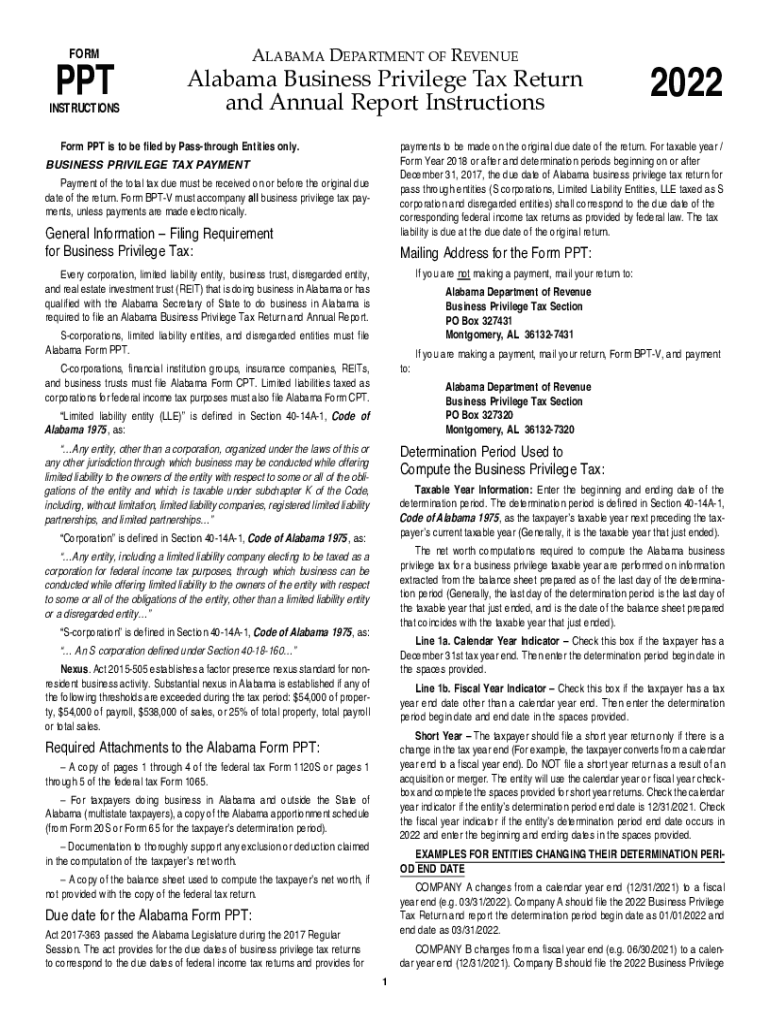
PDF Alabama Department of Revenue LSU 2022


Steps to complete the Alabama PPT instructions
Completing the Alabama PPT instructions involves several key steps to ensure accuracy and compliance. First, gather all necessary information, including your business details, financial data, and any relevant tax documents. Next, carefully read through the instructions to understand the specific requirements for your situation. Fill out the form accurately, making sure to double-check entries for errors. Once completed, review the form against the instructions to ensure all sections are filled out correctly. Finally, submit the form through the designated method, whether online, by mail, or in person.
Legal use of the Alabama PPT instructions
The Alabama PPT instructions are legally binding when completed according to state regulations. To ensure your submission is valid, it is crucial to comply with all requirements outlined in the instructions. This includes providing accurate information, signing where necessary, and adhering to submission deadlines. Electronic signatures are acceptable if they comply with the ESIGN Act and UETA, ensuring that your submission holds legal weight. Always keep a copy of your completed form for your records, as this can serve as proof of compliance.
Required documents for Alabama PPT instructions
When filling out the Alabama PPT instructions, certain documents are required to support your claims and information. Commonly needed documents include:
- Business registration documents
- Financial statements, such as profit and loss statements
- Previous tax returns
- Any relevant correspondence from the Alabama Department of Revenue
Having these documents on hand will help streamline the process and ensure that all necessary information is accurately reported.
Filing deadlines for Alabama PPT instructions
Timely submission of the Alabama PPT instructions is essential to avoid penalties. Generally, the deadline for filing is set by the Alabama Department of Revenue, and it may vary based on your business structure and fiscal year. It is crucial to check the specific deadlines applicable to your situation. Mark these dates on your calendar to ensure that you complete and submit your form on time.
Form submission methods for Alabama PPT instructions
You can submit the Alabama PPT instructions through various methods, depending on your preference and the requirements set by the Alabama Department of Revenue. The common submission methods include:
- Online submission via the Alabama Department of Revenue website
- Mailing the completed form to the designated address
- In-person submission at local revenue offices
Choose the method that best suits your needs and ensure that you follow any specific guidelines associated with your chosen submission method.
Examples of using the Alabama PPT instructions
Understanding how to apply the Alabama PPT instructions can be enhanced by considering real-world examples. For instance, a small business owner may need to report their annual revenue and expenses accurately. By following the instructions, they ensure that all income is reported, deductions are claimed, and the form is submitted correctly. Another example could involve a partnership filing jointly; they would need to provide details for each partner while adhering to the guidelines laid out in the instructions. These examples illustrate the practical application of the instructions in various business scenarios.
Quick guide on how to complete pdf alabama department of revenue lsu
Prepare PDF Alabama Department Of Revenue LSU effortlessly on any device
Managing documents online has gained popularity among companies and individuals. It offers an ideal environmentally friendly alternative to traditional printed and signed paperwork, as you can easily locate the necessary form and securely save it online. airSlate SignNow equips you with all the tools you need to create, modify, and eSign your documents swiftly without delays. Manage PDF Alabama Department Of Revenue LSU on any device using the airSlate SignNow Android or iOS applications and enhance any document-centered process today.
Effortlessly modify and eSign PDF Alabama Department Of Revenue LSU
- Locate PDF Alabama Department Of Revenue LSU and click Get Form to begin.
- Utilize the tools we offer to complete your form.
- Highlight important sections of the documents or redact sensitive information with tools that airSlate SignNow offers specifically for that purpose.
- Create your eSignature using the Sign tool, which takes seconds and holds the same legal validity as a conventional wet ink signature.
- Verify the details and click the Done button to save your changes.
- Select your preferred method to share your form, via email, text message (SMS), invitation link, or download it to your computer.
Say goodbye to lost or misplaced documents, tedious form searching, or errors that necessitate printing new document copies. airSlate SignNow meets your document management needs in just a few clicks from any device you choose. Modify and eSign PDF Alabama Department Of Revenue LSU and ensure excellent communication at every step of the document preparation process with airSlate SignNow.
Create this form in 5 minutes or less
Find and fill out the correct pdf alabama department of revenue lsu
Create this form in 5 minutes!
How to create an eSignature for the pdf alabama department of revenue lsu
The best way to create an electronic signature for your PDF file online
The best way to create an electronic signature for your PDF file in Google Chrome
How to make an e-signature for signing PDFs in Gmail
The best way to generate an e-signature straight from your mobile device
The way to create an electronic signature for a PDF file on iOS
The best way to generate an e-signature for a PDF document on Android devices
People also ask
-
What are al ppt instructions for using airSlate SignNow?
Al ppt instructions for airSlate SignNow involve a straightforward process for creating, sending, and eSigning documents online. Users can easily navigate through the platform with guided steps to complete their tasks efficiently and effectively. This feature allows businesses to streamline their documentation processes.
-
How much does airSlate SignNow cost?
The pricing for airSlate SignNow varies based on the plan you choose, allowing flexibility for businesses of all sizes. While specific prices may change, there are affordable options that cater to different needs. Check our pricing page for the latest information regarding subscription costs and any current promotions.
-
What features does airSlate SignNow offer beyond al ppt instructions?
Beyond al ppt instructions, airSlate SignNow provides features such as customizable templates, mobile access, and cloud storage integration. These tools help businesses enhance their document workflow and improve efficiency. Additionally, advanced functionalities allow for increasing collaboration within teams.
-
What are the benefits of using airSlate SignNow?
Using airSlate SignNow offers numerous benefits including increased efficiency in document handling, reduced turnaround time for signatures, and higher security for sensitive information. The platform also improves collaboration among team members by enabling real-time updates and notifications. Overall, it simplifies the eSigning process signNowly.
-
Can I integrate airSlate SignNow with other applications?
Yes, airSlate SignNow can be seamlessly integrated with various third-party applications to enhance your workflow. This includes CRM systems, cloud storage services, and project management tools, enabling a coherent digital workspace. Integrating these systems helps streamline processes, making the most out of al ppt instructions.
-
Is there a free trial available for airSlate SignNow?
Absolutely! airSlate SignNow offers a free trial that allows you to explore the platform's features and capabilities. This trial period is a great opportunity to familiarize yourself with the al ppt instructions, ensuring it's the right fit for your business needs before committing to a paid plan.
-
How secure is airSlate SignNow for document handling?
Security is a top priority for airSlate SignNow, employing advanced encryption technologies to protect your documents. The platform adheres to industry standards to ensure your data remains safe and confidential. By following best practices in document management, users can trust that their electronic signatures are secure.
Get more for PDF Alabama Department Of Revenue LSU
- Quitclaim deed by two individuals to llc maryland form
- Warranty deed from two individuals to llc maryland form
- Unconditional waiver and release upon progress payment corporation or llc maryland form
- Maryland intestate form
- Conditional waiver and release upon final payment individual maryland form
- Quitclaim deed by two individuals to corporation maryland form
- Warranty deed from two individuals to corporation maryland form
- Maryland corporation company form
Find out other PDF Alabama Department Of Revenue LSU
- How To Integrate Sign in Banking
- How To Use Sign in Banking
- Help Me With Use Sign in Banking
- Can I Use Sign in Banking
- How Do I Install Sign in Banking
- How To Add Sign in Banking
- How Do I Add Sign in Banking
- How Can I Add Sign in Banking
- Can I Add Sign in Banking
- Help Me With Set Up Sign in Government
- How To Integrate eSign in Banking
- How To Use eSign in Banking
- How To Install eSign in Banking
- How To Add eSign in Banking
- How To Set Up eSign in Banking
- How To Save eSign in Banking
- How To Implement eSign in Banking
- How To Set Up eSign in Construction
- How To Integrate eSign in Doctors
- How To Use eSign in Doctors