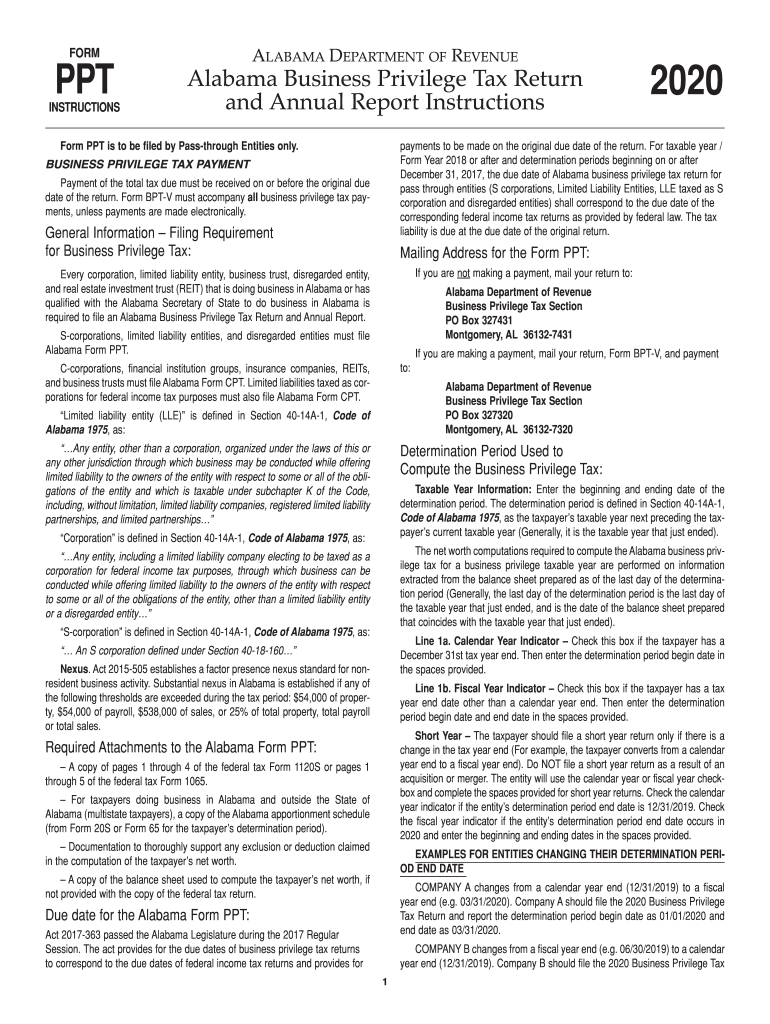
FORM I F T P 20C D INSTRUCTIONS Corp Alabama 2020


What is the Alabama Form 65?
The Alabama Form 65 is the state tax return for partnerships operating in Alabama. This form is essential for reporting income, deductions, and credits for partnerships, including limited liability companies (LLCs) that are treated as partnerships for tax purposes. It is crucial for ensuring compliance with Alabama tax laws and for accurately calculating the tax obligations of the partnership.
Steps to Complete the Alabama Form 65
Completing the Alabama Form 65 involves several key steps:
- Gather necessary financial documents, including income statements and expense records.
- Fill out the identification section of the form, providing the partnership's name, address, and federal employer identification number (EIN).
- Report all income earned by the partnership during the tax year.
- List all allowable deductions, such as business expenses and contributions.
- Calculate the total tax liability based on the net income reported.
- Review the completed form for accuracy before submission.
Filing Deadlines / Important Dates
The Alabama Form 65 must be filed by the 15th day of the third month following the end of the partnership's tax year. For partnerships operating on a calendar year basis, this means the form is due by March 15. It's essential to adhere to this deadline to avoid penalties and interest on any unpaid taxes.
Required Documents
When preparing to complete the Alabama Form 65, ensure you have the following documents ready:
- Financial statements detailing income and expenses.
- Partnership agreement outlining the distribution of income and responsibilities.
- Records of any credits or deductions the partnership is eligible for.
- Federal Form 1065, if applicable, as it provides a comprehensive overview of the partnership’s financial situation.
Penalties for Non-Compliance
Failure to file the Alabama Form 65 on time or inaccuracies in the form can result in significant penalties. These may include:
- Late filing penalties, which can accumulate over time.
- Interest on any unpaid taxes due.
- Potential audits by the Alabama Department of Revenue.
Legal Use of the Alabama Form 65
The Alabama Form 65 is legally binding when completed accurately and submitted in accordance with state tax laws. It is essential for partnerships to understand their obligations under Alabama law, as this form serves as the official record of the partnership's income and tax liability. Proper use of the form ensures compliance and helps avoid legal issues with tax authorities.
Quick guide on how to complete form i f t p 2019 20c d instructions corp alabama
Complete FORM I F T P 20C D INSTRUCTIONS Corp Alabama effortlessly on any device
Digital document management has gained traction among businesses and individuals. It offers a fantastic eco-friendly substitute for conventional printed and signed documents, as you can locate the necessary form and securely keep it online. airSlate SignNow provides you with all the resources you need to create, modify, and eSign your documents swiftly without delays. Handle FORM I F T P 20C D INSTRUCTIONS Corp Alabama on any device with airSlate SignNow Android or iOS applications and enhance any document-focused operation today.
How to modify and eSign FORM I F T P 20C D INSTRUCTIONS Corp Alabama effortlessly
- Locate FORM I F T P 20C D INSTRUCTIONS Corp Alabama and click on Get Form to begin.
- Utilize the tools we offer to finalize your document.
- Emphasize relevant sections of your documents or censor sensitive information with tools that airSlate SignNow supplies specifically for that purpose.
- Create your eSignature with the Sign tool, which takes seconds and carries the same legal significance as a traditional handwritten signature.
- Review all the information and click on the Done button to save your changes.
- Select your preferred method to deliver your form, whether by email, SMS, or invitation link, or download it to your computer.
Forget about lost or misplaced documents, tedious form searching, or errors that require printing out new document copies. airSlate SignNow addresses all your document management needs in just a few clicks from any device of your choice. Modify and eSign FORM I F T P 20C D INSTRUCTIONS Corp Alabama and ensure excellent communication at every stage of the form preparation process with airSlate SignNow.
Create this form in 5 minutes or less
Find and fill out the correct form i f t p 2019 20c d instructions corp alabama
Create this form in 5 minutes!
How to create an eSignature for the form i f t p 2019 20c d instructions corp alabama
How to make an eSignature for your PDF file in the online mode
How to make an eSignature for your PDF file in Chrome
The way to make an eSignature for putting it on PDFs in Gmail
How to create an electronic signature straight from your smartphone
The best way to make an electronic signature for a PDF file on iOS devices
How to create an electronic signature for a PDF document on Android
People also ask
-
What are the Alabama Form 65 instructions 2018?
The Alabama Form 65 instructions 2018 provide detailed guidelines on how to complete the Alabama state income tax return for corporations. This form is essential for businesses operating in Alabama to ensure compliance with state tax regulations and accurately report their income.
-
How can airSlate SignNow help with Alabama Form 65 instructions 2018?
airSlate SignNow simplifies the document signing process for businesses when managing Alabama Form 65 instructions 2018. With our platform, you can easily send and eSign these important forms, ensuring that all necessary parties can quickly review and approve documents securely.
-
What features does airSlate SignNow offer for tax document management?
airSlate SignNow offers robust features for managing tax documents, including customizable templates, automated workflows, and secure cloud storage. These features can be particularly beneficial when dealing with complicated forms like the Alabama Form 65 instructions 2018, streamlining the entire process for users.
-
Is there a free trial for airSlate SignNow?
Yes, airSlate SignNow offers a free trial that allows new users to explore its features without commitment. This trial period is a great opportunity to familiarize yourself with the platform while managing documents like the Alabama Form 65 instructions 2018.
-
How does airSlate SignNow ensure document security?
airSlate SignNow prioritizes document security through advanced encryption, multi-factor authentication, and secure data storage. When handling sensitive documents such as the Alabama Form 65 instructions 2018, you can rest assured that your data is protected at all times.
-
Can I integrate airSlate SignNow with other software?
Absolutely! airSlate SignNow integrates seamlessly with various popular software applications, enhancing its functionality for users. This allows you to sync your workflows and manage documents, including the Alabama Form 65 instructions 2018, effortlessly with tools you already use.
-
What are the pricing options for airSlate SignNow?
airSlate SignNow offers flexible pricing plans to suit businesses of all sizes. Given the simplicity and efficiency it provides in managing forms like the Alabama Form 65 instructions 2018, it’s a cost-effective solution for businesses looking to streamline their document signing processes.
Get more for FORM I F T P 20C D INSTRUCTIONS Corp Alabama
Find out other FORM I F T P 20C D INSTRUCTIONS Corp Alabama
- Can I Electronic signature California Retainer Agreement Template
- How Can I Electronic signature Missouri Unlimited Power of Attorney
- Electronic signature Montana Unlimited Power of Attorney Secure
- Electronic signature Missouri Unlimited Power of Attorney Fast
- Electronic signature Ohio Unlimited Power of Attorney Easy
- How Can I Electronic signature Oklahoma Unlimited Power of Attorney
- How Do I Electronic signature South Carolina Unlimited Power of Attorney
- How Can I Electronic signature Alaska Limited Power of Attorney
- How To Electronic signature Massachusetts Retainer Agreement Template
- Electronic signature California Limited Power of Attorney Now
- Electronic signature Colorado Limited Power of Attorney Now
- Electronic signature Georgia Limited Power of Attorney Simple
- Electronic signature Nevada Retainer Agreement Template Myself
- Electronic signature Alabama Limited Partnership Agreement Online
- Can I Electronic signature Wisconsin Retainer Agreement Template
- Can I Electronic signature Michigan Trademark License Agreement
- Electronic signature Indiana Letter Bankruptcy Inquiry Now
- eSignature Oklahoma Payroll Deduction Authorization Easy
- How To eSignature Texas Payroll Deduction Authorization
- Can I Electronic signature Connecticut Retainer for Attorney