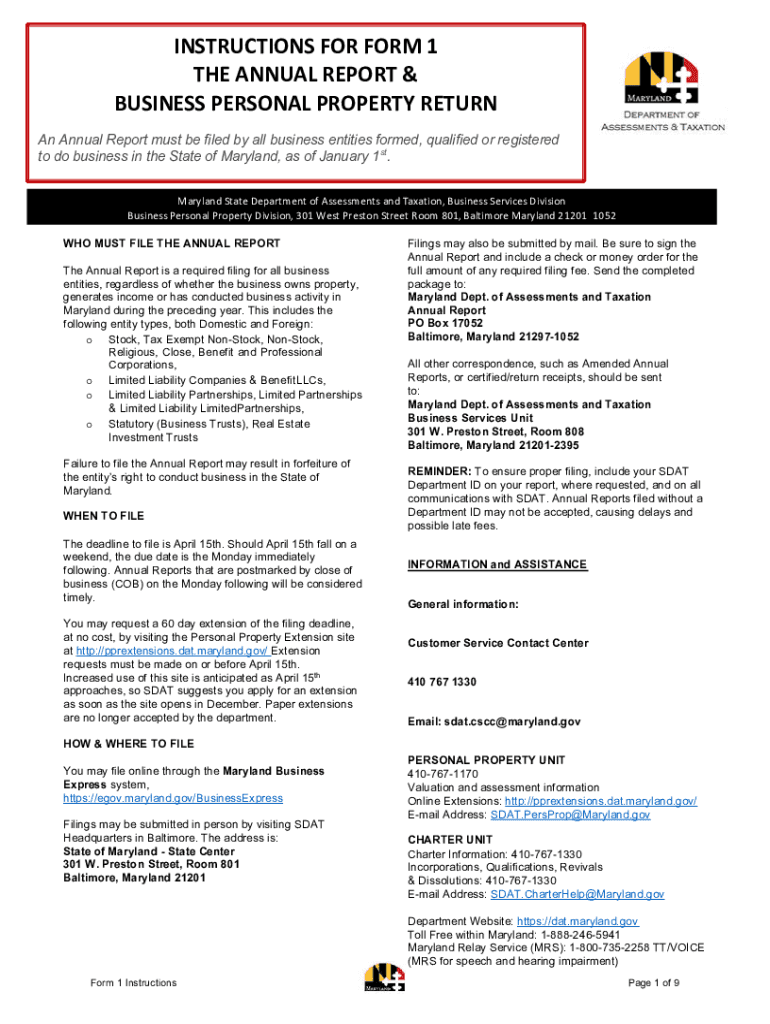
Pages Departmental Forms & Applications Maryland 2022-2026


Steps to complete the Maryland Form 1 instructions 2025
Completing the Maryland Form 1 for 2025 involves several key steps to ensure accurate submission. Begin by gathering all necessary information, including your personal details, property information, and any relevant financial data. Make sure you have your Social Security number or federal employer identification number at hand.
Next, carefully read through the Maryland Form 1 instructions 2025 to understand the specific requirements for your situation. Fill out the form methodically, ensuring that all sections are completed accurately. If you encounter any sections that are unclear, refer back to the instructions for clarification.
After completing the form, review it for any errors or omissions. It is essential to double-check all figures and personal information to avoid delays in processing. Once you are confident that the form is accurate, proceed to submit it according to the guidelines provided in the instructions.
Filing Deadlines / Important Dates
Timely submission of the Maryland Form 1 is crucial to avoid penalties. For the 2025 tax year, the filing deadline is typically set for April 15. However, if this date falls on a weekend or holiday, the deadline may be extended to the next business day. It is advisable to check the Maryland State Department of Assessments and Taxation website for any updates or changes to the deadline.
Additionally, if you are unable to file by the deadline, you may be eligible for an extension. Make sure to follow the proper procedures to request an extension and keep track of any additional deadlines associated with this process.
Required Documents
When preparing to fill out the Maryland Form 1 for 2025, it is essential to have all required documents on hand. These documents typically include proof of ownership for the property, such as a deed or title, and any relevant financial statements that reflect the property's value. If applicable, gather documentation related to any exemptions or deductions you plan to claim.
Having these documents ready will streamline the process of completing the form and help ensure that all necessary information is accurately reported. This preparation can also prevent delays in processing your submission.
Form Submission Methods (Online / Mail / In-Person)
The Maryland Form 1 can be submitted through various methods, providing flexibility depending on your preference. For those who prefer digital solutions, the form can be completed and submitted online through the Maryland State Department of Assessments and Taxation website. This method allows for quick processing and confirmation of submission.
If you prefer to submit a paper form, you can print the completed Maryland Form 1 and mail it to the appropriate address as specified in the instructions. Ensure that you use the correct postage and allow sufficient time for delivery. Alternatively, some locations may offer in-person submission options, which can be beneficial if you have questions or need assistance during the filing process.
Penalties for Non-Compliance
Failing to comply with the Maryland Form 1 filing requirements can result in various penalties. If the form is not submitted by the deadline, you may incur late fees, which can accumulate over time. Additionally, inaccuracies or omissions on the form can lead to further penalties, including interest on unpaid taxes.
It is crucial to understand these consequences and take proactive steps to ensure compliance. Familiarize yourself with the specific penalties outlined in the Maryland Form 1 instructions 2025, and consider consulting a tax professional if you have concerns about your filing.
Quick guide on how to complete pages departmental forms ampamp applications maryland
Complete Pages Departmental Forms & Applications Maryland seamlessly across any device
Digital document management has become increasingly favored by organizations and individuals. It serves as an ideal eco-friendly alternative to traditional printed and signed papers, allowing you to access the correct format and securely save it online. airSlate SignNow provides you with all the tools necessary to create, edit, and electronically sign your documents swiftly without delays. Manage Pages Departmental Forms & Applications Maryland on any device using airSlate SignNow's Android or iOS applications and enhance any document-driven workflow today.
How to modify and electronically sign Pages Departmental Forms & Applications Maryland effortlessly
- Find Pages Departmental Forms & Applications Maryland and then click Get Form to begin.
- Utilize the tools we offer to complete your document.
- Emphasize pertinent sections of the documents or obscure sensitive information with tools that airSlate SignNow provides specifically for that purpose.
- Generate your eSignature using the Sign feature, which takes just seconds and carries the same legal validity as a conventional wet ink signature.
- Review all the details and then click the Done button to save your changes.
- Choose how you want to deliver your form, via email, text message (SMS), invitation link, or download it to your computer.
Forget about lost or misfiled documents, tedious form searching, or errors that require printing new copies. airSlate SignNow meets your document management needs in just a few clicks from any device you prefer. Modify and electronically sign Pages Departmental Forms & Applications Maryland and ensure outstanding communication at every step of the form preparation process with airSlate SignNow.
Create this form in 5 minutes or less
Find and fill out the correct pages departmental forms ampamp applications maryland
Create this form in 5 minutes!
How to create an eSignature for the pages departmental forms ampamp applications maryland
The best way to generate an electronic signature for your PDF file online
The best way to generate an electronic signature for your PDF file in Google Chrome
The way to make an e-signature for signing PDFs in Gmail
The best way to make an electronic signature from your mobile device
The way to make an electronic signature for a PDF file on iOS
The best way to make an electronic signature for a PDF file on Android devices
People also ask
-
What is the process for filing the annual report Maryland 2024?
To file the annual report Maryland 2024, businesses must complete the necessary forms available through the Maryland Secretary of State’s website. airSlate SignNow simplifies this process by allowing users to electronically sign and submit their documents securely, ensuring that everything is in order for timely filing.
-
How can airSlate SignNow help with the annual report Maryland 2024?
airSlate SignNow offers a streamlined solution for managing the annual report Maryland 2024. With intuitive features such as eSigning, customized templates, and cloud storage, businesses can easily create and send their reports, saving both time and resources.
-
What are the costs associated with using airSlate SignNow for the annual report Maryland 2024?
airSlate SignNow provides flexible pricing plans to accommodate various business needs, making it a cost-effective choice for the annual report Maryland 2024. Users can choose from monthly or annual subscriptions, which include features that make document handling efficient and affordable.
-
Are there any features specifically designed for the annual report Maryland 2024 in airSlate SignNow?
Yes, airSlate SignNow includes features tailored for the annual report Maryland 2024, such as customizable templates and compliance reminders. These features ensure that businesses stay updated with state requirements and can efficiently manage their report submissions.
-
What benefits does airSlate SignNow offer for businesses filing their annual report Maryland 2024?
Using airSlate SignNow for the annual report Maryland 2024 provides numerous benefits, including enhanced security, faster turnaround times, and reduced paperwork. Businesses can easily store documents electronically, access them anytime, and streamline collaboration within teams.
-
Can I integrate airSlate SignNow with other tools for filing the annual report Maryland 2024?
Absolutely! airSlate SignNow supports various integrations with tools commonly used for business management. This means you can integrate it with your existing platforms to facilitate the preparation and submission of your annual report Maryland 2024 seamlessly.
-
Is airSlate SignNow compliant with Maryland's requirements for the annual report Maryland 2024?
Yes, airSlate SignNow is designed to comply with all relevant regulations, including those for the annual report Maryland 2024. The platform ensures that users meet state-specific guidelines when eSigning and submitting their reports.
Get more for Pages Departmental Forms & Applications Maryland
- Md settlement agreement form
- Marital property form
- Marital domestic separation and property settlement agreement adult children parties may have joint property or debts where form
- Marital domestic separation and property settlement agreement adult children parties may have joint property or debts effective 497310410 form
- Maryland dissolution form
- Maryland dissolve form
- Alternate service order form
- Living trust for husband and wife with no children maryland form
Find out other Pages Departmental Forms & Applications Maryland
- eSignature Kansas Plumbing Lease Agreement Template Myself
- eSignature Louisiana Plumbing Rental Application Secure
- eSignature Maine Plumbing Business Plan Template Simple
- Can I eSignature Massachusetts Plumbing Business Plan Template
- eSignature Mississippi Plumbing Emergency Contact Form Later
- eSignature Plumbing Form Nebraska Free
- How Do I eSignature Alaska Real Estate Last Will And Testament
- Can I eSignature Alaska Real Estate Rental Lease Agreement
- eSignature New Jersey Plumbing Business Plan Template Fast
- Can I eSignature California Real Estate Contract
- eSignature Oklahoma Plumbing Rental Application Secure
- How Can I eSignature Connecticut Real Estate Quitclaim Deed
- eSignature Pennsylvania Plumbing Business Plan Template Safe
- eSignature Florida Real Estate Quitclaim Deed Online
- eSignature Arizona Sports Moving Checklist Now
- eSignature South Dakota Plumbing Emergency Contact Form Mobile
- eSignature South Dakota Plumbing Emergency Contact Form Safe
- Can I eSignature South Dakota Plumbing Emergency Contact Form
- eSignature Georgia Real Estate Affidavit Of Heirship Later
- eSignature Hawaii Real Estate Operating Agreement Online