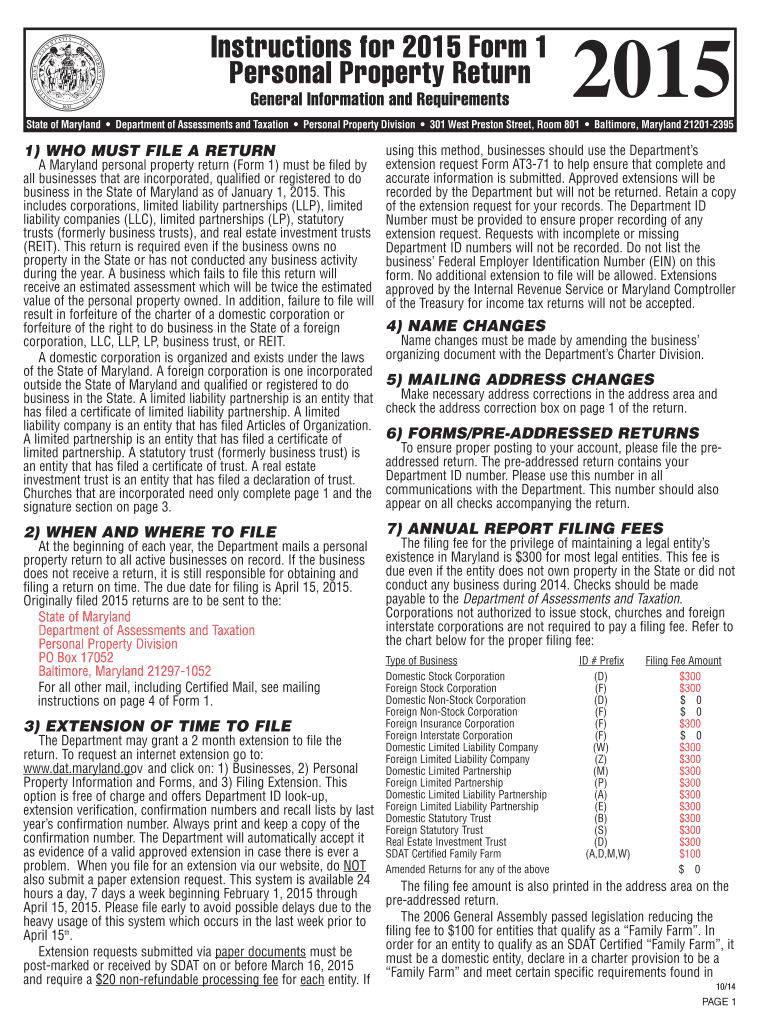
Md Personal Property Form 2015


What is the Md Personal Property Form
The Md Personal Property Form is a legal document used in the state of Maryland for reporting personal property owned by businesses and individuals. This form is essential for tax assessment purposes and is typically required by local tax authorities. It provides a detailed account of personal property, including items such as machinery, equipment, and furniture. Proper completion of this form ensures compliance with local tax regulations and helps in the accurate valuation of personal property for taxation.
How to use the Md Personal Property Form
Using the Md Personal Property Form involves several steps to ensure accurate reporting. First, gather all necessary information about the personal property you own, including descriptions, values, and acquisition dates. Next, fill out the form with this information, ensuring clarity and accuracy. After completing the form, review it for any errors or omissions. Finally, submit the form to the appropriate local tax authority by the specified deadline to avoid penalties.
Steps to complete the Md Personal Property Form
Completing the Md Personal Property Form requires careful attention to detail. Follow these steps:
- Collect all relevant information about your personal property.
- Access the Md Personal Property Form through the local tax authority’s website or office.
- Fill out the form, providing accurate descriptions and values for each item.
- Double-check your entries for completeness and accuracy.
- Submit the completed form to your local tax authority by the deadline.
Legal use of the Md Personal Property Form
The legal use of the Md Personal Property Form is crucial for compliance with state tax laws. This form must be filed annually to report personal property, and failure to do so can result in penalties or additional taxes. The information provided on this form is used by local authorities to assess taxes on personal property, making its accuracy vital for legal compliance.
Key elements of the Md Personal Property Form
Key elements of the Md Personal Property Form include:
- Property Description: Detailed descriptions of each item of personal property.
- Value Assessment: The assessed value of each property item, which affects tax calculations.
- Ownership Information: Details about the owner of the property, including name and address.
- Acquisition Date: The date when the property was acquired, which may influence depreciation calculations.
Form Submission Methods
The Md Personal Property Form can be submitted in various ways, depending on local regulations. Common submission methods include:
- Online Submission: Many local tax authorities offer online portals for electronic submission.
- Mail: You can print the completed form and send it via postal service to the appropriate office.
- In-Person: Some individuals prefer to submit the form in person at their local tax office for immediate confirmation.
Quick guide on how to complete 2015 md personal property form
Effortlessly prepare Md Personal Property Form on any device
Digital document management has become increasingly popular among businesses and individuals. It serves as an ideal eco-friendly alternative to traditional printed and signed documents, allowing you to access the necessary forms and securely store them online. airSlate SignNow equips you with all the tools needed to create, modify, and electronically sign your documents quickly and without delays. Manage Md Personal Property Form on any device using airSlate SignNow's Android or iOS applications and streamline any document-related process today.
The easiest way to modify and electronically sign Md Personal Property Form with ease
- Obtain Md Personal Property Form and click on Get Form to begin.
- Utilize the tools we provide to complete your document.
- Highlight pertinent sections of your documents or redact sensitive information using tools that airSlate SignNow specifically provides for this purpose.
- Create your signature with the Sign tool, which takes mere seconds and carries the same legal validity as a conventional wet ink signature.
- Review the details and click on the Done button to save your modifications.
- Select your preferred method to send your form: via email, text message (SMS), invitation link, or download it to your computer.
Say goodbye to lost or misplaced files, cumbersome form navigation, or mistakes that necessitate printing new document copies. airSlate SignNow meets all your document management needs in just a few clicks from any device you choose. Edit and electronically sign Md Personal Property Form and ensure excellent communication at every step of your form preparation process with airSlate SignNow.
Create this form in 5 minutes or less
Find and fill out the correct 2015 md personal property form
Create this form in 5 minutes!
How to create an eSignature for the 2015 md personal property form
How to create an electronic signature for your 2015 Md Personal Property Form in the online mode
How to generate an electronic signature for your 2015 Md Personal Property Form in Chrome
How to create an electronic signature for signing the 2015 Md Personal Property Form in Gmail
How to generate an electronic signature for the 2015 Md Personal Property Form from your smart phone
How to create an electronic signature for the 2015 Md Personal Property Form on iOS
How to make an eSignature for the 2015 Md Personal Property Form on Android
People also ask
-
What is the Md Personal Property Form?
The Md Personal Property Form is a legal document used in Maryland to list and declare personal property for tax assessment purposes. Using airSlate SignNow, you can easily create and eSign this form, ensuring compliance with local regulations while saving time.
-
How can I fill out the Md Personal Property Form using airSlate SignNow?
Filling out the Md Personal Property Form with airSlate SignNow is simple. Start by uploading your document, then use the intuitive interface to add text fields for the necessary information. You can sign electronically, making the process quick and efficient.
-
Is there a cost associated with using airSlate SignNow for the Md Personal Property Form?
airSlate SignNow offers a cost-effective solution for managing your Md Personal Property Form. Our pricing plans are designed to fit various business needs, and you can choose the one that suits you best while benefiting from the robust features.
-
What features does airSlate SignNow offer for eSigning the Md Personal Property Form?
AirSlate SignNow provides several features for eSigning the Md Personal Property Form, including customizable templates, easy sharing options, and secure storage. These features streamline the signing process and enhance document management efficiency.
-
Are there integrations available with airSlate SignNow for the Md Personal Property Form?
Yes, airSlate SignNow seamlessly integrates with various applications such as Google Drive, Dropbox, and Microsoft Office. This allows users to easily access and manage their Md Personal Property Form alongside other tools they already use.
-
What are the benefits of using airSlate SignNow for my Md Personal Property Form?
Using airSlate SignNow for your Md Personal Property Form offers multiple benefits, including reduced paperwork, faster processing times, and increased accuracy. Moreover, you can track your documents easily, ensuring timely submissions.
-
How secure is the signing process for the Md Personal Property Form on airSlate SignNow?
Security is a priority at airSlate SignNow. The signing process for the Md Personal Property Form is protected with industry-standard encryption, ensuring that your data and documents remain confidential and secure throughout the signing process.
Get more for Md Personal Property Form
Find out other Md Personal Property Form
- Electronic signature Connecticut Finance & Tax Accounting Executive Summary Template Myself
- Can I Electronic signature California Government Stock Certificate
- Electronic signature California Government POA Simple
- Electronic signature Illinois Education Business Plan Template Secure
- How Do I Electronic signature Colorado Government POA
- Electronic signature Government Word Illinois Now
- Can I Electronic signature Illinois Government Rental Lease Agreement
- Electronic signature Kentucky Government Promissory Note Template Fast
- Electronic signature Kansas Government Last Will And Testament Computer
- Help Me With Electronic signature Maine Government Limited Power Of Attorney
- How To Electronic signature Massachusetts Government Job Offer
- Electronic signature Michigan Government LLC Operating Agreement Online
- How To Electronic signature Minnesota Government Lease Agreement
- Can I Electronic signature Minnesota Government Quitclaim Deed
- Help Me With Electronic signature Mississippi Government Confidentiality Agreement
- Electronic signature Kentucky Finance & Tax Accounting LLC Operating Agreement Myself
- Help Me With Electronic signature Missouri Government Rental Application
- Can I Electronic signature Nevada Government Stock Certificate
- Can I Electronic signature Massachusetts Education Quitclaim Deed
- Can I Electronic signature New Jersey Government LLC Operating Agreement