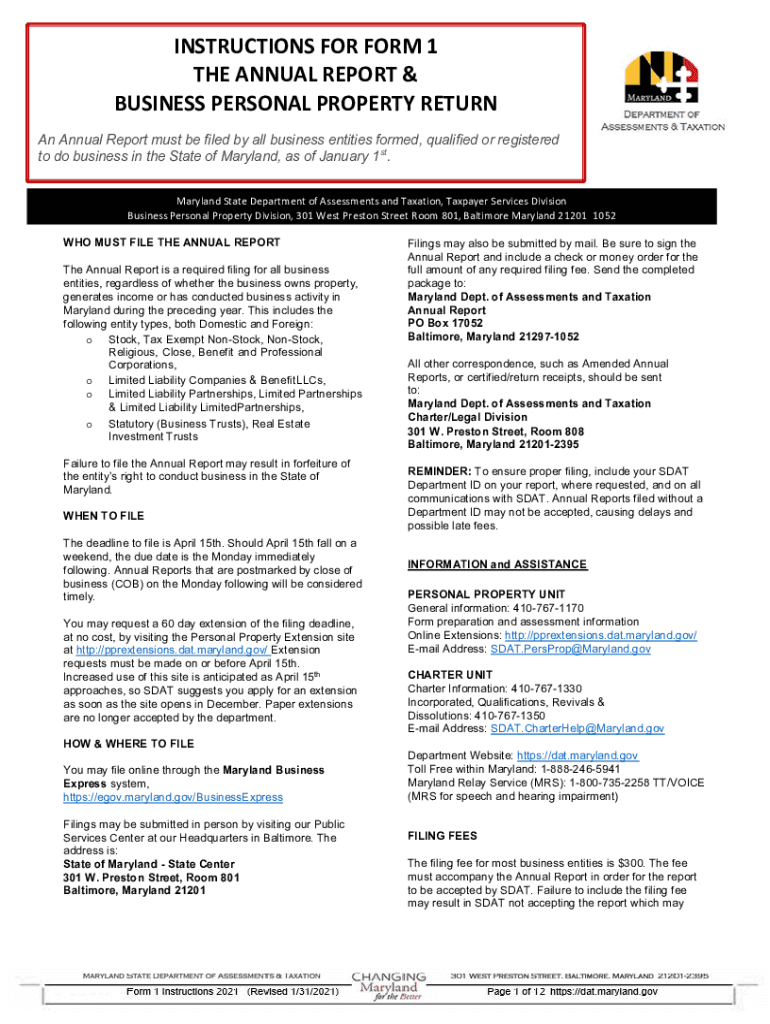
Form 1 Instructions the Annual Report & Business Personal 2021


What is the Form 1 Instructions for the Annual Report & Business Personal Property Return?
The Form 1 Instructions for the Annual Report & Business Personal Property Return is a crucial document for businesses operating in Maryland. This form provides guidance on how to report personal property for tax purposes, ensuring compliance with state regulations. It outlines the necessary steps for completing the annual report, which must be filed by businesses to maintain good standing with the Maryland State Department of Assessments and Taxation (SDAT).
Steps to Complete the Form 1 Instructions for the Annual Report & Business Personal Property Return
Completing the Form 1 requires careful attention to detail. Here are the essential steps:
- Gather necessary information about your business, including the type of entity and the location of personal property.
- Review the specific instructions provided for the 2018 Maryland personal property return.
- Fill out the form accurately, ensuring all required fields are completed.
- Calculate the total value of personal property owned as of January 1 of the reporting year.
- Submit the completed form by the designated deadline, which is typically April 15.
Key Elements of the Form 1 Instructions for the Annual Report & Business Personal Property Return
Understanding the key elements of the Form 1 is essential for accurate reporting. Important components include:
- Business Information: Name, address, and federal employer identification number (EIN).
- Property Description: Detailed listing of all personal property, including equipment, furniture, and fixtures.
- Valuation: The method used to determine the value of personal property, which can impact tax liability.
- Signature: A declaration that the information provided is true and correct, signed by an authorized individual.
Filing Deadlines and Important Dates for the Annual Report & Business Personal Property Return
Timely filing of the Form 1 is critical. The deadline for submitting the annual report and personal property return is April 15 each year. Failure to meet this deadline can result in penalties. It is advisable to mark your calendar and prepare the necessary documentation well in advance to avoid late fees.
Legal Use of the Form 1 Instructions for the Annual Report & Business Personal Property Return
The Form 1 Instructions are legally binding and must be followed to ensure compliance with Maryland tax laws. The information reported on this form is used by the state to assess personal property taxes. Accurate completion of the form protects businesses from potential audits or penalties for non-compliance.
Who Issues the Form 1 Instructions for the Annual Report & Business Personal Property Return?
The Maryland State Department of Assessments and Taxation (SDAT) is responsible for issuing the Form 1 Instructions. This agency oversees the assessment and taxation of personal property in the state, providing resources and guidance to assist businesses in fulfilling their reporting obligations.
Quick guide on how to complete 2021 form 1 instructions the annual report ampamp business personal
Easily Create Form 1 Instructions The Annual Report & Business Personal on Any Device
Online document management has become widely accepted by businesses and individuals alike. It serves as a perfect eco-friendly substitute for conventional printed and signed documents, allowing you to locate the necessary form and securely save it online. airSlate SignNow offers you all the tools required to generate, modify, and eSign your documents quickly and efficiently. Manage Form 1 Instructions The Annual Report & Business Personal on any device with airSlate SignNow's Android or iOS applications and enhance any document-related process today.
How to Edit and eSign Form 1 Instructions The Annual Report & Business Personal Effortlessly
- Obtain Form 1 Instructions The Annual Report & Business Personal and click Get Form to begin.
- Make use of the tools provided to complete your form.
- Highlight important sections of your documents or obscure sensitive information with tools specifically offered by airSlate SignNow for this purpose.
- Create your eSignature using the Sign feature, which takes mere seconds and holds the same legal validity as a conventional wet ink signature.
- Review all the details and then click on the Done button to save your adjustments.
- Select your preferred method to share your form, via email, SMS, or invitation link, or download it to your computer.
Eliminate worries about lost or misplaced documents, tedious form searches, or errors that require printing new copies. airSlate SignNow fulfills your document management needs in just a few clicks from any device of your choosing. Edit and eSign Form 1 Instructions The Annual Report & Business Personal and guarantee outstanding communication at every stage of the form preparation process with airSlate SignNow.
Create this form in 5 minutes or less
Find and fill out the correct 2021 form 1 instructions the annual report ampamp business personal
Create this form in 5 minutes!
How to create an eSignature for the 2021 form 1 instructions the annual report ampamp business personal
How to create an eSignature for your PDF online
How to create an eSignature for your PDF in Google Chrome
The best way to generate an electronic signature for signing PDFs in Gmail
How to generate an eSignature right from your smartphone
How to generate an electronic signature for a PDF on iOS
How to generate an eSignature for a PDF on Android
People also ask
-
What is the annual report and personal property return maryland 2018 form?
The annual report and personal property return maryland 2018 form is a required submission for businesses operating in Maryland. This form allows businesses to disclose their property holdings and ensure compliance with state regulations. It is crucial for maintaining good standing with the Maryland Department of Assessments and Taxation.
-
How can I access the annual report and personal property return maryland 2018 form?
You can access the annual report and personal property return maryland 2018 form through the official Maryland Department of Assessments and Taxation website. Additionally, various online platforms, like airSlate SignNow, may offer templates and guidance for completing the form effectively. Make sure to check for any updates regarding forms or deadlines.
-
What are the benefits of using airSlate SignNow for the annual report and personal property return maryland 2018 form?
Using airSlate SignNow for the annual report and personal property return maryland 2018 form streamlines the e-signing process, making it easy to send and sign documents electronically. This platform saves time, reduces paperwork, and ensures that your form is securely submitted and tracked. The user-friendly interface makes it accessible for all users.
-
Is there a cost associated with filing the annual report and personal property return maryland 2018 form through airSlate SignNow?
Yes, there may be a fee associated with filing the annual report and personal property return maryland 2018 form through airSlate SignNow, which typically includes the cost of the service itself and any applicable state fees. However, the platform offers affordable pricing plans designed for businesses of all sizes, making it a cost-effective solution for document management.
-
What features does airSlate SignNow offer for managing the annual report and personal property return maryland 2018 form?
airSlate SignNow offers several features for managing the annual report and personal property return maryland 2018 form, including customizable templates, secure e-signatures, and document tracking. Users can easily store and retrieve their forms, collaborate with team members, and ensure compliance with legal requirements. These features enhance efficiency and accuracy in the filing process.
-
Can I integrate airSlate SignNow with other applications for submitting the annual report and personal property return maryland 2018 form?
Yes, airSlate SignNow provides integration capabilities with various applications, including cloud storage services and accounting software. This flexibility allows users to streamline the process of preparing and submitting the annual report and personal property return maryland 2018 form. Integrations enhance productivity by allowing seamless data transfer and document management.
-
How does airSlate SignNow ensure the security of my annual report and personal property return maryland 2018 form?
airSlate SignNow prioritizes the security of your documents by utilizing advanced encryption methods and secure servers. When filing the annual report and personal property return maryland 2018 form, all data is transmitted securely, ensuring that sensitive information is protected. Additionally, the platform complies with industry standards for data protection, giving you peace of mind.
Get more for Form 1 Instructions The Annual Report & Business Personal
Find out other Form 1 Instructions The Annual Report & Business Personal
- How To Electronic signature Arkansas Construction Word
- How Do I Electronic signature Arkansas Construction Document
- Can I Electronic signature Delaware Construction PDF
- How Can I Electronic signature Ohio Business Operations Document
- How Do I Electronic signature Iowa Construction Document
- How Can I Electronic signature South Carolina Charity PDF
- How Can I Electronic signature Oklahoma Doctors Document
- How Can I Electronic signature Alabama Finance & Tax Accounting Document
- How To Electronic signature Delaware Government Document
- Help Me With Electronic signature Indiana Education PDF
- How To Electronic signature Connecticut Government Document
- How To Electronic signature Georgia Government PDF
- Can I Electronic signature Iowa Education Form
- How To Electronic signature Idaho Government Presentation
- Help Me With Electronic signature Hawaii Finance & Tax Accounting Document
- How Can I Electronic signature Indiana Government PDF
- How Can I Electronic signature Illinois Finance & Tax Accounting PPT
- How To Electronic signature Maine Government Document
- How To Electronic signature Louisiana Education Presentation
- How Can I Electronic signature Massachusetts Government PDF