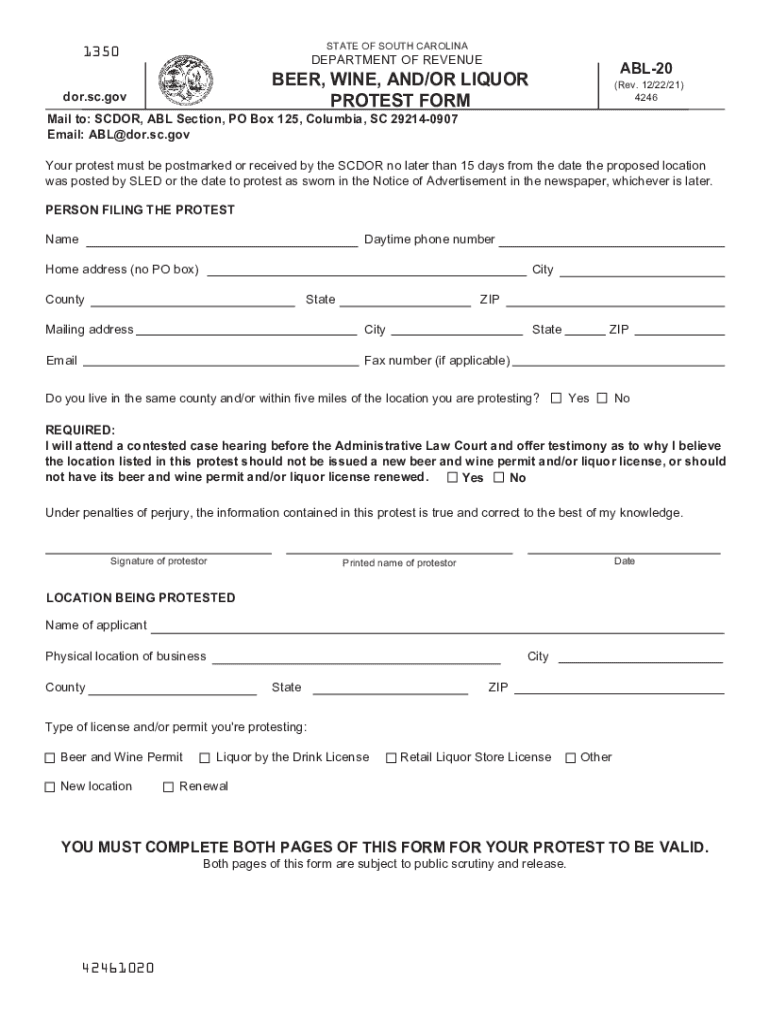
BEER, WINE, ANDOR LIQUOR PROTEST FORM SC 2021


What is the ABL 20?
The ABL 20 is a specific form used in the context of alcohol licensing and regulation. It serves as a formal request for the protest of a license application related to the sale of beer, wine, or liquor. This form is crucial for individuals or organizations that wish to express their concerns or objections regarding a particular license issuance. Understanding the purpose and implications of the ABL 20 is essential for stakeholders involved in local alcohol regulation.
How to use the ABL 20
Using the ABL 20 effectively requires careful attention to detail. First, ensure that you have the correct version of the form, as regulations may change. Complete the form by providing all necessary information, including your contact details, the specifics of the license application you are protesting, and the grounds for your objection. After filling it out, submit the ABL 20 to the appropriate local authority, following any specific submission guidelines they may have.
Steps to complete the ABL 20
Completing the ABL 20 involves several important steps:
- Obtain the latest version of the ABL 20 form from your local regulatory authority.
- Fill in your personal information, including name, address, and contact details.
- Clearly state the license application you are protesting, including any relevant details such as the applicant's name and the type of license.
- Provide a detailed explanation of your reasons for the protest, ensuring that your concerns are well articulated.
- Review the form for accuracy and completeness before submission.
- Submit the completed ABL 20 form to the designated local authority, adhering to any deadlines.
Legal use of the ABL 20
The ABL 20 is legally recognized as a formal mechanism for protesting alcohol license applications. To ensure its legal validity, it is important to follow all local regulations regarding submission and content. The form must be completed accurately, and any claims made within it should be supported by factual evidence. Submitting the ABL 20 in accordance with legal requirements helps protect your rights and interests in the licensing process.
Key elements of the ABL 20
When filling out the ABL 20, certain key elements must be included to ensure the form is effective:
- Personal Information: Your full name, address, and contact information.
- License Details: The name of the applicant and the type of license being protested.
- Grounds for Protest: A clear and detailed explanation of the reasons for your objection.
- Signature: Your signature to validate the protest and confirm its authenticity.
Form Submission Methods
The ABL 20 can typically be submitted through various methods, depending on local regulations. Common submission methods include:
- Online Submission: Many jurisdictions allow for electronic submission via their official websites.
- Mail: You can send the completed form via postal mail to the appropriate regulatory office.
- In-Person: Submitting the form in person at the local licensing office is often an option, allowing for immediate confirmation of receipt.
Quick guide on how to complete beer wine andor liquor protest form sc
Complete BEER, WINE, ANDOR LIQUOR PROTEST FORM SC effortlessly on any device
Managing documents online has gained popularity among businesses and individuals alike. It offers an ideal eco-friendly alternative to traditional printed and signed documents, allowing you to locate the necessary form and securely store it online. airSlate SignNow furnishes you with all the tools required to create, modify, and eSign your documents swiftly without delays. Handle BEER, WINE, ANDOR LIQUOR PROTEST FORM SC on any device with airSlate SignNow’s Android or iOS applications and streamline any document-related process today.
The easiest method to alter and eSign BEER, WINE, ANDOR LIQUOR PROTEST FORM SC without hassle
- Find BEER, WINE, ANDOR LIQUOR PROTEST FORM SC and click on Get Form to begin.
- Utilize the tools we provide to complete your form.
- Emphasize relevant sections of the documents or obscure sensitive information with tools that airSlate SignNow specifically provides for that purpose.
- Create your signature with the Sign tool, which takes mere seconds and holds the same legal validity as a traditional handwritten signature.
- Review all the details and click on the Done button to save your changes.
- Select your preferred method to send your form, via email, text message (SMS), invitation link, or download it to your computer.
Put an end to missing or misfiled documents, tedious form searching, or mistakes that require printing new document copies. airSlate SignNow fulfills all your document management needs with just a few clicks from a device of your choosing. Modify and eSign BEER, WINE, ANDOR LIQUOR PROTEST FORM SC and ensure outstanding communication at every stage of the form preparation process with airSlate SignNow.
Create this form in 5 minutes or less
Find and fill out the correct beer wine andor liquor protest form sc
Create this form in 5 minutes!
How to create an eSignature for the beer wine andor liquor protest form sc
The best way to generate an e-signature for your PDF in the online mode
The best way to generate an e-signature for your PDF in Chrome
How to generate an electronic signature for putting it on PDFs in Gmail
The way to create an e-signature straight from your smart phone
How to create an electronic signature for a PDF on iOS devices
The way to create an e-signature for a PDF document on Android OS
People also ask
-
What is abl 20 and how does it relate to airSlate SignNow?
abl 20 refers to a specific pricing plan offered by airSlate SignNow. This plan provides businesses with a cost-effective solution to manage their document signing and eSigning needs efficiently. With abl 20, users can streamline their workflows while ensuring compliance and security.
-
What features are included in the abl 20 plan?
The abl 20 plan includes essential features such as unlimited eSignatures, customizable templates, and advanced document management tools. Additionally, users benefit from real-time notifications and integrations with popular applications, enhancing overall productivity in document processing.
-
How can abl 20 help improve my business efficiency?
By using the abl 20 plan, businesses can automate their document workflows, signNowly reducing the time needed for approvals and signatures. This efficiency leads to faster transactions and improved customer satisfaction, allowing your team to focus on core business activities.
-
Is there a free trial available for the abl 20 plan?
Yes, airSlate SignNow offers a free trial for the abl 20 plan, allowing potential customers to experience its features without any commitment. This trial helps businesses understand how abl 20 can fit their needs and improve their document management processes.
-
What are the benefits of using airSlate SignNow's abl 20 plan over competitors?
The abl 20 plan stands out due to its affordability and extensive feature set, providing a comprehensive solution for eSigning and document management. Unlike many competitors, abl 20 offers easy integration options, robust security measures, and exceptional customer support.
-
Can I integrate third-party applications with the abl 20 plan?
Absolutely! The abl 20 plan supports seamless integration with various third-party applications, including CRM systems and productivity tools. This ensures a cohesive workflow, allowing teams to create, send, and manage documents without switching between multiple platforms.
-
What security measures are in place for the abl 20 plan?
The abl 20 plan comes with built-in security features, including end-to-end encryption and compliance with industry standards such as GDPR and HIPAA. These measures ensure that your documents are protected throughout the signing process, giving you peace of mind.
Get more for BEER, WINE, ANDOR LIQUOR PROTEST FORM SC
- Statutory designation of standby guardian maryland form
- Newly divorced individuals package maryland form
- Maryland statutory form
- Contractors forms package maryland
- Md attorney form
- Wedding planning or consultant package maryland form
- Hunting forms package maryland
- Identity theft recovery package maryland form
Find out other BEER, WINE, ANDOR LIQUOR PROTEST FORM SC
- Help Me With eSign Kansas Education LLC Operating Agreement
- Help Me With eSign West Virginia Doctors Lease Agreement Template
- eSign Wyoming Doctors Living Will Mobile
- eSign Wyoming Doctors Quitclaim Deed Free
- How To eSign New Hampshire Construction Rental Lease Agreement
- eSign Massachusetts Education Rental Lease Agreement Easy
- eSign New York Construction Lease Agreement Online
- Help Me With eSign North Carolina Construction LLC Operating Agreement
- eSign Education Presentation Montana Easy
- How To eSign Missouri Education Permission Slip
- How To eSign New Mexico Education Promissory Note Template
- eSign New Mexico Education Affidavit Of Heirship Online
- eSign California Finance & Tax Accounting IOU Free
- How To eSign North Dakota Education Rental Application
- How To eSign South Dakota Construction Promissory Note Template
- eSign Education Word Oregon Secure
- How Do I eSign Hawaii Finance & Tax Accounting NDA
- eSign Georgia Finance & Tax Accounting POA Fast
- eSign Georgia Finance & Tax Accounting POA Simple
- How To eSign Oregon Education LLC Operating Agreement