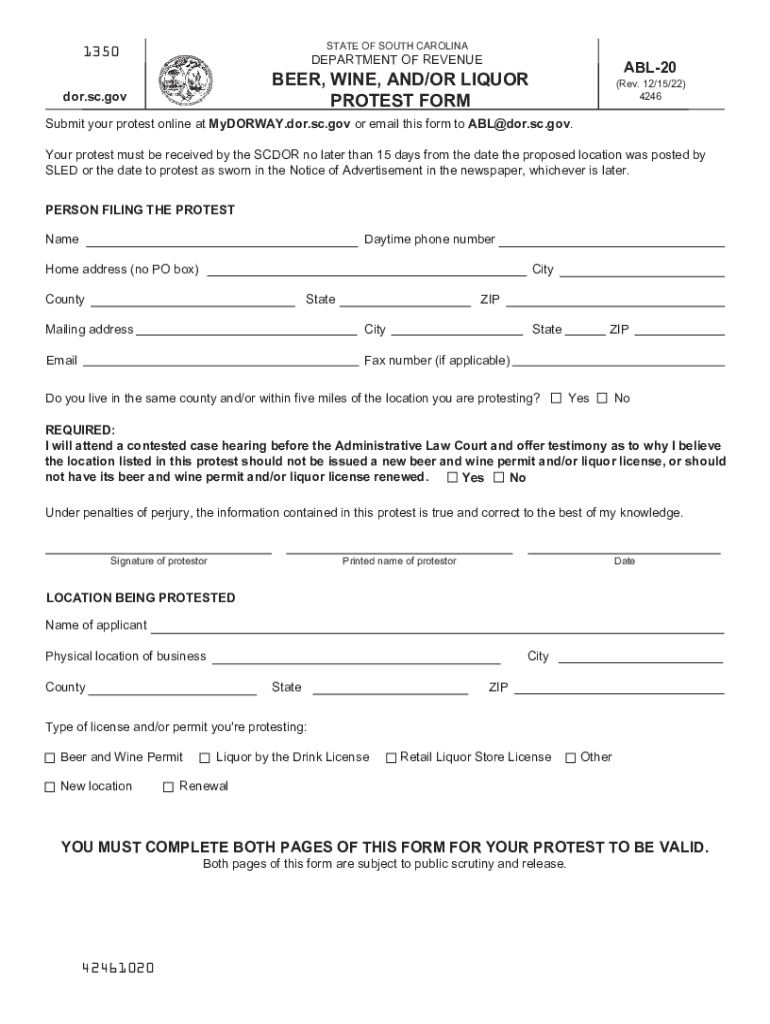
ABL 20 SC Department of Revenue 2022


What is the ABL 20 SC Department of Revenue?
The ABL 20 protest form is a specific document used in South Carolina for individuals or businesses to formally contest a tax assessment made by the Department of Revenue. This form allows taxpayers to present their case regarding the valuation of their property or the amount of tax owed. By filing the ABL 20, taxpayers can initiate a review process that may lead to adjustments in their tax liabilities.
How to use the ABL 20 SC Department of Revenue
To effectively use the ABL 20 protest form, begin by gathering all relevant documentation that supports your case. This may include property appraisals, tax bills, and any correspondence with the Department of Revenue. Once you have your information ready, complete the form by providing accurate details about your tax assessment and the reasons for your protest. After filling out the form, submit it according to the guidelines provided by the Department of Revenue.
Steps to complete the ABL 20 SC Department of Revenue
Completing the ABL 20 form involves several important steps:
- Obtain the ABL 20 form from the South Carolina Department of Revenue website or their office.
- Fill in your personal information, including your name, address, and tax identification number.
- Clearly state the reason for your protest, providing detailed explanations and any supporting documentation.
- Review the form for accuracy and completeness before submission.
- Submit the completed form to the Department of Revenue by the specified deadline, either online or via mail.
Legal use of the ABL 20 SC Department of Revenue
The ABL 20 protest form is legally recognized as a valid means for taxpayers to dispute tax assessments. To ensure its legal standing, the form must be completed accurately and submitted within the designated time frame. Adhering to the guidelines set forth by the South Carolina Department of Revenue is crucial for the protest to be considered. This process is governed by state tax laws, which outline the rights of taxpayers to challenge assessments.
Key elements of the ABL 20 SC Department of Revenue
Several key elements are essential when filling out the ABL 20 protest form:
- Taxpayer Information: Accurate identification details of the taxpayer are necessary.
- Assessment Details: Information regarding the specific tax assessment being protested.
- Reason for Protest: A clear and concise explanation of why the taxpayer believes the assessment is incorrect.
- Supporting Documentation: Any relevant documents that substantiate the protest should be attached.
- Signature: The form must be signed by the taxpayer or their authorized representative.
Form Submission Methods
The ABL 20 protest form can be submitted through various methods, ensuring flexibility for taxpayers. The primary submission methods include:
- Online: Many taxpayers prefer to submit the form electronically via the South Carolina Department of Revenue's online portal.
- Mail: The completed form can also be sent via postal service to the appropriate address specified by the Department of Revenue.
- In-Person: Taxpayers have the option to deliver the form directly to a local Department of Revenue office.
Quick guide on how to complete abl 20 sc department of revenue
Effortlessly Prepare ABL 20 SC Department Of Revenue on Any Device
Digital document management has gained popularity among organizations and individuals alike. It offers an ideal eco-friendly substitute for traditional printed and signed documents, as you can obtain the necessary form and securely preserve it online. airSlate SignNow equips you with all the tools required to create, edit, and electronically sign your documents swiftly without any hold-ups. Manage ABL 20 SC Department Of Revenue on any device using airSlate SignNow's Android or iOS applications and simplify your document-related tasks today.
How to Modify and eSign ABL 20 SC Department Of Revenue with Ease
- Find ABL 20 SC Department Of Revenue and click on Get Form to initiate the process.
- Utilize the tools we provide to fill out your form.
- Mark important sections of the documents or redact sensitive information with tools specifically offered by airSlate SignNow for that purpose.
- Generate your eSignature using the Sign tool, which takes only seconds and holds the same legal validity as a conventional handwritten signature.
- Review all information carefully and click on the Done button to save your modifications.
- Select your preferred method for sending your form—by email, text message (SMS), invite link, or download it to your computer.
Say goodbye to lost or misplaced documents, tedious form searching, or errors that necessitate printing new copies. airSlate SignNow meets your document management needs in just a few clicks from your chosen device. Edit and eSign ABL 20 SC Department Of Revenue and ensure effective communication at every step of the form preparation journey with airSlate SignNow.
Create this form in 5 minutes or less
Find and fill out the correct abl 20 sc department of revenue
Create this form in 5 minutes!
How to create an eSignature for the abl 20 sc department of revenue
How to create an electronic signature for a PDF online
How to create an electronic signature for a PDF in Google Chrome
How to create an e-signature for signing PDFs in Gmail
How to create an e-signature right from your smartphone
How to create an e-signature for a PDF on iOS
How to create an e-signature for a PDF on Android
People also ask
-
What is the ABL 20 protest form, and how can it be used?
The ABL 20 protest form is a crucial document for businesses disputing tax-related assessments. It allows you to formally protest the assessment and request a review. Using airSlate SignNow, you can eSign and send the ABL 20 protest form securely and efficiently.
-
How does airSlate SignNow simplify the process of submitting the ABL 20 protest form?
airSlate SignNow streamlines the submission of the ABL 20 protest form by allowing you to complete and eSign the document online. This eliminates the need for printing and mailing, saving you time and ensuring everything is submitted directly. Additionally, you can track the status of your submission effortlessly.
-
Is there a cost associated with using airSlate SignNow for the ABL 20 protest form?
Yes, there is a subscription fee for using airSlate SignNow, but it is designed to be cost-effective for businesses. Various pricing tiers are offered, allowing you to choose the one that best fits your needs. The investment is worthwhile considering the time saved on document management.
-
Can I integrate airSlate SignNow with other applications to manage the ABL 20 protest form?
Absolutely! airSlate SignNow integrates with numerous applications such as CRM and document management systems, allowing for a seamless workflow. This means you can manage the ABL 20 protest form and related documents across platforms for greater efficiency.
-
What features does airSlate SignNow offer for handling the ABL 20 protest form?
airSlate SignNow includes features like customizable templates, secure eSigning, and automated notifications. These tools ensure that your ABL 20 protest form is completed accurately and submitted on time. The platform also provides a user-friendly interface for easy navigation.
-
How secure is airSlate SignNow when processing the ABL 20 protest form?
Security is a top priority at airSlate SignNow. When processing the ABL 20 protest form, your data is encrypted and stored securely, ensuring maximum protection against unauthorized access. You can confidently submit sensitive documents through our secure platform.
-
Can I store and manage multiple versions of the ABL 20 protest form using airSlate SignNow?
Yes, airSlate SignNow allows you to store and manage multiple versions of the ABL 20 protest form. The platform provides version control features, ensuring that you can access the latest documents and track changes over time. This is particularly useful for businesses that frequently file protests.
Get more for ABL 20 SC Department Of Revenue
Find out other ABL 20 SC Department Of Revenue
- Electronic signature Texas Time Off Policy Later
- Electronic signature Texas Time Off Policy Free
- eSignature Delaware Time Off Policy Online
- Help Me With Electronic signature Indiana Direct Deposit Enrollment Form
- Electronic signature Iowa Overtime Authorization Form Online
- Electronic signature Illinois Employee Appraisal Form Simple
- Electronic signature West Virginia Business Ethics and Conduct Disclosure Statement Free
- Electronic signature Alabama Disclosure Notice Simple
- Electronic signature Massachusetts Disclosure Notice Free
- Electronic signature Delaware Drug Testing Consent Agreement Easy
- Electronic signature North Dakota Disclosure Notice Simple
- Electronic signature California Car Lease Agreement Template Free
- How Can I Electronic signature Florida Car Lease Agreement Template
- Electronic signature Kentucky Car Lease Agreement Template Myself
- Electronic signature Texas Car Lease Agreement Template Easy
- Electronic signature New Mexico Articles of Incorporation Template Free
- Electronic signature New Mexico Articles of Incorporation Template Easy
- Electronic signature Oregon Articles of Incorporation Template Simple
- eSignature Montana Direct Deposit Enrollment Form Easy
- How To Electronic signature Nevada Acknowledgement Letter