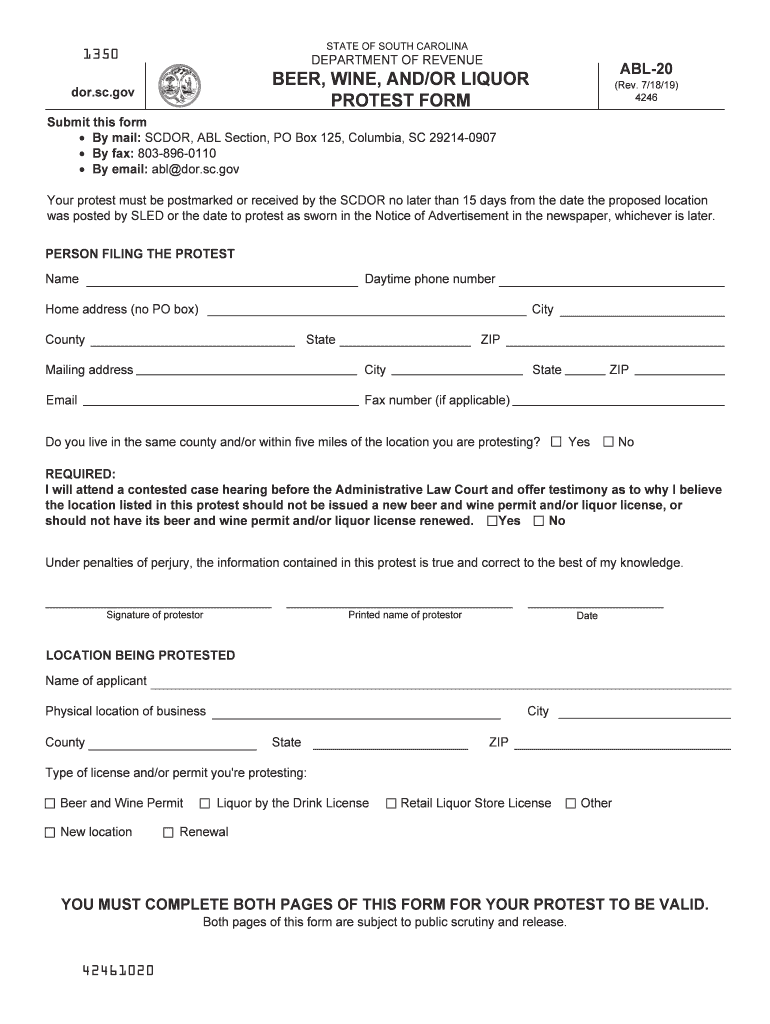
Abl 20 2019


What is the Abl 20
The Abl 20 is a specific form utilized in South Carolina for the liquor protest process. This form is essential for individuals or businesses seeking to contest the issuance of alcohol permits in their locality. It outlines the reasons for the protest and provides a structured way to present objections to the relevant authorities. Understanding the purpose and requirements of the Abl 20 is crucial for ensuring that your protest is considered valid and legally sound.
How to use the Abl 20
Using the Abl 20 involves several key steps to ensure that your protest is effectively communicated. First, you must fill out the form accurately, providing all necessary information regarding your objections. This includes details about the location of the proposed alcohol permit and the specific reasons for your protest. After completing the form, it must be submitted to the appropriate local authority within the specified timeframe. It's important to keep a copy of the submitted form for your records.
Steps to complete the Abl 20
Completing the Abl 20 requires attention to detail and adherence to specific guidelines. Here are the steps to follow:
- Gather relevant information about the proposed alcohol permit.
- Clearly state your reasons for protesting the issuance of the permit.
- Fill out the Abl 20 form, ensuring all sections are completed accurately.
- Review the form for any errors or omissions.
- Submit the completed form to the designated local authority by the deadline.
Legal use of the Abl 20
The legal use of the Abl 20 is governed by South Carolina's alcohol licensing laws. To ensure that your protest is considered legally binding, it is essential to comply with the state's requirements for submitting the form. This includes adhering to deadlines and providing sufficient justification for your objections. Properly executed, the Abl 20 serves as a formal mechanism to challenge the issuance of alcohol permits, thereby protecting community interests.
State-specific rules for the Abl 20
Each state may have unique regulations regarding the use of forms like the Abl 20. In South Carolina, specific rules dictate how and when to file the form, including the necessary supporting documentation. It is important to familiarize yourself with these state-specific rules to ensure compliance and increase the likelihood of a successful protest. Consulting local regulations or seeking legal advice can provide clarity on these requirements.
Examples of using the Abl 20
Examples of using the Abl 20 can provide valuable insight into its practical application. For instance, a neighborhood association may use the Abl 20 to protest a new bar opening near a school, citing concerns about increased traffic and noise. Another example could involve a business owner contesting a permit for a liquor store that could negatively impact their establishment. These scenarios highlight the form's role in community advocacy and legal processes.
Quick guide on how to complete sc dor abl 20 2019
Effortlessly Create Abl 20 on Any Device
Digital document management has gained traction among businesses and individuals alike. It serves as an ideal environmentally-friendly alternative to conventional printed and signed paperwork, allowing you to locate the appropriate form and securely keep it online. airSlate SignNow provides you with all the tools necessary to generate, modify, and eSign your documents swiftly and without interruptions. Manage Abl 20 on any device with the airSlate SignNow applications for Android or iOS and simplify your document-related tasks today.
The simplest method to modify and eSign Abl 20 effortlessly
- Locate Abl 20 and click on Get Form to begin.
- Leverage the tools we offer to fill out your document.
- Emphasize important sections of your documents or redact sensitive information with the tools specifically designed by airSlate SignNow for that purpose.
- Create your eSignature using the Sign tool, which takes mere seconds and carries the same legal authority as a conventional handwritten signature.
- Review all details and click on the Done button to preserve your modifications.
- Select your preferred method of delivering your form, whether by email, text message (SMS), or invitation link, or download it to your computer.
Eliminate the hassle of lost or misplaced documents, tedious form searches, or mistakes that require new copies to be printed. airSlate SignNow addresses your document management needs in a few clicks from any device you prefer. Modify and eSign Abl 20 and ensure excellent communication at every step of your form preparation workflow with airSlate SignNow.
Create this form in 5 minutes or less
Find and fill out the correct sc dor abl 20 2019
Create this form in 5 minutes!
How to create an eSignature for the sc dor abl 20 2019
How to create an electronic signature for the Sc Dor Abl 20 2019 online
How to generate an electronic signature for the Sc Dor Abl 20 2019 in Chrome
How to make an eSignature for putting it on the Sc Dor Abl 20 2019 in Gmail
How to make an electronic signature for the Sc Dor Abl 20 2019 right from your smartphone
How to make an eSignature for the Sc Dor Abl 20 2019 on iOS devices
How to make an eSignature for the Sc Dor Abl 20 2019 on Android
People also ask
-
What is the abl 20 feature in airSlate SignNow?
The abl 20 feature in airSlate SignNow enables users to streamline their document signing process effectively. With this feature, businesses can enhance collaboration and ensure that documents are signed quickly and securely. This ultimately leads to increased efficiency and satisfaction among users.
-
How does pricing work for the abl 20 offering?
airSlate SignNow offers competitive pricing for the abl 20 plan, designed to fit various budgets and business sizes. It includes all essential features for document signing and management. Additionally, prospective customers can benefit from free trials to experience the solution before committing.
-
What are the key benefits of using the abl 20 plan?
The abl 20 plan provides users with an easy-to-use interface, enabling quick document eSigning that saves time. It also enhances workflow automation, reduces paper waste, and improves overall operational efficiency. Customers can enjoy a seamless document management experience.
-
Can I integrate abl 20 with other software?
Yes, the abl 20 solution from airSlate SignNow seamlessly integrates with various business applications. By connecting with popular platforms like Salesforce, Google Drive, and Dropbox, users can enhance their workflow and maximize productivity. Integration is straightforward and requires minimal setup.
-
Is the abl 20 secure for sensitive documents?
Absolutely, the abl 20 plan prioritizes security with features such as encryption and secure storage. airSlate SignNow complies with industry-standard security protocols, ensuring that sensitive documents are protected throughout the signing process. Your data safety is our top priority.
-
How does the abl 20 enhance the eSigning experience?
The abl 20 plan is designed to improve the eSigning experience by providing users with intuitive tools and a streamlined process. This ensures that signers can complete their tasks easily and efficiently, reducing the turnaround time for document approval. Enhanced user experience leads to higher satisfaction rates.
-
What types of documents can I manage with abl 20?
With the abl 20 plan, you can manage various document types, including contracts, agreements, and templates. This flexibility allows businesses to customize their document workflows according to specific needs. Efficient management of these documents signNowly improves operational efficiency.
Get more for Abl 20
- Redwine fund holston conference form
- Wisconsin common grant application form
- Bc application gaming form
- Fndf form
- Reap application checklist usda form
- Survey on ensuring equal opportunity for applicants usda form
- Application documentation usda rural development rurdev usda form
- Grant record chang grant record change form for
Find out other Abl 20
- How To Integrate Sign in Banking
- How To Use Sign in Banking
- Help Me With Use Sign in Banking
- Can I Use Sign in Banking
- How Do I Install Sign in Banking
- How To Add Sign in Banking
- How Do I Add Sign in Banking
- How Can I Add Sign in Banking
- Can I Add Sign in Banking
- Help Me With Set Up Sign in Government
- How To Integrate eSign in Banking
- How To Use eSign in Banking
- How To Install eSign in Banking
- How To Add eSign in Banking
- How To Set Up eSign in Banking
- How To Save eSign in Banking
- How To Implement eSign in Banking
- How To Set Up eSign in Construction
- How To Integrate eSign in Doctors
- How To Use eSign in Doctors