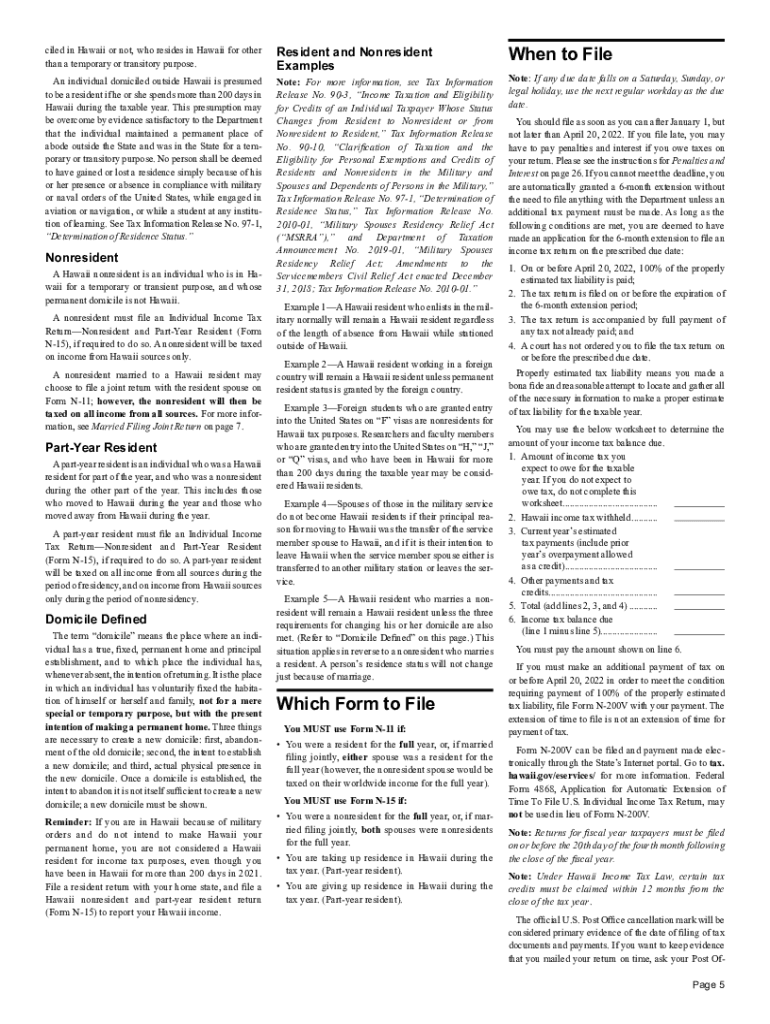
Instructions for Form N 11 Rev Forms 2021


What is the Instructions For Form N-11 Rev?
The Instructions for Form N-11 Rev provide essential guidance for taxpayers in Hawaii who need to file their state income tax returns. This form is specifically designed for residents who are required to report their income and calculate their tax liability. Understanding the instructions is crucial for ensuring compliance with state tax laws and avoiding potential penalties. The instructions outline the necessary steps, required information, and specific criteria that must be met for proper completion of the form.
Steps to Complete the Instructions For Form N-11 Rev
Completing the Instructions for Form N-11 Rev involves several key steps:
- Gather all necessary documents, including W-2s, 1099s, and other income statements.
- Review the eligibility criteria to ensure you qualify to file using Form N-11.
- Follow the step-by-step guidance provided in the instructions to fill out each section accurately.
- Double-check your calculations to ensure that your reported income and deductions are correct.
- Sign and date the form before submission, as an unsigned form may be considered invalid.
Legal Use of the Instructions For Form N-11 Rev
The legal use of the Instructions for Form N-11 Rev ensures that taxpayers adhere to Hawaii's tax regulations. These instructions are established by the Hawaii Department of Taxation and serve as the official guidelines for filing state income tax returns. Compliance with these instructions is essential, as failure to do so can result in penalties, interest on unpaid taxes, or even legal actions. By following the provided instructions, taxpayers can confidently submit their returns and fulfill their legal obligations.
Filing Deadlines / Important Dates
Taxpayers must be aware of the filing deadlines associated with the Instructions for Form N-11 Rev. Typically, the deadline for filing state income tax returns in Hawaii is April 20 of each year. If this date falls on a weekend or holiday, the deadline may be extended. Additionally, taxpayers should be mindful of any extensions that may be available, as well as deadlines for making payments to avoid late fees. Staying informed about these dates is crucial for timely compliance.
Required Documents
To complete the Instructions for Form N-11 Rev, taxpayers will need to gather several required documents, including:
- W-2 forms from employers, which report wages and withheld taxes.
- 1099 forms for other income sources, such as freelance work or interest income.
- Documentation for any deductions or credits being claimed, such as receipts for medical expenses or educational costs.
- Previous year’s tax return, which can provide a helpful reference for completing the current year’s form.
Form Submission Methods
Taxpayers have multiple options for submitting the Instructions for Form N-11 Rev. They can choose to file online through the Hawaii Department of Taxation's e-filing system, which offers a convenient and efficient method for submission. Alternatively, taxpayers may opt to mail their completed forms to the appropriate tax office or submit them in person at local tax offices. Each method has its own processing times and requirements, so it is important to select the one that best fits individual needs.
Who Issues the Form
The Instructions for Form N-11 Rev are issued by the Hawaii Department of Taxation. This state agency is responsible for administering tax laws and ensuring compliance among taxpayers. The department provides the necessary forms, instructions, and resources to assist residents in fulfilling their tax obligations. Understanding the role of the Hawaii Department of Taxation can help taxpayers navigate the filing process more effectively.
Quick guide on how to complete instructions for form n 11 rev 2021 forms 2021
Effortlessly Prepare Instructions For Form N 11 Rev Forms on Any Device
Managing documents online has gained popularity among businesses and individuals. It offers an excellent eco-friendly substitute for conventional printed and signed documents, as you can locate the appropriate form and securely keep it online. airSlate SignNow provides you with all the necessary tools to create, modify, and electronically sign your documents swiftly and without complications. Manage Instructions For Form N 11 Rev Forms on any device using the airSlate SignNow Android or iOS applications and enhance any document-centric process today.
How to Edit and Electronically Sign Instructions For Form N 11 Rev Forms with Ease
- Find Instructions For Form N 11 Rev Forms and click Get Form to begin.
- Utilize the tools we offer to complete your document.
- Highlight important sections of your documents or obscure sensitive information with tools specifically designed for that purpose by airSlate SignNow.
- Create your signature using the Sign feature, which takes only seconds and possesses the same legal validity as a conventional handwritten signature.
- Review all the details and click on the Done button to save your modifications.
- Select your preferred method of delivering your form, whether by email, text message (SMS), invitation link, or downloading it to your computer.
Eliminate the hassle of lost or misplaced files, tedious form searches, or errors that necessitate printing new document copies. airSlate SignNow meets all your document management needs in just a few clicks from any device of your preference. Modify and electronically sign Instructions For Form N 11 Rev Forms to ensure excellent communication at every stage of your form preparation process with airSlate SignNow.
Create this form in 5 minutes or less
Find and fill out the correct instructions for form n 11 rev 2021 forms 2021
Create this form in 5 minutes!
How to create an eSignature for the instructions for form n 11 rev 2021 forms 2021
The best way to make an e-signature for a PDF online
The best way to make an e-signature for a PDF in Google Chrome
The way to create an e-signature for signing PDFs in Gmail
The way to generate an e-signature straight from your smartphone
How to make an e-signature for a PDF on iOS
The way to generate an e-signature for a PDF document on Android
People also ask
-
What are the Hawaii tax instructions for filing electronically?
When filing taxes in Hawaii electronically, it's crucial to follow the specific Hawaii tax instructions provided by the Department of Taxation. This includes guidance on how to submit your forms online, the acceptable formats, and deadlines to avoid penalties. Using a solution like airSlate SignNow can streamline the e-signing process of your tax documents.
-
How can airSlate SignNow help with managing Hawaii tax instructions?
airSlate SignNow facilitates the organization and signing of documents required for Hawaii tax instructions. With its intuitive interface, users can upload, sign, and send tax documents efficiently. This signNowly reduces the time spent on administrative tasks and ensures compliance with local regulations.
-
Are there any specific features in airSlate SignNow for Hawaii tax instructions?
Yes, airSlate SignNow offers several features that are beneficial for following Hawaii tax instructions. These include customizable templates for tax forms, secure cloud storage for easy access, and audit trails that ensure document integrity. These features enhance both compliance and efficiency when managing tax-related documents.
-
What are the pricing plans for airSlate SignNow regarding features for Hawaii tax instructions?
airSlate SignNow offers several pricing plans tailored to different business needs, all of which include features that can assist with Hawaii tax instructions. The plans are flexible and scalable, allowing you to choose what fits your organizational requirements best. Check the website for detailed pricing and features to find the right solution for your tax needs.
-
Can I integrate airSlate SignNow with accounting software for Hawaii tax instructions?
Absolutely! airSlate SignNow supports integration with various accounting software solutions, making it easier to incorporate Hawaii tax instructions into your financial workflow. These integrations allow for seamless data transfer, making the e-signature process smoother and more efficient for tax filing tasks.
-
How does airSlate SignNow ensure compliance with Hawaii tax instructions?
airSlate SignNow ensures compliance with Hawaii tax instructions by providing secure, legally binding e-signatures and comprehensive record-keeping features. The platform adheres to local laws and regulations, ensuring that all your tax documents meet compliance standards. This gives users confidence in the legitimacy of their submissions.
-
What are the benefits of using airSlate SignNow for Hawaii tax instructions?
Using airSlate SignNow for managing Hawaii tax instructions offers numerous benefits, including time savings, enhanced security, and improved efficiency. The platform simplifies document management by providing a centralized hub for tax forms, reducing the risk of errors and ensuring timely submissions. Furthermore, flexible access allows you to manage your documents from anywhere.
Get more for Instructions For Form N 11 Rev Forms
- Tenant landlord utility 497303753 form
- Letter from tenant to landlord about inadequacy of heating resources insufficient heat georgia form
- Rent lease terminates form
- 7 day notice to pay rent nonresidential georgia form
- Assignment security deed form
- 60 day notice to terminate at will lease from landlord to tenant georgia form
- Georgia 30 day notice form
- Assignment of security deed corporate mortgage holder georgia form
Find out other Instructions For Form N 11 Rev Forms
- Electronic signature Washington Real Estate Purchase Order Template Mobile
- Electronic signature West Virginia Real Estate Last Will And Testament Online
- Electronic signature Texas Police Lease Termination Letter Safe
- How To Electronic signature Texas Police Stock Certificate
- How Can I Electronic signature Wyoming Real Estate Quitclaim Deed
- Electronic signature Virginia Police Quitclaim Deed Secure
- How Can I Electronic signature West Virginia Police Letter Of Intent
- How Do I Electronic signature Washington Police Promissory Note Template
- Electronic signature Wisconsin Police Permission Slip Free
- Electronic signature Minnesota Sports Limited Power Of Attorney Fast
- Electronic signature Alabama Courts Quitclaim Deed Safe
- How To Electronic signature Alabama Courts Stock Certificate
- Can I Electronic signature Arkansas Courts Operating Agreement
- How Do I Electronic signature Georgia Courts Agreement
- Electronic signature Georgia Courts Rental Application Fast
- How Can I Electronic signature Hawaii Courts Purchase Order Template
- How To Electronic signature Indiana Courts Cease And Desist Letter
- How Can I Electronic signature New Jersey Sports Purchase Order Template
- How Can I Electronic signature Louisiana Courts LLC Operating Agreement
- How To Electronic signature Massachusetts Courts Stock Certificate