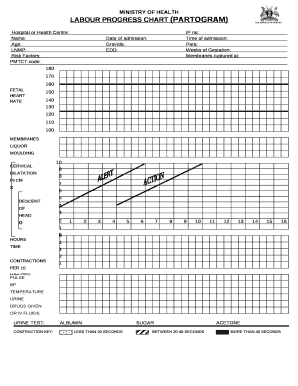
Recent Uganda Ministry of Health Partogram Form


What is the Recent Uganda Ministry Of Health Partogram
The Recent Uganda Ministry Of Health Partogram is a vital tool used in monitoring labor progress and maternal health during childbirth. This document serves as a visual representation of key clinical data, including cervical dilation, fetal heart rate, and maternal vital signs. It is designed to facilitate timely decision-making by healthcare providers, ensuring that both mother and child receive appropriate care throughout the delivery process. The partogram is essential for identifying any deviations from normal labor patterns, allowing for prompt interventions when necessary.
How to use the Recent Uganda Ministry Of Health Partogram
Using the Recent Uganda Ministry Of Health Partogram involves several steps to ensure accurate data collection and monitoring. First, healthcare providers should familiarize themselves with the layout of the partogram, which includes sections for recording time, maternal observations, and fetal assessments. During labor, providers should regularly update the chart with relevant information, such as the frequency of contractions and the status of cervical dilation. This ongoing documentation allows for real-time assessment of labor progress and helps in making informed decisions regarding the management of the delivery.
Steps to complete the Recent Uganda Ministry Of Health Partogram
Completing the Recent Uganda Ministry Of Health Partogram requires systematic data entry and monitoring. The following steps outline the process:
- Preparation: Gather necessary tools, including the partogram form and writing instruments.
- Initial Assessment: Record the mother's baseline vital signs and fetal heart rate upon admission.
- Continuous Monitoring: Update the partogram at regular intervals, documenting contractions, cervical changes, and any maternal or fetal concerns.
- Decision-Making: Use the recorded data to assess labor progress and determine if any interventions are required.
- Final Review: After delivery, review the completed partogram to evaluate the labor process and outcomes.
Legal use of the Recent Uganda Ministry Of Health Partogram
The legal use of the Recent Uganda Ministry Of Health Partogram is critical in ensuring compliance with healthcare regulations. Electronic versions of the partogram can be considered legally binding if they meet specific criteria, such as secure storage and proper signatures. Healthcare providers must ensure that they follow local laws regarding documentation and patient care. Utilizing a trusted platform for filling out and signing the partogram electronically can enhance its legal validity, as it provides a secure audit trail and compliance with relevant eSignature laws.
Key elements of the Recent Uganda Ministry Of Health Partogram
The Recent Uganda Ministry Of Health Partogram contains several key elements that are essential for effective monitoring during labor:
- Cervical Dilation: A graphical representation of the progress of cervical dilation over time.
- Fetal Heart Rate: Continuous monitoring of the fetal heart rate to assess the baby's well-being.
- Maternal Vital Signs: Regular recording of the mother's blood pressure, pulse, and temperature.
- Contraction Patterns: Documentation of the frequency and duration of uterine contractions.
- Interventions: Space for noting any medical interventions or complications that arise during labor.
Examples of using the Recent Uganda Ministry Of Health Partogram
Examples of using the Recent Uganda Ministry Of Health Partogram can illustrate its practical application in various scenarios. For instance, in a case where a mother presents with prolonged labor, the partogram can help identify the need for intervention by highlighting abnormal patterns in cervical dilation and fetal heart rate. Additionally, healthcare providers can refer to completed partograms from previous patients to guide their approach in similar situations, ensuring that best practices are followed in labor management.
Quick guide on how to complete recent uganda ministry of health partogram
Complete Recent Uganda Ministry Of Health Partogram smoothly on any device
Digital document management has gained traction among businesses and individuals. It offers an ideal eco-conscious substitute for conventional printed and signed documents, as you can obtain the correct form and safely store it online. airSlate SignNow equips you with all the necessary tools to create, alter, and eSign your documents swiftly without delays. Handle Recent Uganda Ministry Of Health Partogram on any device with airSlate SignNow Android or iOS applications and enhance any document-centric task today.
The simplest way to modify and eSign Recent Uganda Ministry Of Health Partogram effortlessly
- Obtain Recent Uganda Ministry Of Health Partogram and then click Get Form to commence.
- Utilize the tools we provide to submit your form.
- Emphasize pertinent sections of the documents or redact sensitive information with tools that airSlate SignNow offers specifically for this purpose.
- Generate your eSignature using the Sign tool, which takes mere seconds and holds the same legal validity as a conventional wet ink signature.
- Verify the details and then click on the Done button to save your changes.
- Choose how you wish to send your form, via email, text message (SMS), or invite link, or download it to your computer.
Eliminate the hassle of lost or misplaced documents, tedious form searching, or mistakes that require printing new copies. airSlate SignNow addresses all your document management needs in just a few clicks from any device you prefer. Modify and eSign Recent Uganda Ministry Of Health Partogram and ensure excellent communication at every stage of your form preparation with airSlate SignNow.
Create this form in 5 minutes or less
Create this form in 5 minutes!
How to create an eSignature for the recent uganda ministry of health partogram
How to create an e-signature for your PDF online
How to create an e-signature for your PDF in Google Chrome
The best way to generate an electronic signature for signing PDFs in Gmail
The best way to generate an e-signature right from your smartphone
How to generate an electronic signature for a PDF on iOS
The best way to generate an e-signature for a PDF on Android
People also ask
-
What is a partograph chart and how can I download it?
A partograph chart is a graphical representation used to monitor labor progress and maternal and fetal well-being during delivery. You can easily access the partograph chart PDF download on our platform, making it simple to obtain the necessary documentation for your records.
-
Is the partograph chart PDF download customizable?
Yes, our partograph chart PDF download is fully customizable to suit your specific healthcare needs. You can add your logo, adjust fields, and personalize the chart, ensuring it aligns perfectly with your practice and enhances its functionality.
-
How much does it cost to download the partograph chart PDF?
The partograph chart PDF download is available as part of our competitive pricing plans. Depending on your chosen plan, you can access this essential chart along with other document management features at an affordable cost, making it accessible for all healthcare professionals.
-
Can I integrate the partograph chart download with other software?
Absolutely! Our platform allows seamless integration with various healthcare software systems. This means that after downloading the partograph chart PDF, you can efficiently manage it alongside other tools, streamlining your workflow and enhancing productivity.
-
What are the benefits of using the partograph chart from airSlate SignNow?
Using the partograph chart from airSlate SignNow provides numerous benefits, such as improved documentation accuracy and better tracking of labor progress. The partograph charts are designed with user-friendliness in mind and include essential data fields to assist healthcare providers in decision-making during critical moments.
-
Is technical support available for using the partograph chart PDF download?
Yes, we provide comprehensive technical support for users of the partograph chart PDF download. Our dedicated support team is available to assist you with any questions or challenges you may encounter while utilizing our platform, ensuring a smooth experience.
-
How do I ensure data security when downloading the partograph chart PDF?
At airSlate SignNow, we prioritize your data security when you download the partograph chart PDF. Our platform employs advanced encryption and security protocols to protect sensitive information, ensuring that your documents remain confidential and secure throughout the process.
Get more for Recent Uganda Ministry Of Health Partogram
- Guaranty or guarantee of payment of rent michigan form
- Letter from landlord to tenant as notice of default on commercial lease michigan form
- Residential or rental lease extension agreement michigan form
- Commercial rental lease application questionnaire michigan form
- Apartment lease rental application questionnaire michigan form
- Residential rental lease application michigan form
- Salary verification form for potential lease michigan
- Michigan landlord tenant 497311521 form
Find out other Recent Uganda Ministry Of Health Partogram
- Electronic signature Minnesota Legal LLC Operating Agreement Free
- Electronic signature Minnesota Legal LLC Operating Agreement Secure
- Electronic signature Louisiana Life Sciences LLC Operating Agreement Now
- Electronic signature Oregon Non-Profit POA Free
- Electronic signature South Dakota Non-Profit Business Plan Template Now
- Electronic signature South Dakota Non-Profit Lease Agreement Template Online
- Electronic signature Legal Document Missouri Online
- Electronic signature Missouri Legal Claim Online
- Can I Electronic signature Texas Non-Profit Permission Slip
- Electronic signature Missouri Legal Rental Lease Agreement Simple
- Electronic signature Utah Non-Profit Cease And Desist Letter Fast
- Electronic signature Missouri Legal Lease Agreement Template Free
- Electronic signature Non-Profit PDF Vermont Online
- Electronic signature Non-Profit PDF Vermont Computer
- Electronic signature Missouri Legal Medical History Mobile
- Help Me With Electronic signature West Virginia Non-Profit Business Plan Template
- Electronic signature Nebraska Legal Living Will Simple
- Electronic signature Nevada Legal Contract Safe
- How Can I Electronic signature Nevada Legal Operating Agreement
- How Do I Electronic signature New Hampshire Legal LLC Operating Agreement