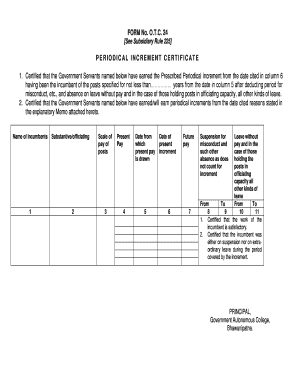
Form No Otc 24


What is the Form No Otc 24
The Form No Otc 24 is a document utilized in various administrative processes within the United States, particularly in the context of educational institutions. This form is often required for specific requests, such as periodical increments for teachers or other personnel. It serves as an official request for adjustments or changes in employment status, ensuring that all necessary information is documented and submitted to the appropriate authorities.
How to use the Form No Otc 24
Using the Form No Otc 24 involves several key steps. First, ensure that you have the correct version of the form, which can typically be obtained from your institution or relevant administrative body. Next, fill out the required fields accurately, providing all necessary details such as your name, position, and the specific request you are making. After completing the form, it is essential to review it for accuracy before submission to avoid any delays in processing.
Steps to complete the Form No Otc 24
Completing the Form No Otc 24 requires careful attention to detail. Follow these steps for successful completion:
- Obtain the latest version of the form from your institution.
- Fill in your personal information, including your name, position, and contact details.
- Clearly state the purpose of the form, such as requesting a periodical increment.
- Attach any required supporting documents that may be necessary for your request.
- Review the form thoroughly for any errors or omissions.
- Submit the completed form to the designated office or authority.
Legal use of the Form No Otc 24
The Form No Otc 24 must be used in compliance with applicable regulations and institutional policies. It is essential to understand the legal implications of submitting this form, as it may affect employment status or compensation. Properly completed forms serve as official records and can be referenced in future administrative decisions. Ensure that all information is truthful and accurate to maintain compliance with legal standards.
Key elements of the Form No Otc 24
Several key elements are crucial to the Form No Otc 24. These include:
- Personal Information: Name, position, and contact details of the individual submitting the form.
- Request Details: A clear description of the request being made, such as a periodical increment.
- Supporting Documentation: Any additional documents required to substantiate the request.
- Signature: The form must be signed and dated by the individual submitting it.
Form Submission Methods
The Form No Otc 24 can typically be submitted through various methods, depending on the institution's requirements. Common submission methods include:
- Online Submission: Many institutions offer a digital platform for submitting forms electronically.
- Mail: The form can be printed and mailed to the appropriate administrative office.
- In-Person: Submitting the form directly to the office may be required in some cases.
Quick guide on how to complete form no otc 24
Complete Form No Otc 24 effortlessly on any device
Online document management has become increasingly favored by businesses and individuals. It serves as an ideal eco-friendly alternative to traditional printed and signed documents, as you can obtain the required form and securely keep it online. airSlate SignNow provides you with all the resources necessary to create, modify, and eSign your documents quickly without any hold-ups. Handle Form No Otc 24 on any platform with airSlate SignNow's Android or iOS applications and simplify any document-centered task today.
How to alter and eSign Form No Otc 24 with ease
- Obtain Form No Otc 24 and click on Get Form to begin.
- Utilize the resources we provide to complete your form.
- Highlight important sections of your documents or obscure sensitive data with tools that airSlate SignNow offers specifically for this purpose.
- Create your eSignature using the Sign tool, which takes mere seconds and carries the same legal validity as a conventional wet ink signature.
- Review the information and click on the Done button to save your modifications.
- Select your preferred method to deliver your form, whether by email, text message (SMS), invitation link, or download it to your computer.
Say goodbye to lost or misplaced documents, tedious form searching, or mistakes that necessitate printing new document copies. airSlate SignNow meets your document management needs in just a few clicks from any device you choose. Alter and eSign Form No Otc 24 and ensure effective communication throughout the form preparation process with airSlate SignNow.
Create this form in 5 minutes or less
Create this form in 5 minutes!
How to create an eSignature for the form no otc 24
How to generate an electronic signature for a PDF file online
How to generate an electronic signature for a PDF file in Google Chrome
The way to create an electronic signature for signing PDFs in Gmail
The best way to generate an e-signature straight from your mobile device
How to make an e-signature for a PDF file on iOS
The best way to generate an e-signature for a PDF document on Android devices
People also ask
-
What is OTC 24 in the context of airSlate SignNow?
OTC 24 refers to the 24-hour availability of our Over-the-Counter (OTC) solutions using airSlate SignNow. With OTC 24, businesses can send and electronically sign documents around the clock, ensuring efficiency and timely processing of important paperwork.
-
How does airSlate SignNow's OTC 24 feature enhance document management?
The OTC 24 feature enhances document management by allowing users to access, send, and sign documents anytime, reducing delays and improving workflow. This means your team can work from anywhere and at any time without the constraints of business hours.
-
What are the pricing options for using OTC 24 with airSlate SignNow?
airSlate SignNow offers competitive pricing options for those utilizing the OTC 24 feature. We provide various subscription plans to accommodate different business sizes and needs, ensuring that you receive the best value for a cost-effective eSigning solution.
-
What features are included in the OTC 24 plan of airSlate SignNow?
The OTC 24 plan includes a suite of robust features such as unlimited eSigning, document templates, team collaboration tools, and integration capabilities. These features ensure that you can manage your documents effectively while enjoying the flexibility of accessing services around the clock.
-
Are there any integrations available with OTC 24 in airSlate SignNow?
Yes, airSlate SignNow's OTC 24 supports integrations with a variety of platforms and applications. This allows you to streamline your workflow by connecting with popular software like CRM systems, productivity tools, and document storage services, enhancing your overall productivity.
-
What are the benefits of using airSlate SignNow's OTC 24 feature?
Using airSlate SignNow's OTC 24 feature provides the benefits of increased efficiency, time savings, and improved document security. By allowing 24/7 access to signing capabilities, you can ensure quicker turnaround times and a smoother workflow for your business operations.
-
Is OTC 24 suitable for small businesses?
Absolutely! OTC 24 is designed to be user-friendly and cost-effective, making it an ideal solution for small businesses. It enables them to manage their document signing needs without the complexity and high costs typically associated with enterprise-level solutions.
Get more for Form No Otc 24
- Skrcona instrukcja obsugi polski illinois secretary of state form
- Mandatory vehicle insurance public service facility illinois form
- Il route 66 license form
- Vehicle illinois exempt form
- Star request form
- Illinois stidham reconstruction form
- Bicycle rules of the road illinois secretary of state form
- Illinois vsd52220 pdf form
Find out other Form No Otc 24
- Electronic signature Montana Courts Promissory Note Template Now
- Electronic signature Montana Courts Limited Power Of Attorney Safe
- Electronic signature Oklahoma Sports Contract Safe
- Electronic signature Oklahoma Sports RFP Fast
- How To Electronic signature New York Courts Stock Certificate
- Electronic signature South Carolina Sports Separation Agreement Easy
- Electronic signature Virginia Courts Business Plan Template Fast
- How To Electronic signature Utah Courts Operating Agreement
- Electronic signature West Virginia Courts Quitclaim Deed Computer
- Electronic signature West Virginia Courts Quitclaim Deed Free
- Electronic signature Virginia Courts Limited Power Of Attorney Computer
- Can I Sign Alabama Banking PPT
- Electronic signature Washington Sports POA Simple
- How To Electronic signature West Virginia Sports Arbitration Agreement
- Electronic signature Wisconsin Sports Residential Lease Agreement Myself
- Help Me With Sign Arizona Banking Document
- How Do I Sign Arizona Banking Form
- How Can I Sign Arizona Banking Form
- How Can I Sign Arizona Banking Form
- Can I Sign Colorado Banking PPT