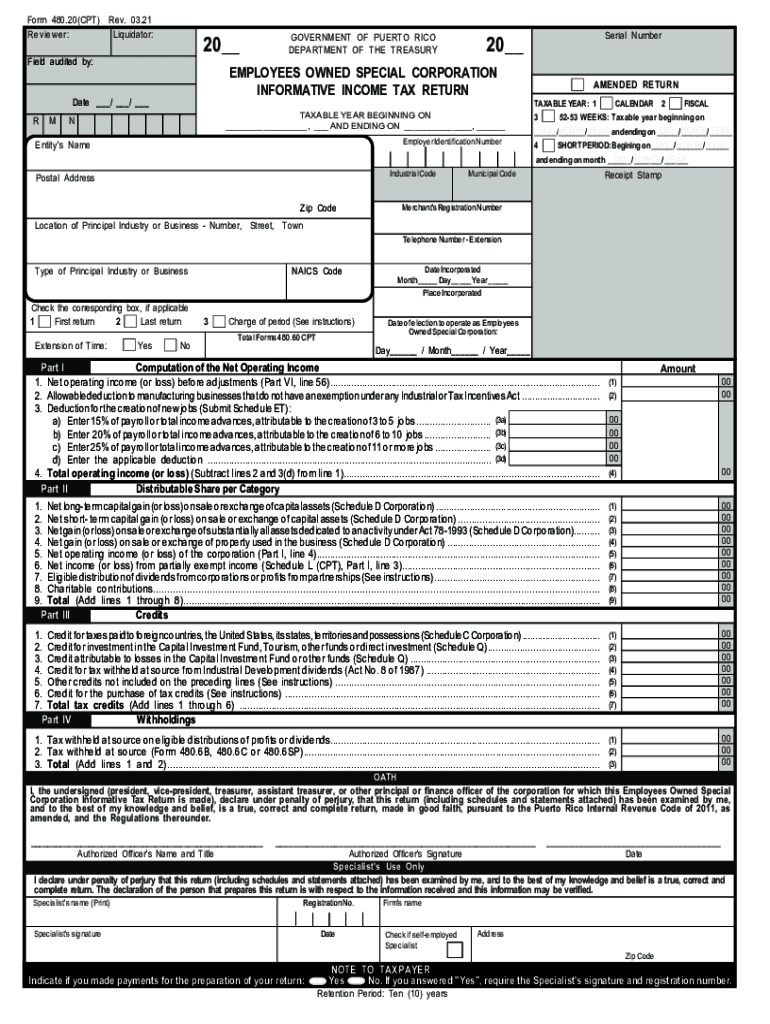
Income Tax Return of Taxable Corporations and Partnerships 2021-2026


What is the income tax return of taxable corporations and partnerships?
The income tax return of taxable corporations and partnerships is a formal document that reports the income, deductions, and tax liability of a business entity. This return is essential for ensuring compliance with federal tax regulations set by the Internal Revenue Service (IRS). Corporations typically use Form 1120, while partnerships utilize Form 1065 to report their financial activities. These forms provide detailed information about the entity's earnings, expenses, and any applicable credits, which ultimately determine the amount of tax owed.
Steps to complete the income tax return of taxable corporations and partnerships
Completing the income tax return involves several key steps to ensure accuracy and compliance:
- Gather necessary financial documents, including income statements, balance sheets, and records of expenses.
- Choose the appropriate tax form based on the business structure: Form 1120 for corporations or Form 1065 for partnerships.
- Fill out the form, ensuring all income, deductions, and credits are accurately reported.
- Review the completed return for any errors or omissions.
- Submit the return electronically or by mail to the IRS by the designated deadline.
Required documents for the income tax return of taxable corporations and partnerships
To accurately complete the income tax return, several documents are required:
- Profit and loss statements that detail income and expenses.
- Balance sheets that outline assets, liabilities, and equity.
- Records of any tax credits claimed during the tax year.
- Documentation of any deductions, such as salaries, rent, and utilities.
- Previous year’s tax return for reference and consistency.
Filing deadlines / important dates
Filing deadlines for income tax returns vary based on the business structure:
- Corporations must file Form 1120 by the 15th day of the fourth month following the end of their tax year.
- Partnerships must submit Form 1065 by the 15th day of the third month following the end of their tax year.
- Extensions may be requested, but they do not extend the time for tax payment.
IRS guidelines for the income tax return of taxable corporations and partnerships
The IRS provides specific guidelines for completing and submitting income tax returns for corporations and partnerships. These guidelines include:
- Accurate reporting of all income, including sales and investment earnings.
- Proper classification of expenses to maximize deductions.
- Compliance with all applicable tax laws and regulations.
- Use of the most current forms and instructions available from the IRS.
Penalties for non-compliance with income tax return requirements
Failure to comply with income tax return requirements can result in significant penalties, including:
- Late filing penalties, which can accumulate daily until the return is submitted.
- Accuracy-related penalties for underreporting income or overstating deductions.
- Interest on unpaid taxes, which accrues from the due date of the return.
Quick guide on how to complete income tax return of taxable corporations and partnerships
Effortlessly prepare Income Tax Return Of Taxable Corporations And Partnerships on any device
Digital document management has become increasingly favored by corporations and individuals alike. It offers an ideal eco-conscious substitute for traditional printed and signed documents, allowing you to locate the necessary form and securely save it online. airSlate SignNow provides you with all the resources required to create, alter, and eSign your documents swiftly without complications. Manage Income Tax Return Of Taxable Corporations And Partnerships on any platform using the airSlate SignNow Android or iOS applications and enhance any document-related task today.
How to modify and eSign Income Tax Return Of Taxable Corporations And Partnerships with ease
- Find Income Tax Return Of Taxable Corporations And Partnerships and click on Get Form to begin.
- Utilize the tools we offer to fill out your document.
- Highlight pertinent sections of the documents or obscure sensitive data with tools that airSlate SignNow specifically provides for that purpose.
- Create your eSignature using the Sign feature, which takes seconds and holds the same legal validity as a conventional wet ink signature.
- Review the information and click on the Done button to save your changes.
- Choose how you wish to share your form, via email, text message (SMS), or invitation link, or download it to your computer.
Say goodbye to lost or misplaced files, tedious form searching, or errors that necessitate printing new document copies. airSlate SignNow fulfills all your document management needs in just a few clicks from any device you prefer. Modify and eSign Income Tax Return Of Taxable Corporations And Partnerships and ensure effective communication at every stage of your form preparation process with airSlate SignNow.
Create this form in 5 minutes or less
Find and fill out the correct income tax return of taxable corporations and partnerships
Create this form in 5 minutes!
How to create an eSignature for the income tax return of taxable corporations and partnerships
The way to make an e-signature for a PDF document online
The way to make an e-signature for a PDF document in Google Chrome
The way to generate an e-signature for signing PDFs in Gmail
The best way to make an electronic signature right from your smart phone
The way to make an e-signature for a PDF document on iOS
The best way to make an electronic signature for a PDF on Android OS
People also ask
-
Where can I sign my tax return online?
You can easily sign your tax return online with airSlate SignNow. Our platform provides a straightforward way to eSign documents securely from anywhere. Simply upload your tax return, and in a few clicks, you can sign it electronically.
-
What features does airSlate SignNow offer for signing tax returns?
airSlate SignNow offers a range of features that make it simple to sign your tax return. You can request signatures from others, add date fields, and even track when documents are viewed. This ensures you know exactly when your tax return has been signed and submitted.
-
Is airSlate SignNow a cost-effective solution for signing tax returns?
Yes, airSlate SignNow provides a cost-effective solution for both individuals and businesses. Our pricing plans are flexible, allowing you to choose one that fits your needs for signing tax returns without breaking the bank. You can minimize costs associated with printing and mailing forms.
-
Can I integrate airSlate SignNow with other applications for signing tax returns?
Absolutely! airSlate SignNow offers integrations with various applications that facilitate signing tax returns. Whether you use accounting software or document management systems, you can seamlessly connect with airSlate SignNow for a more streamlined workflow.
-
What are the benefits of using airSlate SignNow for signing tax returns?
Using airSlate SignNow for signing tax returns offers several benefits. It saves you time by allowing electronic signatures anytime, anywhere. Additionally, it enhances security by encrypting your documents, thus ensuring your sensitive information remains safe during the signing process.
-
How secure is airSlate SignNow for signing my tax return?
Security is a top priority at airSlate SignNow. We employ advanced encryption and comply with international security standards, ensuring your tax return and personal data are protected while signing. You can confidently eSign knowing that your information is safe.
-
What devices can I use to sign my tax returns with airSlate SignNow?
You can use airSlate SignNow on various devices, including smartphones, tablets, and computers. Our mobile-friendly platform lets you sign tax returns on the go, making it convenient for you to manage your documents anytime, anywhere. Just log in and start signing.
Get more for Income Tax Return Of Taxable Corporations And Partnerships
Find out other Income Tax Return Of Taxable Corporations And Partnerships
- How Can I eSignature Iowa Warranty Deed
- Can I eSignature New Hampshire Warranty Deed
- eSign Maryland Rental Invoice Template Now
- eSignature Utah Warranty Deed Free
- eSign Louisiana Assignment of intellectual property Fast
- eSign Utah Commercial Lease Agreement Template Online
- eSign California Sublease Agreement Template Safe
- How To eSign Colorado Sublease Agreement Template
- How Do I eSign Colorado Sublease Agreement Template
- eSign Florida Sublease Agreement Template Free
- How Do I eSign Hawaii Lodger Agreement Template
- eSign Arkansas Storage Rental Agreement Now
- How Can I eSign Texas Sublease Agreement Template
- eSign Texas Lodger Agreement Template Free
- eSign Utah Lodger Agreement Template Online
- eSign Hawaii Rent to Own Agreement Mobile
- How To eSignature Colorado Postnuptial Agreement Template
- How Do I eSignature Colorado Postnuptial Agreement Template
- Help Me With eSignature Colorado Postnuptial Agreement Template
- eSignature Illinois Postnuptial Agreement Template Easy